Top 4 AI Image Denoisers to Reduce Image/Photo Noise
Category: Repair Files

5 mins read
Artificial intelligence (AI) has revolutionized almost every industry including digital photography. AI technology makes it possible to automatically reduce noise and unwanted artifacts from photos. It results in crystal clear images that would make even the most discerning photographer proud.
In this article, we will look at the top 4 best AI image denoiser tools that can help you denoise your photos and take your digital photography to the next level. Read on and get ready to transform your pictures into awe-inspiring masterpieces!
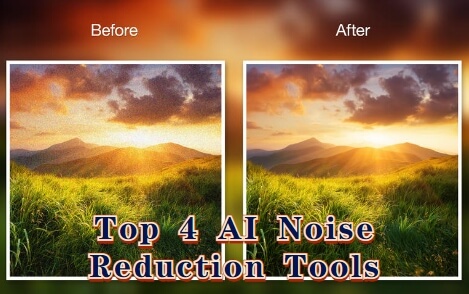
Now download UltraRepair to enhance and repair blurry or low resolution photos without losing quality.
In this article:
Part 1. What is Image Noise Reduction
Noise reduction is an important part of digital image processing. Noise refers to unwanted artifacts in an image, such as random pixels, small specks, and blurry smudges. Image noise reduction is a process used to reduce or remove noise from digital photographs. Image noise can be caused by low-light conditions, high ISO settings, and long exposure times. Noise reduction can help improve the clarity and contrast of an image, resulting in a clean, crisp look.
Noise can appear in images due to the limited accuracy of imaging sensors, or through external interference such as environmental noise. Without noise reduction techniques, these artifacts can cause images to look grainy and unclear. But with modern algorithms, it is possible to reduce or even eliminate this noise leading to sharper, more vibrant images that accurately capture the original scene. It can be applied to photos taken with any type of digital camera.
Part 2. Top 4 Image Denoisers to Reduce Image Noise
1 iMyFone UltraRepair
iMyFone UltraRepair is a professional file repair tool for your variety of digital needs. This tool is perfect for anyone needing to restore corrupted photos and videos as well as documents. Most importantly, with advamced technology, UltraRepair can also enhance low resolution images or photos instantly, like blurry old photos. It's very easy to use.

Key Features:
- Easily repair or denoise your photos without worrying about their source.
- Whatever the issue with your image, corrupt, broken or increase image size, etc.
- Repair the damaged images in batches.
- Quickly enhance the images or videos without losing their quality.
- All photo formats are suppoted to reduce noise.
Step by Step Tutorial to Denoise Photos by UltraRepair
Step 1: Open the iMyFone UltraRepair tool. Click on the “Picture Toolbox” button and then hit “Photo Clarity” option.
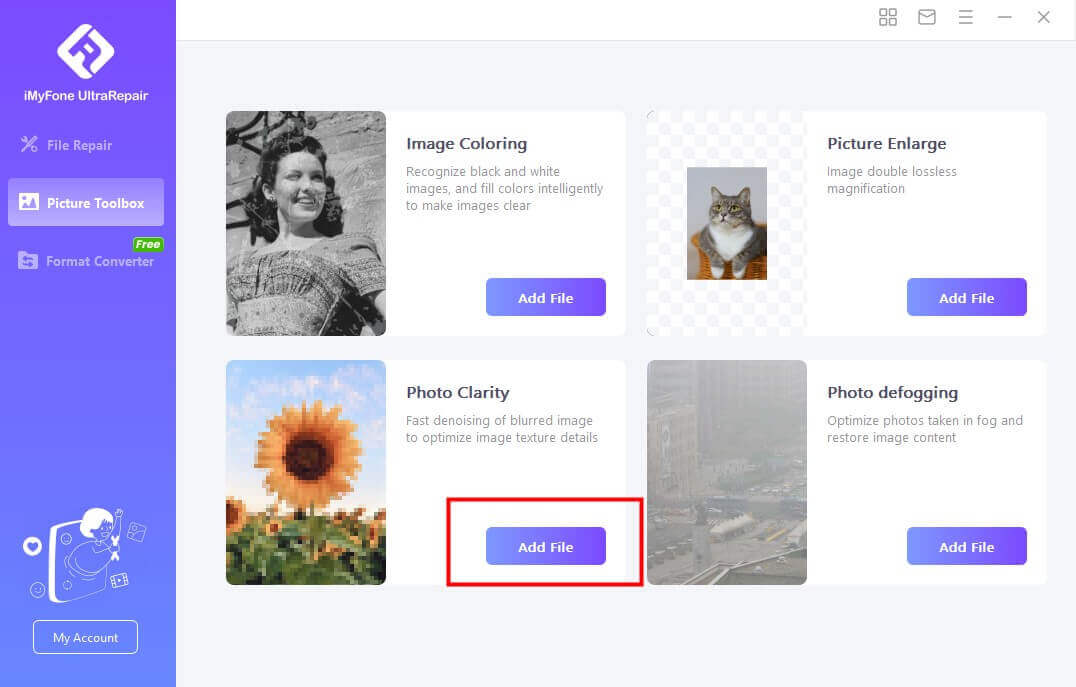
Step 2: Choose the image that you want to denoise or enhance. Wait for the tool to load it.

Step 3: The tool will take a while to enhance the image. Then you are all set to save the corrected photo.
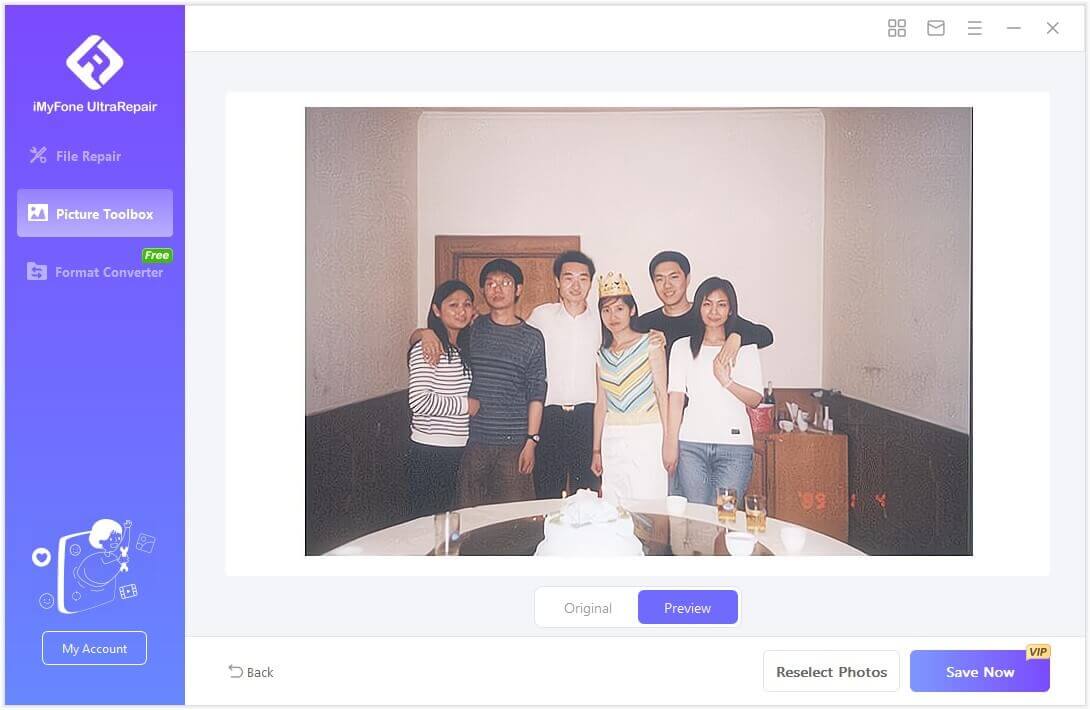
2 Vanceai
VanceAI Image Enhancer is a cutting-edge AI solution that lets you dramatically improve image quality and resolution online with just one click. The AI-powered photo enhancer automatically sharpens details, enhances resolution, and adjusts colors quickly. You can also use the tool to denoise your image.
It enables you to apply various types of filters and effects to photos with just a few clicks. With VanceAI's smart technology, amateur photography can be transformed into stunning pieces.
Steps to use Vanceai to reduce noise from the image:
Step 1: Open the website of vanceai.com in your browser.
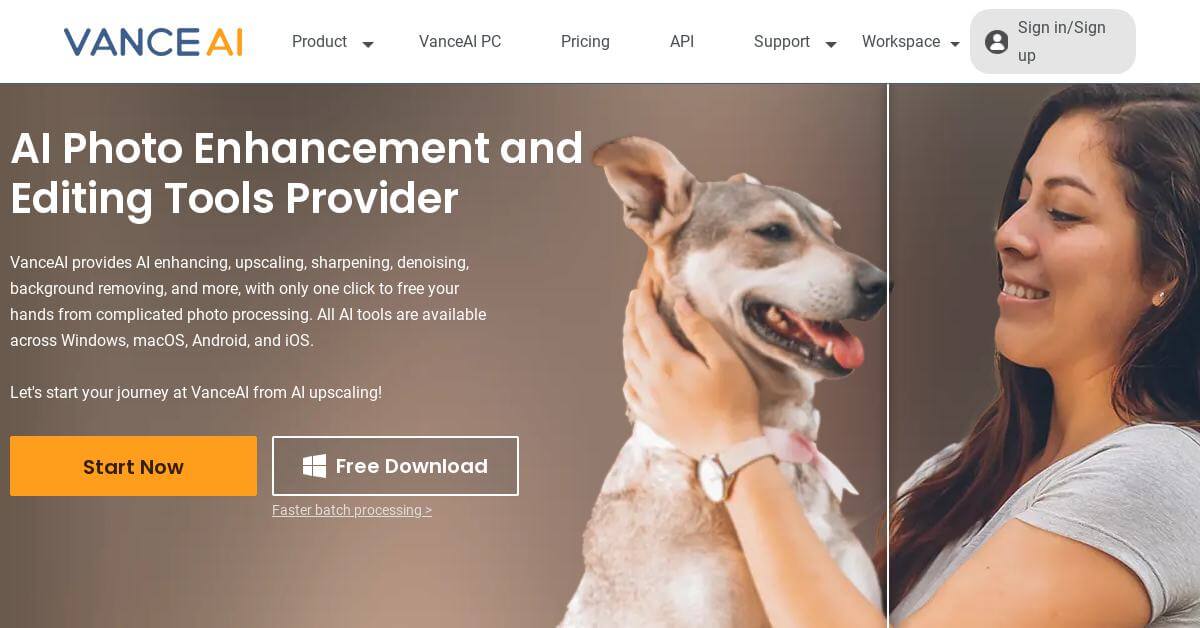
Step 2: Tap on “Click to Upload” to upload the image that you want to denoise. You can otherwise simply drag and drop the image. Then, click on “Start to Process” button and wait for the software to complete the process.
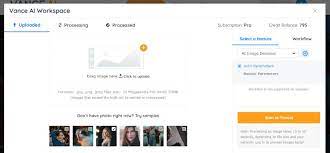
Step 3: Your denoised image will be ready and appear on your device’s screen. You can download it by clicking on the “Download Image” button.
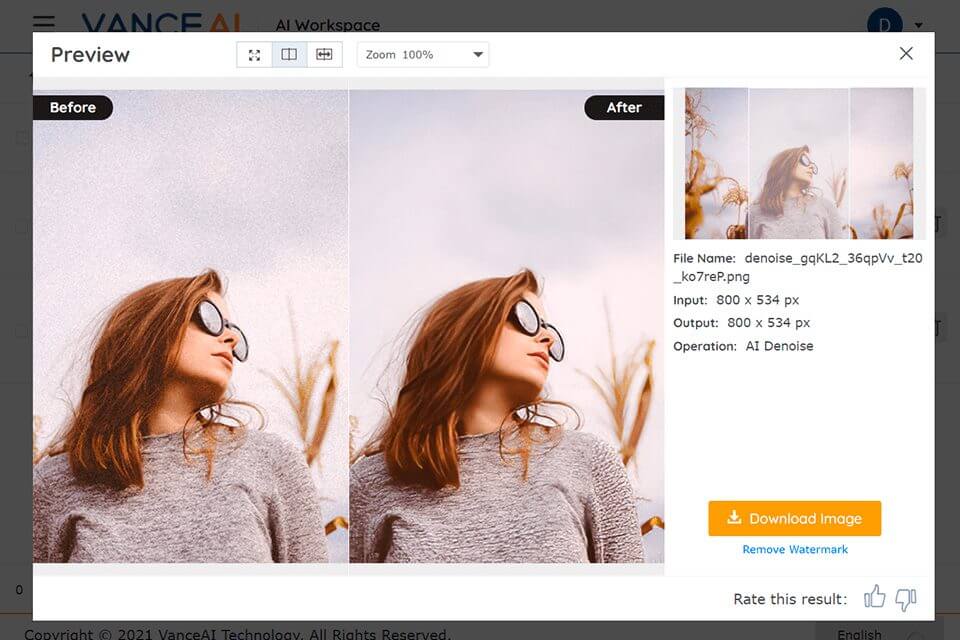
Disadvantages of Vanceai:
- The software is not intuitive. This makes it difficult for the user to learn and use the tool.
- There are hardly any frequent updates on the software.
- It is not available for MAC and Linux. You can only use the tool on Windows.
3 Imglarger
Imglarger is the perfect solution for anyone needing to enhance or edit their photos. With a wide range of tools like cropping, resizing, and color correction, you can make sure your images look their best. Whether you are using them for an advertisement, creative project, or just for fun- Imglarger has the features you need to take your images to the next level.
Steps to use Imglarger to reduce noise from the image:
Step 1: Visit the official website of Img Larger by typing imglarger.com on the URL bar.
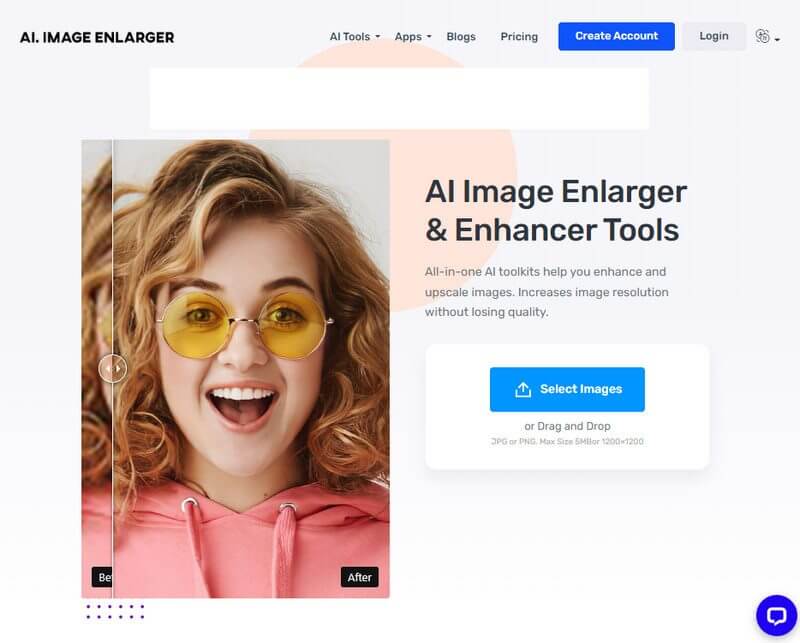
Step 2: Tap the “Drop image or click the button” tab in order to upload the image you want to denoise.

Step 3: Hit the “Start” button to let the process begin. Wait as the tool will take a few moments to complete the process.
Step 4: Lastly, hit the “Download” button to download the corrected and denoised image.
Disadvantages of Imglarger:
- You can only process 8 images in a month while using the free version.
- To use complete features of the tool, you need to buy the paid version.
- There are too many ads in the free version.
4 ON1 NoNoise AI
ON1 NoNoise AI noise reduction software is the smartest way to clean up your photos and maintain their details. Its AI-powered software automatically removes all types of noise quickly and easily while preserving tonal range and color integrity. Plus, it is fully integrated into your workflow. Simply, select a photo editor feature or save it as a format of your choice.
Steps to use ON1 NoNoise AI to reduce noise from the image:
Step 1: Open the website of On1 NoNoise AI by typing On1.com in the URL bar.
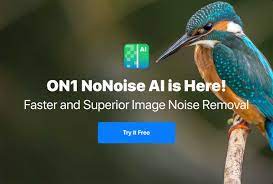
Step 2: Import the image you wish to denoise or you can simply drag and drop it too. Wait for the process to get completed.

Step 3: Adjust the settings or leave it as before. Click on the “Apply” button to lock in the settings.
Step 4: Correct the image according to your need.
Step 5: Tap on the “Done” button to save your image.

Disadvantages of On1 NoNoise AI:
- You might face issues with the slow working of the tool.
- The interface of the software is not so intuitive.
Part 3. Common Questions about Image Denoise
1 How can I reduce noise without losing my sharpness?
The best way to reduce noise from the image without sacrificing your sharpness is to use noise-reduction software. The best tool for this purpose is iMyFone UltraRepair. This technology utilizes algorithms that can detect and eliminate unwanted background noise while preserving the desired audio quality.
With powerful features and a simple user interface, it has never been easier to get rid of unwanted details in your photos. Whether you are trying to reduce distracting graininess or smooth out jittery lines caused by overexposure, UltraRepair can help. It is the perfect tool for social media mavens, photographers, and anyone who likes to make their images stand out from the crowd.
2 Does Photoshop have a Denoise tool?
There are 3 approaches to reducing the noise of your image through Photoshop and that are:
3 Does noise reduction reduce image quality?
No, noise reduction does not reduce the quality of the image. You will get exactly the same image with the same quality. iMyFone is the best tool available to let you reduce the noise of the image without compromising even a percent of its quality.
4 How do I denoise a photo in Lightroom?
To denoise a photo in Lightroom, follow the steps: Open the Lightroom tool. From the “Develop Module”, open the “Detail panel”. Then, identify the noise. After identifying the type of noise, drag the corresponding slider to the right. After that, adjust the “Luminance Slider” as well as the Detail and Contrast sliders.
Conclusion
Overall, understanding the best noise reduction AI tools can help amateurs and professionals alike reduce the amount of noise within photos. With these tools, you can get rid of noise, sharpness, color correction and more. With iMyFone UltraRepair being top of the list, it is clear that enhancing photos without compromising quality takes no time at all. iMyFone UltraRepair stands out as the best choice due to its user-friendly interface, powerful features, and excellent results. So, with all that in mind, noise reduction AI tools are worth exploring. They can bring the desired result to your photos.




















