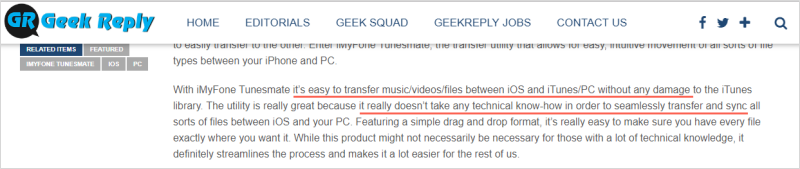Having the right tool to manage your iOS device’s data is important and for the most part, iTunes doesn’t provide us with enough flexibility. For that reason, using an iTunes alternative is important. Does PodTrans, the Free iPod Transfer, gives users good experience to manage iPod files? Let’s have a check.
What is iMobie PodTrans? Is It Good?
PodTrans is an iOS data management program which has been designed for the sole purpose of managing the music that is stored on your iPod. It allows to transfer music without data loss.
Key Features:
- Easily transfer music from your iPod to PC, and from your PC to iPod.
- Drag-and-drop music onto your iPod without iTunes.
- Completely free to use.
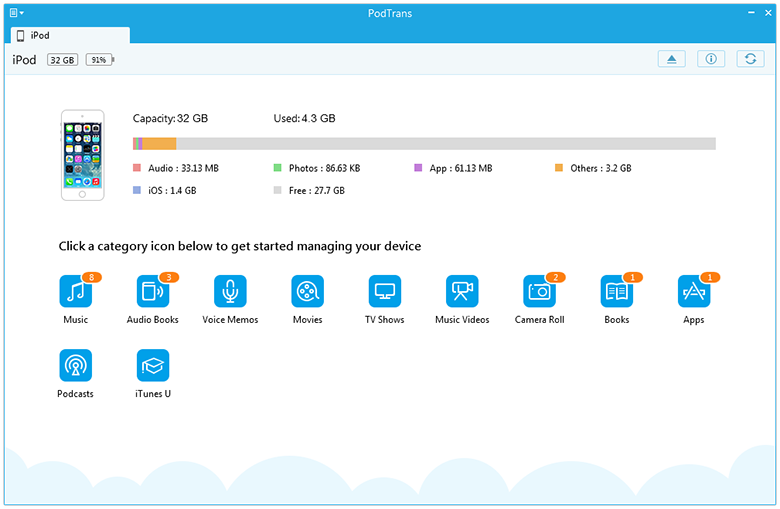
Pros:
- Very simple program to use.
- Free to use.
- Have the control of movies, TV shows, podcasts, audiobooks, and more.
Cons:
- It only works for old iPod, like iPod nano, iPod shuttle, but not iPod touch.
- It can’t support iPhones and iPads.
- iMobie team has stopped providing new updates, which would have big bugs if you use the new iTunes.
Although PodTrans is easy to use and has some basic features, if you’re looking for a program which you can use as an iTunes alternative and which provides you with a lot more features, you’ll want to look at one of the alternatives that we have listed below.
The Best Alternatives to iMobie PodTrans
Now that you know what PodTrans is and what it has to offer, we’re going to be introducing you to 3 of the best alternatives that there are and what features each of them comes with.
1 iMyFone TunesMate iOS Transfer
The best alternative to PodTrans is iMyFone TunesMate. It provides you all the functions of PodTrans and give you full control of all the media files in iPhone, iPad and iPod touch. Namely, it provides you with access to a wider range of features, like to smartly manage files and freely transfer files without hassle.
Freely Transfer Your Media files between iPhone and Computer/iTunes
- Tunesmate will allow you to import and export files freely.
- It supports almost all media file types including music, videos, photos etc.
- There will be no limitation on the number of PCs or iDevices when using this tool.
- With TunesMate, you can surpass iTunes limitations and errors easily.
- You can preview your data and then select exactly what you wish to transfer.
All TunesMate Takes to Transfer Files is 3 Steps
Step 1. Connect your iPhone to computer and launch the iMyFone TunesMate.
Step 2. Choose from the top tabs, like Music.
- If you want to sync iTunes files to iPhone, then choose “Transfer iTunes Media to iDevice”.
- If you want to transfer files from iPhone to your iTunes library in one click, then choose “Transfer iDevice Media to iTunes”.
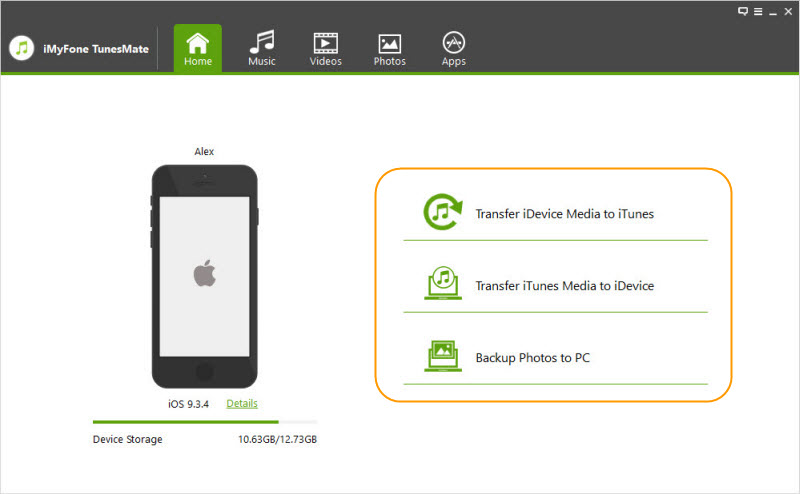
Step 3. All you music will be shown at the right panel and all the music playlists will be listed at the left sidebar.
- Transfer to iPhone: Use the “Add” feature and it will allow you to select data to transfer.
- Transfer from iPhone: Select the songs and use the “Export” feature to transfer files to iTunes or computer.
- Manage Playlists: Right click on the specific playlist and choose the feature you want. Or double click on the playlist and manage the music in it.
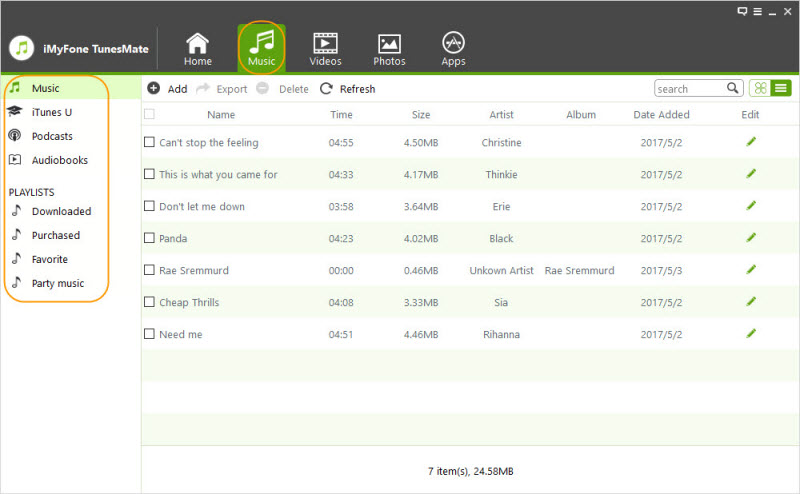
Lots of professional media recommend iMyFone TunesMate to be the ultimate alternative to iTunes, like getintopc.com, tricksworldzz.com, crunchytricks.com and 20+ more.
2 Aiseesoft FoneTrans
Another fantastic program which can be used to manage your iOS data instead of PodTrans is FoneTrans which is the alternative to manage your iOS files. You can use it to transfer photos, music, videos, ringtones, audiobooks, PDF files and more. Transferring files from iPhone to computer, or transferring files from computer to iPhone doesn’t require iTunes to be opened.
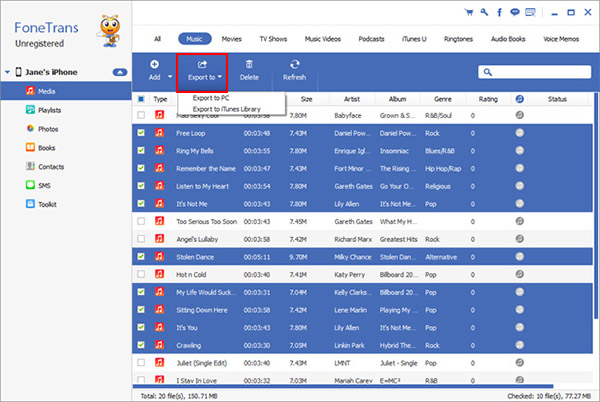
3 iMobie AnyTrans
Lastly, we have AnyTrans. AnyTrans is also created by iMobie team. It’s the Pro version of PodTrans and works for iPhones, iPads, and iPods. Of course, AnyTrans allows you to transfer files much more files than PodTrans, including music, movies, playlists, audiobooks, iTunes U, etc. You can also access your iCloud data and files with AnyTrans.
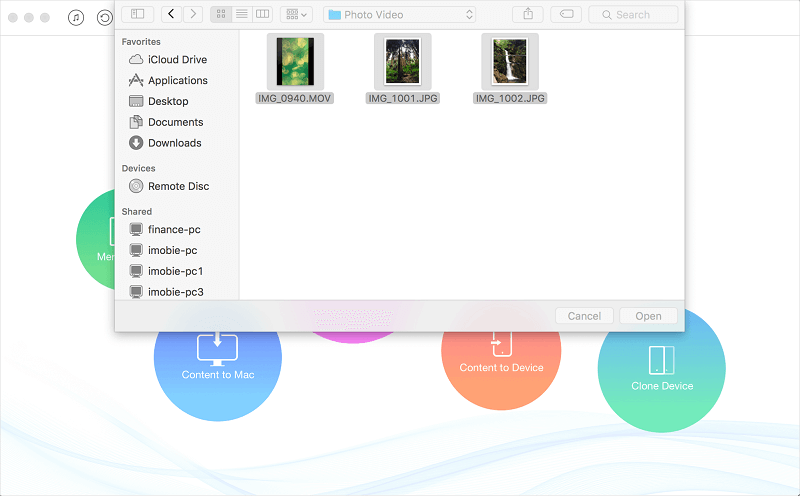
Choose Your iOS Transfer Tool That Meets Your Needs Well
|
Apps and Metrics
|
PodTrans
|
FoneTrans
|
AnyTrans
|
|
|---|---|---|---|---|
|
Manage Music
|

|

|

|

|
|
Manage All Media Files
|

|

|

|
|
|
Make and Transfer Ringtones
|

|

|
||
|
Manage Playlists
|

|

|
||
|
Sync iTunes Library to iPhone
|

|
|||
|
Convert Files When Transferring
|

|

|
||
|
Support HEIC Photos
|

|

|
||

|

|
|||
|
Support iPhones, iPads and iPods
|

|

|

|



















 September 9, 2021
September 9, 2021