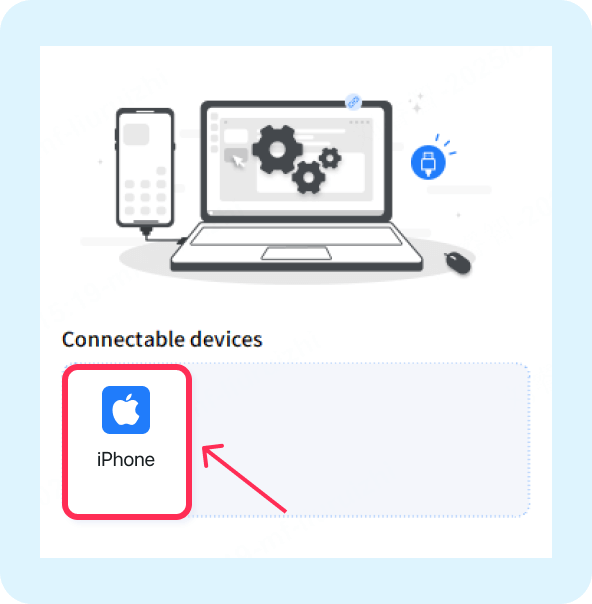After installing the APP, please follow the steps below to trust the developer, otherwise MPRDC will not work.
Step 1. First, click the Download button to install.
Step 2. Go to Stettings > General > VPN & Device Management.
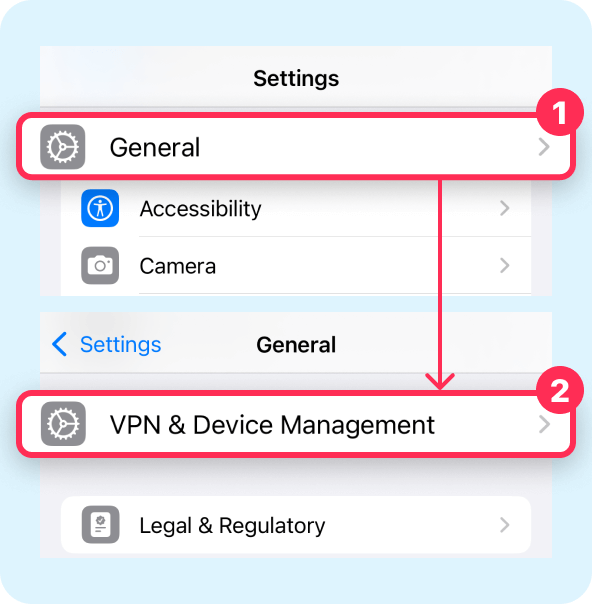
Step 3. Then click Vietnam Electriciry.
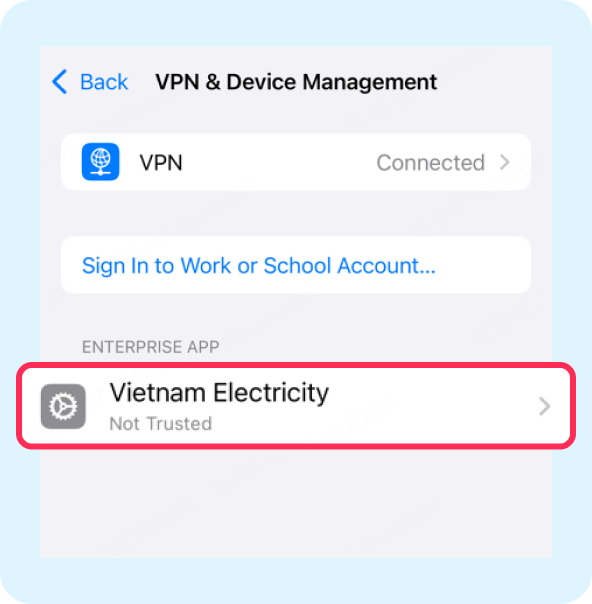
Step 4. Tap Trust "Vietnam Electriciry".
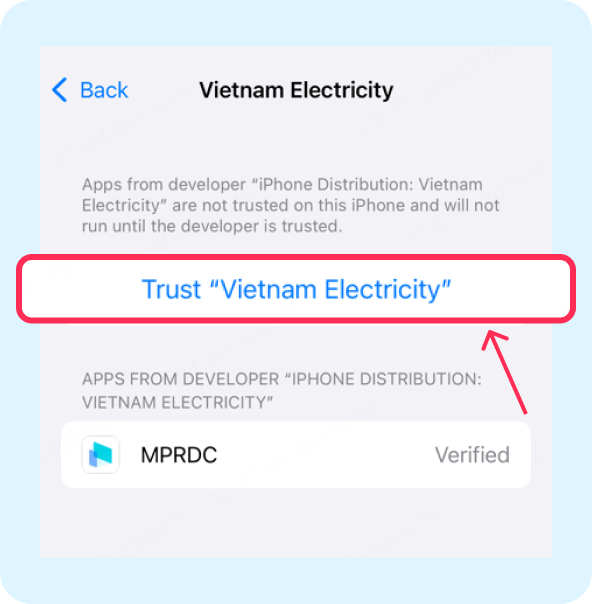
Step 5. Finally, click Allow & Restart to trust the developer.
If your device's system version is iOS 17 or earlier, just click “Trust” without restarting your device.
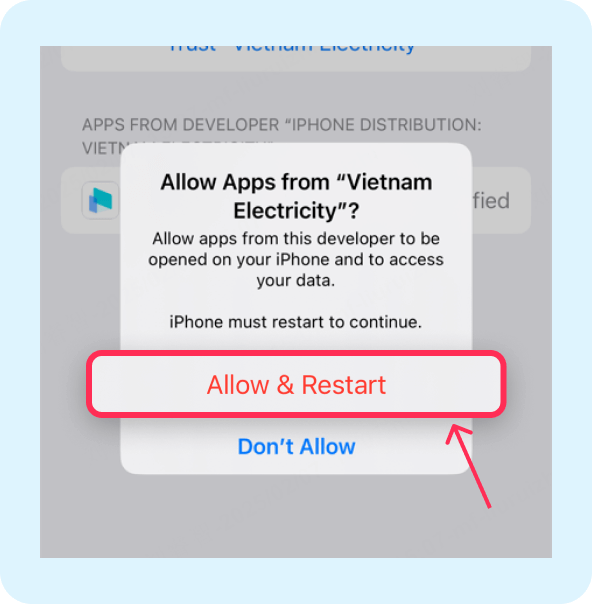
Step 6. Connect your computer and phone via USB cable and initiate the connection with MirrorTo software on your computer.
After completing the trust, you don't need to open the app on your phone.