How to Play Wuthering Waves on PC | A Complete Guide
Category: Mirror Tips

4 mins read
Undoubtedly, Wuthering Waves has introduced itself as one of the best anticipated open-world RPG video games, offering a blend of fast-paced combat, well-written storyline, and stunning visuals. Its fluid mechanics and beautiful art along with deep narrative are keeping players from worldwide engaged in a post-apocalyptic world introducing a trio of adventure, mystery, and action.
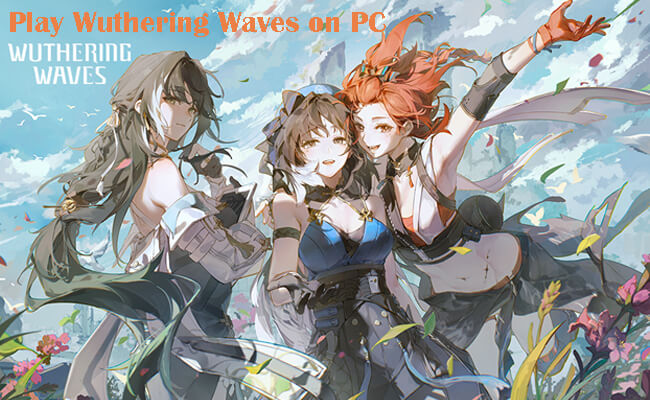
Many players prefer the experience on a bigger screen, especially when it comes to maximizing graphical settings and gameplay performance. If you want to play Wuthering Waves on your PC, here’s a guide to help you learn how to download and enjoy the game following a few steps.
In this article:
1. How to Download Wuthering Waves on PC?
The most convenient and the recommended way to play Wuthering Waves would be through the Epic Games Store. However, there are some other options if you prefer to play the game on PC.
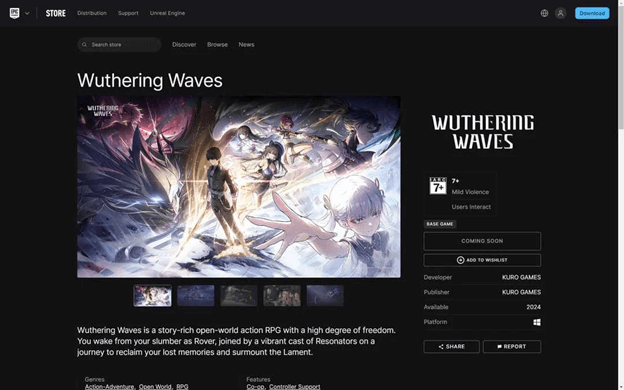
Steps to download Wuthering Waves on PC:
Step 1. Go to the Epic Games Website to download the launcher. Once it completes, install the launcher and create an account if you don’t already have.
Step 2. Login to your account, search for the game “Wuthering Waves” and tap the “Download’ button to get the game right into your Library.
Step 3. Next, hit the install button and follow the given on-screen instructions to complete.
Step 4. Once Wuthering Waves is installed, launch it directly from the Epic Games Launcher.
Playing Wuthering Waves from an official source guarantees the best gaming experience, performance, and updates, as well as access to all premium features or patches released by the developers.
2. Other 2 Ways to Play Wuthering Waves on PC/Mac?
While Epic Games Store is the best and simple way to play Wuthering Waves on PC, we’ve compiled a list of some other alternative methods that may let you experience the game on other platforms, including Mac.
Method 1 iMyFone MirrorTo
iMyFone MirrorTo is a screen mirroring software for Android/iOS that allows you to play mobile games on your PC/Mac with no hassle. It has some great features like: Mirror and Control, Gaming Keyboard Customization, Type on Phone using Computer’s Keyboard, and more. If you already have Wuthering Waves installed on your mobile device but want to enjoy it on a bigger screen, MirrorTo is a great option. Here's how to do it:

- Support lag-free mirroring and controlling.
- Mouse Control: Run any mobile games on PC with your mouse to click, scroll, and swipe.
- Keyboard Mapping: Support playing mobile games on PC without any emulators on PC use your keyboard.
- Provide 1080P and 60 FPS high-quality screen to enhance your gaming experience.
- Stream your games on YouTube, Twitch, Discord, etc.
To play Wuthering Waves using iMyFone MirrorTo, follow these steps:
Step 1. Visit the official iMyFone website and download the MirrorTo application for your PC.
Step 2. Choose your system and connection method.
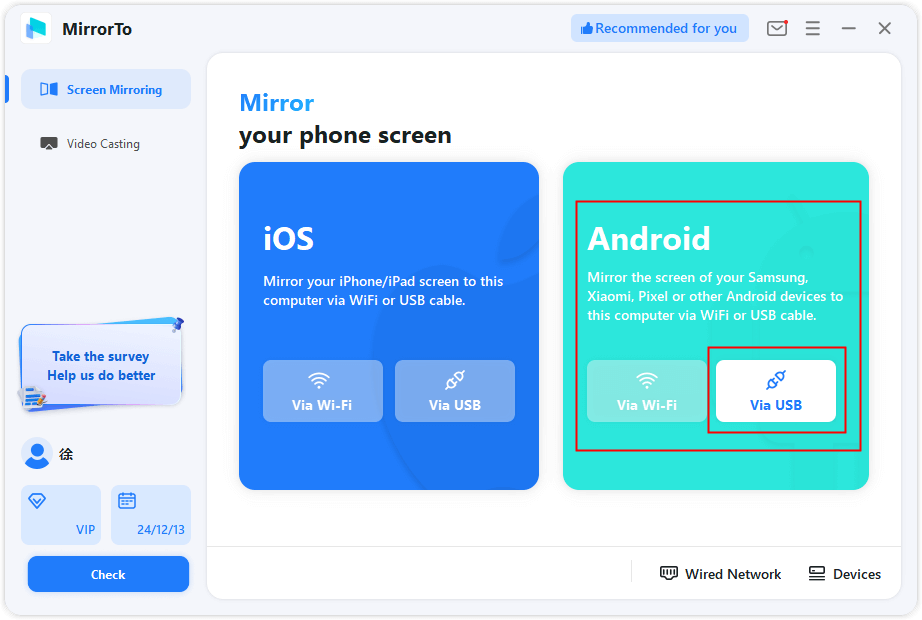
Step 3. On your phone Go to Settings > About phone > tap Build number 7 times to enable Developer Options on your phone.

Step 4. Then enable USB Debugging under Developer Options. You can see your phone screen on your PC.
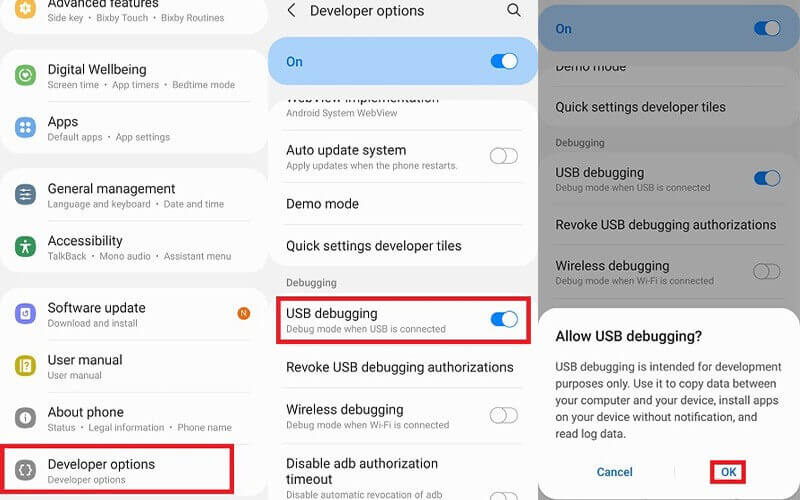
Step 5. Now you can play Wuthering Waves on your phone while watching and controlling it on your PC screen through the MirrorTo interface.
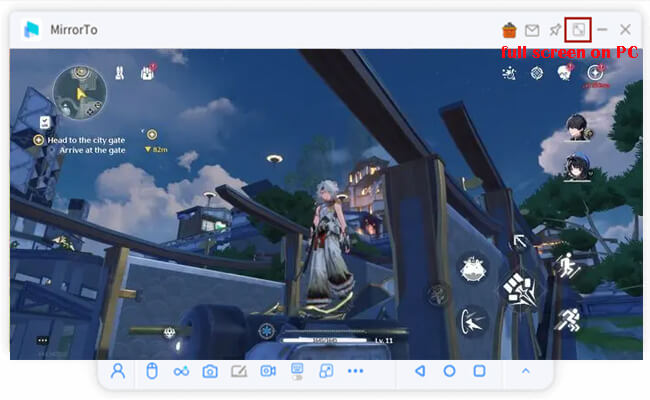
Method 2 Bluestacks
Bluestacks is the most popular Android Emulator that gives players the opportunity to experience mobile games on their computers. If you want to play Wuthering Waves with PC controls only, this is a very good solution as it will not really let you down.
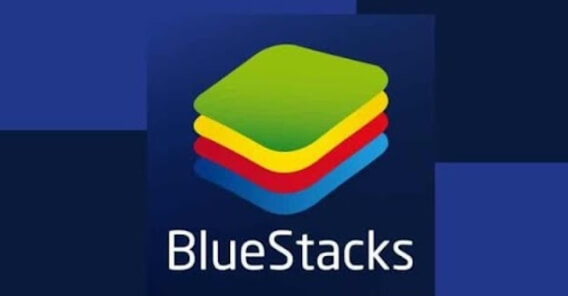
Steps to play Wuthering Waves on PC with an Android emulator:
Step 1. First, go to the Bluestacks website and get the latest version for your PC/Mac. Double click on Bluestack and follow the steps shown on your screen.
Step 2. Now, go to the installed Bluestack and sign in with an active Google account if you already have. Otherwise, get a free one for yourself. Go to Google Play Store.
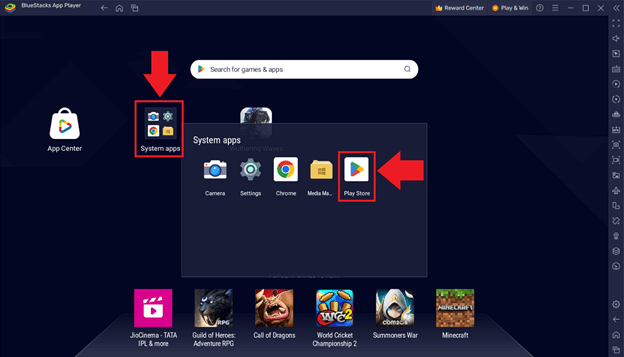
Step 3. Search for Wuthering Waves and install it in the same way you would do it on your mobile phone.
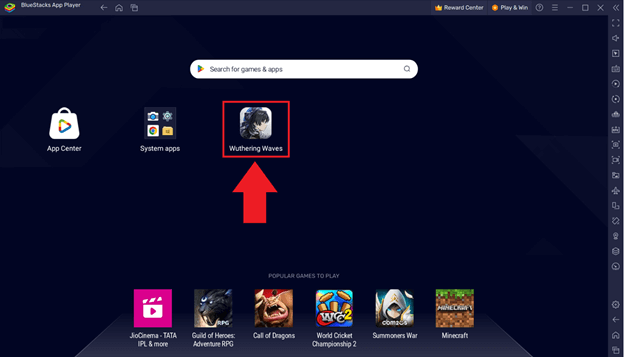
Step 4. After the downloads are finished, you can run Wuthering Waves from Bluestacks and play it with the keyboard and mouse controls to enjoy the best experience.
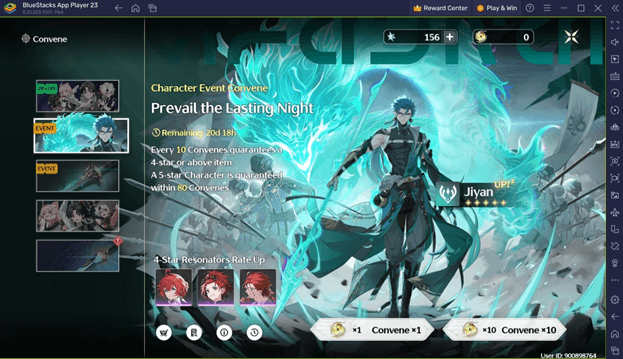
3. How to Install and Play Wuthering Waves on the Steam Deck?
Wuthering Waves is not a game that is officially available on the Steam Deck, however emulation and using epic games store on steam deck allows for it to be installed and played. Here’s a guide to help you learn how to play Wuthering Waves on your Steam Deck following a few steps.
Steps to follow:
Step 1. First, you need to install Heroic Games Launcher to run Epic Games Store on your Steam Deck, and you can do t using the Desktop Mode of your Steam.
Step 2. Once installed, launch Steam and hit the button "Add a game" and choose "Add a non-steam Game".
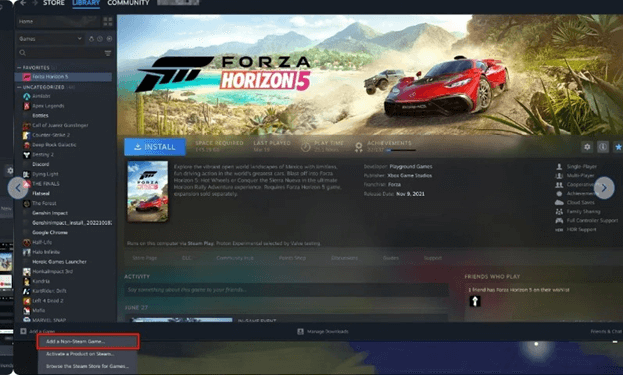
Step 3. Open your browser right on your Steam Deck and visit the official Wuthering Waves website to download and install the file.
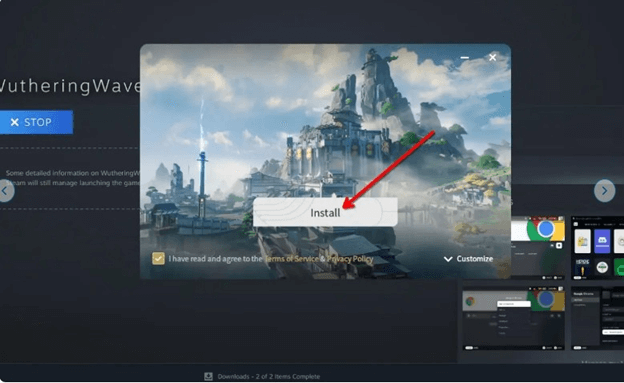
Step 4. Return to Steam and browser all files to choose the WutheringWaves.exe. Open the file and go through the address: cogwheel icon > Properties > Compatibility.
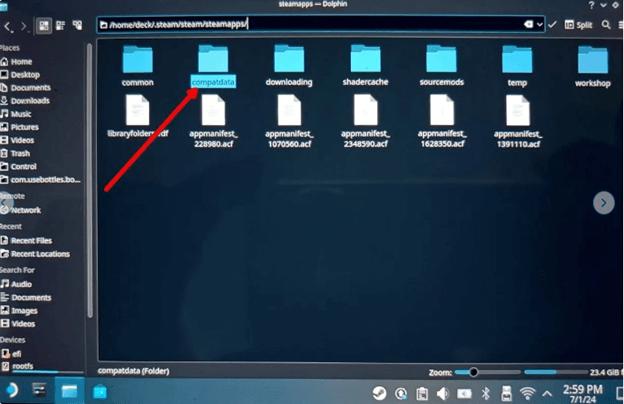
Step 5. Now, you need to check compatibility tool and go with the latest Proton Version from the given list.
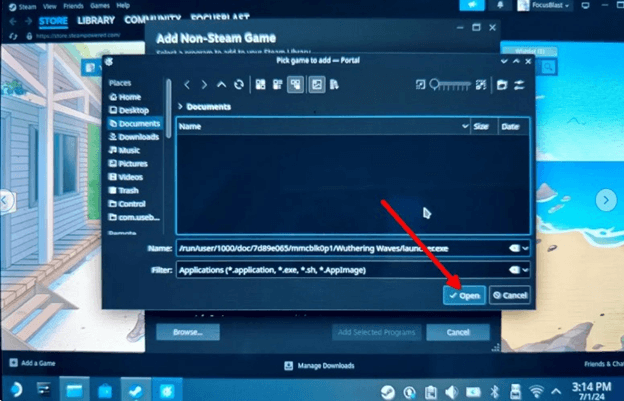
Step 6. Close your window and make a click to play button.
Step 7. Use the Heroic Launcher to install the game and configure settings/controls according to your style using the Steam Deck Settings.
4. Wuthering Waves Beginner Guide and Tips
If you are new to Wuthering Waves, here are some best tips to help you get started:
1 Master the Combat System
In any battle, counters and dodging, and timing do matter and help you dominate your opponent. Similarly, in Wuthering Waves, you should master these three skills, including Character Abilities and Countering. Work on your timing because it is crucial and may help you drive the strong team out of the battlefield.
2 Select Your Characters Wisely
Having a balanced team in battlefield will help you get succeed. Therefore, you should pay attention and analyze each character’s abilities and check out how they complement each other before making any decision.
3 Explore the World Surrounding You
Wuthering Waves featured an open world environment fully loaded with hidden secrets, resources, quests, and weapons. Uncovering these valuable resources is the key to progress through the game.
4 Focus on Daily Missions
Don’t forget to complete Daily Missions as they worth your time and in return you will receive rewards and upgrades for your gear and characters.
5. FAQs about Wuthering Waves
Wuthering Waves can be installed by creating an account on the Epic Games Store, searching for the game, and following the instructions provided for its installation.
Wuthering Waves can be accessed via Mac devices using Epic Games Store, or with some specific screen mirroring software like iMyFone MirrorTo.
Bluestacks, an Android Emulator, is capable of running on a PC and can be used to play Wuthering Waves with just a keyboard and mouse.
Wuthering Waves is not officially available on the Steam Deck but it is possible to launch it using Heroic Games Launcher via the Epic Games Store.
Learn about the game's combat mechanics, choose characters that are not skewed heavily towards either end of the spectrum, find as many crafting materials as possible within the open world, and complete daily quests for some rewards and upgrades.
Final Words
Now try these ways to enjoy Wuthering Waves on your PC.
Cast Your Mobile Games on PC to Enjoy with the Mouse and Keyboard.




















