Top 10 Twitch Streaming Software in 2025
Category: Mirror Tips

4 mins read
In the dynamic world of live streaming, choosing the right software is crucial to creating engaging and professional content on platforms like Twitch.
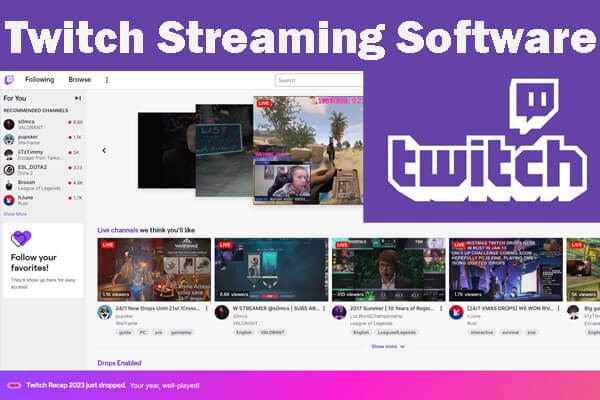
Whether you're a seasoned streamer or just starting, having the right tools can significantly enhance your broadcasting experience. Here's a comprehensive guide to the top 10 streaming software options for Twitch.
In this article:
- Part 1. Comparisons of the Best 10 Twitch Streaming Software
- Part 2. Know More About the Streaming software for Twitch
- 1. OBS Studio

- 2. Streamlabs OBS
- 3. XSplit Broadcaster
- 4. Lightstream
- 5. vMix
- 6. NVIDIA ShadowPlay
- 7. Wirecast
- 8. ProPresenter
- 9. OWN3D Pro
- 10. FFsplit
- Part3. FAQs About the Twitch Streaming software
- Bonus Tips: How to Stream Phone Screen to Twitch

Part 1. Comparisons of the Best 10 Twitch Streaming Software
| Feature / Software | ||||||||||
|---|---|---|---|---|---|---|---|---|---|---|
| Open Source |

|

|

|

|

|

|

|

|

|

|
| User-Friendly Interface |

|

|

|

|

|

|

|

|
 (Steeper Learning Curve) |

|
| Built-in Widgets/Alerts |

|

|

|

|

|

|

|

|

|

|
| Cloud-Based Streaming |

|

|

|

|

|

|

|

|

|

|
| Professional Features | Basic | Basic | Advanced | Limited | Professional-Grade | Basic | Professional-Grade | Advanced |

|
Basic |
| Built-in Widgets/Alerts |

|

|

|

|

|

|

|

|

|

|
| Multi-Camera Support |

|

|

|

|

|

|

|

|

|

|
| Integration with Other Platforms |

|

|

|
Multi-Platform |

|

|
Multi-Platform |

|

|

|
| GPU Acceleration |

|

|

|

|

|

|

|

|

|

|
| Customizability |

|

|

|
Limited |

|
Limited |

|
Limited | Limited | Limited |
| Price (Basic Version) | Free | Free | $24.95/month | $7.99/month | $60 - $700 | Free | $599 - $799 | Priced Separately | $12.90/month | Free |
Part 2. Know More About the Streaming software for Twitch
1 OBS Studio
Recommendation:
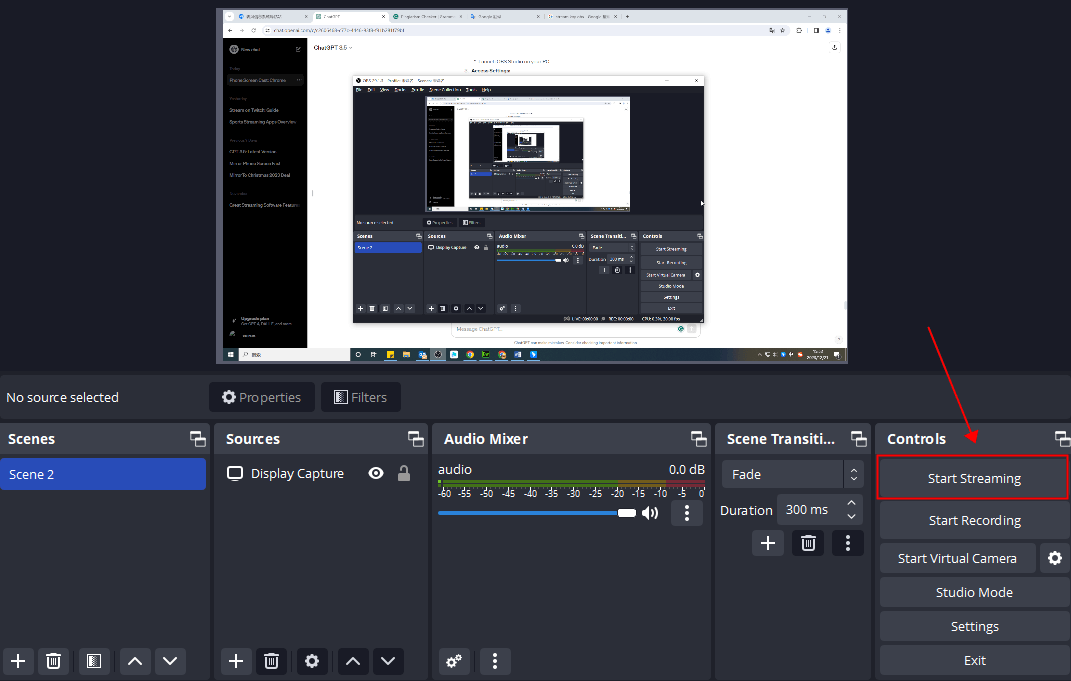
OBS Studio is an open-source software known for its flexibility and powerful features, suitable for both beginners and advanced users.
- It's free, versatile, and supports customization through plugins.
- Free and open-source.
- Customizable with plugins.
- Cross-platform (Windows, macOS, Linux).
- Steeper learning curve for beginners.
- Requires additional plugins for some advanced features.
2 Streamlabs OBS
Recommendation:
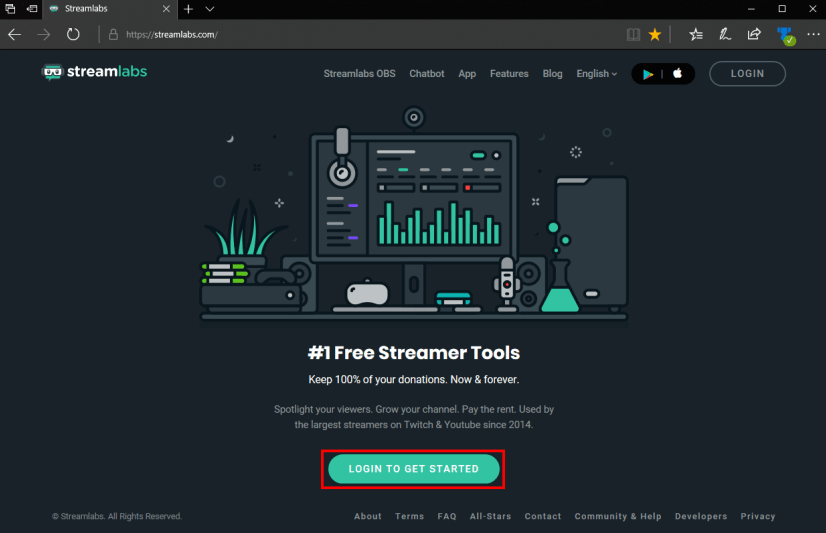
Streamlabs OBS is a user-friendly streaming software that integrates seamlessly with popular streaming platforms, offering features like built-in widgets.
- It provides a simplified user interface and easy integration with alerts and overlays.
- User-friendly interface.
- Built-in widgets for alerts and overlays.
- Cloud-based scene switching.
- Limited customization compared to OBS Studio.
- Some features are available only with a Streamlabs account.
3 XSplit Broadcaster
Recommendation:

XSplit Broadcaster is a versatile streaming and recording software with a user-friendly interface and advanced features for professional streamers.
- It offers a straightforward setup and advanced scene switching options.
- User-friendly interface.
- Advanced scene transitions.
- Support for multiple audio sources.
- Free version has limited features.
- Paid plans can be relatively expensive.
4 Lightstream
Recommendation:
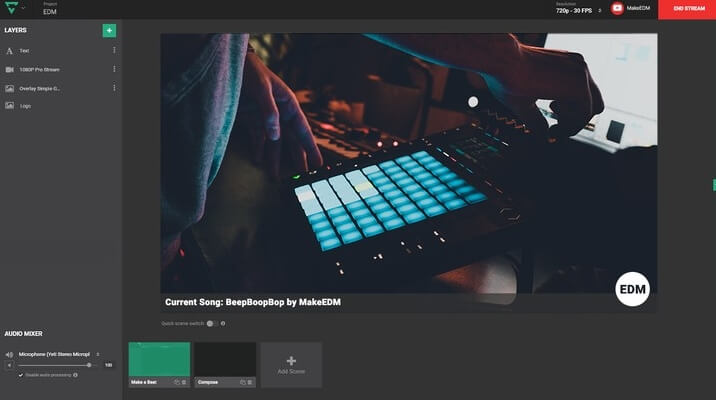
Lightstream is a cloud-based streaming solution that doesn't require powerful hardware. It's particularly suitable for console and mobile streaming.
- Recommended for easy setup and no need for a high-end computer.
- Cloud-based, no need for powerful hardware.
- Integrated overlays and alerts.
- Multi-platform support.
- Limited customization compared to some desktop software.
- Subscription plans can be costly.
5 vMix
Recommendation:

vMix is a professional-grade streaming and production software with features like multi-camera support and virtual sets.
- Advanced features for professional productions.
- Professional-grade features.
- Multi-camera support.
- Virtual sets and green screen capabilities.
- Paid software with no free version.
- Higher system requirements.
6 NVIDIA ShadowPlay
Recommendation:
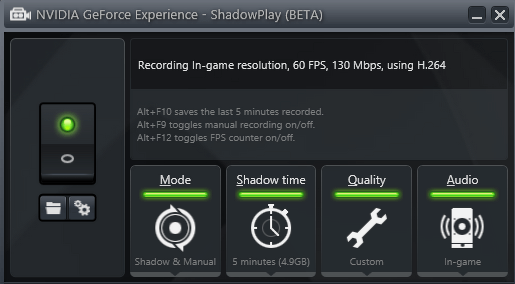
NVIDIA ShadowPlay is a GPU-accelerated software that allows users with NVIDIA graphics cards to capture and stream gameplay effortlessly.
- Minimal impact on system performance and easy integration with GeForce Experience.
- Minimal performance impact.
- Integrated with GeForce Experience.
- Instant replay and recording features.
- Limited customization compared to some dedicated streaming software.
- Primarily for users with NVIDIA GPUs.
7 Wirecast
Recommendation:

Wirecast is a professional live video production software that offers advanced features for streaming, including multi-camera support and real-time editing.
- Suitable for professional productions with advanced editing capabilities.
- Professional features for live production.
- Multi-camera support.
- Real-time editing capabilities.
- Paid software with a relatively high cost.
- Steeper learning curve for beginners.
8 ProPresenter
Recommendation:

ProPresenter is a professional live presentation software widely used in churches, conferences, and events. While not primarily designed for gaming, it can be adapted for creative presentations, making it suitable for certain streaming scenarios.
- Robust features for live presentations and adaptable for creative streaming needs.
- Powerful live presentation capabilities.
- Adaptable for creative streaming setups.
- Cross-platform compatibility (Mac and Windows).
- Not specifically designed for gaming or traditional streaming.
- Learning curve for those unfamiliar with presentation software.
9 OWN3D Pro
Recommendation:

OWN3D Pro is a platform that provides streamers with a variety of professional overlays, alerts, and stream designs. It offers a range of graphics and assets to enhance the visual appeal of Twitch and other streaming platforms.
- Extensive collection of professional overlays and graphics for streamers.
- Wide variety of high-quality overlays and designs.
- Customizable graphics to enhance stream visuals.
- Regularly updated content library.
- Subscription-based model may not be cost-effective for all streamers.
- Limited to graphic assets and overlays, not a standalone streaming software.
10 FFsplit
Recommendation:
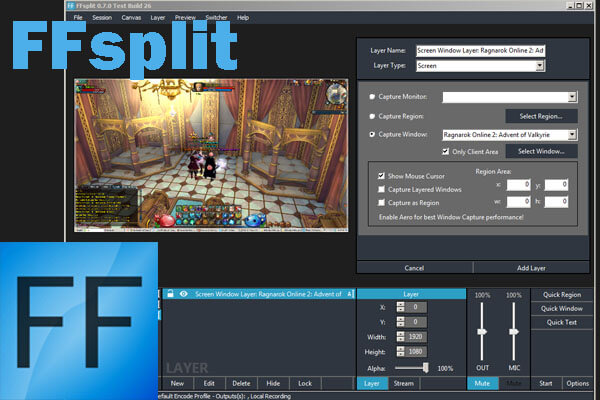
FFsplit is a free and open-source streaming and recording software that provides users with basic tools for live streaming and content creation. It aims to offer a straightforward solution for users who need a simple and lightweight streaming platform.
- Free and open-source with essential features for entry-level streaming.
- Free to use without any subscription fees.
- Lightweight software suitable for less powerful systems.
- Basic features for simple streaming setups.
- Limited advanced features compared to some premium alternatives.
- Development and updates may be less frequent compared to other software.
Part 3. FAQs About Twitch Streaming Apps
1 Does Twitch have a streaming app?
Yes, Twitch has a dedicated streaming app called the "Twitch App". This app allows users to watch live streams, interact with streamers through chat, and discover a wide range of content, including gaming, esports, and various other live broadcasts.
2 Which is the best app for live streaming?
The "best" live streaming app can depend on various factors, including your specific needs, platform preferences, and the type of content you plan to stream.
1. OBS Studio
2. Streamlabs OBS
3. Twitch App
3 Is Streamlabs for free?
Yes, Streamlabs OBS, the streaming software by Streamlabs, is free to use. Streamlabs OBS provides an all-in-one platform for live streaming, and it's available for free download and use on both Windows and macOS.
While the core software is free, it's important to note that Streamlabs offers additional features and services (including premium overlays, custom designs, and other tools to enhance the visual appeal and functionality of a stream) that streamers may choose to purchase.
Bonus Tips: How to Stream Phone Screen to Twitch
If you want to stream your phone screen from your phone to Twitch. You need screen mirroring software iMyFone MirrorTo to help you.

- Live streaming: You can stream your phone screen to Twitch with audio.
- Audio Input: It supports streaming phone screen with audio (videos, music, picture, etc) on PC and record voice from both PC and phone.
- Screen control: You can use your mouse to control your iPhone screen from PC.
Conclusion
Choosing the right streaming software depends on your specific needs and preferences. Explore each software's official website, user reviews, and trial versions to find the perfect fit for your Twitch broadcasts.





















