3 Easy Ways to Play Tarisland (Mobile) on Windows PC/Mac
Category: Mirror Tips

3 mins read
Tarisland, an MMORPG, is set in a fantasy world and is one of the most in-game PR launched recently and it is attracting gamers around the globe. This game is primarily designed for mobile devices, but several users choose to play on PC/Mac setups.

In this guide, you will have more than one opportunity to learn how one may play Tarisland on a PC or a laptop, and specifically how to download the MuMuPlayer Pro and BlueStacks app. Additionally, we'll explore beginner tips and provide answers to some frequently asked questions.
In this article:
Part 1. Can I Download and Play Tarisland on PC/Mac
Yes! You can play Tarisland on your PC or Mac by using Android emulators. These programs simulate a mobile device environment on your desktop, allowing you to install and run mobile games like Tarisland with ease. Two of the most popular emulators for playing Tarisland on a larger screen are MuMuPlayer Pro and BlueStacks.
Part 2. How to Download and Play Tarisland Mobile on PC/Mac
1 iMyFone MirrorTo
iMyFone MirrorTo is a screen mirroring tool that allows you to take full control of your Android device on your computer. So you can use this way to cast Tarisland on your PC to play it in full screen. It supports both Windows and macOS.

- Support 2K resolution and 60 FPS high-quality screen.
- Mouse Control: Use mouse to click, swipe, and scroll on your Android screen from your computer.
- Keyboard Mapping: Use keyboard to move, aim, and shoot in game mode.
- Support 1080P game recording.
- Livestream your mobile games to YouTube, Twitch, Kick, Discord, etc.
Steps to cast and play Tarisland mobile on PC/Mac:
Step 1. Download and install iMyFone MirrorTo on your computer. Launch it.
Step 2. Connect your Android phone and your computer with the same WiFi or a USB cable.
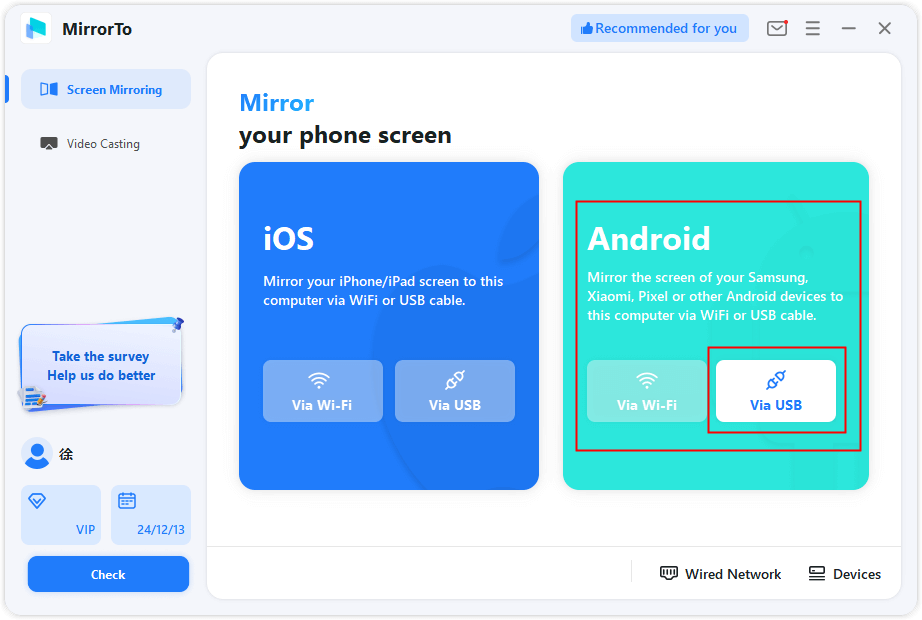
Step 3. Follow the instructions to cast your phone screen on your PC/Mac.
Step 4. Enable Mouse control and keyboard mapping features to enjoy Tarisland mobile on your PC.
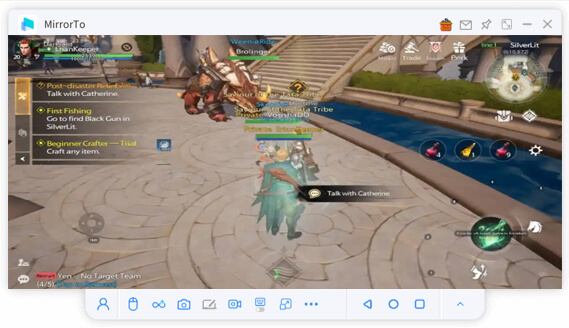
2 MuMuPlayer Pro
MuMuPlayer Pro is one of the best Android emulators for Mac and Windows and is officially partnered with Tarisland. This means the emulator has been optimized to deliver a seamless gaming experience. If you are a Mac user, especially those using Apple Silicon chips (M1, M2), MuMuPlayer Pro is an excellent option. Here’s a detailed step-by-step guide to get you started.

Steps to play Tarisland mobile on Mac using MumuPlayer Pro:
Step 1. Download and Install MuMuPlayer Pro.
Step 2. After installation, launch MuMuPlayer Pro. You’ll be asked to sign in using your Google account.
Step 3. Inside the MuMuPlayer interface, access the Google Play Store. Use the search bar to look for Tarisland and install it like you would on a mobile device.
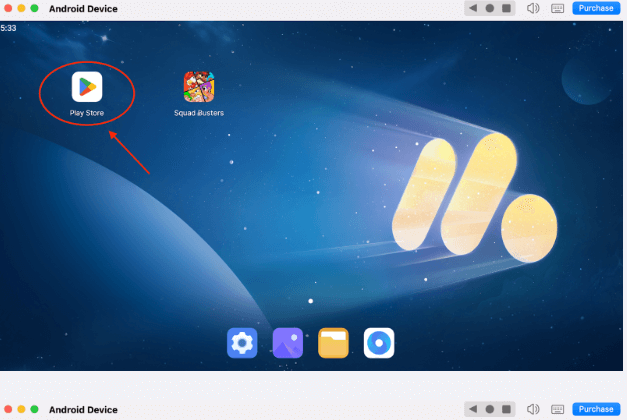
Step 4. For the best gaming experience, it’s important to optimize the emulator settings. Head to the settings menu of MuMuPlayer and allocate enough system resources (RAM, CPU cores) to ensure smooth gameplay. You can also adjust graphics quality to match the capabilities of your PC or Mac.
Step 5. Once Tarisland is installed, you’re ready to play! Simply launch the game from the emulator’s home screen and enjoy Tarisland on your larger display with mouse and keyboard support.
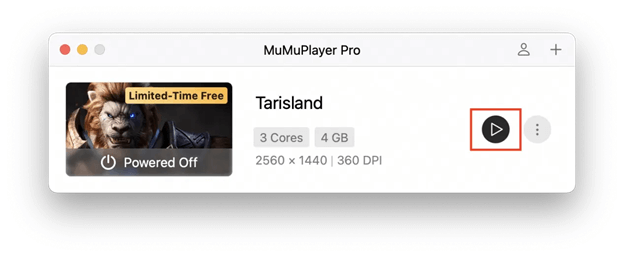
3 BlueStacks
BlueStacks is another widely used Android emulator that is dependable on many devices. So it doesn't support games on Mac. It is very common in the global gaming circle as many have opted to use it on their PCs and Macs for mobile gaming. Here’s how you can use it to play Tarisland. We have provided a sample of BlueStacks' usage so that you may easily win mobile games.
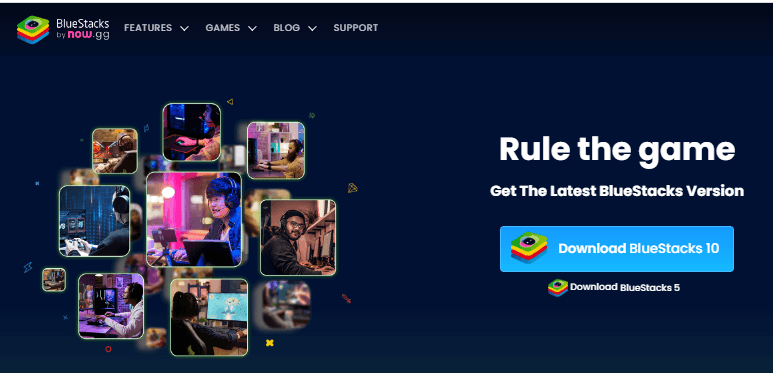
Steps to cast and play Tarisland mobile on PC/Mac:
Step 1. Go to the website of BlueStacks and choose an appropriate version for your Windows or Mac and download it. The download page can be accessed here.
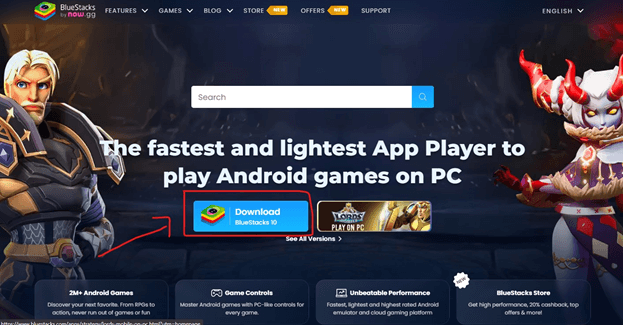
Step 2. Once downloaded, run the installer. The installation process is straightforward and similar to installing any other software on your computer. After installation, open BlueStacks and log in with your Google account.
Step 3. Just like with MuMuPlayer, head to the Google Play Store inside BlueStacks and search for "Tarisland". Install the game from the store.
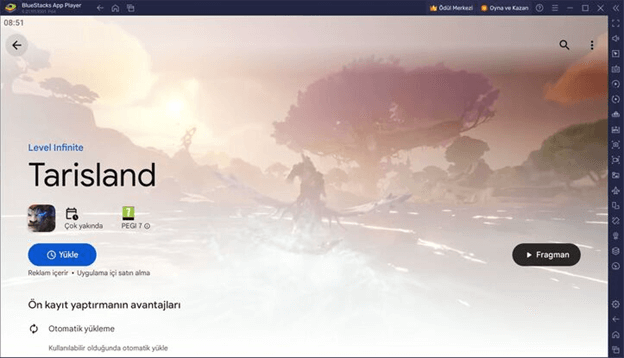
Step 4. For optimal performance, adjust the settings inside BlueStacks. Go to the settings menu and allocate resources, making sure to optimize for performance based on your system’s capabilities. You can also choose to customize controls and set up key mapping for a more convenient experience.
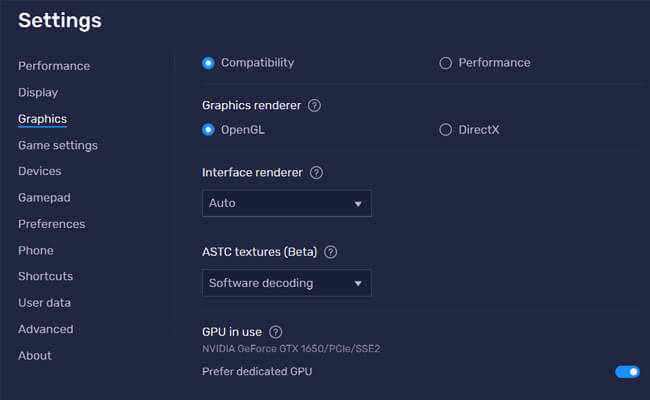
Step 5. After installing the game, launch Tarisland from the BlueStacks home screen. You are now set to enjoy your favorite MMORPG on your PC/Mac with the full control and customization features of BlueStacks.
Part 3. Beginner's Guide: How to Level Up Fast in Tarisland
As a new player in Tarisland, leveling up quickly is essential to keeping up with the game’s progression and unlocking higher-tier content. Here are some beginner-friendly tips to help you make the most out of your gameplay.
1 Focus on Main Quests
Main quests in Tarisland offer the highest experience rewards. As you progress through the story, you will gain both EXP and useful gear to make your character stronger.
2 Join a Guild
Joining a guild provides many benefits in Tarisland, including guild quests and events that offer significant experience boosts. Participating in these events also helps you network with other players, making gameplay more enjoyable.
3 Utilize Daily and Weekly Tasks
Make sure to complete your daily and weekly tasks as these provide essential rewards and EXP. Ignoring these can significantly slow your progression, as they are designed to help you level up regularly.
4 Farming and Grinding
Like most MMORPGs, farming mobs (monsters) in specific areas is a reliable way to gather EXP and loot. Check online community resources or Tarisland's official forums to find out where the best farming spots are for your level range.
For more advanced strategies, consult the Tarisland Universal Hall Strategy Guide, which provides detailed insight into game mechanics, class builds, and end-game content.
Part 4. FAQs about Tarisland on PC/Mac
Here are some frequently asked questions by players new to Tarisland or those playing it on PC/Mac:
Yes, using emulators like MuMuPlayer Pro and BlueStacks is allowed. These emulators are popular among gamers and are often optimized to run mobile games like Tarisland on larger screens.
Yes, Tarisland supports cross-platform gameplay. This means that you can use the same account to log in on your mobile device and PC/Mac without losing progress.
Not necessarily. Playing on an emulator allows you to enjoy a bigger screen and better control options, but it doesn’t provide significant gameplay advantages over mobile players. The experience is meant to be balanced regardless of your platform.
If you experience lag or slow performance, try adjusting your emulator settings. Lower the graphics quality, increase the allocated system resources, and ensure your PC/Mac meets the minimum system requirements for the emulator.
Conclusion
Playing Tarisland on PC/Mac is a fantastic way to enjoy the game with enhanced controls and a larger screen. Both MuMuPlayer Pro and BlueStacks are excellent emulator choices, each offering unique features to improve your gameplay experience. Whether you’re a beginner or a seasoned MMORPG player, these emulators provide a great way to dive into the world of Tarisland.
Cast and Play Mobile Games like Tarisland on Windows PC/Mac.




















