How to Stream Mobile Games on Twitch
Category: Mirror Tips

3 mins read
"I want to stream a game on Twitch but the game is exclusively on mobile. How can I stream from mobile to pc to twitch? And if there’s a way to stream the mobile game on Twitch without losing any quality or features?"
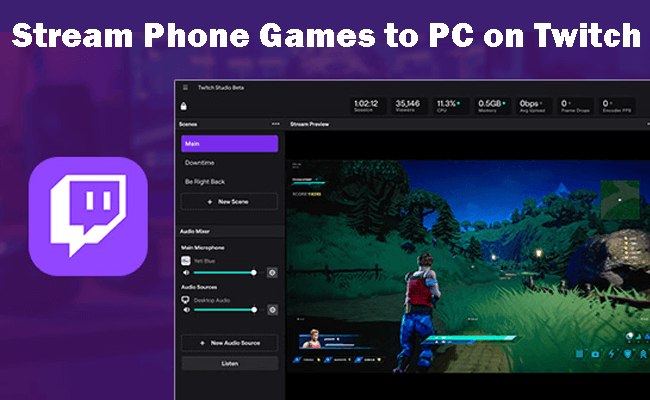
Streaming mobile games on platforms like Twitch and YouTube has grown in popularity. This article explores methods and tools to help stream games from mobile to a PC with added features, ensuring a high-quality experience on Twitch.
In this article:
Part 1: How to Stream Mobile Games to PC on Twitch
If you want to stream games from mobile to PC to Twitch, you need to stream your phone to PC first and then stream the phone screen on PC to Twitch. Here is a great tool for you – iMyFone MirrorTo. It’s a screen-mirroring software that supports mobile screen streaming to online conferences software like Zoom, Microsoft Teams, Skype, and Cisco Webex Meeting and to social media platforms like YouTube, Twitch, and Facebook.
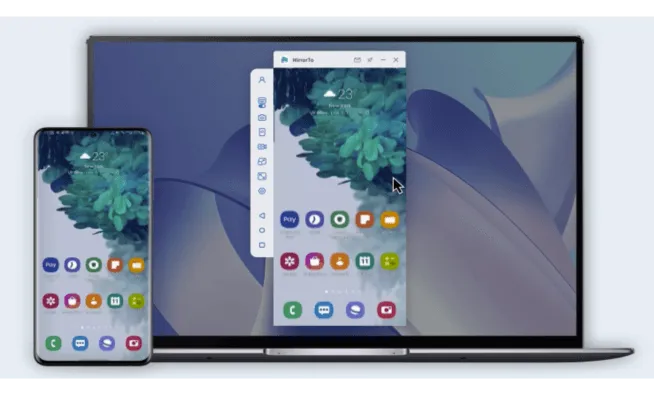
- Stream phone screen to Zoom, YouTube, and other platforms in real time.
- Share iOS & Android screens on PC/Mac with high quality.
- Record the streaming screen on your computer.
Steps to stream phone screen to PC on Twitch:
1. After connecting your phone and computer successfully, then choose the "Streaming" button on the toolbar.
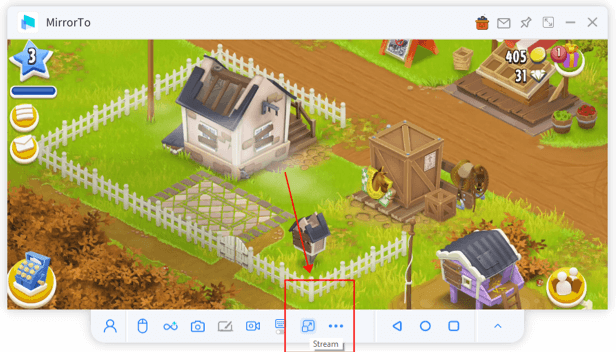
2. Please choose the "To Live Streaming Platforms" option on the toolbar.
3. Find your Stream URL & Key in Twitch.
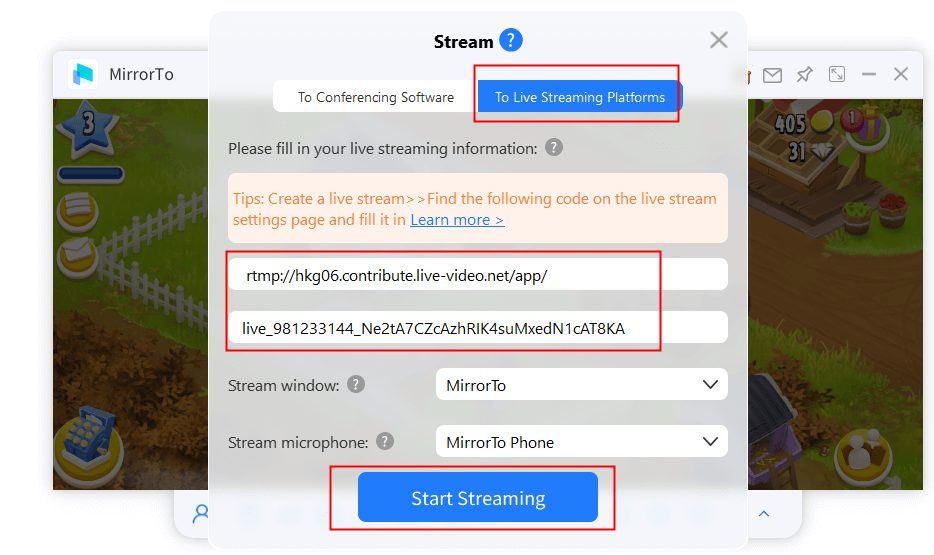
4. Then paste them in the MirrorTo. Tap "Start Streaming".
5. Now you successfully share the phone screen on Twitch. You can stream your game from mobile to PC on Twitch.
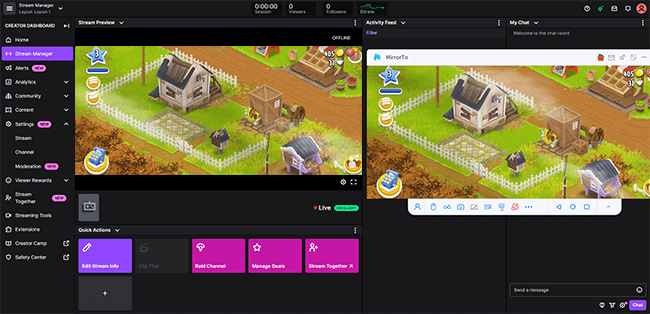
Now, try it by yourself to share your gaming exciting process on Twitch!
Watch Video Tutorial to Stream Mobile Games on Twitch
Mirror & Control iOS/Android Screens on Windows PC/Mac Easily and Fluently.




















