Crunchyroll is a popular streaming service that specializes in anime, manga, and Asian dramas. Many shows and films can be watched after you buy the premium plan. However, you can watch the shows for free if your VIP friends stream Crunchyroll on Discord with you. You can also share your favorite films with your friends to enjoy more.

In this article:
1. How to Stream Crunchyroll on Discord on PC
If you want to share Crunchyroll shows on Discord on your computer, you can move to Crunchyroll official website to stream web on Discord.
Steps stream Crunchyroll web on Discord:
Step 1. Go to Crunchyroll official website on your browser. Login with your account.
Step 2. Click the show or movie you want to enjoy with your friends.
Step 3. Open Discord app or Discord website on your computer. Go to the your voice channel.
Step 4. Click "Share Your Screen" on your channel.
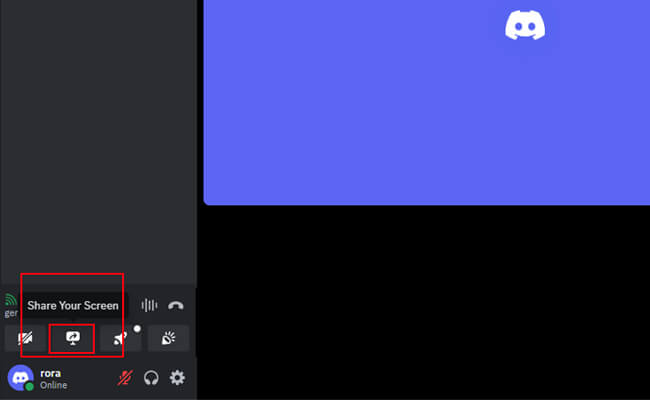
Step 5. Then Select Chrome Tab > Select Crunchyroll web.
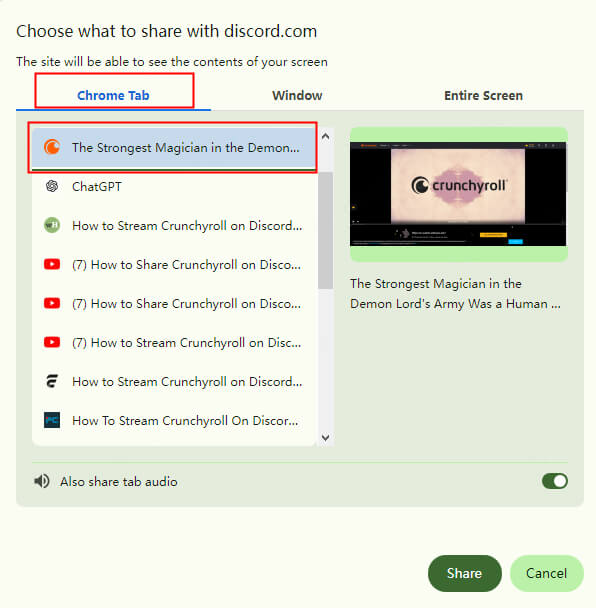
Step 5. Now you stream Crunchyroll shows on Discord on your computer. You can enjoy them with your friends.
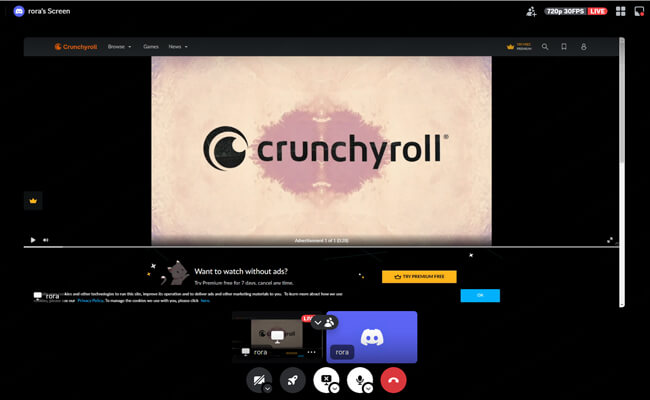
2. How to Stream Crunchyroll on Discord without Black Screen
The likely problem is you have Hardware Acceleration Enabled. So you need to turn off Hardware Acceleration in your web browser, and then restart the web browser.
Turn off Hardware Accelerate on Chrome Chrome:
Go to Chrome Settings > Search box > search hardware > Disable it. Relaunch your Chrome browser. Check if this work.
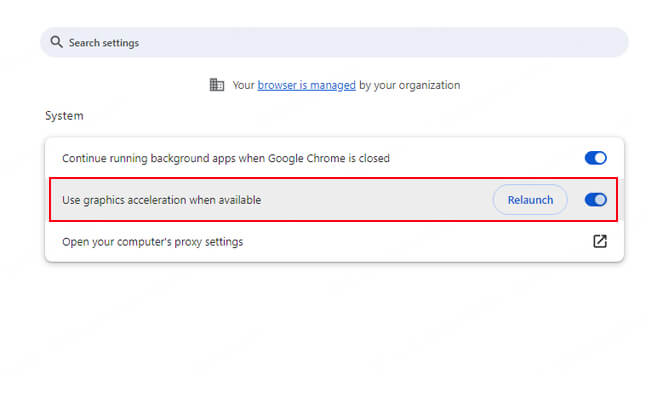
Turn off Hardware Accelerate on Firefox:
Go to Settings > General > Performance > Turn off Hard Accelerate.
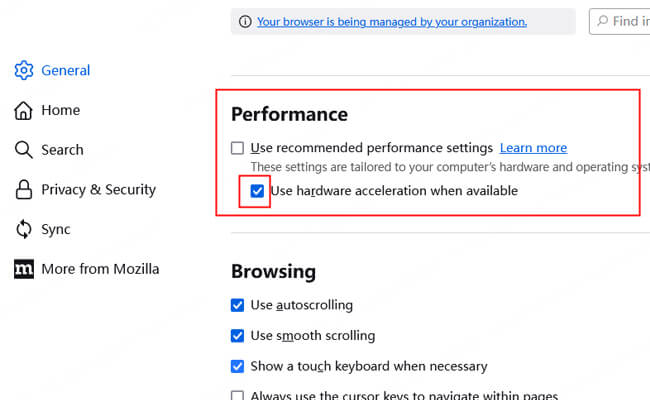
It's usually under a System section in advanced settings. You can search it in your browser Settings.
3. How to Stream Crunchyroll from Your Phone to Discord on PC
If you login Crunchyroll on your mobile phone and want to stream the videos you’re your phone on Discord on your computer, or you just want to share your phone screen on discord, we recommend iMyFone MirrorTo to you. It supports streaming your Android or iOS screen on any platforms like Discord, YouTube, TikTok, Twitch, etc.
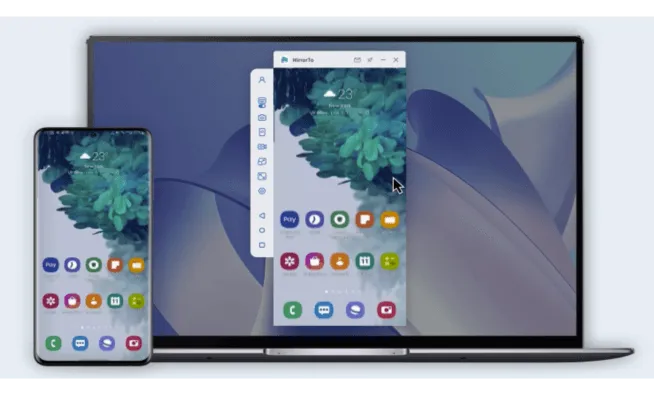
Key Features of MirrorTo:
- Live stream your phone videos on YouTube with audio in real time.
- Share your mobile games on Twitch with 1080P recording videos.
- Use your phone as a webcam for your computer.
- Support keyboard mapping to play mobile games on PC.
Steps to share phone videos to Discord on your computer:
Step 1. Download and install iMyFone MirrorTo on your computer. Launch it.
Step 2. Use a USB cable to connect your phone and computer.
Step 3. Choose "Android" and "USB" on MirrorTo and follow the instruction. You will see your phone screen on the computer. Open Crunchyroll and play the show.
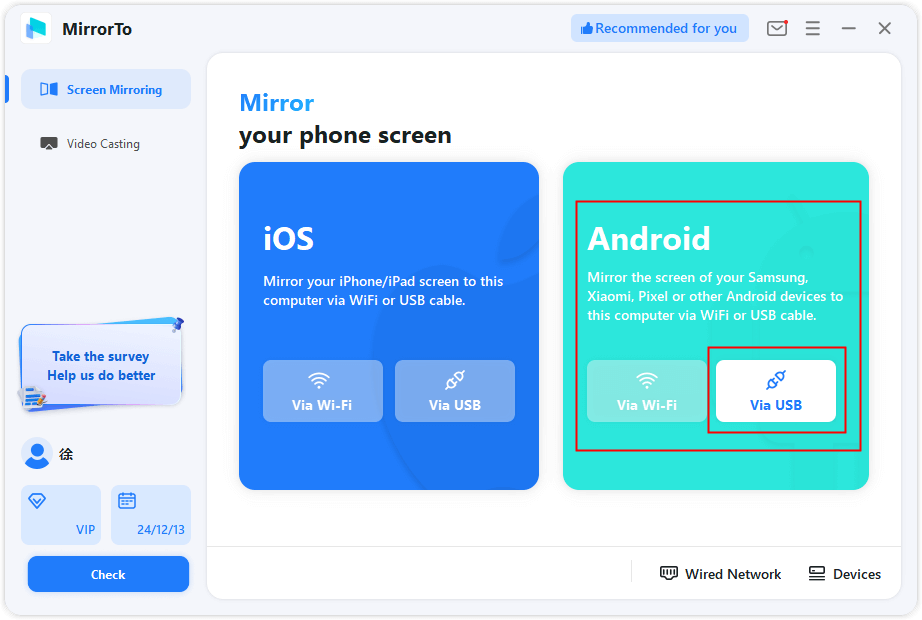
Step 4. On Discord, go to your "Voice Channel" > click "Share Your Screen" > Select "Windows" > Choose "MirrorTo".
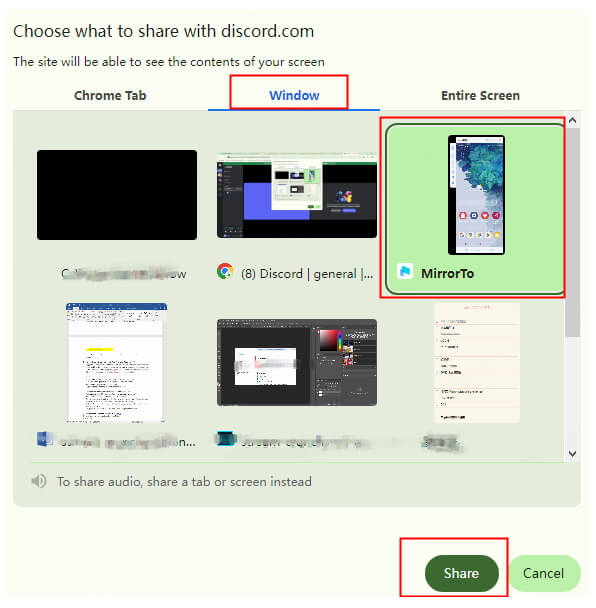
Step 5. Now your Crunchyroll videos will be shared from your phone to Discord PC.
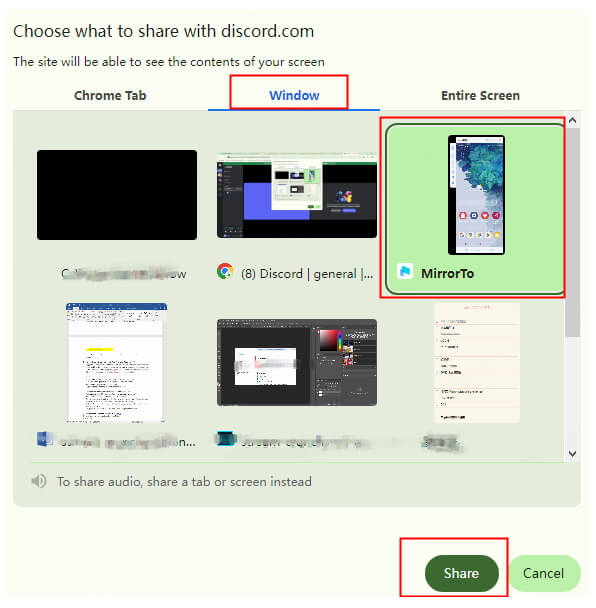
Step 6. You can change the mirrored screen in full screen.
4. How to Connect My Discord Account with Crunchyroll
Steps to follow:
Step 1. Login to your Crunchyroll and Discord accounts.
Step 2. On Discord, go to Settings > Connections. You will see many apps.
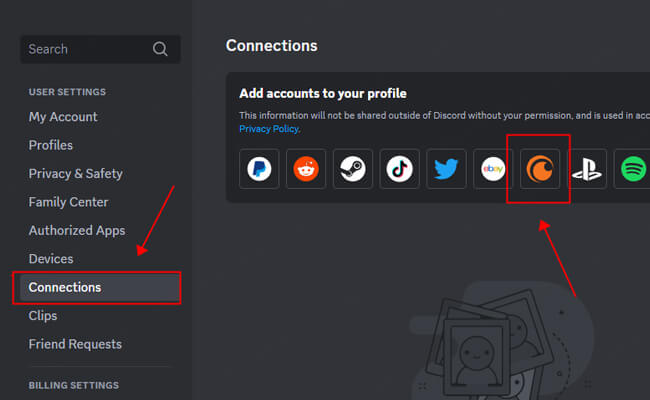
Step 3. Click "More" and find Crunchyroll.
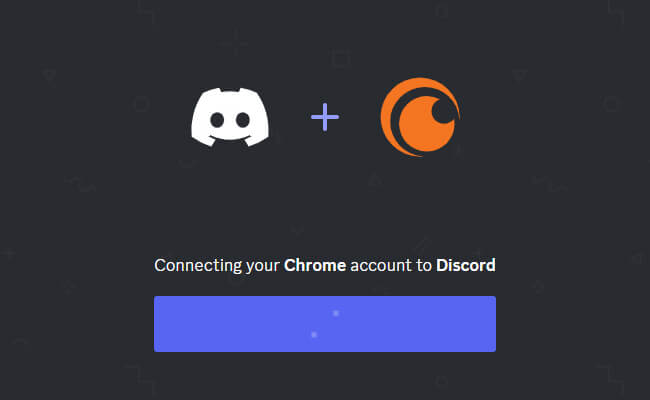
Step 4. Now you connect your Discord account to your Crunchyroll account.
5. FAQs about Screen Share Crunchyroll on Discord
Yes, you can also stream to Discord on your mobile device. The steps is almost the same as using Discord web or desktop software. You can check and follow the steps in Part 1.
If your Discord streaming with no audio, you can go to Discord Settings > Voice & Video > Enable "Use a experimental method to capture audio from application". Here are a full guide for Discord streaming with no audio.
Final Words
Now you know how to stream Crunchyroll videos to Discord to enjoy good time with your friends easily. Follow the steps and try iMyFone MirrorTo for a better screen experience now.




















