Call of Duty Mobile is one of the most popular mobile games you can find out there. It provides a free-to-play game environment on both Android and iOS devices. This game is quite popular because of its competitive multiplayer modes and stunning graphics. You can also play COD Mobile with your friends. As a result, lots of gaming enthusiasts out there prefer to watch and stream COD Mobile Gameplay as well. Do you wonder how to stream COD mobile? Continue to read and we will share few methods you can follow.
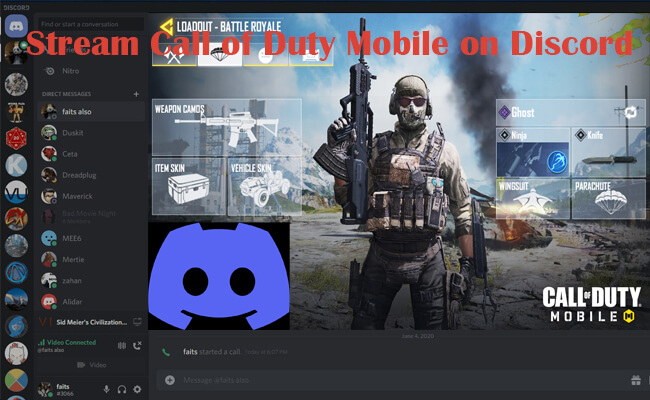
In this article:
Part 1. How to Stream COD Mobile on TikTok
TikTok has evolved beyond just short dance and comedy videos. It's now a platform where gaming content thrives. It includes mobile games like Call of Duty Mobile. Streaming COD Mobile gameplay on TikTok is an exciting way to showcase intense matches. You can also use it to interact with viewers through live broadcasts and potentially reach new audiences. Here are the steps on how you can stream COD Mobile on TikTok.
Steps to stream Call of Duty Mobile on TikTok:
Step 1. First, you should launch TikTok app on your phone. Then you will need to click on the New Content button and slide to the tab named “Live”.

Step 2. You will now be able to see few tabs displaying at the bottom of your screen. Out of them, slide to Mobile Gaming. After selecting that, you can also select the game that you want to play from a dropdown on top. You may select COD Mobile from that dropdown.
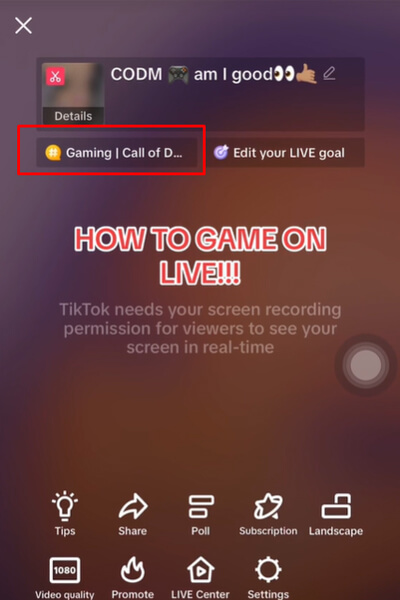
Step 3. Now you are good to open up COD Mobile and play the game. Everything that you can see on your screen will be shared via your stream on TikTok as well.
Part 2. Can you Stream COD Mobile on Twitch? And How to?
Yes, you can. Twitch is the go-to platform for streamers looking to broadcast gaming content and build an engaged community of followers. With its popularity among FPS titles, Twitch is ideal for reaching fans hungry for Call of Duty action. Streaming COD Mobile matches lets viewers watch you battle for high kill counts in team deathmatch. It can also help you achieve objectives in ranked multiplayer or emerge victorious in battle royale. Let’s explore the steps to follow when streaming COD Mobile on Twitch.
Steps to stream Call of Duty Mobile on TikTok:
Step 1. You should first launch Twitch app on your mobile. Then you can proceed to log into the app. You can now tap on your profile icon. This icon is visible on the top left hand corner of your screen.
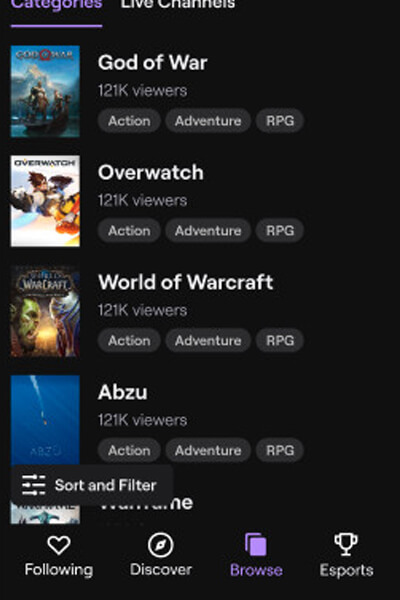
Step 2. Select the purple colored button stating, “Stream Games”. This is where you go live with the mobile games you play.
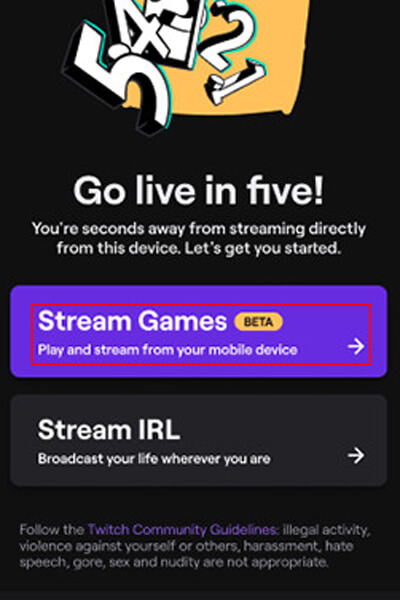
Step 3. You can now add a title to your stream and pick tags. You will also be able to customize your Go Live notification and select the language. Feel free to use some relevant and trending tags. It will help you to get noticed.
Once you are done, select the button named “Launch Game”. With that, you can open up COD Mobile game and start streaming.
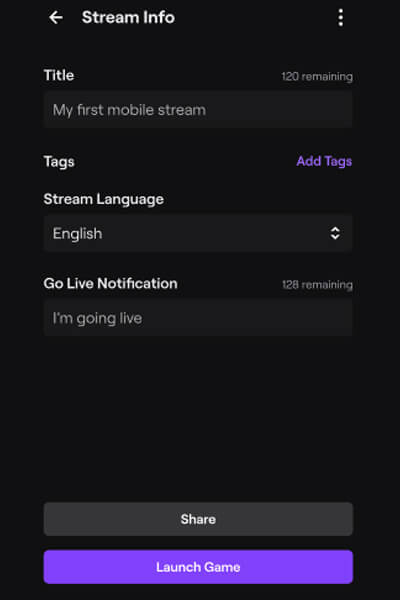
Part 3. How to Stream COD Mobile on Facebook?
Facebook Gaming has experienced massive growth in the recent past. As of now, over 700 million people are now watching gaming content on the platform each month. Streaming COD Mobile is a popular way for fans to spectate intense FPS action on-the-go. As a mobile streamer on Facebook, you can broadcast to your existing friends. On top of that, you can also reach out to new gaming enthusiasts. Here are the steps on how to stream COD Mobile on Facebook.
Steps to stream Call of Duty Mobile on TikTok:
Step 1. You should first launch COD Mobile game on your mobile device. Once the game loads, you can see a “Facebook Live” icon on the screen. Click on it.
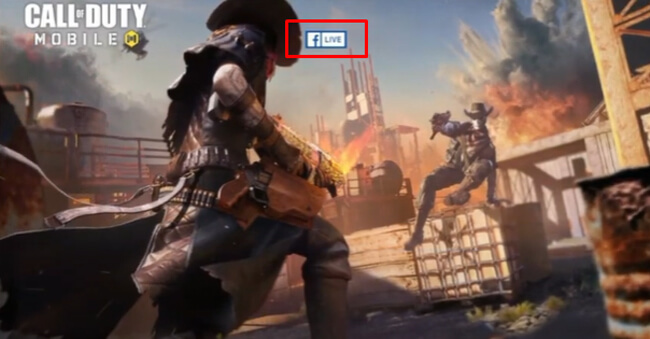
Step 2. Now you can select the Facebook profile where you want to stream. It will pull up all the profiles that you have logged into from your device. You can switch in between different profiles. Moreover, you can add a description about the live video and change audience as well.
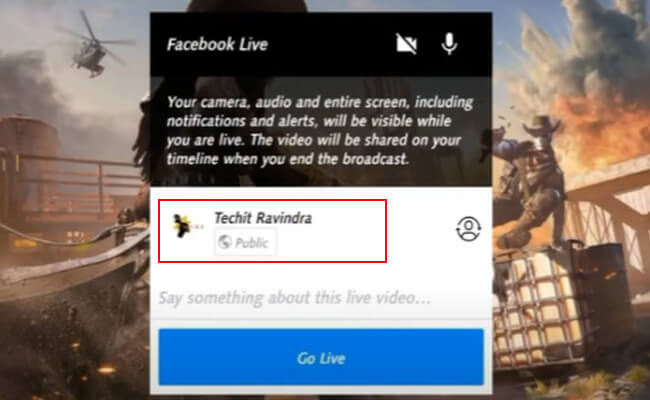
Step 3. Once you are done with configuring settings, you can select “Go Live”. The game you play will now be streamed on Facebook.
Part 4. Most Easiest Way to Stream COD Mobile and Record Your GamePlay
Streaming your gameplay can enhance your experience while allowing you to share your achievements with a broader audience. iMyFone MirrorTo is an excellent tool for mirroring, streaming, and recording your COD Mobile gameplay effortlessly.
Why Choose iMyFone MirrorTo?
iMyFone MirrorTo stands out as a top choice for gamers due to its user-friendly interface, high-quality streaming capabilities, and robust recording features. Whether you're a novice or a seasoned streamer, iMyFone MirrorTo simplifies the process, making it accessible for everyone.
Steps to stream and record COD Mobile with iMyFone MirrorTo:
- 1. Download and install MirrorTo on your computer. Use a USB cable to connect your devices.
- 2. Your phone screen will be automatically mirrored on the computer. Launch Call of Duty Mobile on your phone.
- 3. Click "Stream" and paste the streaming URL and key. Then click "Start Streaming". You will see your game screen on streaming.
- 4. Click "Record" and you can record your game process to share your game highlights later.
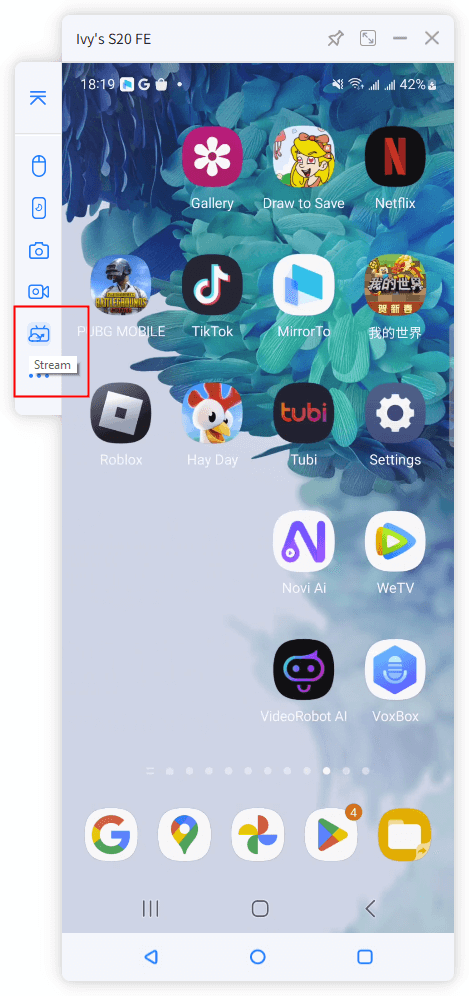
Watch Video Tutorial to Stream COD Mobile on All Platforms:
Part 5. FAQs about Streaming COD Mobile
1 What equipment do I need to stream COD Mobile?
At a minimum, you'll need a mobile phone capable of running COD Mobile smoothly. You'll also likely want accessories like a phone mount, controller, and headphones. Opting for additional equipment like a webcam, microphone, and lighting can further enhance production value.
2 Does streaming COD Mobile drain my phone's battery faster?
Yes, streaming COD Mobile requires more processing power and internet bandwidth compared to just playing the game. Having your display brightness high and accessories connected can drain your battery quicker. Consider having a power bank handy to charge on the go. Reducing graphic settings may also help conserve battery life.
3 Should I engage with chat while playing COD Mobile?
Keeping an eye on your stream's chat and responding to comments creates a more engaging and interactive experience. During intense firefights, focus your attention on playing well. You can catch up with chat in between matches or when waiting to respawn. Consider adding chat overlay so viewers know you see their messages.
Conclusion
This article provided 3 different options available to you on how to stream COD Mobile. By referring to the comparison table above, you can pick the best method to proceed with. No matter what method you select, it will be possible to share the joy of playing COD Mobile with others.
View & Control Phone Screen on PC/Mac Easily.
Help Gamers Enjoy More





















