Do you want to use Snapchat on the PC?
Snapchat is a highly admirable smartphone app with millions of users and billions of filters to keep you glued to the screen. For some users, the idea of taking a Snap-On PC is even more compelling as they want to enjoy the fantastic app both on Windows and on their smartphones.

Imagine you are working on your PC, and suddenly you feel like exploring the interesting Snap story sent in by your friend on the wide Windows screen. But how can you do that? Although getting Snapchat for Windows PC is a bit complicated, the 6 ways discussed below will allow you to enjoy a fantastic experience using Snapchat on Windows or Mac.
In this article:
Part 1: Screen Mirroring App – iMyFone MirrorTo
iMyFone MirrorTo gives you a profound experience of enjoying mobile apps on the broader Windows screen while maintaining top-notch picture and video quality. It's a highly reputable app among users. You can use MirrorTo to enjoy Snapchat on PC without downloading.

- Gaming Keyboard: You can play Pokemon Go on PC without emulators.
- Run Mobile Apps: Typing messages, opening chats, and navigating apps like using iMessage on Windows become more convenient.
- Record and Capture: This could be useful for capturing snaps or saving important conversations.
- Live Streaming: You can live stream your phone screen on PC to Zoom, Twitch, TikTok, and more.
Use Snapchat on PC with MirrorTo:
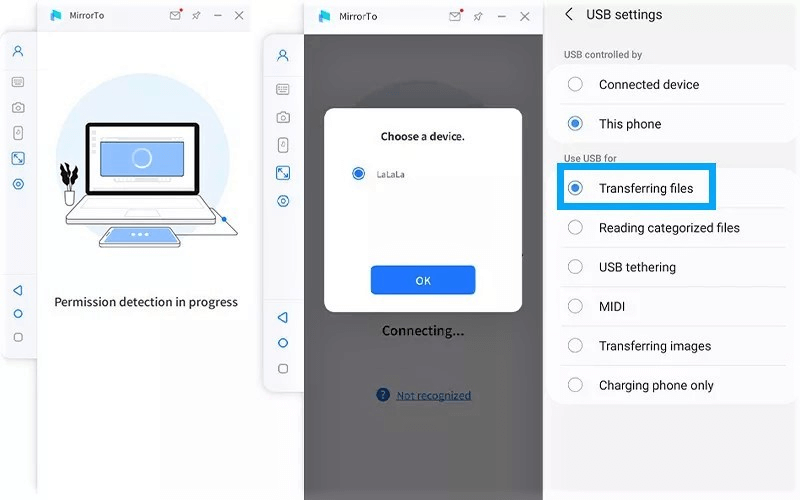
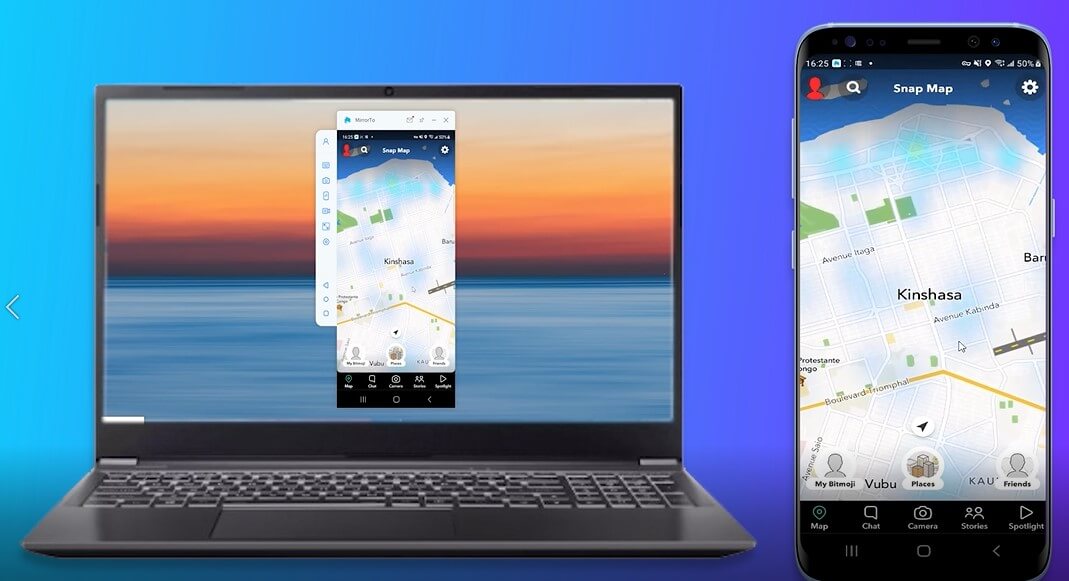
You can learn more about how to mirror iPhone to PC if you are interested.
Video tutorial on how to use Snapchat on PC/Mac:
We all know that Snapchat send notification when we screenshot messages on it. It's some kind of uncomfortable. So learn how to screenshot on Snapchat without others knowing. You can also use any iOS app on your Windows PC like listen to Apple Podcasts on PC.
Part 2: Snapchat for PC from Official Website
The official website of Snapchat allows you to use the app on Windows and Mac and gives you quick access to your snap stories anytime you feel like switching back and forth between PC and Snapchat.
Developed by Snap Inc., the website is designed to allow Windows and Mac users to access their Snap stories without reaching out for their smartphones. Although the website is in the developing stage, and you may not be able to enjoy all the features of the multimedia messaging app, getting an update on what’s new on Snapchat is made easy through this Snapchat on the PC website.
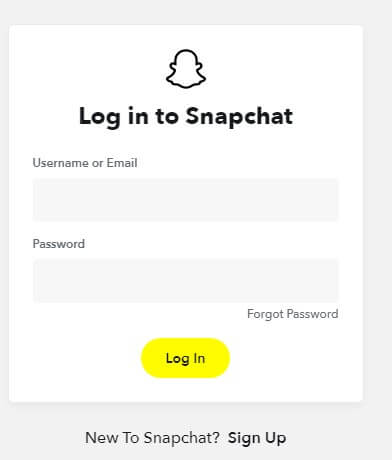
Downside
- Uploading photos and images to Snapchat is not yet supported.
- Taking selfies and snapping is not possible.
Part 3: Use Emulators to Use Snapchat on PC
Emulators also allow you to get Snapchat for Windows 7 with ease. In the digital world, emulators are hardware or software that enable users to imitate other programs and applications. They bridge the gap between different operating systems and hardware. Primarily, emulators are used in the video gaming world for transferring older versions of games onto new systems.
So, some emulators can also help you transfer mobile applications to your PC. Here are some emulators that can help you to use Snapchat on a PC.
1 BlueStacks
BlueStacks is the widely used emulator for transferring Android to PC. Besides being free to use, the emulator ensures a quick transfer of apps from the Google Play Store on PC. BlueStacks is highly famous among gamers who wish to play games on their high-end PCs. Being a legitimate app, having BlueStacks Snapchat on PC will allow you to keep your system safe from malware.
Features:
- Compatible with 97% of apps on Google Play Store.
- It is safe to use.
- The app is protected by U.S. law, making it a legal site.
- The toolbar lets you take screenshots, adjust the volume, and rotate the screen.
- Offers better control for gamers.
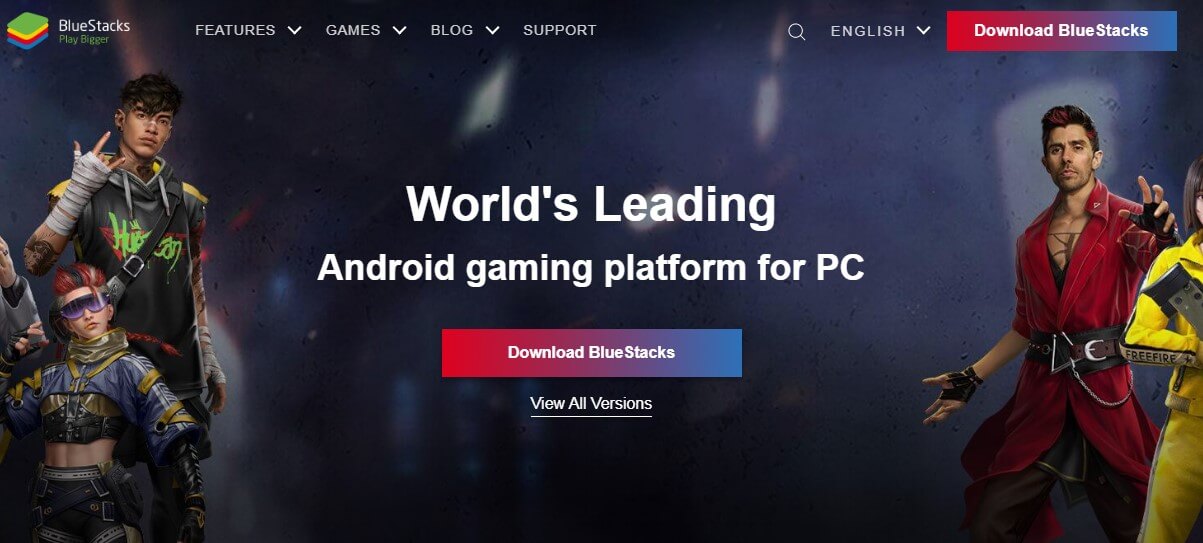
Steps to Follow:
You may have experienced Snapchat crashes after you log in and you are left on the BlueStacks home screen. This is an app-specific behavior unrelated to BlueStacks. The Snapchat development team seems to have banned the use of Snapchat on emulators.
If you occur problems, try the following ways to fix them.
2 NoxPlayer
NoxPlayer is another advanced emulator used by gamers eager to play their favorite games from Android on PC. Besides giving you an amazing gaming experience on PC, you can also have Nox Snapchat. It is compatible with both Windows and Mac OS. It is fast and highly reliable for accessing all sorts of applications and games on the Google Play Store.
Features:
- You will get Nox Player Snapchat which is completely safe.
- Play games and enjoy apps from smartphone to PC.
- It is compatible with a range of devices.
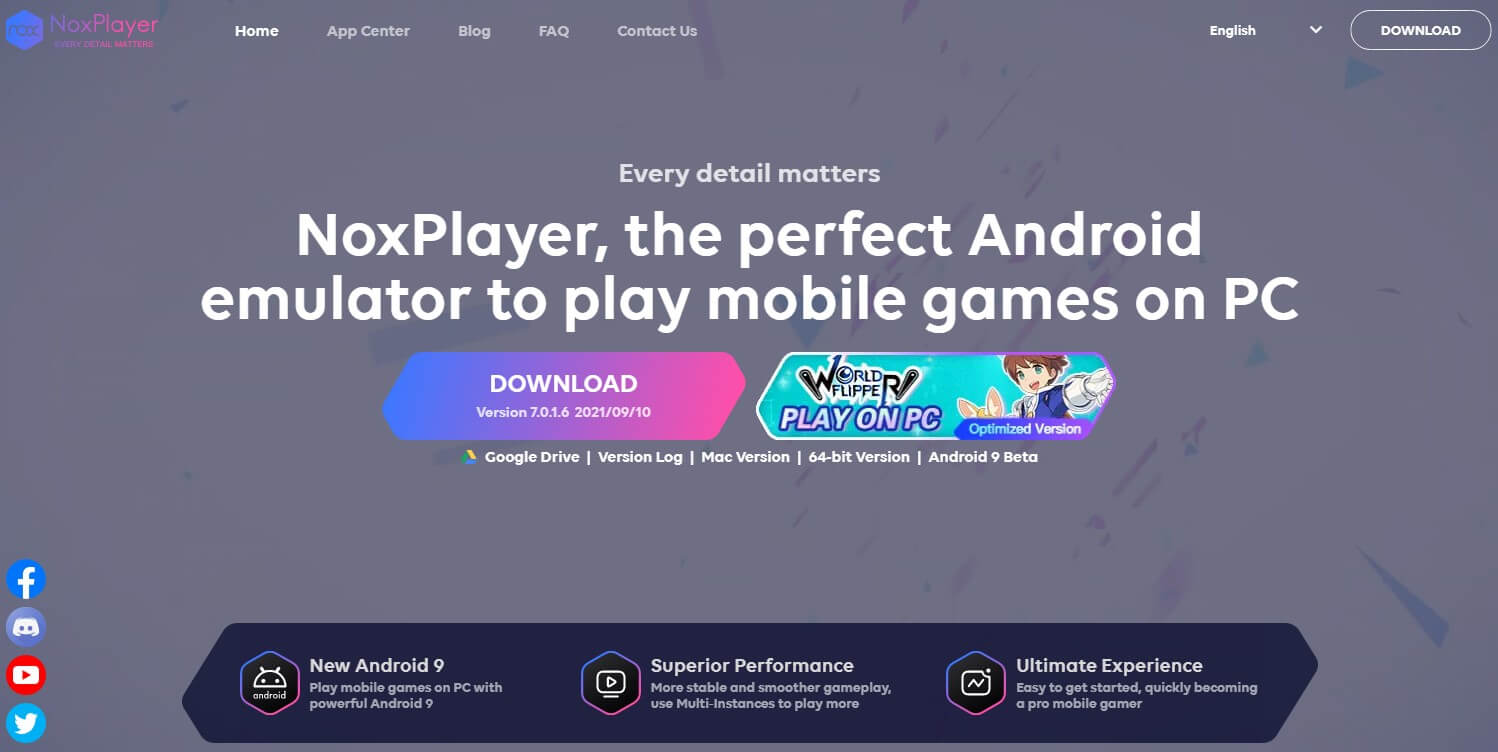
Steps to Follow:
3 LD Player
LD player is a highly powerful emulator used by gamers for playing high-profile games available on Android. The app is free to download, fast to use, and offers you a smooth experience while playing games and using apps downloaded from Google Play Store.
Features:
- Runs apps faster on PC.
- Along with enjoying Snapchat on Windows, you can enjoy multiple apps simultaneously on a PC.
- Share files between Android and PC.
- Stimulate GPS location.
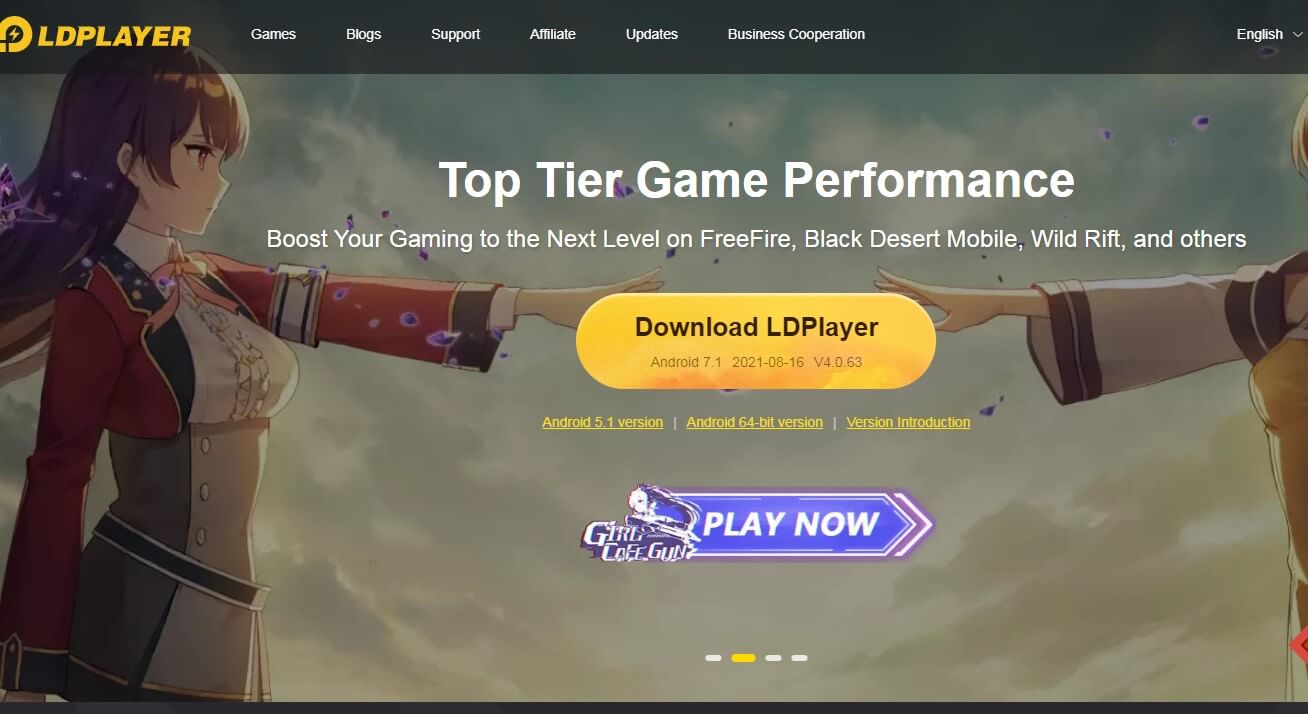
Steps to Follow:
4 Yuzu
Yuzu emulator is basically a switch for Nintendo Switch. It was developed by Citra and is a highly proficient emulator, and is used by gamers all around the world. Also, it is a licensed and open-sourced emulator, making it highly competitive for any software of your choice.
Features:
- It is safe and easy to use.
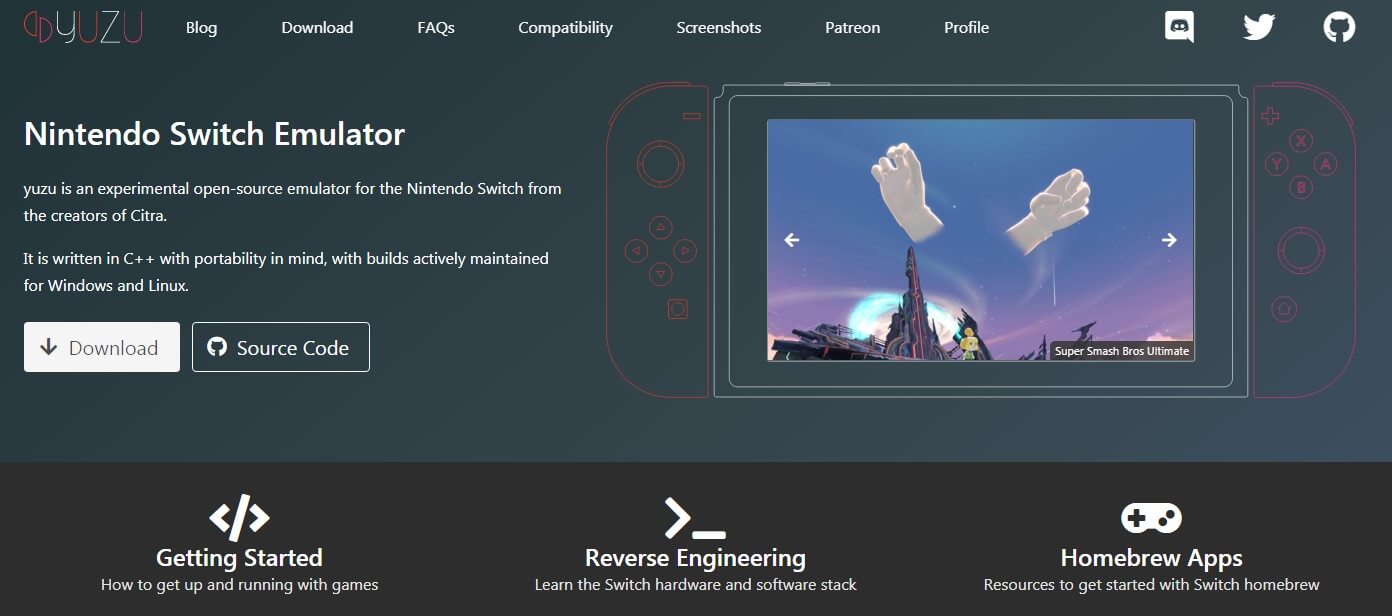
Steps to Follow:
Part 4: Hot FAQs about Snapchat PC
1 Is there a PC Snapchat app?
There is no official app for downloading the Snapchat app on PC. The only way you can get Snapchat on a PC is to get help from an emulator. The emulator will let you mimic your Android phone on Windows and PC.
2 Can you use Snapchat on the computer?
Snapchat is a messaging app designed to be used for Android and iPhones. If you wish to use Snapchat on a computer, only an emulator or mirroring app can help you in this situation. Even with the emulator, you can only send messages and get access to the newsfeed on Snapchat.
3 How do I download Snapchat on Windows 10?
To download Snapchat on Windows 10, go through the following steps
4 What is the safest Android emulator for Snapchat?
BlueStacks is the safest and secure Android emulator. It is a legal emulator and is protected by U.S. law. Thus, it offers a secure way of getting Snapchat on both Windows and Mac OS.
5 What to do if you can't log in to Snapchat on PC?
If you can’t log in to Snapchat on PC using an emulator, it may be because you need to use a different version of the app, or maybe Snapchat puts restrictions on using the app on PC.
Conclusion
Snapchat was designed to make picture sharing more interesting, and with the idea of creating stories with snaps, users have a good time sharing memories with friends and family. Snapchat PC is an exciting experience when using iMyFone MirrorTo. It allows you to enjoy some basic features of Snapchat on your computer, such as exploring the newsfeed, trying out new filters, and sending messages to your friends.
Enjoy Snapchat, TikTok, YouTube, and other social media apps on PC.





















