How to screen mirror without Wi-Fi? Is it possible to do screen mirroring without Wi-Fi? Many people have these questions. Whenever someone is traveling or facing any internet issue, they need to mirror the mobile screen on a MacBook or TV without Wi-Fi. To help them, we will discuss different screen mirroring methods without Wi-Fi in this blog.

In this article:
- Part 1. Can You Screen Mirror Without Wi-Fi
- Part 2. How to Screen Mirror Phone to Computer Without WiFi

- Part 3. How to Mirror Android Phone to TV Without Wi-Fi

- Part 4. How to Screen Mirror iPhone to Samsung TV Without WiFi
- Part 5. How to Mirror PC/Laptop Screen to TV Without WiFi
- Part 6. FAQs about Screen Mirror Without Wi-Fi
Part 1. Can You Screen Mirror Without Wi-Fi
Many times, you want to enjoy different videos, music, and movies with your family and friends. So, in this case, you want to cast your mobile's screen on a TV or MacBook. A Wi-Fi connection is typically required for this, but it has many limitations.
You need high-quality Wi-Fi for screen mirroring. If your Wi-Fi signal drops or becomes weak, the whole experience of watching videos will deteriorate. Sometimes, Wi-Fi connections can have security issues, especially if they are public ones. So, you need to know how to screen a mirror without Wi-Fi.
Luckily, there are many software and hardware for screen mirroring without Wi-Fi. Some of these are the iMyfone MirrorTo tool and ScreenBeam Mini 2 Device.
Part 2. How to Screen Mirror Phone to Computer Without Wi-Fi
iMyFone MirrorTo is a screen mirroring application designed to allow users to screen mirror with or without Wi-Fi. With MirrorTo, users can use a USB cable to mirror their iOS or Android device screen onto a larger display for various purposes, including presentations, gaming, media playback, and more.
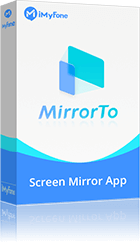
- Mirror iOS/Android Screen without Wi-Fi by USB cable.
- Use iOS/Android screen from the computer with keyboard and mouse.
- Stream your phone screen to Twitch, YouTube, and TikTok.
- Capture and record your phone screen with audio with 1080P videos.
Simple steps to screen mirror without Wi-Fi:
1. Download and install MirrorTo on your PC/Mac. Use a USB cable to connect your iPhone and Mac.
2. Use a USB cable to connect your iPhone and computer at first time connection.
4. On your iPhone, enter your passcode to trust your computer.
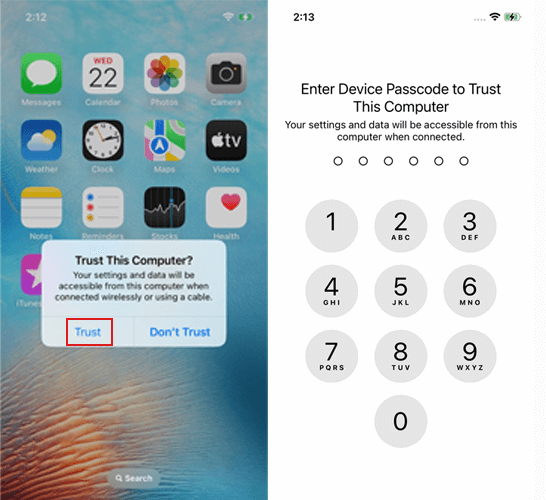
5. Now your iPhone screen will show on your computer clearly.
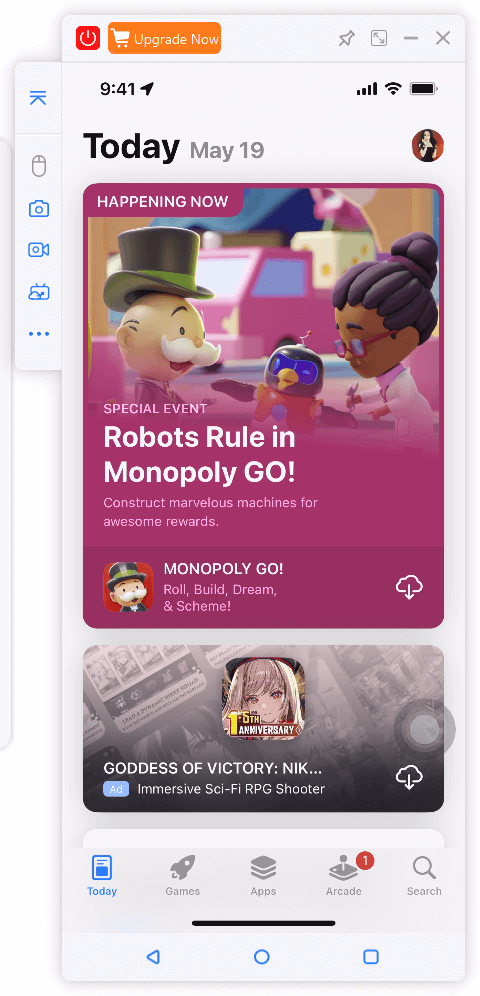
Part 3. How to Mirror Android Phone to TV without WiFi
The ScreenBeam Mini 2 is a wireless display adapter that allows you to mirror the screen of your mobile device, laptop, or computer to a TV or projector without using Wi-Fi. It uses the Miracast wireless display standard to create a direct connection between your device and the display receiver.

Steps to use the ScreenBeam Mini 2 to screen mirror without Wi-Fi:
1. Connect the ScreenBeam Mini 2 to your TV or projector's HDMI port and power it if necessary.
2. Enable screen mirroring on your mobile device, laptop, or computer.
3. Select the ScreenBeam Mini 2 device from the list of available wireless displays.
4. Your device screen will now be mirrored to the TV or projector via the ScreenBeam Mini 2, allowing you to enjoy content on a larger screen without Wi-Fi.
Part 4. How to Screen Mirror iPhone to Samsung TV Without Wi-Fi
For screen mirroring iPhone to Samsung TV without WiFi, you need to buy an iPhone adapter and HDMI cable. These are crucial for this tutorial.
Steps to screen mirror iPhone to Samsung TV without Wi-Fi:
Step 1: You need to connect your iPhone with the adapter through the designated cable.
Step 2: Now, plug the HDMI cable into the port of the adapter.
Step 3: Use the other end of the HDMI cable into the Samsung TV.
Step 4: Now, switch the input on your TV from Samsung to HDMI. That's it, you can now see your iPhone screen on your Samsung TV.
Part 5. How to Mirror PC/Laptop Screen to TV Without WiFi
You can Miracast your Windows PC/laptop onto TV if your devices are on the same WiFi. However, we will dive into casting computer's screen on TV without WiFi this time. We can use the transmitter and receiver kit.
Steps to cast Mac/Windows computer screen to TV Without WiFi:
Step 1. Connect the transmitter to your laptop or PC.
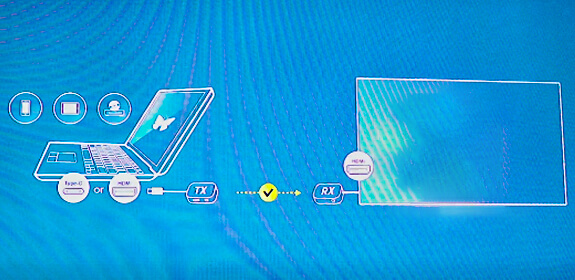
Step 2. Connect the receiver to your TV.
Step 3. Press a pair button on the transmitter.
Step 4. Now you can see your computer's screen on the TV.
Part 6. FAQs about Screen Mirror Without WiFi
1 Can you screen mirror with Bluetooth?
In brief, while Bluetooth technology is versatile, it typically lacks the bandwidth and speed required for efficient screen mirroring. For screen mirroring tasks, it's more common to rely on Wi-Fi, wired connections (like HDMI), or proprietary wireless display standards such as Miracast or AirPlay.
2 How to mirror Netflix from phone to TV without Wi-Fi?
To mirror Netflix from your phone to your TV without Wi-Fi:
- 1. Use an HDMI cable to connect your phone to the TV.
- 2. Switch the TV input to the HDMI port.
- 3. Play Netflix on your phone, and it will display on the TV.
- 4. Alternatively, use Chromecast or Apple TV for wireless streaming with mobile data or hotspot.
Conclusion
In conclusion, screen mirroring without Wi-Fi offers users flexibility and convenience in sharing content from their devices to larger screens, even in environments without internet access. Whether using wired connections like HDMI or third-party software like iMyFone MirrorTo, these methods provide seamless solutions for enjoying multimedia content on PCs, Macs, TVs or projectors.
Screen Mirror iPhone/Android on PC/Mac Without Wi-Fi.



















