Best Screen Sharing Software with Annotation in 2024
Category: Mirror Tips

4 mins read
Nowadays, screen-sharing software with annotation features has emerged as an indispensable tool. This innovative combination offers a dynamic way to enhance presentations, meetings, and remote collaborations by enabling users to mark, draw, and emphasize points directly on their shared screens. In this article, we'll introduce top-notch software in this category and delve into the benefits of annotating while sharing screens.
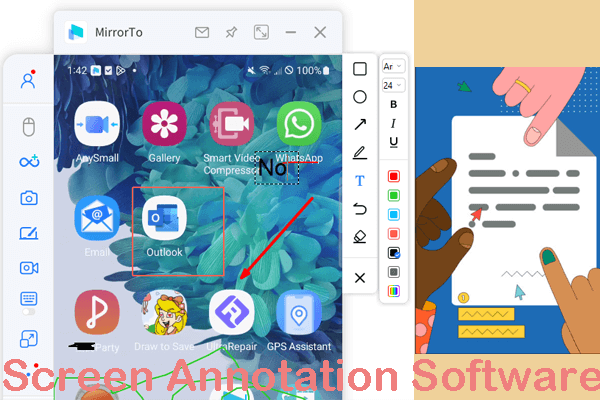
In this article:
Part 1: What is Screen Sharing with Annotation
Screen sharing with annotation is a modern technological solution that empowers users to share their screens with others while simultaneously adding visual annotations in real-time. Whether it's drawing attention to specific details, highlighting crucial information, or providing explanations, this feature bridges the gap between verbal and visual communication. It combines the real-time engagement of screen sharing with the interactivity of annotation tools, leading to more impactful and engaging presentations, collaborations, and remote interactions.
Part 2: A Great Screen Sharing Software with Annotation Feature
Among the array of screen-sharing software with annotation capabilities, iMyFone MirrorTo stands out as a comprehensive and user-friendly solution. With its intuitive interface and easy-to-use annotation tools, MirrorTo offers seamless screen sharing paired with real-time annotation.
Users can effortlessly draw, highlight, add text, and use shapes on the shared screen, creating an interactive and engaging environment for both presenters and viewers.

- Real-time Annotation: Allow users to draw, highlight, and add text to shared screens when making presentations, collaboration, and communication.
- Annotate Screenshots and Recordings: Allow users to mark, annotate, and enhance saved screenshots and recorded videos with explanatory notes and visual cues.
- Customizable Annotations: Users can customize annotations by choosing colors, shapes, and text styles, enabling a personalized touch to the shared content.
- User-Friendly Interface: With an intuitive and user-friendly interface, it ensures ease of use, allowing both novices and experienced users to navigate the software effortlessly.
Part 3: The Benefits of Annotating on Sharing Screen
Part 4: FAQs about Annotation on Mirroring Screen
1 Can annotations be saved for future reference?
Yes, MirrorTo allows users to save annotated screens as images or recordings for later review.
2 Is screen sharing with annotation limited to specific devices?
No, modern annotation-enabled screen-casting software like MirrorTo is often cross-platform, supporting various devices and operating systems such as iOS, Android, Windows, and Mac.
3 Can annotations be removed or edited after they are made?
Absolutely, users can usually edit, remove, or clear annotations during the sharing session, providing flexibility and accuracy.
4 How does annotation affect performance during screen sharing?
Top-tier software like MirrorTo prioritizes smooth performance, ensuring that annotations do not hinder the quality of screen sharing.
Conclusion
In 2023, the fusion of screen sharing and annotation capabilities has transformed the way we communicate, collaborate, and present information. Tools like iMyFone MirrorTo exemplify the possibilities of this technology, offering seamless and engaging experiences for users across various contexts. The ability to annotate while sharing screens bridges the gap between visual and verbal communication, fostering engagement, interactivity, and a deeper level of understanding.




















