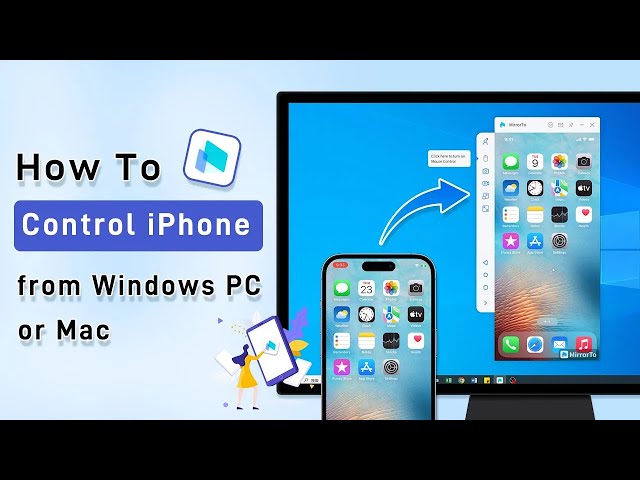How to Run iOS Apps on Mac
Category: Mirror Tips

4 mins read
Running iOS apps on a Mac isn't just about productivity; it's a game-changer for entertainment. From gaming to media streaming and social interactions, this article delves into how running iOS apps on a Mac enhances the world of entertainment.
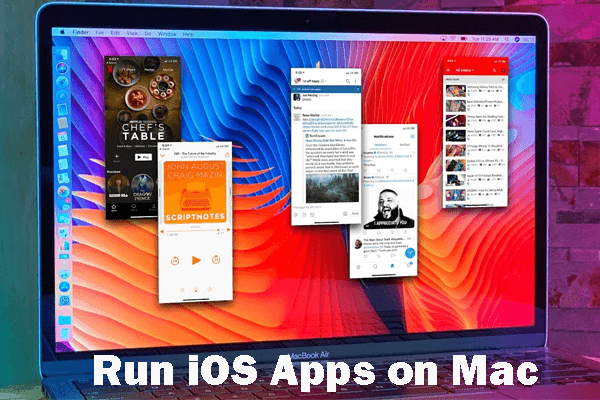
In this article:
Part 1. 3 Feasible Ways to Run iOS Apps on Mac
01 iMyFone MirrorTo
iMyFone MirrorTo is screen-mirroring software that allows you to view and control your iPhone screen on Mac after Bluetooth pairing.

- iOS Screen Control: you can view and control your iPhone or iPad screen from Mac by the mouse.
- Gaming Keyboard: You can play mobile games with the keyboard and mouse after mirroring Android screen.
- Support Android & iOS screen Mirroring on PC and iOS screen casting on Mac.
- Screen Record: It allows you to record your mirroring screen on your laptop.
Steps to run iOS apps on Mac by mirroring iPhone on Mac:
Step 1: Download & install iPhone on Mac, make your iOS device and Mac on the same Wi-Fi network and select "iOS".system.
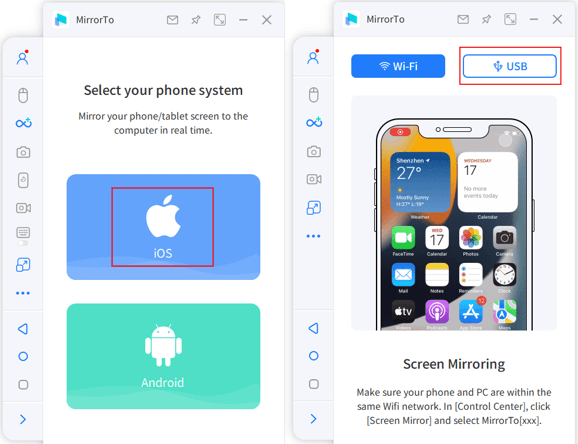
Step 2: Then connect your iPhone and PC with a USB cable and choose the USB connection on the MirrorTo.
Step 3: Tap "Trust" on your iPhone when it asks you to "Trust This Computer". Then enter the screen passcode to complete this process. Then your iOS device is successfully mirrored to the PC now.
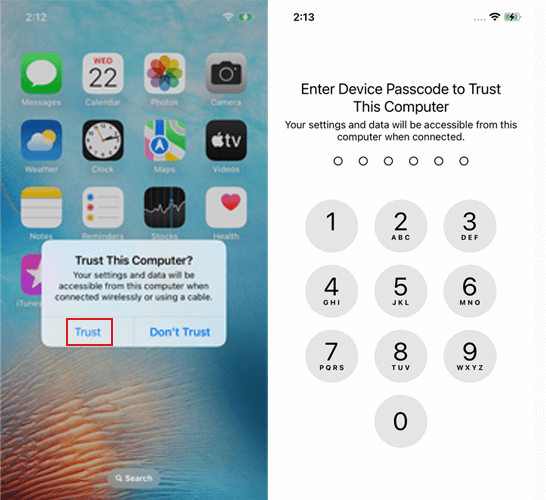
Step 4: If you want to control your iPhone from your computer, you need to pair the Bluetooth of your iPhone and PC after the above steps of screen mirroring.
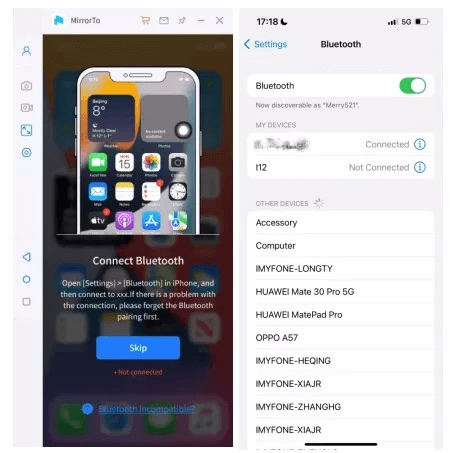
Step 5: If the Bluetooth connection interface of your iPhone displays the two same Bluetooth names as your PC, please connect both of them.
Step 6: On your Mac, allow it to pair the Bluetooth. Then you can control your iPhone screen on Mac freely with your mouse.
Video tutorial to control iPhone screen on Mac:
02 Appetize.io
Appetize.io is a web-based mobile app emulator used primarily by developers and testers. It allows users to run and test mobile apps, including iOS and Android, on virtual devices within a web browser. The service offers quick access, developer tools, and customization options. It's often used for app demonstrations, testing, and presentations, and comes with various pricing tiers to suit different needs.
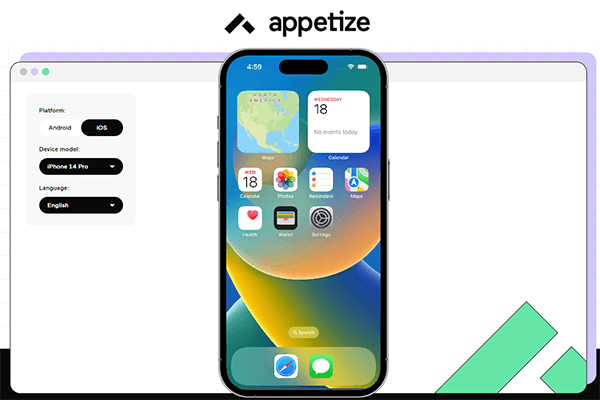
03 Mac App Store
The Mac App Store is Apple's marketplace for Mac software, offering apps designed for macOS, much like the App Store for iOS. It's a digital distribution platform for Mac desktop and laptop users, providing access to a variety of applications. There are many apps in the Mac App Store that are the same as the App Store.
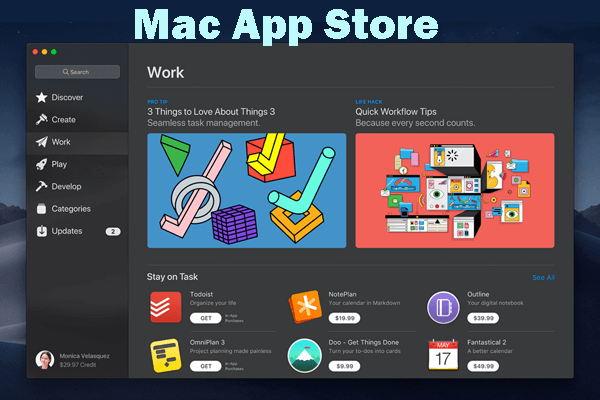
Part 2. Why People Run iOS Apps on Mac
- Boosting Productivity: Some iOS apps are tailor-made for getting things done, whether it's managing work tasks, organizing schedules, or keeping your personal life on track. When you've got a Mac's bigger screen, keyboard, and mouse at your disposal, these apps can make you even more productive.
- App Building and Testing: App creators and testers depend on being able to run iOS apps on a Mac. It's all about making sure the apps work smoothly and are bug-free. This is especially vital for ensuring a consistent experience whether you're on an iPhone, iPad, or Mac.
- Seamless Workflow: For folks who seamlessly switch between their trusty iOS gadgets and Macs throughout the day, having iOS apps on your Mac is a game-changer. It's all about keeping that consistent look and feel, as well as having your data readily available, regardless of the device you're using.
- Gaming and Entertainment: iOS offers a treasure trove of fun and entertainment in the form of games and media apps. When you're in the mood for some serious gaming or movie-watching, the Mac's larger screen can provide an immersive experience that's hard to beat.
- Data Harmony Across Devices: Running iOS apps on your Mac is the secret to keeping all your Apple devices in sync. Whether you're juggling between your iPhone, iPad, or Mac, it's all about maintaining that smooth data flow and ensuring you're up to date wherever you are.
Part 3. FAQs about Running iOS Apps on Mac
1 Can I run iOS apps on M1 Mac?
Yes, Apple introduced a feature called "Apple Silicon" that allows M1 Macs to run iOS apps. You can access and download iOS apps from the Mac App Store on M1 Macs, provided that the app's developer has made it available for macOS.
2 Can I run iOS apps on Windows PC?
Yes, you can use some 3-rd party software like iMyFone MirrorTo to control your iPhone screen from PC after iPhone screen mirroring and iPadian known as a iOS simulator for Windows.
Conclusion
So choose a suitable software for you from iMyFone MirrorTo, Appetize.io, and Mac App Store to run iOS apps on Mac. By the way, you can also run iOS apps on Windows PC with MirrorTo and iPadian.
Mirror & Control iOS/Android Screens on Windows PC/Mac Easily and Fluently.