Teamfight Tactics (TFT), the popular auto-battler strategy game, offers engaging gameplay on both mobile devices and PCs. This guide explores various methods to play TFT on PC or other different platforms, ensuring you can enjoy the game wherever you are.
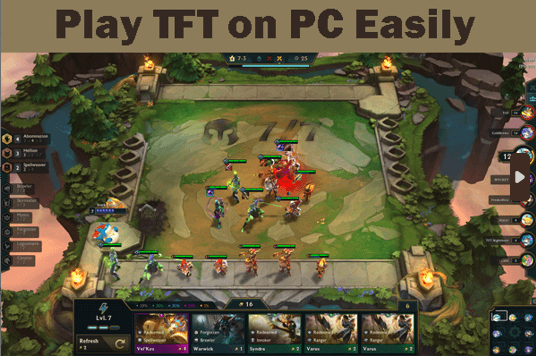
In this article:
Part 1. How to Play TFT Mobile on PC
1.iMyFone MirrorTo
iMyFone MirrorTo is screen-mirroring software that also offers screen control feature, which allows you to run your mobile apps directly on your computer with a keyboard and mouse. You don’t need to download any games on your PC/Mac.

- Gaming Keyboard: You can setup your TFT gaming keyboard on MirrorTo for more pleasure.
- Mouse Control: You can use your mouse to control your mobile games directly on computer like playing Wild Rift, PUBG Mobile, Geometry Dash on PC.
- Screenshots & Screen Record: You can record and capture your game process on PC.
- Live Streaming: You can share your mobile games on Twitch, YouTube, Zoom, TikTok, etc.
Steps to play TFT mobile on PC:
1. Download & install MirrorTo on your computer. Launch it.
2. First use a USB cable to connect your phone and computer.
3. On MirrorTo, choose your phone system and USB connection. (USB connection is recommended at the first connection.)
4. On your phone:
- For iPhone/iPad: Enter your passcode to trust your computer.
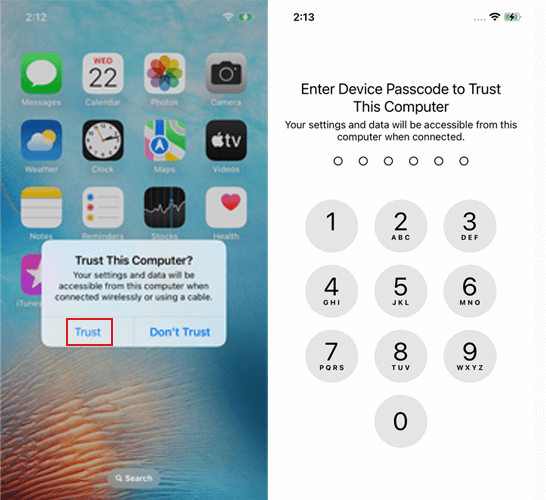
- For Android devices: Go to Settings > Software information > Click "Build number" 7 times.

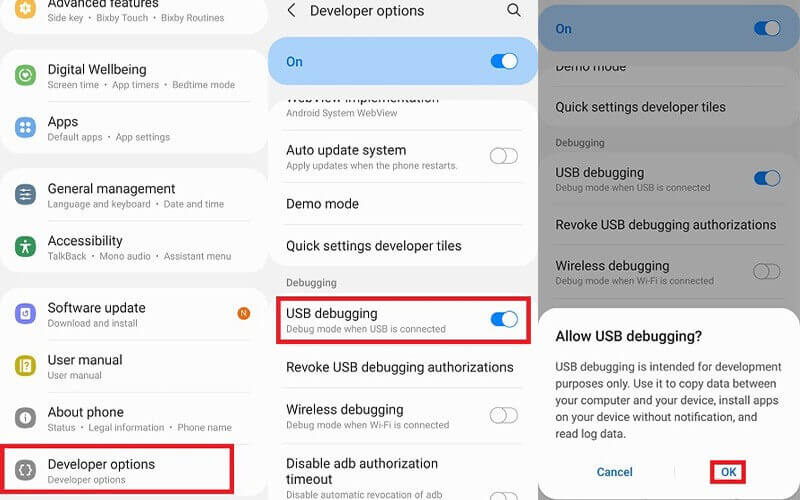
5. Next choose your phone to connect on MirrorTo. You can see your phone screen on your computer.
6. For Android phone, enable the keyboard mapping feauture and start to enjoy TFT on PC with keyboard and mouse.
For iPhone/iPad, you need to pair Bluetooth of your phone and computer to mouse control the game.
Video tutorial to play mobile games on PC:
Get MirrorTo up to 40% OFF Coupon Code for Black Friday: MTBF88
2.BlueStacks
BlueStacks is an Android emulator for playing mobile games on PC. You need to download and install the mobile game you want to enjoy on the emulator. Then you can enjoy the game in the Android version on PC.
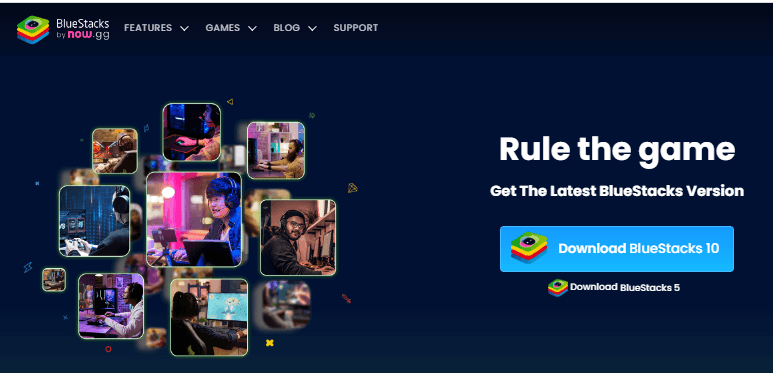
Step to play TFT mobile with BlueStacks:
1. Download & install the emulator on your computer.
2. Launch it. Search TFT in the Play Store.
3. Then download & install TFT on BlueStacks.
4. Now you can play TFT in the Android version in BlueStacks on PC.
Part 2. How to Play TFT PC Version on Desktop
TFT also offers PC version, you can download League of Legends on your Windows PC or Mac.
Steps to play TFT desktop version:
1. Go to Teamfight Tactics official website.
2. Click "Play for Free" to sign up your game account.
3. Then download League of Legends on your computer.

4. Launch the game. Click the left-top icon to find TFT.
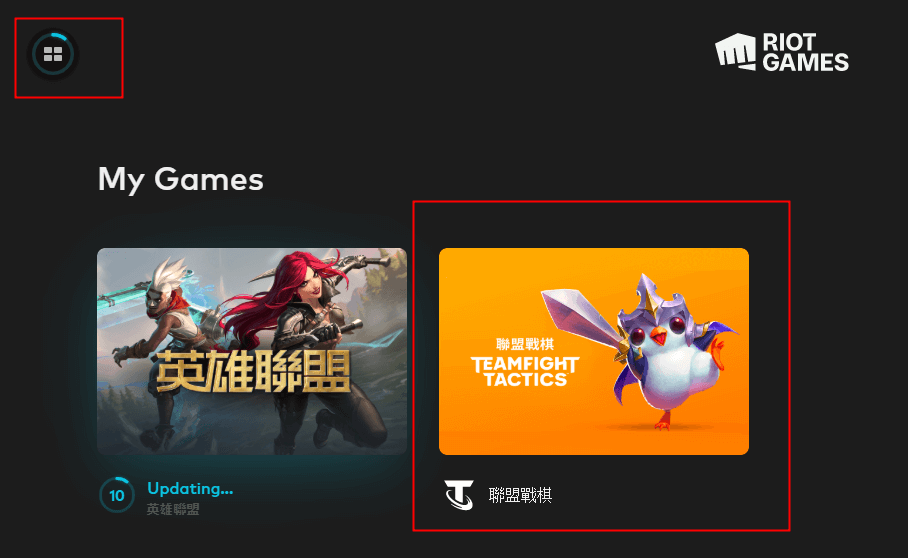
5. Click TFT to play it on your computer.
Part 3. FAQs about TFT: Teamfight Tactics
1 Can you play TFT without installing League?
You can play TFT without installing League of Legends. However, LOL and TFT are on the same League client. You need to download the client to install TFT and don’t need to install LOL in the client.
2 Which countries or regions is TFT mobile available in?
TFT is available in the Philippines, Indonesia, Malaysia, Singapore, Thailand, Vietnam, Taiwan, Hong Kong, and Macau as well.
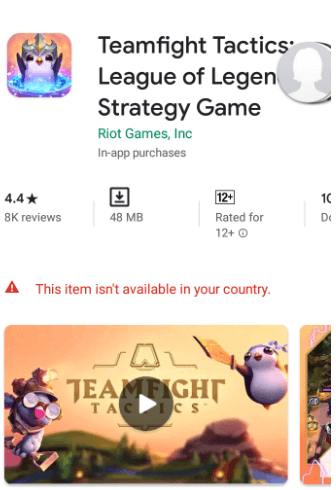
For more information about TFT available countries in the Asia-Pacific Region.
3 Is TFT free to play on a phone or PC?
Yes. Like League of Legends, TFT is free. It’s free to play on both mobile and desktop.
4 Why TFT is not available on my operating system
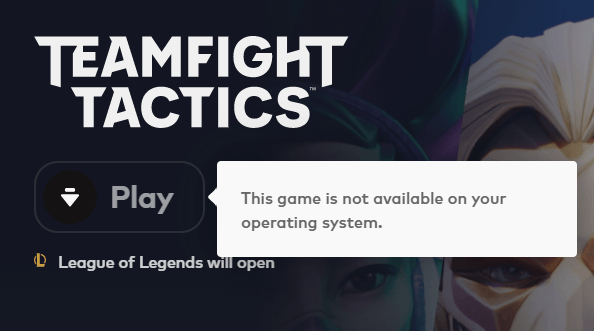
Here are some ways to fix TFT is not Available on your Operating Systems:
Check your system requirements
Restart your computer
Run Valorant in compatibility mode
Delete local app data
Conclusion
Now enjoy playing TFT on your computer with MirrorTo, Android emulators, or in the League client.





















