Are you eager to jump into the Fortnite action on your iPhone? You're not alone! With its massive popularity, many players are looking for ways to enjoy this epic battle royale game on their iOS devices. In this guide, we'll walk you through the most effective methods to play Fortnite on your iPhone, ensuring a smooth and enjoyable gaming experience. We'll cover various options, from cloud gaming services to other innovative solutions. Let's dive in and get you back to the battlefield!

In this article:
- Part 1. 3 Methods to Play Fortnite on iPhone
- Method 1. Xbox Cloud Gaming [Play Fortnite via browser]

- Method 2. GeForce NOW [iOS Safari, Google Play]
- Method 3. Amazon Luna
- Part 2. How to Play Fortnite on Android
- Part 3. How to Play Fortnite iOS/Android Version on PC

- Part 4. FAQs about Fortnite on iPhone & Android
Part 1. 3 Methods to Play Fortnite on iPhone
1 Xbox Cloud Gaming [Play Fortnite via browser]
Xbox Cloud Gaming (formerly known as Project xCloud) is a fantastic way to play Fortnite on your iPhone via a browser. This method leverages the power of Microsoft's cloud gaming technology, allowing you to stream Fortnite directly to your device. Here's how you can set it up:
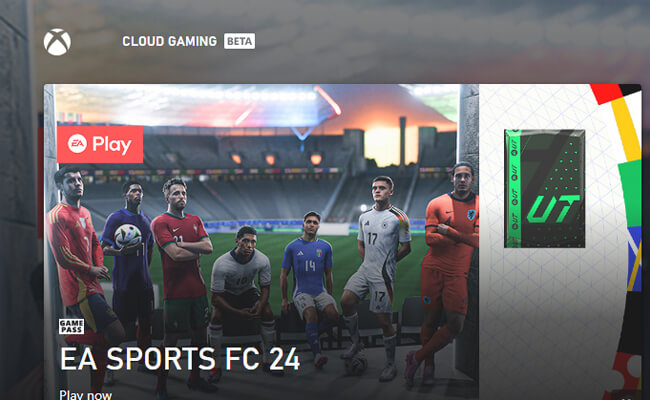
Xbox Cloud Gaming provides high-quality streaming and seamless integration with your existing Xbox account. It supports multiple devices, including iPhones, and offers a vast library of games, including Fortnite.
Steps to play Fortnite on iOS with Xbox Cloud Gaming:
Step 1. Open Safari or your preferred browser on your iPhone.
Step 2. Navigate to the Xbox Cloud Gaming website (https://www.xbox.com/play).
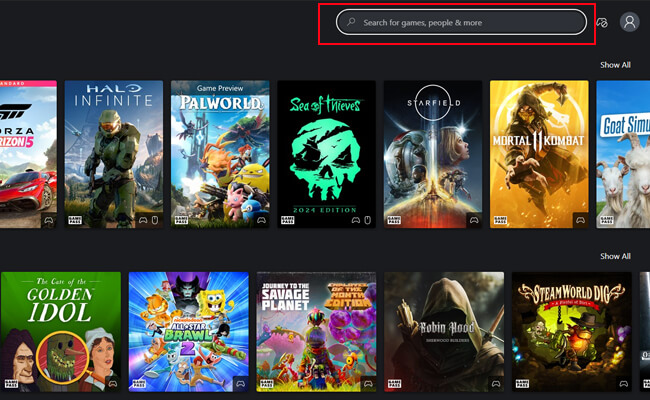
Step 3. Sign in with your Microsoft account.
Step 4. Search for Fortnite in the game library.
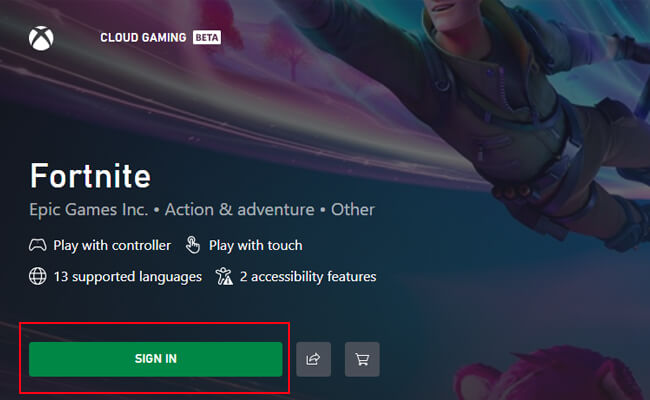
Step 5. Tap on the game and start playing.
2 GeForce NOW [iOS Safari, Google Play]
GeForce NOW by NVIDIA is another excellent option for playing Fortnite on your iPhone. This service allows you to stream games from NVIDIA's powerful servers to your device, ensuring a high-quality gaming experience.
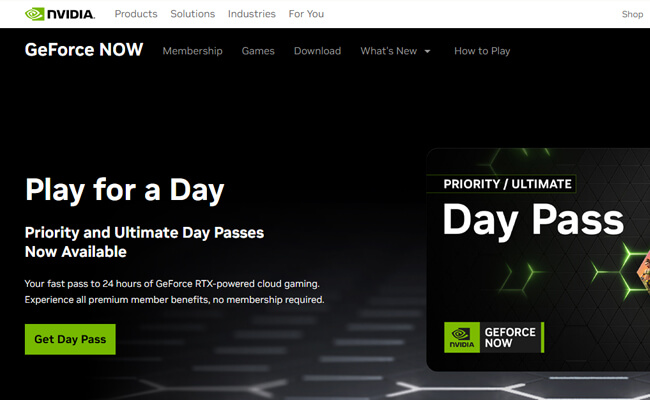
It offers support for iOS devices via Safari, providing access to your favorite games with excellent performance. It includes features like cloud saves and synchronization across devices.
Steps to play Fortnite on iPhone using GeForce NOW:
Step 1. Open Safari on your iPhone.
Step 2. Visit the GeForce NOW website.
Step 3. Or just download it in Google Play and create or log in GeForce NOW to your NVIDIA account.
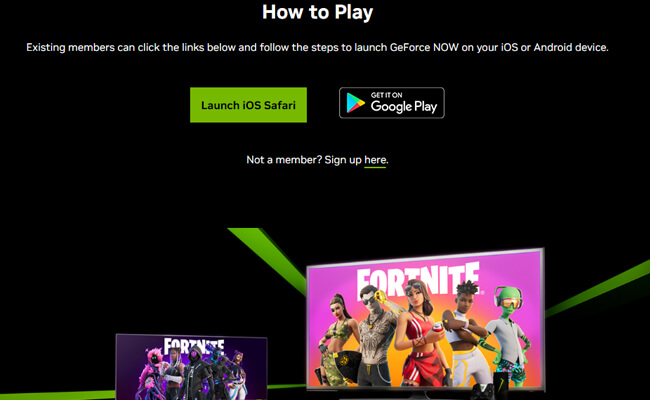
Step 4. Search for Fortnite. Then start playing Fortnite on your iPhone/iPad.
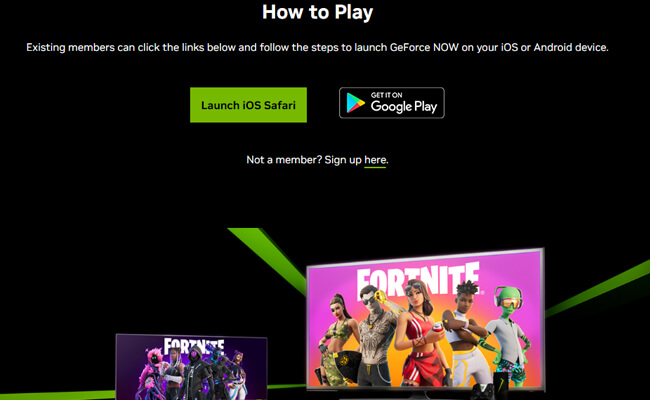
3 Amazon Luna
Amazon Luna is another cloud gaming service that supports Fortnite on iOS devices. Luna offers a straightforward and efficient way to enjoy your favorite games without the need for powerful hardware.
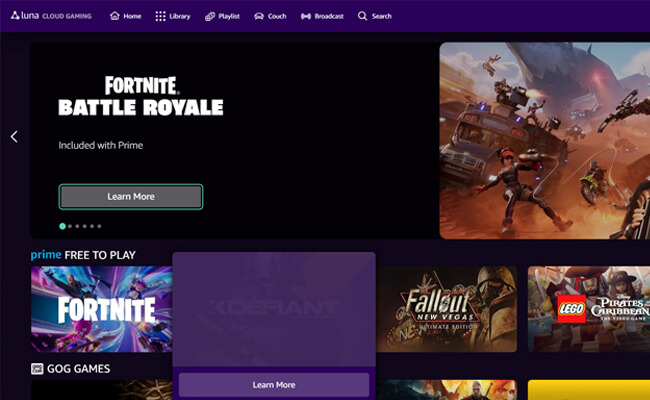
Amazon Luna provides an easy-to-use interface and a growing library of games. It supports multiple platforms, including iPhones, and ensures smooth gameplay with minimal latency.
Steps to playing Fortnite on Amazon Luna Cloud Gaming:
Step 1. Open Safari on your iPhone.
Step 2. Go to the Amazon Luna website.
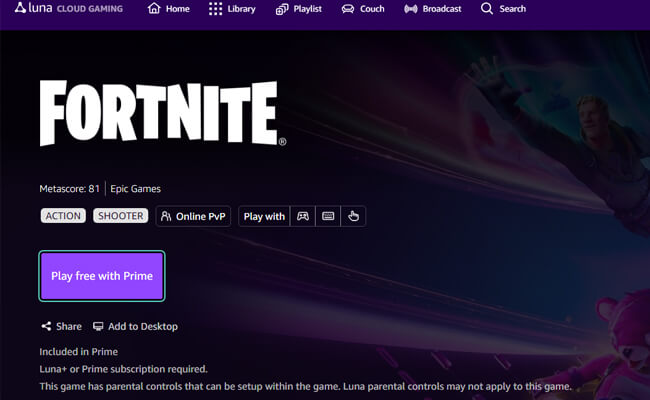
Step 3. Sign in with your Amazon account. Search for Fortnite in the Luna game library.
Step 4. Tap on the game to start playing.
Part 2. How to Play Fortnite on Android
While this article focuses on iPhone users, it's worth mentioning that the methods described above also work for Android devices. However, there's an additional method for Android users who prefer a different approach.
Android users can download the Fortnite app directly from the Epic Games website or the Samsung Galaxy Store. This method provides a native app experience, optimized for Android devices.
Steps to enjoy Fortnite on Android devices:
Step 1. Go to the Epic Games website.
Step 2. Download the Epic Games app and install it. Open the Epic Games app and find Fortnite.
Step 3. Download and install Fortnite from the app.
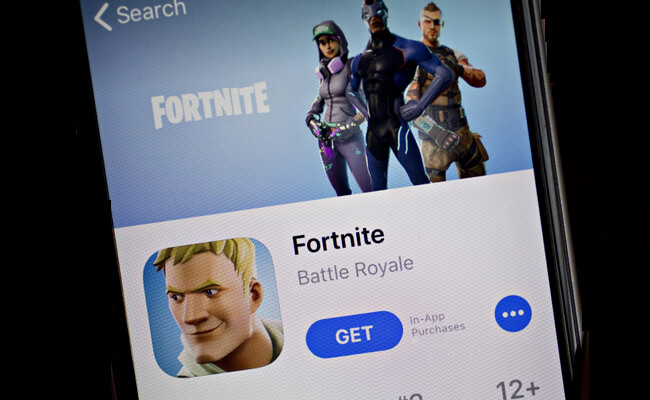
Step 4. Launch Fortnite and start playing.
Part 3. How to Play Fortnite iOS/Android Version on PC
You can use Android emulators to play Fortnite Android on PC but there's no iOS emulator if you want to play an iOS version. And emulator can't sync your game data. So here we recommend a great way to avoid these problems - iMyFone MirrorTo.

- Keyboard Mapping: Allows you to use your computer's keyboard to control your game moving.
- Mouse Control: Control the mirrored iOS/Android device.
- Screen Record: Records and save your gameplay in 4K resolution and 60 FPS.
- Live Streaming: Stream Fortnite Mobile from your phone to YouTube, Twitch, Kick, etc.
Steps to enjoy Fortnite Mobile on PC with data Sync:
Step 1. Download & install iMyFone MirrorTo on your computer.
Step 2. Connect your Android phone and computer with a USB cable.
Step 3. Then your Android phone will be mirrored to your computer automatically.
Step 4. Enable Mouse control and keyboard mapping features of MirrorTo. Now enjoy it!
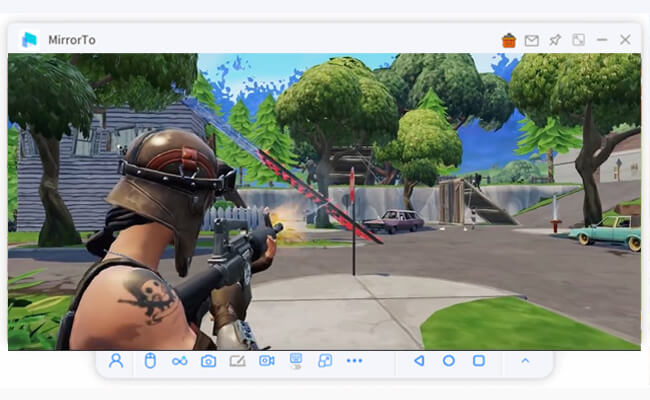
Step 5. If you want to share your gameplay process, you can enable the "Stream" feature to share it on YouTube/Twitch.
Part 4. FAQs about Fortnite on iPhone & Android
1 Can I play Fortnite on iPhone for free?
Yes, you can play Fortnite for free on iPhone using cloud gaming services like Xbox Cloud Gaming, GeForce NOW, and Amazon Luna. These services may offer free tiers, but some may require a subscription for full access. Additionally, while the game itself is free, you might encounter in-game purchases for cosmetic items and battle passes.
2 What is the best method to play Fortnite on iPhone?
The best method depends on your preferences and available resources:
- Xbox Cloud Gaming: Great for those who already have a Microsoft account and access to Xbox Game Pass Ultimate.
- GeForce NOW: Ideal for users looking for high performance and who may already use NVIDIA services.
- Amazon Luna: Suitable for Amazon users who prefer a simple, straightforward gaming service.
Each method provides a smooth and high-quality gaming experience, so choose the one that aligns best with your existing subscriptions and preferences.
3 Are there any performance issues when playing Fortnite on iPhone?
Performance largely depends on the stability and speed of your internet connection. All cloud gaming services strive to minimize latency and provide a seamless experience, but a fast and stable Wi-Fi connection is recommended. Additionally, ensure your iPhone is updated to the latest iOS version for optimal compatibility.
4 How do cloud gaming services affect my data usage?
Cloud gaming can be data-intensive since it involves streaming video content of the game in real-time. On average, you can expect to use around 5-15 GB of data per hour of gameplay, depending on the resolution and quality settings. If you're on a limited data plan, monitor your usage to avoid exceeding your data cap.
5 Can I use a controller to play Fortnite on my iPhone?
Yes, you can enhance your gaming experience by using a compatible controller. Most cloud gaming services support popular controllers like the Xbox Wireless Controller, PlayStation DualShock 4, and other Bluetooth controllers. Simply pair the controller with your iPhone via Bluetooth and start playing.
6 What are the system requirements for using cloud gaming services on iPhone?
While cloud gaming offloads most processing to remote servers, there are still basic requirements for your iPhone:
- iOS Version: Ensure your iPhone is running iOS 14.4 or later.
- Browser: Use Safari or other supported browsers for cloud gaming services.
- Internet: A stable internet connection with at least 15 Mbps download speed is recommended for smooth gameplay.
Conclusion
Playing Fortnite on your iPhone has never been easier with the advent of cloud gaming services. Whether you choose Xbox Cloud Gaming, GeForce NOW, or Amazon Luna, each method offers a unique set of features and a seamless gaming experience. Android users can also enjoy these methods or opt for direct download from the Epic Games website. Dive into the action, enjoy your game, and conquer the battlefield with these straightforward solutions!
Play Mobile Games on PC/Laptop with the Keyboard and Mouse.



















