Open Broadcasting Software (OBS) is a widely-used streaming and recording tool, but its limitations have led many users to seek out alternative solutions. If you're searching for a more reliable and feature-rich platform, you're in the right place!
This article provides an in-depth guide to the best OBS alternatives, carefully selected for their advanced features, user-friendly interfaces, and exceptional performance. We'll explore the top options, comparing their features, pricing, and user reviews to help you make an informed decision.

Whether you're a gamer, creator, or entrepreneur, find the perfect tool to elevate your online presence and streaming experience. Read on to discover the ultimate OBS alternative that fits your needs and takes your streaming to the next level!
In this article:
Part 1. Best 10 OBS Alternatives for Video Creators in 2024
1 iMyFone MirrorTo
iMyFone MirrorTo is primarily a screen mirroring tool designed to mirror mobile devices to a PC, providing a seamless way to share your mobile screen for various purposes such as gaming, presentations, and streaming. It offers a range of features that make it a worthy contender in the realm of screen recording and streaming.
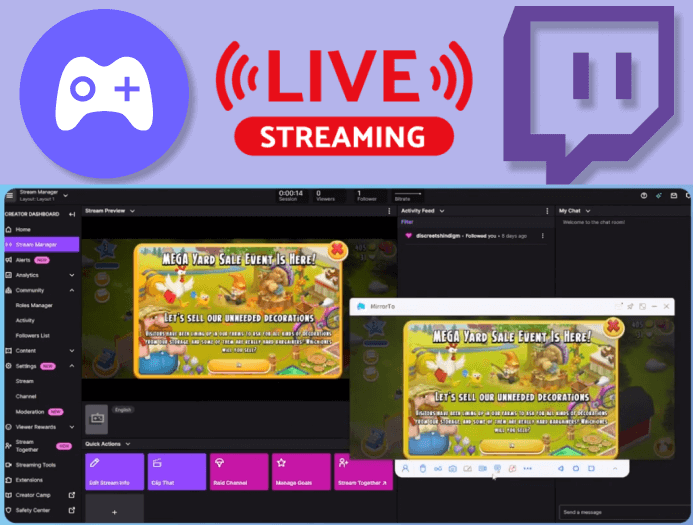
- Recording and Streaming: Enables recording of your mobile screen and live streaming to platforms like Twitch, YouTube, and Facebook with minimal latency.
- User-Friendly Interface: Streamlined and intuitive design makes it easy for users of all levels to navigate and use.
- High-Quality Mirroring: Provides clear and crisp HD mirroring of iOS and Android devices to PC, ensuring high-quality streams.
- Real-Time Control: Allows for seamless interaction with your mobile device directly from your PC, enhancing stream management.
- More simple, lacks some of the advanced customization options.
- Compatibility: Windows, macOS, Android, iOS, Web browser.
Price: $0.01-$9.99/month; $59.99 for lifetime mirroring, controlling, and streaming.
2 XSplit: A popular live streaming and recording software.
XSplit is a popular live streaming and recording software that offers a more user-friendly and feature-rich alternative to OBS. While OBS is free and open-source, XSplit offers a more polished interface and additional features, making it a popular choice among professional streamers and content creators.

- User-friendly interface
- High-quality video and audio output
- Support for multiple video sources and audio inputs
- Advanced chroma keying and green screen features
- Integrated chat and notification system
- Cloud-based recording and storage
- Limited free version features
- Steeper learning curve compared to OBS
- No free lifetime license option
- Compatibility: XSplit is compatible with Windows 10 and 11, with support for Mac and Linux planned for future releases. It also integrates with popular streaming platforms like Twitch, YouTube, and Facebook Live.
Price: XSplit offers a free trial, with a subscription-based model starting at $14.95/month (billed annually) for the Basic plan, and $24.95/month (billed annually) for the Premium plan.
3 Streamlabs OBS: A Customizable and user-friendly version of OBS.
Streamlabs OBS is a popular fork of the open-source OBS software, offering a more user-friendly and customizable experience for live streamers. Unlike OBS, Streamlabs OBS provides a more streamlined interface, additional features, and integration with Streamlabs' tools and services.
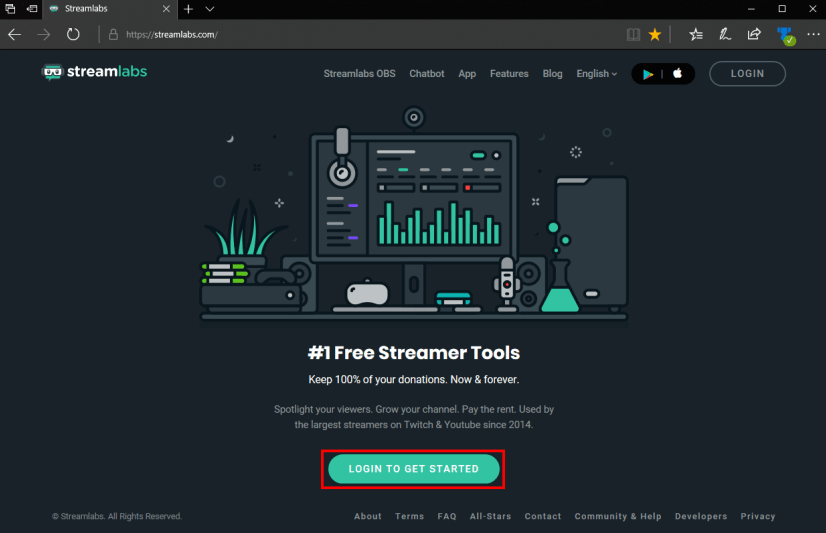
- User-friendly interface
- Customizable themes and layouts
- Integrated chat and notification system
- Support for tipping and donations
- Cloud-based recording and storage
- Seamless integration with Streamlabs' tools and services
- Limited advanced features compared to OBS
- Some features require a subscription
- May lack some customization options compared to OBS
- Compatibility: Streamlabs OBS is compatible with Windows, Mac, and Linux operating systems, and supports popular streaming platforms like Twitch, YouTube Live, and Facebook Live. It also integrates with various capture cards, webcams, and audio devices.
Price: Streamlabs OBS is free to download and use, with optional subscription plans for advanced features and support.
4 Wirecast: A Professional live video production software.
Wirecast is a powerful live video production software that differs from OBS in its focus on professional broadcasting and high-end production features. While OBS is ideal for casual streaming, Wirecast offers advanced tools for producing high-quality live videos.

- Advanced live video production features
- High-quality video and audio output
- Support for multiple video sources and audio inputs
- Integrated chroma keying and green screen features
- Customizable graphics and overlays
- Support for professional-grade capture cards
- Steep learning curve
- Expensive pricing plans
- Limited compatibility with consumer-grade hardware
- Compatibility: Wirecast is compatible with Windows and Mac operating systems and supports popular streaming platforms like YouTube Live, Facebook Live, and Twitch. It also integrates with various professional-grade capture cards and audio devices.
Price: Wirecast offers a free trial, with pricing plans starting at $995 for the Studio version and $2,495 for the Pro version.
5 vMix: A live video mixing and streaming software.
vMix is a live video mixing software that differs from OBS in its focus on professional-grade video production and mixing capabilities. While OBS is ideal for streaming, vMix offers advanced features for producing high-quality live videos with multiple sources.

- Advanced live video mixing capabilities
- Support for multiple video sources and audio inputs
- High-quality video and audio output
- Integrated chroma keying and green screen features
- Customizable graphics and overlays
- Support for professional-grade capture cards
- Steep learning curve
- Limited compatibility with consumer-grade hardware
- No free lifetime license option
- Compatibility: vMix is compatible with Windows operating systems and supports popular streaming platforms like YouTube Live, Facebook Live, and Twitch. It also integrates with various professional-grade capture cards and audio devices.
Price: vMix offers a free version, with pricing plans starting at $60 for the Basic version and $120 for the Pro version.
6 Lightstream: A cloud-based live streaming software.
Lightstream is a cloud-based live streaming studio that differs from OBS in its cloud-based architecture and ease of use. Unlike OBS, Lightstream doesn't require hardware or software installation, making it a more accessible option for streamers.
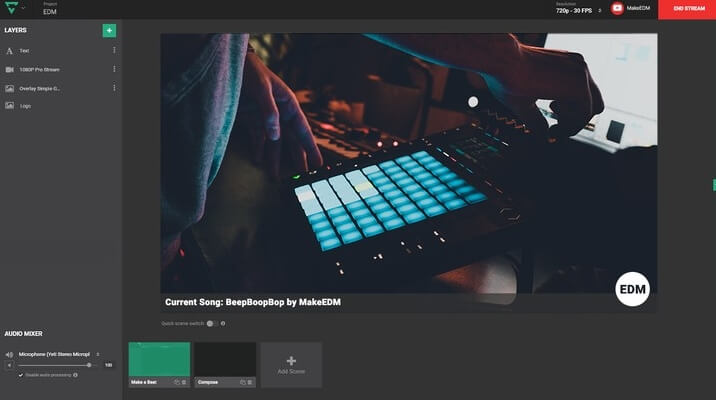
- Cloud-based, no hardware or software required
- Easy to use, intuitive interface
- High-quality video and audio output
- Support for multiple video sources and audio inputs
- Integrated chroma keying and green screen features
- Customizable graphics and overlays
- Limited control over audio settings
- Limited storage space in the free plan
- Dependent on internet connection quality
- Compatibility: Lightstream is compatible with popular streaming platforms like YouTube Live, Facebook Live, and Twitch, and supports various capture cards and audio devices.
Price: Lightstream offers a free plan, with pricing plans starting at $25/month for the Creator plan and $50/month for the Professional plan.
7 FFmpeg: A free and open-source video recording and streaming software.
FFmpeg is a free, open-source command-line video processing tool that differs from OBS in its focus on video processing and conversion rather than live streaming. While OBS is designed for real-time video capture and streaming, FFmpeg is ideal for post-processing and converting video files.
- Highly customizable and flexible
- Boasts broad format support, allowing it to work with a diverse range of video and audio files.
- Fast and efficient video processing
- Can be used for automation and scripting
- Steep learning curve due to command-line interface
- Limited user-friendly interface
- Not designed for real-time video streaming
- Compatibility: FFmpeg is compatible with Windows, Mac, and Linux operating systems and supports various video and audio formats.
Price: FFmpeg is completely free and open-source.
8 GameShow
GameShow is a live streaming software designed specifically for gamers, differing from OBS in its focus on gaming features and user-friendly interface.
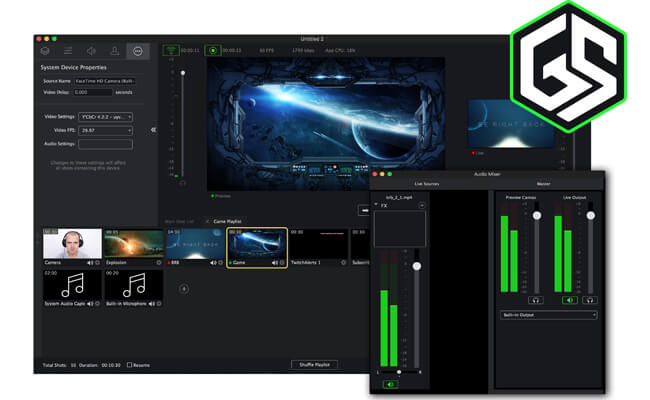
- Easy to use
- Customizable overlays
- Integrated chat
- Tipping system
- Limited advanced features
- Primarily designed for gaming content
- Compatibility: Compatible with Windows, and supports popular streaming platforms like Twitch and YouTube Live.
Price: Free trial, with a subscription starting at $9.99/month.
9 VidBlasterX: A professional live video production software.
VidBlasterX is a professional live streaming software, differing from OBS in its advanced features and user-friendly interface, designed for high-end productions.
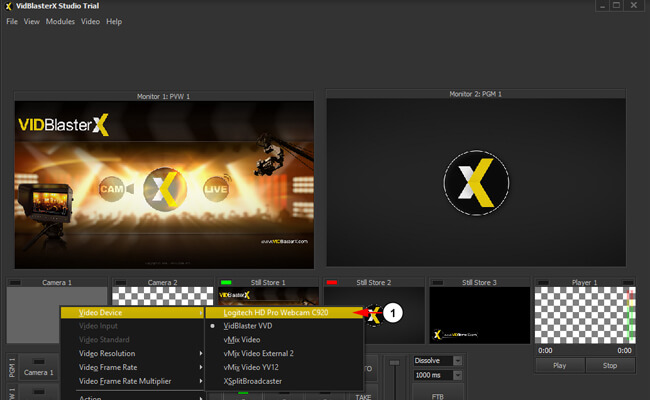
- Advanced features
- Easy to use
- High-quality video
- Audio output
- Steep learning curve
- Resource-intensive
- And expensive
- Compatibility: Compatible with Windows, and supports popular streaming platforms like YouTube Live, Facebook Live, and Twitch.
Price: $19.95/month or $199.95/lifetime license.
10 Restream Studio: A cloud-based live streaming software with a user-friendly interface.
Restream Studio is a cloud-based live streaming software, differing from OBS in its web-based interface and automated streaming capabilities.
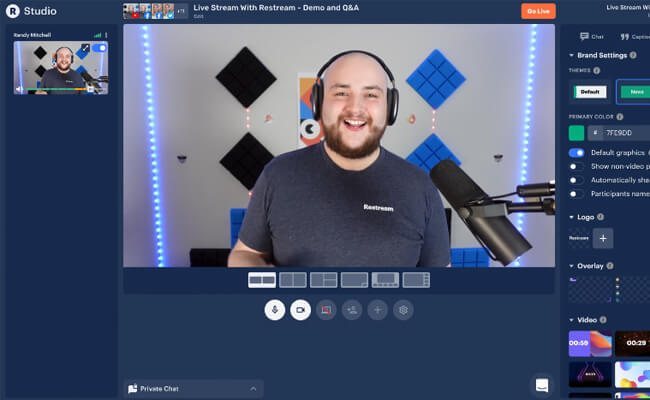
- Easy to use
- Cloud-based
- Automated streaming
- Customizable branding
- Limited advanced features
- Dependent on internet connection
- Compatibility: Compatible with popular streaming platforms like YouTube Live, Facebook Live, and Twitch, with support for various capture cards and audio devices.
Price: Free plan available, with paid plans starting at $25/month.
Part 2. FAQs about OBS Alternatives
1 Which OBS alternatives are ideal for live streaming?
If you're looking for alternatives to OBS for live streaming, consider Streamlabs OBS and XSplit Broadcaster. Streamlabs OBS offers a user-friendly interface and seamless integration with Streamlabs' services, making it perfect for new streamers. XSplit Broadcaster, on the other hand, offers advanced live production features and plugin support, making it a great choice for experienced streamers. Both alternatives provide robust solutions tailored for live streaming.
2 Which OBS alternatives are best for screen recording?
For screen recording, consider iMyFone MirrorTo, Bandicam and Screenpal as alternatives to OBS. Bandicam offers high-quality recording with minimal resource usage, making it ideal for those who prioritize quality. Screenpal offers high-quality recording, editing tools, and transcription capabilities, making it a great choice for those who need advanced features. Both alternatives are excellent options for screen recording.
3 Are there free OBS alternatives available?
Yes, many OBS alternatives offer free versions or trials. Streamlabs OBS and XSplit Broadcaster offer free versions with limited features, while Bandicam and Screenpal offer free trials or basic free versions with optional upgrades. Some alternatives, like Apowersoft Screen Recorder, offer completely free plans with no limits on recording time or features. Research and compare the features and pricing of each alternative to find the best fit for your needs.
Conclusion
While OBS Studio remains a powerful and versatile tool for video recording and live streaming, it might not be the perfect fit for everyone. Alternatives like Streamlabs OBS, XSplit Broadcaster, NVIDIA ShadowPlay, Wirecast, vMix, and iMyFone MirrorTo offer unique features that cater to different needs and preferences.
iMyFone MirrorTo, in particular, stands out for its user-friendly interface and seamless mobile mirroring capabilities, making it an excellent choice for mobile gamers and streamers looking for a straightforward, high-quality solution.
Exploring these OBS alternatives can help you find the best tool to elevate your streaming and content creation experience.
Live Stream Phone Screen to YouTube, Twitch, and More Easily.























