MNML Screen Recorder [Full Guide]
Category: Mirror Tips

4 mins read
Do you want to learn about how to download and use MNML Screen Recorder? This article offers you the full guide so that you can know all about it. And a great alternative is also introduced to you.

In this article:
All about MNML Screen Recorder
1 What is MNML Screen Recorder
MNML Screen Recorder is an Android screen recorder. It is pronounced "minimal" and supports only screen recording without any other features, so it’s a lightweight app. However, It’s not available on iOS.
- Support Android 6.0 and above
- Support 14 kings of languages
- Support configuring the capture size
The Best Alternative for MNML Screen Recorder
iMyFone MirrorTo is an amazing screen mirroring app that also allows you to record your iOS/Android screen with high quality. It’s not just a screen recorder like the MNML screen recorder. It supports both iOS and Android. You can use it to control your iPhone from PC and control Android from PC.

- Support 1080P HD screen recording quality, 2K screen resolution, and 60 FPS frame rate.
- Allow you to record gameplay such as recording Fate/Grand Order on PC, Disney Mirrorverse on PC, and other mobile gameplay videos.
- Send and receive messages on social media apps such as using WhatsApp and Instagram on PC.
- Screen mirroring everything on your phone without lag and delay.
2 How to Use MNML Screen Recorder
Here is the tutorial on how to use MNML Screen Recorder. It only takes you a few steps to make it.
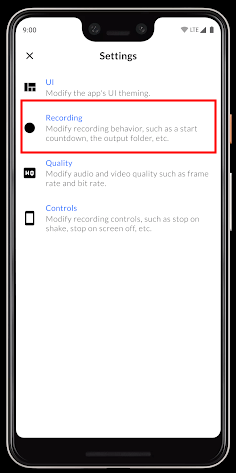
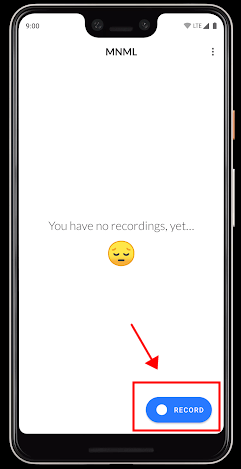
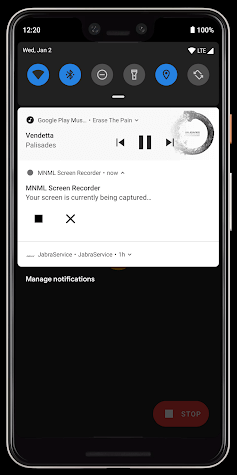
3 Pros and Cons of MNML Screen Recorder
- No ads
- Simple, easy to understand & use
- High-quality video recording
- Occupy little memory space
- Not compatible with iOS
- No other features like editing videos
- Sometimes unstable
4 FAQs about MNML Screen Recorder
1. Is the MNML Screen Recorder safe to use?
Yes, it’s an open-source app with very simple functions. No ads in it. So it’s secure and safe to use.
2. Why can't I edit videos from within MNML?
MMML is a very simple app that only offers a recording function so you can’t edit videos in MNML. You can use iMyFone MirrorTo to record your phone’s screen, and the video is automatically saved on your computer, then you can edit it on the computer.
Conclusion
You must have known how to download and use MNML Screen Recording now. And you get another great screen mirroring app – iMyFone MirrorTo that offers the function of HD video recording. I often use it to mirror my phone screen to the computer first and start recording my gameplay video and presentation. It really wonderful tool for you.





















