Did you also land here hoping to find a way to play Genshin Impact on Mac? Don’t worry! You are in safe hands then. Genshin is mostly developed for Windows, PlayStation, and mobile focusing audiences. Still, many Mac users want to play and have fun with it. Continue reading to explore different ways of running this game buttery-smooth on your MAC. Let’s dig deeper in this guide!

In this article:
Part 1. What is Genshin Impact
Genshin Impact is an Open-World action RPG video game that was published by developer miHoYo in September 2020. A popular action role-playing game featuring elemental magic and character change. The original version came out for Windows, PS4, iOS and Android. The reciprocity for P5 was introduced in 2021 while for XSX/S was introduced in November 2024.
One of the biggest pros of Genshin Impact is that many players can join a session at the same time for better cooperation. In the gameplay, there are an array of combat operations with each player’s ability improving the factor of fun. You can’t play the game locally, as it’s available online only.
Part 2. Can You Play Genshin Impact on Mac
Unfortunately, you cannot install and run Genshin Impact directly for Mac. The developers have not released this game for macOS yet. The game does not support Mac natively, but there are methods that will allow you to play this game. For instance, one can install Bluestack or engage cloud-based products like GeForce NOW to play Genshin Impact. A detail of these methods is given below.
MirrorTo allows you to cast Genshin Impact from your iPhone to Mac and you can enjoy the game on Mac during screen mirroring.
Part 3. How to Play Genshin Impact on Mac
Let’s quickly have a look at different ways that allow Mac users to enjoy Genshin Impact:
1 PlayCover
PlayCover is a platform that emulates Windows applications on macOS. Players can utilize this emulator to run Genshin Impact on their Mac laptops. Remember that PlayCover is only made for Mac devices with Apple Silicon chips. Having said that, you can enjoy Genshin Impact on your Mac, if you have a laptop with an M1, M2, or M3 chip. Intel-based Macs can’t run this emulator.
The following steps highlight how to play the game using PlayCover:
Step 1. Download the latest version of PlayCover from the official website. After downloading, install the emulator and allow all the restrictions.
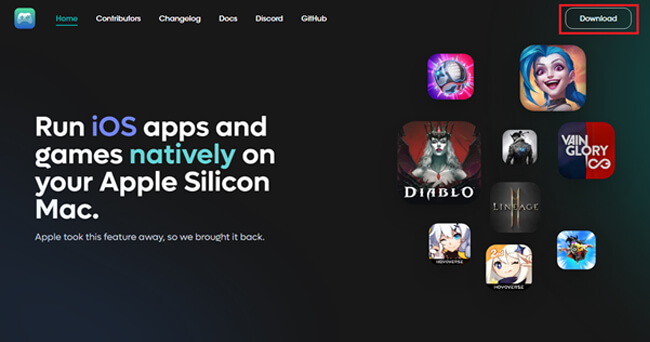
Step 2. Go to this third-party website (https://decrypt.day/) to download the iOS version of Genshin Impact. The website needs a login to let you have free access to the game.
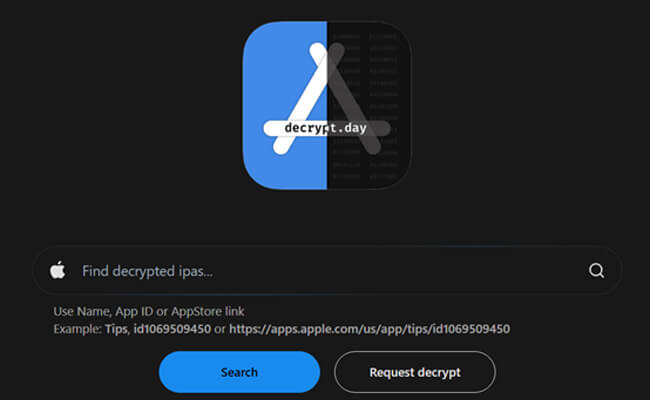
Step 3. Run PlayCover and click the "+" icon on the top and add your game from the download folder. Once you press "Open", the game will start converting to a Mac-compatible system.
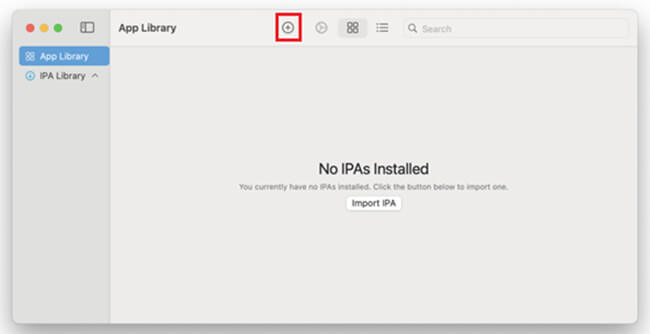
Step 4. Once the game is converted and installed, you are good to go and enjoy Genshin Impact on your macOS.
2 GeForce NOW
The good news for Mac users with older versions of macOS or laptops with intel-based chips is that they can enjoy the game using a cloud tool, called GeForce NOW. This is a free tool, albeit better resolution and FPS are available in the paid models. If you have a Mac launched in 2009 or the latest model, running OS 10.00 or later can easily explore this game.
Follow me to quickly have a look at the steps that to run GeForce NOW on your Mac:
Step 1. Visit the official site of GeForce Now and login yourself. To log in you require an Epic account.
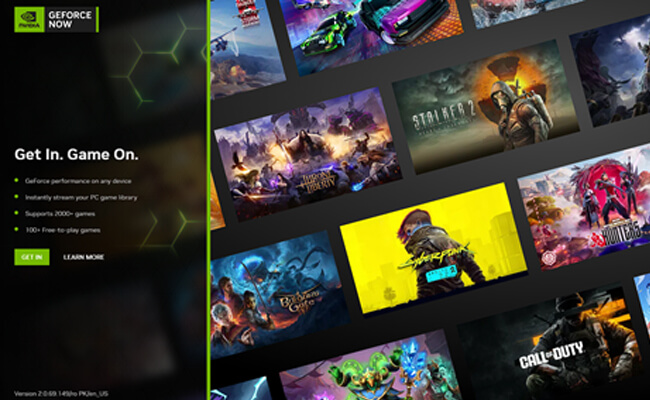
Step 2. Type in the search bar "Genshin Impact" then click the button icon of "Play".
Step 3. The platform will accept and ensure the validity of the account details added for some time.
Step 4. The next screen will redirect the user to the game and after that, you can play Genshin Impact at the speed according to your internet connection.

3 Boot Camp
Boot Camp is an application that shares with MAC users a feel of Windows in their native laptops. As a result, this method only applies to Intel-based laptops or the ones that were released before the year 2019.
The following steps will help you to play Genshin Impact using Boot Camp:
Step 1. Get the Windows 10 ISO file via the official website of Microsoft. You should have at least 100 gigs of storage for the entire process.
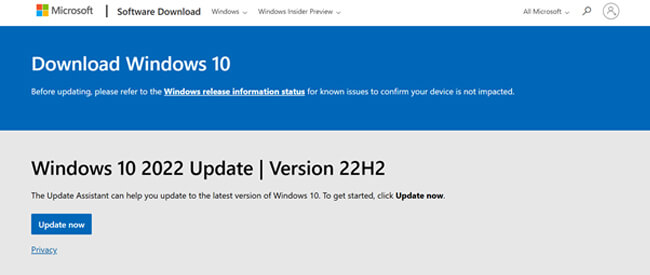
Step 2. Boot Camp can be found in the Utilities folder inside Applications so open the Utilities and then select Boot Camp.
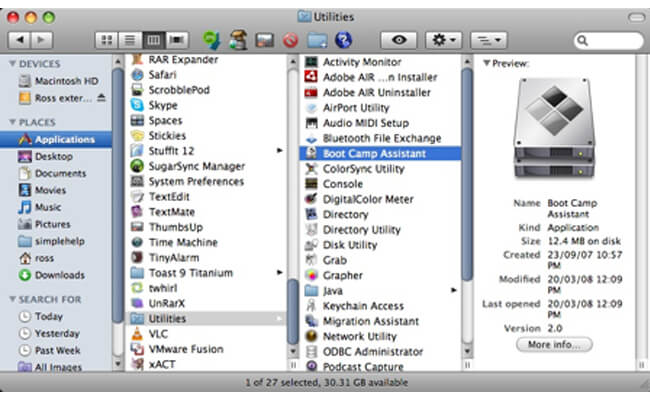
Step 3. Locate and select Windows 10 ISO from your download folder and then click on continue.
Step 4. Once it's done, continue to follow the instructions, and wait for the Mac to restart.
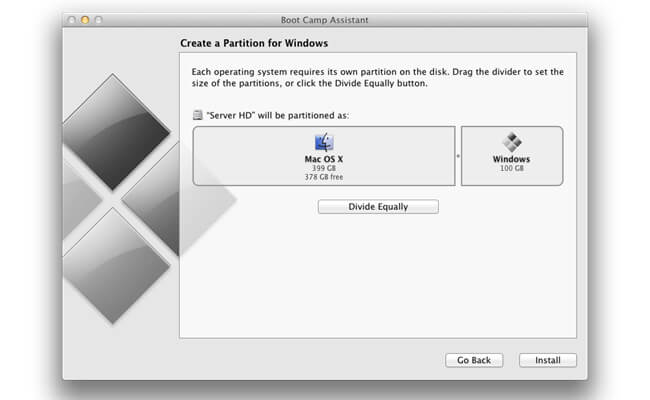
Step 5. Adjust your Windows settings by reading the displayed instructions and downloading the needed drivers.
Step 6. Once you are logged in to your newly installed Windows, select any native browser, and download Genshin Impact from the official site.
4 BlueStacks
You can also easily install and run Genshin Impact on Mac using phone emulators like Bluestacks. This tool acts like a phone device, i.e. Android and you can use the applications or games that are being developed in Android. Intel-based Macs made in or after 2014 with OS X 10.12 (Sierra) and the later versions support the operation of Bluestack.
To run Bluestack on your Mac, follow these steps:
Step 1. First, you will have to visit the website of Bluestacks and search for Genshin Impact.
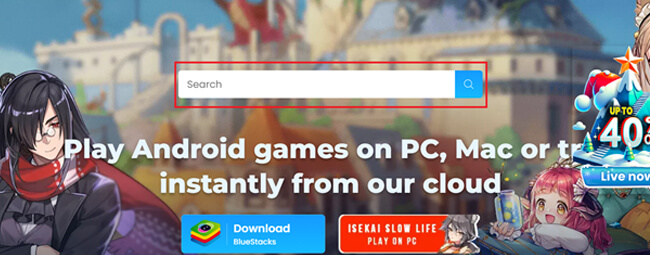
Step 2. Next, click on the link to "Play Genshin Impact on Mac" and download and install Bluestacks on your Mac Desktop.
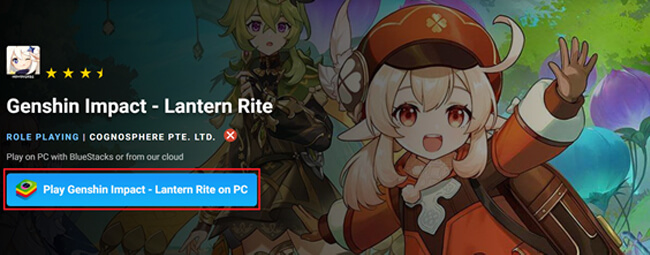
Step 3. After you’ve installed the app, you click on the icon of the game and it takes you to the Play Store.
Step 4. After downloading the game, install it with your Google account but don’t forget to sign in first.
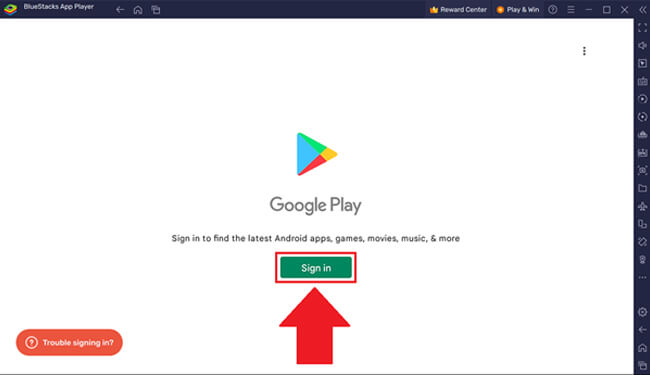
5 Parallels
Parallels is a tool that allows Mac users to experience Windows apps in their native laptops. One of the best perks of this virtual machine is that it supports both Inter-based and Apple Silicon Macs. The only downside of using Parallels is that it is not free and has a 14-day trial periods for the users to get a hang of it.
Let’s have a quick look on how to play Genshin Impact using Parallels:
Step 1. Download a copy of Parallels from its official website.
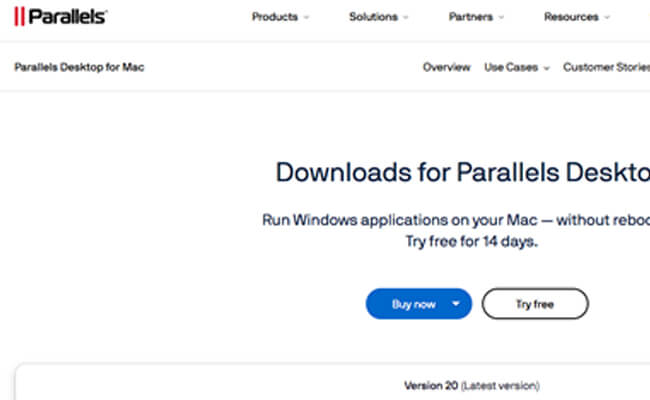
Step 2. Install the tool and run the required version of Windows (It is suggested to use Windows 11 for a better experience).

Step 3. Open any browser and download the latest version of Genshin Impact for Windows from the official site.
Step 4. Install the game and enjoy the experience.
Part 4. FAQs about Playing Genshin Impact on Mac
The developers of the game thought there was not a huge fan base who used Mac. That’s why they didn’t release a build for this target audience. However, the game is available to play on other popular devices such as Android, iPhone, Windows, PS4, and Xbox Series X/S.
Direct play of Genshin Impact is not available on Mac. However, you can workaround with other methods to access the game on your macOS systems. These include using emulators such as Bluestacks or PlayCover. Alternatively, you can also steam-play games via GeForce NOW or side loaders like Boot Camp.
Conclusion
It’s time to wrap up this Genshin Impact on Mac guide. GI is a widely popular game that is unfortunately not directly available for MAC users. However, there are various ways that can help you enjoy the game on the native macOS devices. You can opt for PlayCover, Boot Camp, or Emulators like Bluestacks. If you are into cloud gaming, GeForce NOW can also be used to run the game. We all can hope that the developers will listen to the cries of MAC users and we will have a native gameplay experience soon but until then these workarounds will save the day for you.
View and Play Genshin Impact on Mac.
-
The Complete Guide to iOS/Android Screen Mirroring to PC/Mac
Learn how to mirror iPhone/Android to PC or Mac with this complete guide! Includes top software, troubleshooting tips, and FAQs for a seamless experience.
5 mins read -
How to Use Apple Podcasts on Windows
Learn how to access Apple Podcasts on Windows using iTunes, the web, or third-party apps. Discover alternatives to Apple Podcasts and FAQs.
3 mins read -
How to Use Apple Reminders on Windows
Learn how to use Apple Reminders on Windows, sync with Microsoft To-Do, and explore alternatives like Todoist. Step-by-step instructions are included.
3 mins read -
3 Easy Ways to Annotate Google Slides While Presenting
Learn how to annotate Google Slides during presentations using touch devices, PC, Mac, or laptop. Enhance audience engagement by drawing, highlighting, and marking key points.
3 mins read -
How to Use FaceTime on PC
Learn how to use FaceTime on your PC effortlessly. This guide helps Windows users connect seamlessly with Apple devices for video calls.
3 mins read -
2 Efficient Way to Read Apple Books on PC
Discover how to read Apple books on your PC with this complete guide. Learn step-by-step methods using iMyFone MirrorTo and iTunes to access your library on Windows.
3 mins read





















Was this page helpful?
Thanks for your rating
Rated successfully!
You have already rated this article, please do not repeat scoring!