Play Free Fire on PC with Ease: Take Your Gaming Experience to the Next Level
Category: Mirror Tips

4 mins read
Surivor.io is an action-packed mobile Roguelite that has you fighting against hordes of zombies across 75 chapters. Gain experience, level up your character, and obtain the best loot to progress. Don’t let the cartoonish graphics fool you this is a high-energy, highly addictive, action-oriented fight for survival. Survivor.io draws heavy inspiration from indie hit Vampire Survivors, one of the best games of 2022. Unfortunately, unlike Vampire Survivors, there is currently no official way to play Survivor.io on PC.

The good news is that there are plenty of emulators and other utilities out there that will allow you to enjoy Survivor.io comfortably on your home PC. Now you can enjoy the addicting gameplay of Surivior.io on your PC’s larger monitor while sitting at your desk.
In this article:
Part 1. Play Survivor.io on PC by Mirroring Your Mobile Phone’s Screen
The easiest way to play Survivor.io on PC is by using software that will allow you to mirror your mobile phone’s screen on your computer monitor. One of the best screen mirroring solutions that will let you do this is iMyFone’s MirrorTo.
iMyFone MirrorTo is a software application that runs on Windows desktops and offers a full suite of screen mirroring capabilities. Whether you are on iOS or Android, MirrorTo lets you effortlessly share your mobile phone screen to your PC. You can control your mobile phone on the big screen using a mouse. It even allows you to stream your phone’s screen on conferencing software.

- Runs on Windows PC & Mac desktops and offers a full suite of screen mirroring capabilities.
- Allow you to control iPhone from a PC on the big screen using a mouse and keyboard.
- Support run Android apps on PC without emulators.
- It even allows you to stream your phone’s screen on other software.
The best feature though is its ability to allow you to play mobile phone games on a PC. MirrorTo allows you to use your mouse and keyboard, giving you a unique advantage while playing mobile games. Playing on a large screen helps you see small details that you wouldn’t be able to see on your phone. It’s a great option for any iPhone or Android gamer looking to play Survivor.io on PC.
How to play Survivor.io on PC using MirrorTo:
Step 1. Install and launch the MirrorTo software on your PC. Launch it. When asked which type of phone you have, choose "Android".
Step 2. Windows will ask you for permission to allow MirrorTo access to your network. Choose "Allow Access".
Step 3. If this is your first time using MirrorTo, you will need to connect your Android phone to your PC via USB and enable USB debugging. On your Android device, tap on Settings > About Phone > Software Information. Then tap on "Build Number" 7 times.
Step 4. Tap on "Developer options". You can now enable USB Debugging.
Step 5. Then you mirror your Android phone screen on the PC successfully. Now you can play Survivor.io directly on your computer.
Part 2. Play Survivor.io on PC with Emulators
Another option for playing Survivor.io on PC is by using emulation software. This will allow you to emulate Google Android's operating environments on your PC without the need of a mobile phone.
There are several mobile phone emulators on the market that can help you do this. Here are three of the best options for playing Survivor.io on PC.
01 Bluestacks
BlueStacks is one of the leading names in Android OS emulation on the market. It’s free and supports most Android software, including Survivor.io. You can use multiple accounts and have several Android instances open at once.
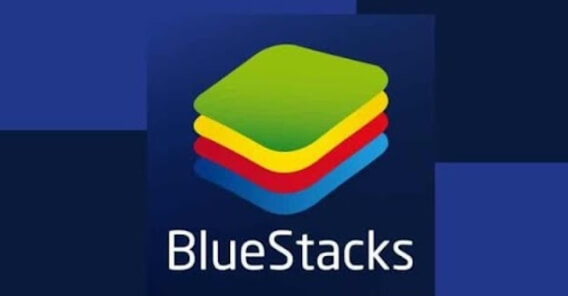
- Supports most Android apps on the market.
- Can be played in full screen.
- Allows for the use of several accounts.
- Supports keyboard and mouse.
- The software tends to lag when used on PCs with less than 4GB of ram.
02 Genymotion
Genymotion offers both a desktop Android emulator and a cloud-based one. The advantage of using Genymotion in the Cloud is that you don’t have to worry about your PC specs affecting your emulation experience. However, slow or unstable network connections could affect quality.
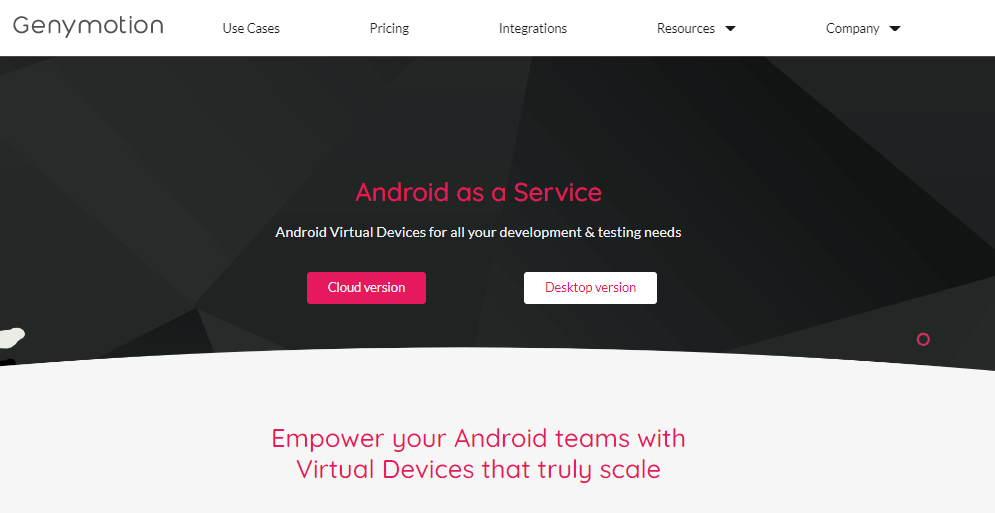
- Offers a cloud-based emulator.
- Powered by OpenGL for an enhanced graphical experience.
- You can choose different Android versions for a wide range of support.
- Can sometimes suffer from unstable audio.
- A more developer focused interface. Might not be suitable for novices.
03 Phoenix OS Player
The Phoenix OS Player is a solid option for those looking to emulate Android on their PC. It offers mouse and keyboard support for gaming, as well as the ability to use gamepads and other control methods. Unfortunately, you can’t sideload APK files with Phoenix OS.
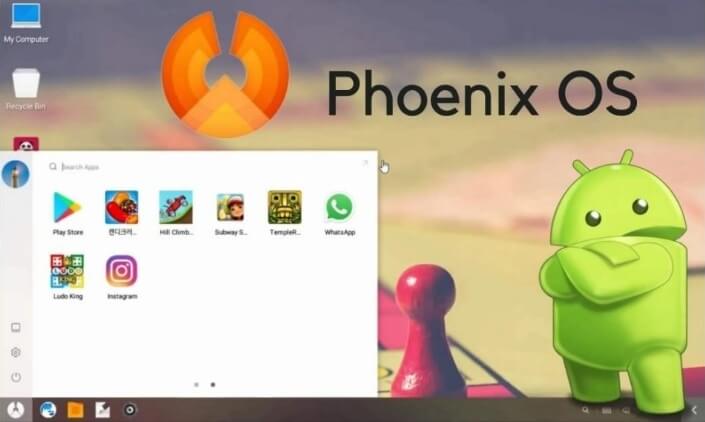
- Keyboard and Mouse Support.
- Ability to change screen orientation.
- Easy installation and setup.
- Support for game controllers.
- You can't sideload APK files.
Part 3. Other Games Like Survivor.io
If you love Survivor.io and would like to play similar Roguelites here are a few recommendations.
1 Vampire Survivors
The breakout success of Vampire Survivors on Steam was one of the biggest stories in gaming over the course of 2022. It’s a highly addictive Roguelite and has a similar level of mechanic and stage progression to Survivor.io. Since its success on PC and consoles, Vampire Survivors has been ported to both iOS and Android.
2 Magic Survival
This game predates Vampire Survivors and could be considered the true godfather of the Roguelite genre. Power up your weapons, face against hordes of enemies over the course of several stages. Graphically this might not be as exciting as some of the other options, but its frenetic action will keep you coming back for more.
3 Super Wizard
Take your wizard on a journey through several stages of non-stop action while gathering up to 20 skills to help you fend off attacking monsters. You unlock more wizards as you progress, each with its own starting weapon. Finishing the game on Normal doesn’t finish the fight as you unlock harder difficulty modes offering even more challenges.
Part 4. Survivor.io FAQ
1 Does Survivor.io have ads?
Yes, Survivor.io allows you to watch ads in exchange for currency that will allow you to unlock content, energy, and in-game currency. The ads aren’t intrusive and don’t interrupt your gameplay sessions. It’s easy to jump right into a game.
2 Are there in-app purchases?
There are in-app purchases of various power-ups, crates, and supplies. There is also an in-game currency that can be purchased with real money.
3 Are there plans to bring Survivor.io to PC and consoles?
Currently, there are no plans to develop Survivor.io for PC and console. The only way you can play it is on a mobile phone, emulation, or using a screen-mirroring application like MirrorTo.
Conclusion
Survivor.io is a fun and addictive game but on-screen controls can be cumbersome to use. If you want an easier way to play, it’s best to use screen-mirroring software like iMyFone MirrorTo. Using mouse controls with Survivor.io on PC makes the game a lot more enjoyable to control. Also, it’s great playing games like Survivor.io on a big screen. Once you have MirrorTo set up with your PC, it’s easy to reconnect and get the game up and running.






















