Playing Among Us on BlueStacks always has a way of keeping your eyes glued to your screen. This online multiplayer game developed in 2018, was published by Innersloth. This American video game company, Innersloth developed "Among Us" in a way that you can easily access it on any platform of your choice.
You can access it using Microsoft Windows, Playstation 4, Android, iOS devices, Nintendo Switch, BlueStacks, and so on. Here's a disclaimer! Information here is for winners only! So, read on to get the best ways to engage your BlueStacks Among Us games for better results.
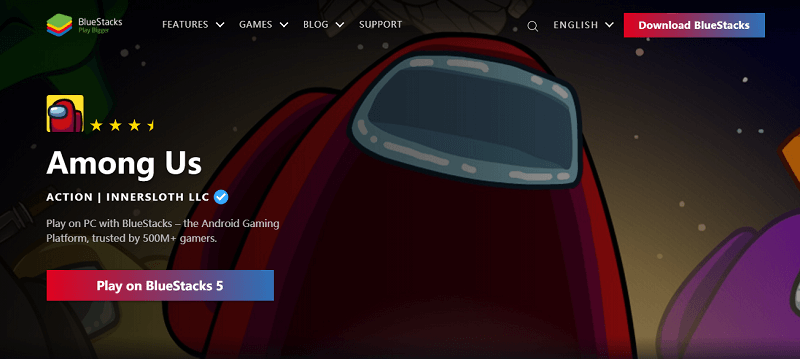
Part 1: How to Play Among Us with BlueStacks
BlueStacks remains one of the most used android emulators across the world. It allows you to run your best android applications on your windows and Mac. The windows computer however has to be 4GB RAM for it to work effectively.
Are you a fan of games like Candy Crush, Call of duty, or even Among Us? Then, BlueStacks can be a good option for you. Apart from video games, you can also access WhatsApp, Telegram, Facebook, and Viber using BlueStacks.
Have you played the Among Us games before? Which would you go for? The Impostors or the crew. Peradventure this is your first time knowing this game, not to worry. These step-by-step guides will put you through.
With ease, you can simply follow the steps:
- Download BlueStacks on your windows computer.
- Click to install BlueStacks. This is like the basic thing you should do.
- Then, access your play store app by signing into your google account.
- Search for Among Us game app.
- Without wasting time, click the install bar to install the game app on your device.
- Then finally open the Among Us app to play the game.
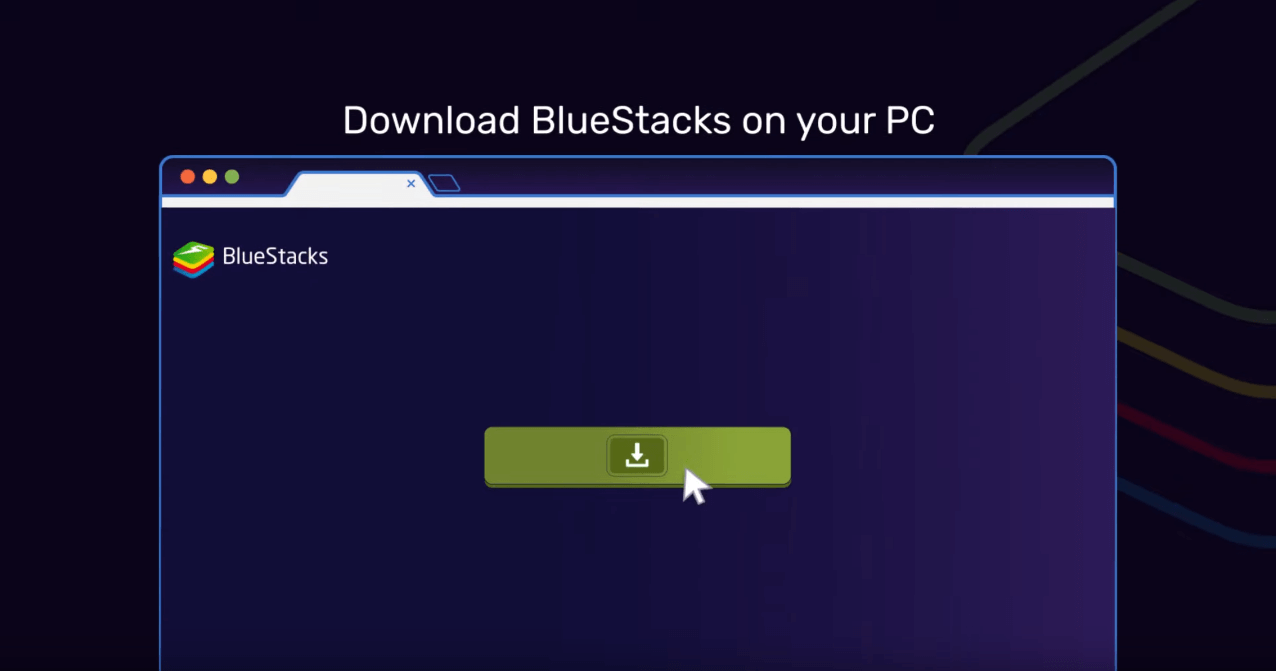
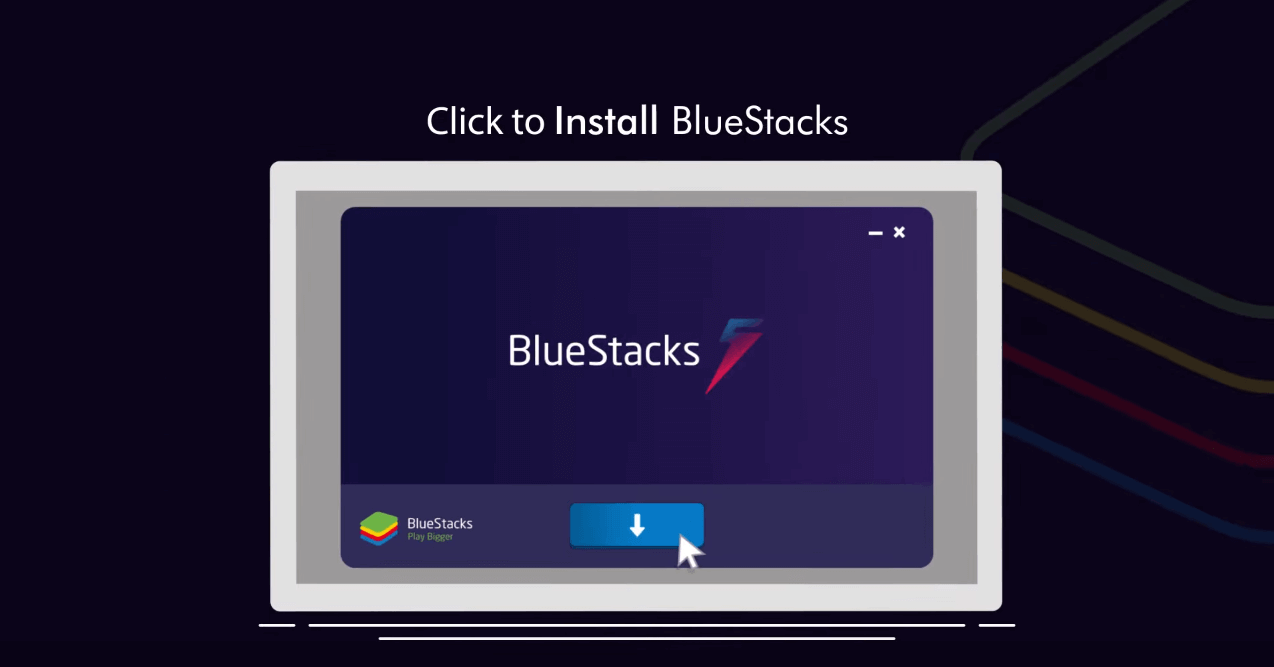
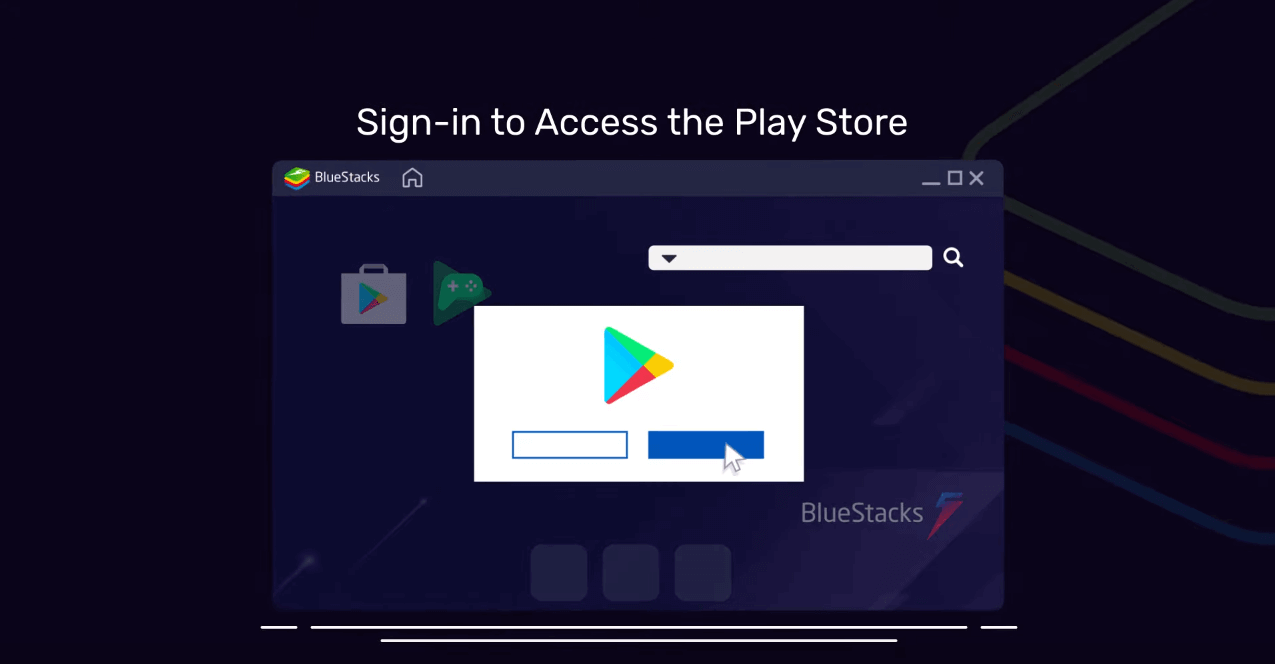
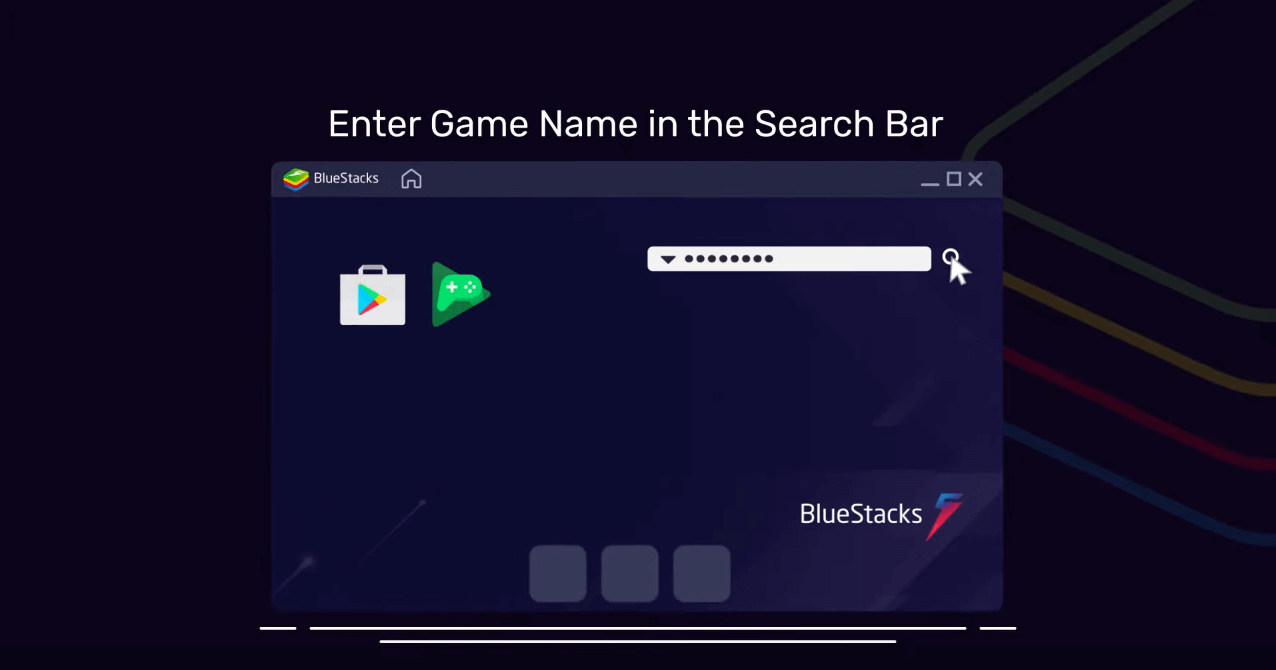
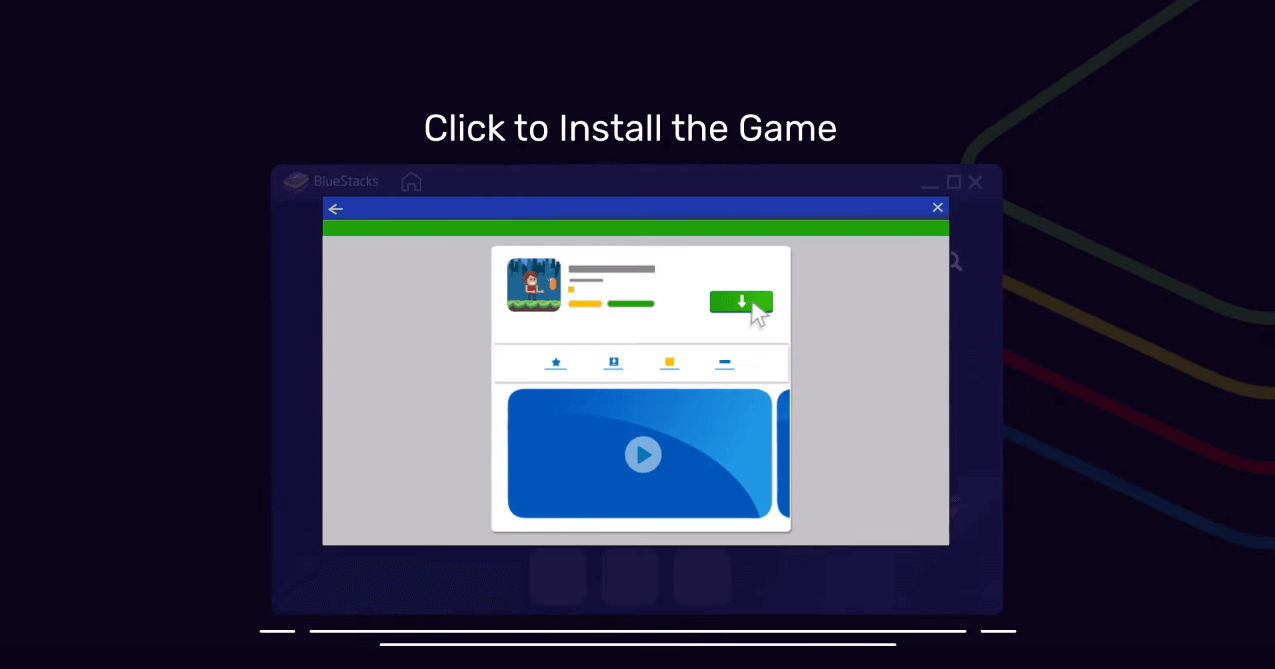
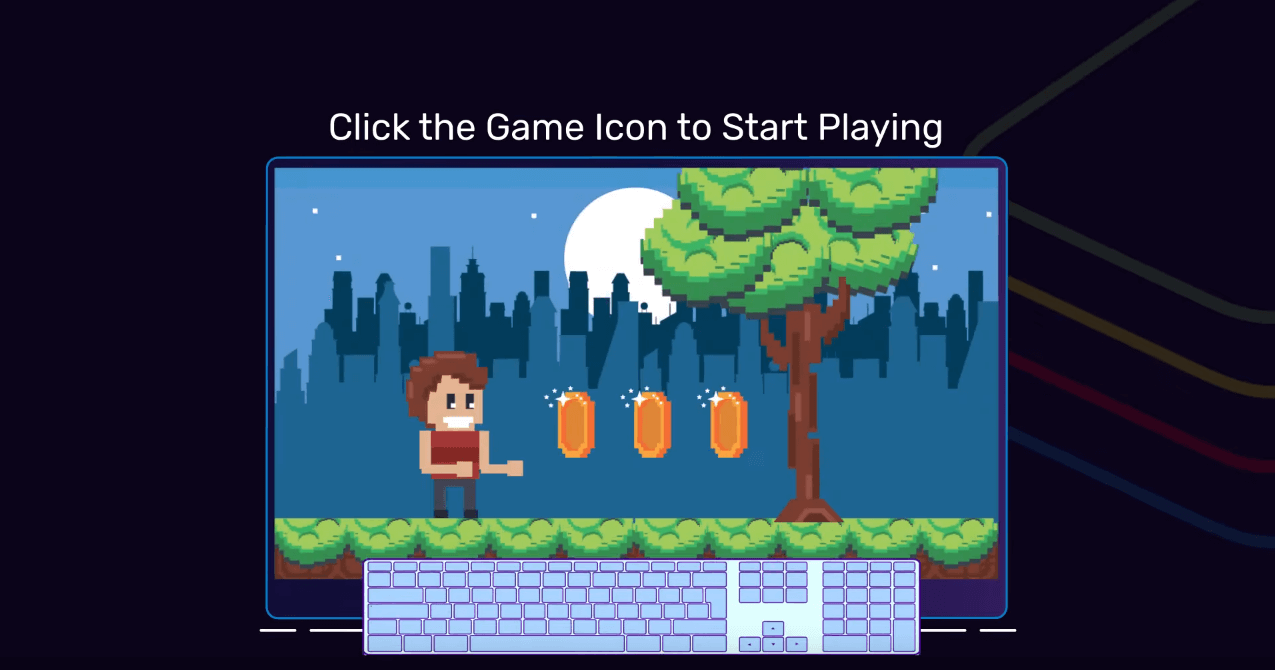
Easy right? BlueStacks gives you the leverage to play the android version of Among Us game on your computer without many protocols. You can simply invite your friends to play with you especially if you are using a windows computer. Surprisingly BlueStacks support cross-platform play on computers.
Part 2: BlueStacks Among Us Game Controls and Enhancement You Should Know
BlueStacks Among Us is quite easy to play once you know the control techniques and available enhancements in the game. Learn to control your characters with your navigating keys on your keyboard, as it helps you complete your task faster.
Basic Game Controls
The joystick and touch have different navigating buttons with different functions that could be of help if you read on. The buttons and functions are as follow:

- The "W" button is for moving up and the "S" button is for moving down.
- The "A" button is for moving left while the "D" button is for moving right.
- The "Tab" button shows the Maps.
- The "Space" button is to interact.
- The "Q" is the "kill" button.
- Mouse-click for movements.
More Game Control Techniques
There are more control techniques you should learn if you must be a master of the game. The game should get more interesting as you master other control techniques such as:
- #1. Script
- #2. Repeated Tap
- #3. High FPS
In addition to the existing BlueStacks game control, is Script. The script performs several actions just with one key. The scripting guide teaches you more about this.
Give your phone screen a break using BlueStacks. You don't need to keep pressing your phone to get the game moving. BlueStacks allows you to execute the number of taps you need for the game simply by tapping once.
High FPS operation while playing Among Us with BlueStacks gives you room to be always alert to respond immediately in the heat of combat. Many thanks to the American video game company Innersloth, we now have new updates of game enhancement techniques for a better gaming experience.
Enhancements
- 1. Macros
- 2. Eco-Mode
- 3. Multi-Instance
- 4. Multi-Instance Sync
Playing the Among Us game with macros allows you to record different commands which of course you can execute at any time interval while playing the game.
With Eco-mode, you can reduce your computer's resource consumption even as you recruit rare players in the game.
Do you know you can play different games on your computer at the same time interval? Multi-instance gives you room to open multiple instances of Among Us on your computer without interruptions.
With the multi-instance sync, you can easily replay actions. Playing the game from different accounts is quite simple with the multi-instance sync.
Part 3: What are BlueStacks Among Us Tips and Tricks?
Navigating successfully through the Among Us game map which has 14 rooms and is connected to 7 hallways sure needs some tricks. Do you long to be on the winning side of the game when you finally install it on your device? Here are general tips and tricks you should follow while playing BlueStacks Among Us.

As a Crewmate:
- Always follow the yellow arrow and don't depend on the map all the time. You keep yourself safe from getting killed.
- Completing your visual assignments is proof of your innocence as a crewmate. Such visual assignments include; Prime Shield, Submit Scan, and Clear asteroids.
- You get your team members by identifying with people who complete their visual assignments.
The same goes for impostor characters in the game:
- As an Impostor, avoid faking the completion of your visual assignment as it can sell your true identity out to your opponents.
- Be careful on how you apportion blame on your opponents as this act might make you look suspicious.
- Be skillful in sabotaging the reactor rooms.
Taking note of these tips and tricks will help you play your game like a pro.
Part 4: Hot FAQs About BlueStacks Among Us
Coming this far on this article might leave you pondering on some questions about the game Among Us. Sit back and continue reading to get your answers from these frequently asked questions we've provided.
Q1. Can you play Among Us on BlueStacks?
Sure, you can! You don't have to worry about installing and playing this game on your computers. BlueStacks works as emulators and can surely give you a quality gaming experience.
Q2. Is BlueStacks safe for your computer?
Yes! BlueStacks are very safe for your computers. It is, however, important that your storage capacity should be up to 4GB RAM.
Q3. Does BlueStacks steal information?
No! BlueStacks don't steal information from you, not even your password. All you need to do is to enter your information correctly, while BlueStacks keeps your information safe.
Q4. Is BlueStacks free or paid?
BlueStacks is free to download, install and use. Therefore, you can join in the fun by installing one on your android device.
Q5. Does BlueStacks give you a virus?
BlueStacks don't infect your device with viruses. so long as you download the game app from the right website, you are safe.
Conclusion
As a potential BlueStacks Among Us player, don't think you can carry out your assignments alone. Teamwork is a core part of this online game that should be taken advantage of to keep winning.



















 January 3, 2025
January 3, 2025
