Having the appropriate tools on hand can significantly aid in helping a buddy with a tech issue, working with a team dispersed over several locations, or assisting clients online. TeamViewer is one of the apps known for making remote work smooth and hassle-free for the team.

However, we have covered some of the best-known TeamViewer alternatives for your ease. Let's have a look at them!
In this article:
Part 1. Top 10 TeamViewer Alternatives
1 iMyfone MirrorTo
Price: Free trial and one-time purchase.
iMyFone MirrorTo is designed to provide a seamless screen mirroring experience from mobile devices (both iOS and Android) to PCs. The app supports high-quality mirroring with low latency, making it ideal for a variety of professional and personal use cases.

- High-Quality Mirroring: Provides clear and responsive mirroring of your mobile device screen to your PC.
- Low Latency: Ensures smooth and lag-free mirroring, making it suitable for gaming and video playback.
- Ease of Use: Simple setup process with a user-friendly interface.
- Additional Features: Offers screen recording, screenshot capture, and the ability to control your mobile device from your PC.
- Subscription Required for Full Features: Access to all features requires a paid subscription.
Windows, Mac, iOS, Android, TV, Web.
2 AnyDesk
Offers both free and paid plans. Pricing starts at $10.99 per month for individuals.
AnyDesk is a remote desktop software known for its fast connection speeds and low latency.
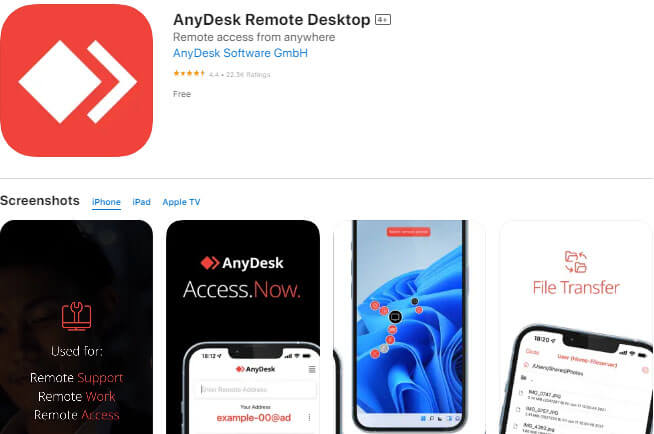
- High-speed performance.
- Low latency for smooth remote access.
- Cross-platform compatibility.
- Limited free version.
- Some features require a subscription.
Windows, macOS, Linux, Android, iOS.
3 RemotePC
Pricing starts at $3.48 per month for individuals and $6.95 per month for businesses.
RemotePC offers remote access solutions for individuals and businesses, focusing on security and ease of use.
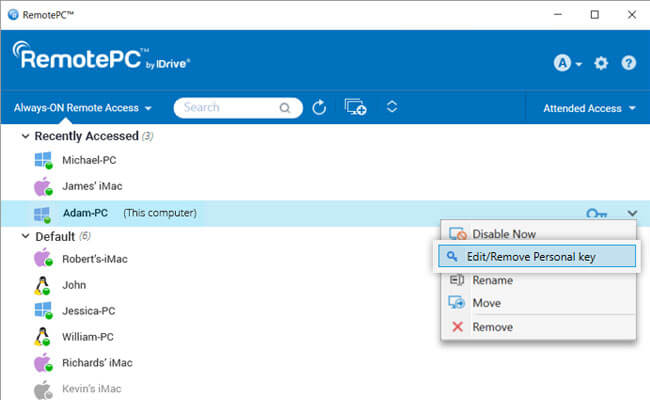
- Secure remote access with TLS and AES encryption.
- File transfer and remote printing capabilities.
- Supports remote access to multiple computers.
- No free version available.
- Limited features in the basic plan.
Windows, macOS, Linux, Android, iOS.
4 Google Remote Desktop
Price: Free.
Chrome Remote Desktop is a free remote access tool provided by Google, available as a Chrome browser extension.
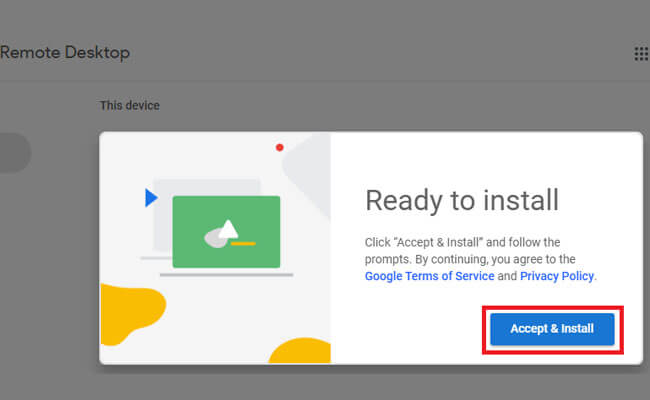
- Free to use.
- Easy to set up and use.
- Integrates seamlessly with Google accounts.
- Limited features compared to paid alternatives.
- Requires a Google account and the Chrome browser.
Windows, macOS, Linux, Android, iOS (via Chrome browser).
5 Zoho Assist
Pricing starts at $10 per month for individuals and $20 per technician per month for businesses.
Zoho Assist offers remote support and access solutions for businesses, emphasizing security and ease of use.
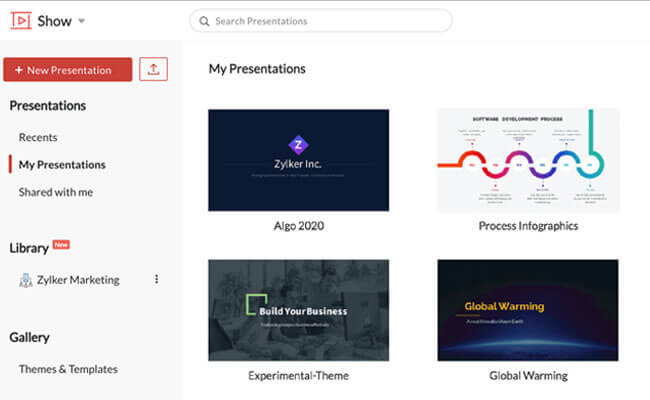
- Secure remote access with SSL and 256-bit AES encryption.
- Unattended access for remote management of devices.
- Integration with other Zoho products for enhanced productivity.
- Higher price point compared to some alternatives.
- Limited features in the basic plan.
Windows, macOS, Linux, Android, iOS.
6 Splashtop
Offers various pricing tiers starting at $5 per month for personal use and $25 per month for business use.
Splashtop provides remote access and support solutions for individuals and businesses, emphasizing security and performance.
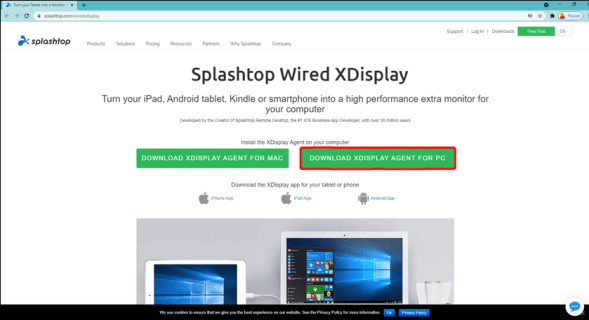
- High-definition remote access.
- Strong emphasis on security features.
- Suitable for both personal and business use.
- Some features limited to higher-priced plans.
- More expensive compared to some alternatives.
Windows, macOS, Linux, Android, iOS.
7 LogMeIn
Pricing starts at $30 per month for individuals and $349 per year for businesses.
LogMeIn provides remote access and support solutions for individuals and businesses, offering a range of features for enhanced productivity.

- High-performance remote access with HD streaming.
- Remote printing and file transfer capabilities.
- Scalable solutions suitable for businesses of all sizes.
- Higher price point compared to some alternatives.
- Some features may require additional subscriptions.
Windows, macOS, Linux, Android, iOS.
8 RealVNC
Pricing starts at $40 per year for individuals and $55 per year for businesses.
RealVNC provides remote access software for individuals and businesses, focusing on simplicity and security.
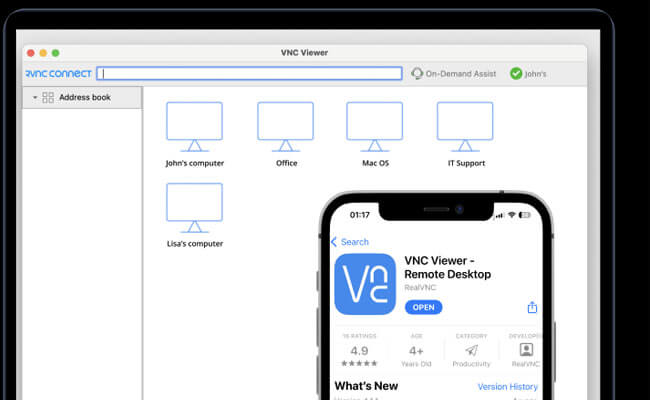
- Cross-platform remote access with cloud connectivity.
- Secure connections with AES encryption.
- Customizable solutions for businesses with specific requirements.
- Higher price point compared to some alternatives.
- Limited features in the basic plan.
Windows, macOS, Linux, Android, iOS.
9 UltraVNC
Price: Free.
UltraVNC is an open-source remote access tool known for its lightweight and customizable nature.
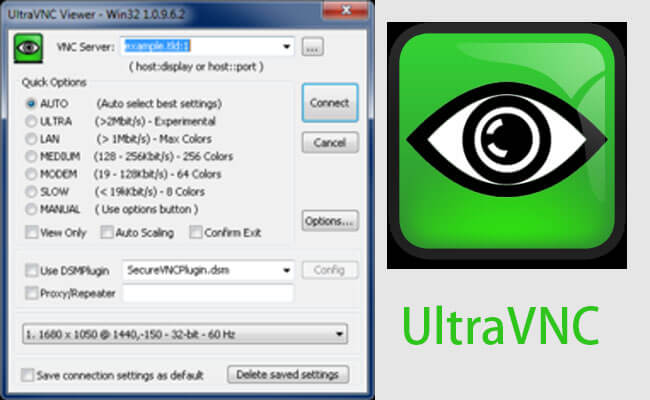
- Free and open-source software.
- Lightweight and fast performance.
- Customizable with plugins and add-ons.
- Steeper learning curve compared to some alternatives.
- Limited features compared to paid solutions.
Windows.
10 GoToMyPC
Price: Pricing starts at $35 per month for individuals and $69 per month for businesses.
GoToMyPC is a remote access tool designed for businesses, offering secure and reliable remote access solutions.
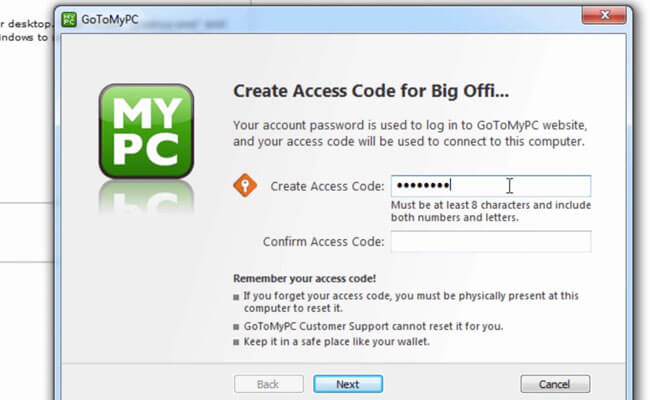
- Secure remote access with end-to-end encryption.
- Multi-monitor support for enhanced productivity.
- Integration with Active Directory for centralized management.
- Higher price point compared to some alternatives.
- Limited features in the basic plan.
Compatible with Windows, macOS, Android, iOS.
Part 2. FAQs about Screen Mirror Without Wi-Fi
1 Are these alternatives suitable for personal use only, or can they be used for business purposes?
You can choose from plans that are open enough to meet the needs of both individuals and businesses, whether the needs are personal or occupational.
2 Can These Alternatives Match the Security Features Offered by TeamViewer?
Many options offer high-level security through encryption and multi-factor authentication to keep data safe during meetings far away.
3 Do These Alternatives Offer Mobile Support for Remote Access from Smartphones and Tablets?
Of course, the answer is yes! Other options work directly with mobile platforms like iOS and Android, making it easy for users to connect to their PCs from anywhere.
Conclusion
For a quick review, several options are available, such as TeamViewer alternatives, each with unique pros and cons. You should look into these options based on your preferences and wants because they support many platforms and quickly screen mirror or data transfer.
View & Control Phone Screen on PC/Mac Easily.






















