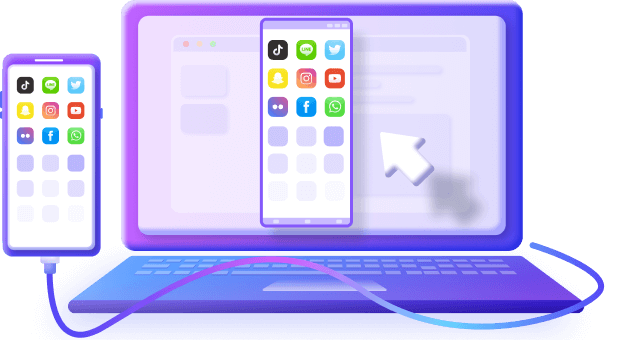In 2023, screen mirroring is more essential than ever. We present the top 10 screen mirroring solutions to cater to your diverse needs. Discover the best options for seamless screen sharing in the coming year.
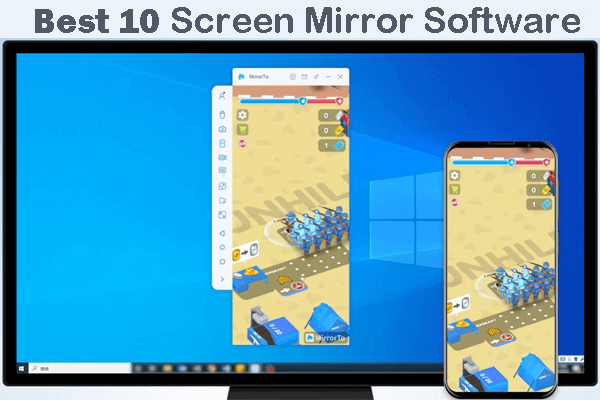
In this article:
Part 1: Best 10 Screen Mirror App in 2023
1 MirrorTo Lite
MirrorTo Lite is a user-friendly Android screen mirroring app that seamlessly connects your Android device to a PC. It offers wireless mirroring and simple control, making it an accessible choice for sharing your Android screen on a larger display.
Steps to Mirror your phone on PC:
1. Download & install MirrorTo Lite from its official website.
2. Then Launch it. Choose "Android System".
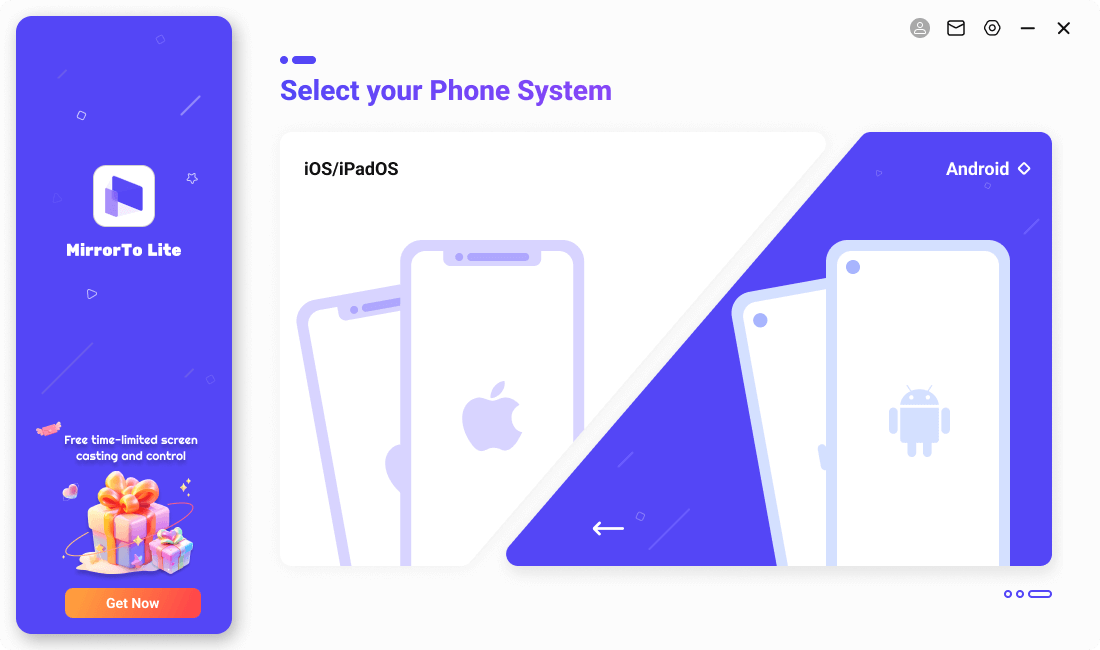
3. Use a USB cable to connect your Android device and computer. Choose "USB" connection. (USB connection is suggested at the first connection.)
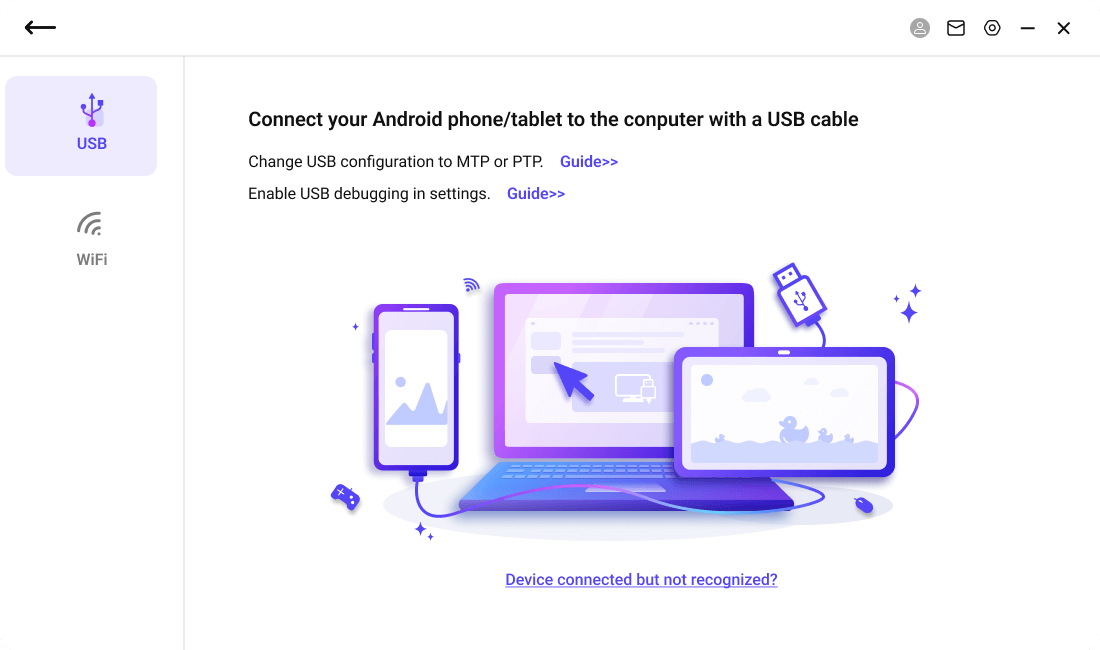
4. On your Android device, go to Settings > Software information > Click "Build number" 7 times.
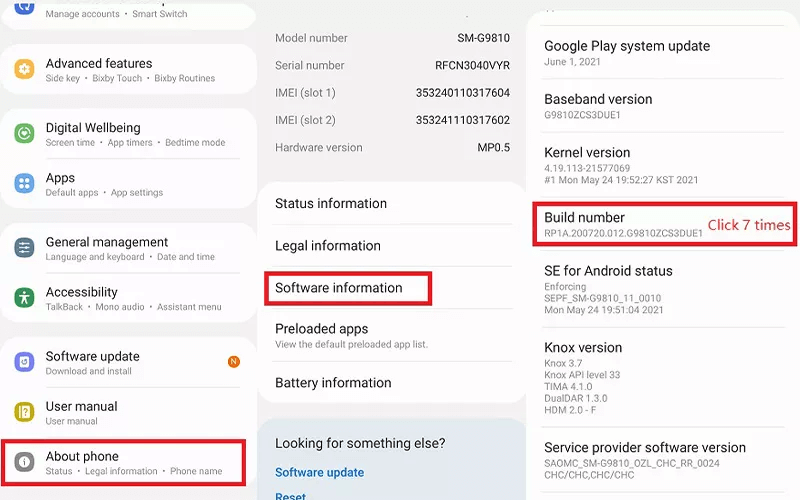
5. Then you can see Developer options in Settings. Tap it to enable USB debugging.
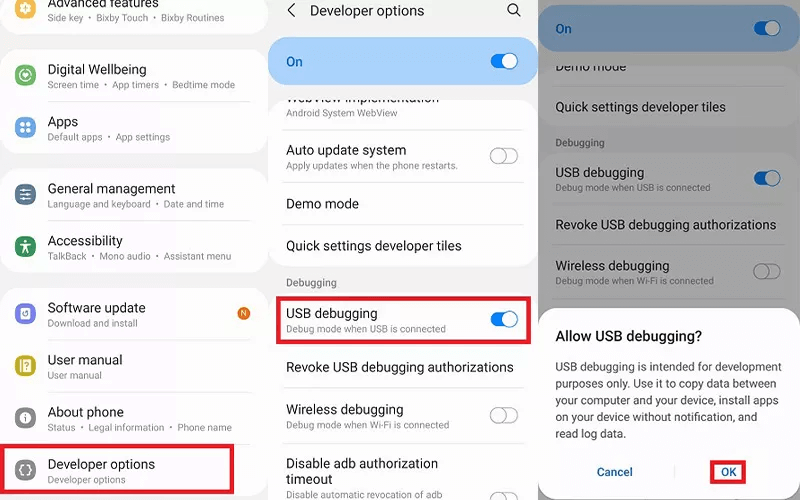
6. Want a moment, your Android screen can be mirrored to your PC.
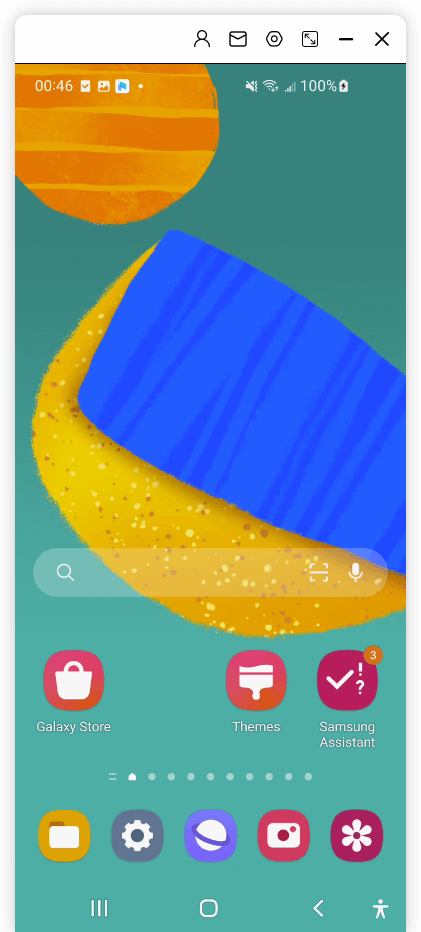
7. You can use your mouse and keyboard to run Android apps from PC now.
2 Reflector
Reflector is screen mirroring software that allows users to display and record iOS and Android device screens on a computer. It's useful for presentations, content creation, and demonstrating mobile apps.

3 Mirroring360
Mirroring360 is screen mirroring software that enables users to display and share content from their devices (Windows, macOS, Android, iOS) to other screens wirelessly. It's commonly used in education and business for presentations and collaboration.

4 AirServer
AirServer is a versatile screen mirroring and casting software that transforms your computer into a receiver, allowing you to mirror or cast content from iOS and Android devices to your computer or compatible devices like Apple TV.

5 ScreenFlow
ScreenFlow is a versatile macOS software used for screen recording, video editing, and content creation. It allows users to capture their screens, edit videos, and add various multimedia elements, making it a valuable tool for creating tutorials and presentations.

6 iMyFone MirrorTo
iMyFone MirrorTo is a user-friendly screen mirroring tool that seamlessly connects your mobile device to a PC or Mac. It allows for wireless mirroring, making it easy to share content, play games, and present from your phone or tablet on a larger screen.

7 Vysor
Vysor is screen mirroring software that allows users to display and control their Android device's screen on a computer, primarily via a Chrome extension. It simplifies tasks like presentations, app testing, and remote device management.
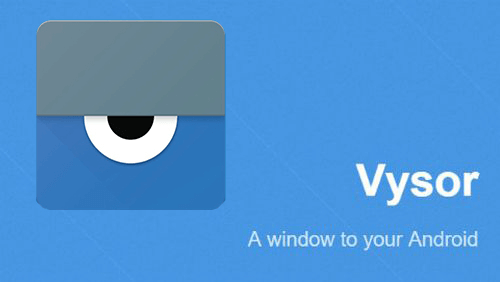
8 TeamViewer
TeamViewer is a widely-used remote access and screen sharing software that enables users to connect to and control computers and mobile devices remotely. It's renowned for its secure and versatile capabilities, making it valuable for both personal and business use.
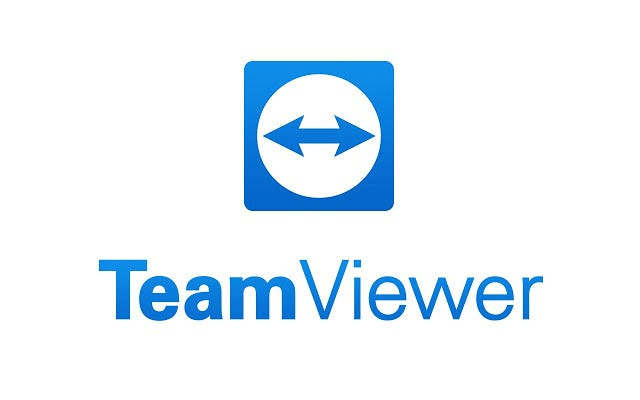
9 Chrome Remote Desktop
Chrome Remote Desktop is a Google-developed tool that enables users to access and control their computer remotely through the Chrome browser. It's a free and simple solution for remote desktop access and screen sharing.
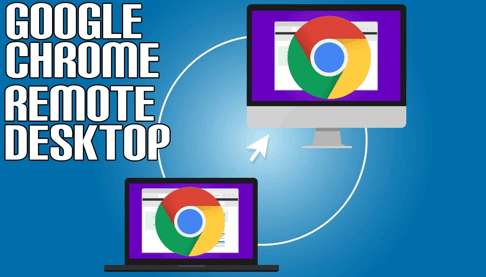
10 ScreenLeap
ScreenLeap is a web-based screen sharing platform that allows users to quickly and easily share their screens during online meetings, presentations, or collaborations without requiring downloads or installations. It supports various devices and operating systems for seamless screen sharing.
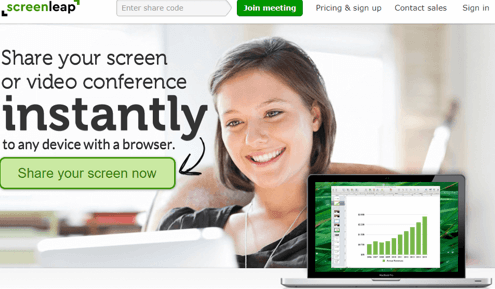
Part 2: FAQs about Screen Mirroring
1 What is the best mirroring software?
The best mirroring software depends on your specific needs and the devices you're using. Some popular options include:
For Android to PC/Mac: MirrorTo Lite, Vysor, ApowerMirror, and Mobizen are popular choices.
For iOS to PC/Mac: iMyFone MirrorTo AirServer, Reflector, and AnyDesk can be effective.
Cross-Platform: TeamViewer and Chrome Remote Desktop offer versatility.
Free Options: Miracast is a built-in option for some devices, and you can use Google Cast (Chromecast) for Android-to-TV mirroring.
The choice of the best software often depends on factors like device compatibility, ease of use, specific features required, and whether you need to mirror your screen for personal or professional purposes.
2 What software is used to cast screen to TV?
To cast your screen to a TV, you can use the following software and technologies:
Chromecast: Google's Chromecast device and the Google Home app on your mobile device allow you to cast your screen to a TV. Many streaming apps also support Chromecast.
Apple TV: If you have an iOS device, you can use AirPlay to mirror your screen to an Apple TV.
Miracast: For some Android devices and Windows PCs, you can use Miracast to cast your screen wirelessly to compatible Miracast-enabled TVs and devices.
Third-Party Apps: Various third-party apps and software, such as AirServer and Reflector, can also help you cast your screen to a TV.
The choice of software or technology depends on the devices you have and their compatibility with the casting method you prefer.
3 Is there a free screen mirror app?
Yes, some screen mirror apps have free trial or free version for a limited time every day like MirrorTo Lite. While these options provide free features, some also offer premium versions with additional capabilities. The choice of a free screen mirroring app depends on your specific requirements and devices.
Conclusion
In 2023, screen mirroring software options offer diverse features, catering to different needs. The best choice depends on your requirements, devices, and preferences. These tools ensure seamless screen sharing and collaboration across various platforms, enhancing your digital experiences.