Android emulators are tools which help in running the Android system on your PCs. They help in increasing the functionality of your Android device, enabling the users to use the Android applications and test them on your computer. Moreover, these best Android emulators for PC also help in creating a virtual environment and allow users to install Android applications easily.

In this article:
Part 1. Advantages of Android Emulators
Considering the benefits of Android emulators, they are widely used for gaming and other app development purposes.
- Emulators are used by developers for testing Android applications on numerous virtual devices. This applies to various screen sizes and Android configurations, which ensures the functionality of the devices.
- Emulators are also used by gamers for playing Android games to enhance better performance on large screens.
- Android app developers also use Android emulators to run their applications easily. This helps in speeding the app development process.
- Emulators consume fewer resources as compared to other devices which makes them an efficient option for running the Android applications on your PCs.
Part 2. Best 3 Android Emulators for PC
1 Genymotion
Genymotion is an emulator that provides you with a wide range of sensors and widgets. It is a special Android Emulator which is mainly designed for the developers. This is because it comprises many developer-friendly features. So web and app developers should prefer this emulator as compared to Android gamers.
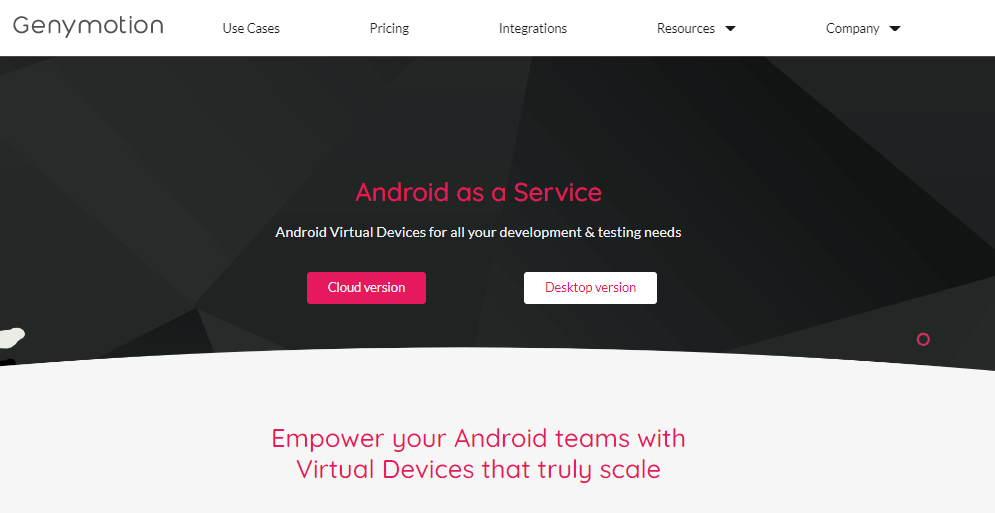
- Genymotion is highly compatible with different devices.
- It can easily run on Linux, PC, and Mac operating systems.
- It supports Android Studio as well.
2 LD player
LD player is a fast and free Android Emulator which makes it a perfect choice for low-end devices as well. It comprises significant flexible features for gamers. This emulator is considered one of the fastest Android emulators which is completely free.

- Support multiple languages.
- Comprise keyboard mapping.
- Completely free usability.
- Adjustable and advanced settings.
- High-speed simulator.
3 NOX Player
It is a completely free Android Emulator that is highly compatible with your gamepads. This fast and reliable Android Emulator is compatible with PC and Mac as well. So, if you are a professional gamer and want to use Nox player as an Android emulator, then you have to use your gamepad. This Android Emulator is completely free to use.

- Easily accessible.
- Possess video recording shortcut.
- Easily install APK software outside of Google Play.
Part 3. Best Android Emulators for Linux/Mac/Windows 10 & 11
The Android emulators provide you with flexible solutions, allowing you to enjoy Android gaming and development work on your PC. Either you are fond of gaming or want to develop applications, these Android emulators are highly preferable for you to provide a seamless experience.
Here are some top emulators for Android that are compatible with Windows 10 and 11:
- BlueStacks
- No player
- LD player
- Android
- Menu
If you are a great Linux system user and want to run the Android applications on your PCs, then the Android emulators are the best solution for you. These best Android Emulators are helpful for you to get a complete experience of running various applications. You can also play Android games easily on the Linux system.
The following are the best Android emulators that are compatible with Linux systems:
- Genymotion
- Anbox
- Bliss OS
- Android x86
The individuals who are Mac users and want to run their Android applications on the Mac operating system, then the Android emulators are perfect for them. These are a kind of software tools that help in stimulating the Android system on your Mac operating system. It will help in enabling you to play games and develop Android applications without having your Android device. So, whether you want to access Android content or play games on a large screen, then this is one of the most convenient and versatile solutions for you.
The following are highly preferable best Android Emulators for Mac:
- Genymotion
- BlueStacks
- ARChon Runtime
Part 4. Comparison of the Above 5 Android Emulators
| Emulators | Pros | Cons |
|---|---|---|
| BlueStacks |
Support multiple accounts. Easy set up. Multiple game playing. |
Have ads. Not compatible with low end PCs. |
| LDPlayer |
Easy shortcuts. Updated security. |
Low audio quality. |
| Nox Player | Supports joystick. |
Poor security protocols. No multiple account opening. |
| Memu |
Easy installation. Supports both AMD and NVidia graphic card. |
Usable only by gamers. |
| Genymotion | Have multi touch ability. |
Not suitable for games. Not suitable with Play store. |
Part 5. How to Play Mobile Games on a PC without an Emulator?
It is tricky to play Android games on your PC without an emulator. So, for this, you can use various screen mirroring applications. These screen mirrors help control your Android screen on your computer or laptop. So, you can easily use screening mirrors like iMyFone MirrorTo for playing Android games on your system.

- Mouse Control: Control Android/iOS screen on PC with the mouse.
- Keyboard Input: Type to search, send messages, or take notes.
- Keyboard Mapping: Customize your game keyboards to run Android games on PC without emulators.
- Record your mirrored Android screen on PC for later sharing.
- Live Streaming: Stream mobile games to TikTok, Twitch, Kick, or YouTube in real time.
Steps to play mobile games on PC without Android emulators:
Step 1. Download and install iMyFone MirrorTo on your computer.
Step 2. Use a USB cable to connect your phone and PC.
Step 3. Go to Settings > About phone > Software information > tap "Build number" 7 times.

Step 4. Go to Developer options > enable USB debugging. Now you can play games on PC without emulators.
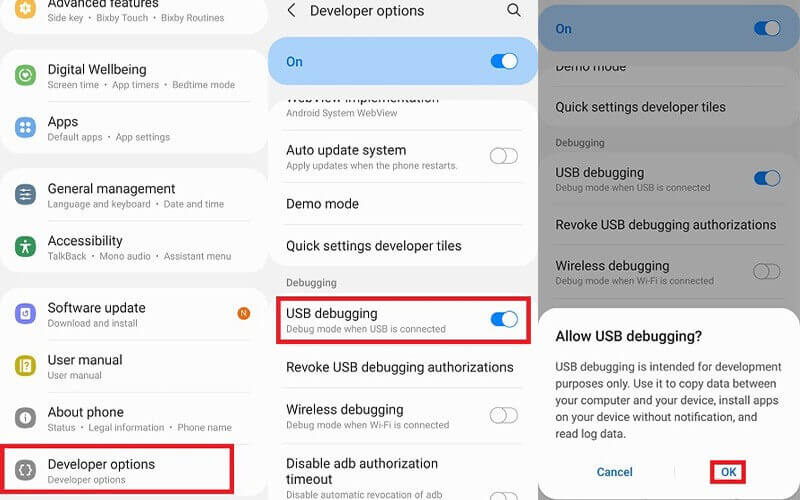
Part 6. FAQs about Best Android Emulators
1 Is the android emulator safe for installing?
Yes, they are safe if installed from reputable and official sources.
2 Is BlueStacks free Android Emulator?
Yes, it is completely free to use.
3 Can Android Emulators be used on Mac?
Yes, they are highly compatible with various versions of Mac.
4 Can Android emulators be used for app development?
Yes, many developers use Android Emulators for testing and developing different apps.
Conclusion
The Best Android emulators come with android supported features to screen them on your computer in a virtual Android environment. These emulators are helpful for playing different games or developing Android applications on PCs or laptops.




















