How to Play Army Commander on PC with/without Emulators
Category: Mirror Tips

5 mins read
Playing Army Commander on PC will be more enjoyable due to the bigger screen. As a mobile game, you can only play Army Commander for PC with emulators before. Now I will also introduce you to an easier tool to play mobile games on your computer without downloading a variety of game apps.

In this article:
Part 1. Play Army Commander on PC without Emulators
iMyFone MirrorTo is a screen mirroring app that not only allows you to mirror your phone/tablet to a PC but also allows you to control your device on a PC. So you can play many mobile games on a computer with it.
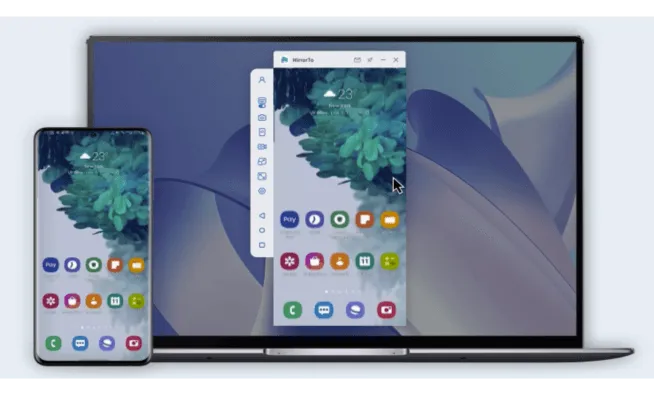
Best Screen Mirroring APP to Play Mobile Games
- Allow you to play Stumble Guys on PC, Fate/Grand Order on PC, and many other mobile games.
- Allow you to record your gameplay videos with just one click on the toolbar.
- Allow you to mirror your iPad to the PC not only your phone.
- Support iOS 7-16, Android 6.0 and above, Win 10/8.1/8/7, and macOS 10.15-12.1.
Video tutorials on how to mirror & play Android mobile games on PC:
Steps to playing Army Commander on PC with iMyFone MirrorTo:
Step 1: Download MirrorTo from iMyFone official Website on your computer.
Step 2: Use a USB cable to connect your computer with your phone. Launch the app and choose "Android".
Step 3: On your phone, go to Settings > About phone > Software information > Click "Build number" 7 times.

Step 4: Then you can see "developer options" in the Settings. Tap it and enable the USB debugging.
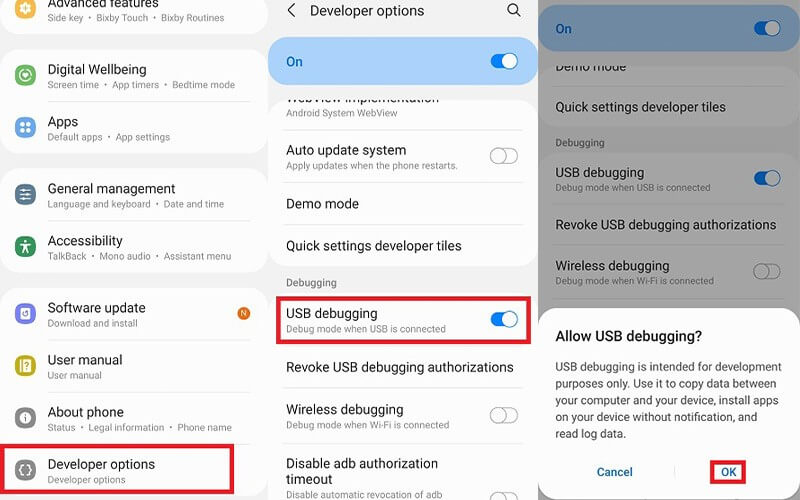
Step 5: Now you can play Army Commander on your PC with MirrorTo without any emulators.
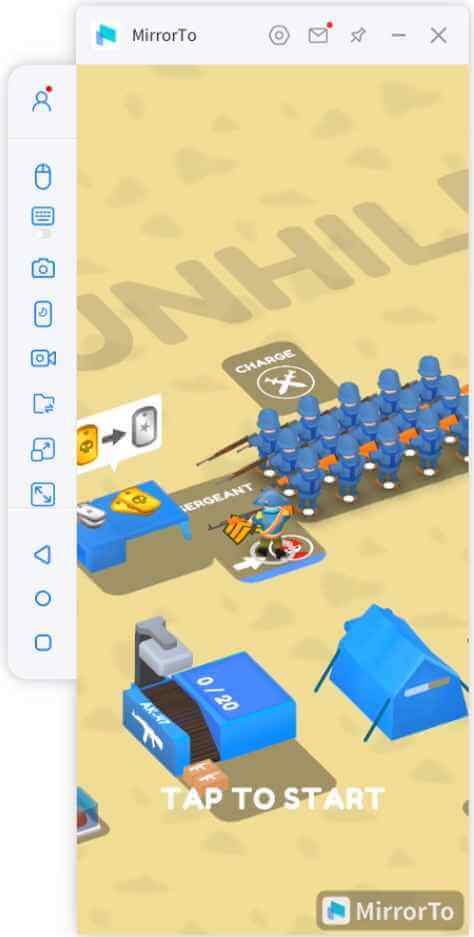
Part 2. Play Army Commander on PC with Emulators
1 BlueStacks
BlueStacks is a well-known Android emulator that offers multiple mobile games on the PC. It is available on Windows and Mac. You can only play Android mobile games on your computer with it.

Steps of playing Army Commander with BlueStacks:
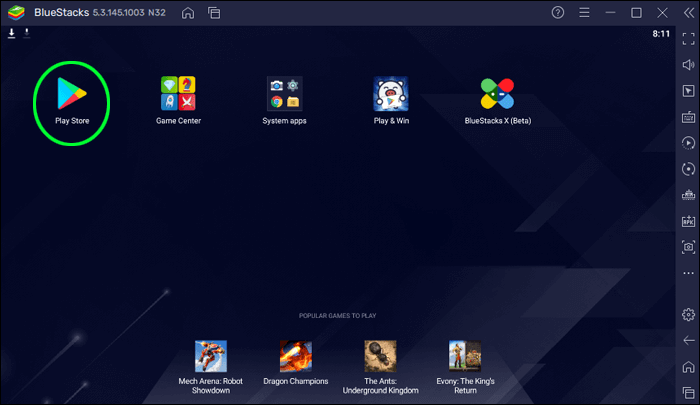
2 MEmu Play
MEmu Play is another Android emulator that also offers many mobile games on the PC. It’s a great alternative to BlueStacks. It also offers Window and Mac versions.

Steps of playing Army Commander with MEmu Play:
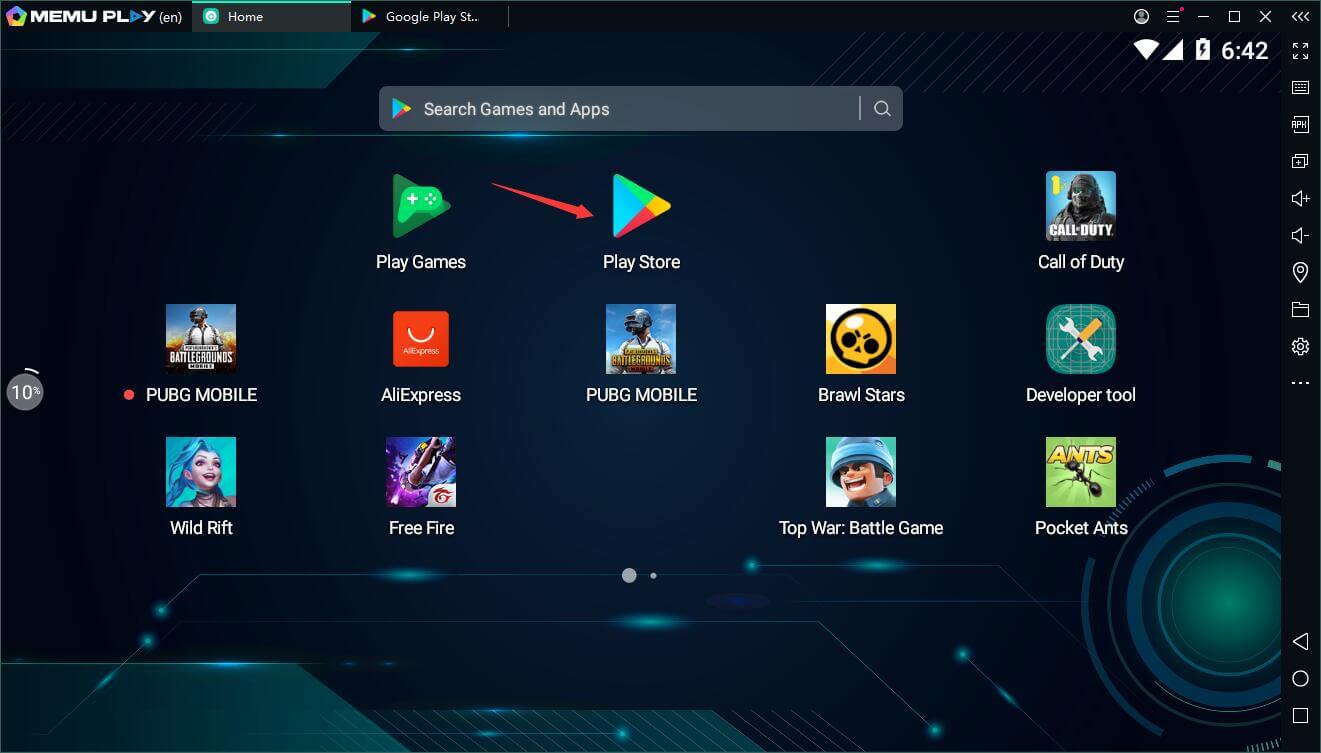
3 GameLoop
GameLoop is a powerful Android Emulator in the market. It offers stable connection and fluent performance. It is available on Windows and Mac.

Steps of playing Army Commander with GameLoop:
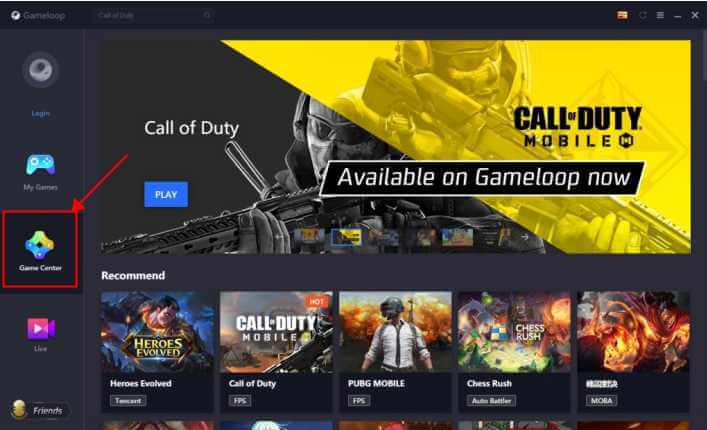
4 LDPlayer
LDPlayer is also a widely-used emulator in the market. It’s lightweight and has fast performance. However, sometimes it may crash due to piracy.

Steps of playing Army Commander with LDPlayer:

Part 3. FAQs about Army Commander for PC
1 How to download Army Commander for PC?
Army Commander is a mobile game for Android and iOS. If you want to play it on a PC, you need to use Android emulators or iMyFone MirrorTo. I highly recommend you use MirrorTo because you can only play Android games with emulators and emulators are not legal & stable.
2 What is the highest rank in Army Commander mobile game?
The highest rank of Army Commander is the Conqueror of the World. At this point, you will complete the entire game.
3 What is the best free military game?
There are many military games in the game store. The top 3 popular military game around the world will be these:
Conclusion
Now you have learned about how to play Army Commander on your computer. iMyFone MirrorTo is really a great application for this, right? It’s very easy to understand and use. More important, it definitely helps your life and work by mirroring and controlling your phone/tablet screen to the PC. Try it now and enjoy being the Army Commander.





















