To ensure that you run Android apps effortlessly on Linux, it's time to determine the best Android emulator for Linux. Online Android emulators can make a system that doesn't usually support the same browser, OS, software, hardware, brand performance, and a lot more work as an Android device.
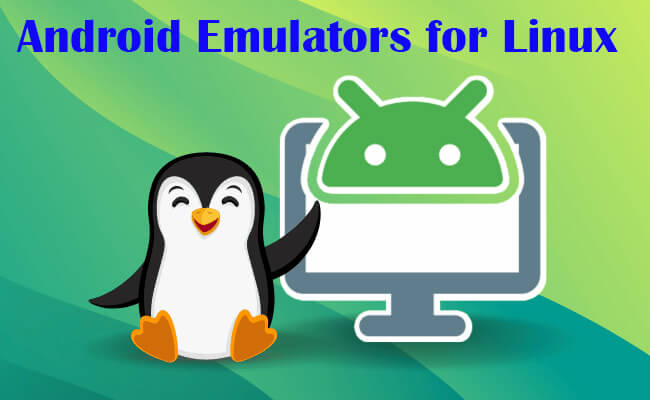
This is the best option for users who want to see how their Android app works on various browsers, operating systems, brands, and devices. There are many Android apps for Linux on the market. Which one is best for you? Check out the following.
In this article:
- Part 1. Top 8 Android Emulators for Linux
- 1. Waydroid

- 2. Genymotion
- 3. Android-x86
- 4. Android Studio (AVD)
- 5. Bliss OS
- 6. ARChon
- 7. Shashlik
- 8. Anbox
- Part 2. How to Run Android Apps on Linux

- Part 3. Comparison of the 8 Android Emulators for Linux - Help to Choose
- Part 4. FAQs about Android Emulator on Linux
Part 1. Top 8 Android Emulators for Linux
1>Waydroid
Price: Waydroid is an open-source project and is available for free.
Waydroid is inspired by the now-defunct Anbox project, which aimed to achieve a similar goal. Waydroid uses Linux namespaces to run a complete Android system in a container, providing Android applications on any GNU/Linux-based platform. It ships with a minimal customized Android system image based on LineageOS, currently using Android 11.

- Full app integration with Linux desktop
- Multi-window mode for Android apps
- Full UI mode for a native Android experience
- Allows running Android apps seamlessly on Linux desktops
- Provides a native Android experience with full UI mode
- Supports a wide range of hardware architectures (arm, arm64, x86, x86_64)
- Limited hardware support (e.g., cameras, telephony features)
- Compatibility issues with some Android apps or features
- Reliance on the LineageOS project for Android system images
2>Genymotion
Price: Genymotion offers a free trial for personal use, Standard $136 per year. use, $936 For commercial. For companies with high volumes, pricing is available upon request.
Genymotion is a powerful Android emulator, which offers cloud-based and desktop solutions for running Android virtual devices. Genymotion makes it super easy for developers, testers, and anyone else to use Android apps right on their desktop or in the cloud. Think of it like turning your computer into an Android phone. This tool is all about giving a lifelike Android vibe that helps with testing, fixing bugs, and showing off apps without a hitch.
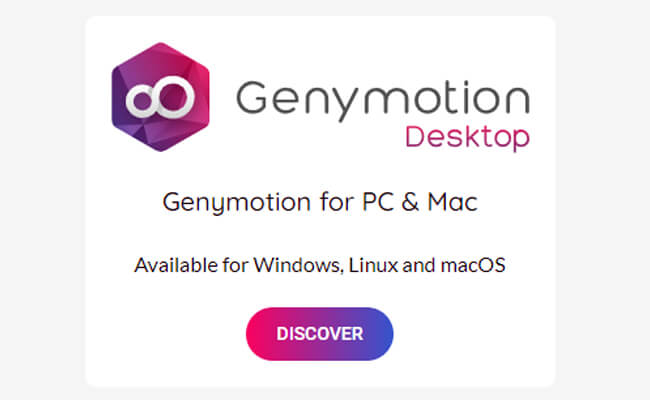
- Cloud-based and desktop solutions for running Android virtual devices
- Support for various use cases, including app development, testing, and demonstrations
- Ability to create custom device profiles and configurations
- Comprehensive emulation of Android devices and features
- Efficient and optimized performance compared to traditional emulators
- Cross-platform compatibility (Windows, macOS, Linux)
- Cloud-based solutions for scalability and remote access
- Paid plans for commercial and enterprise use
- Limited hardware acceleration support on some configurations
- Potential compatibility issues with certain Android apps or features
- Reliance on virtualization technologies (e.g., VirtualBox, QEMU)
3>Android-x86
Price: Android-x86 is completely free and open-source.
Android-x86 is like a chameleon, changing its colors to blend in. It lets people use the Android operating system on regular computers that usually run Windows or Linux. Imagine smelling fresh cookies but finding out they're your favorite cake—familiar yet surprisingly fitting! This tool tweaks the original Android code from the Android Open Source Project (AOSP) so it works smoothly on x86 hardware setups.
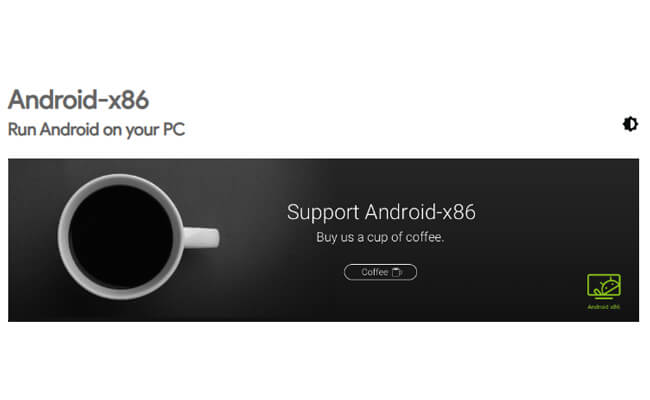
- Supports both 32-bit (x86) and 64-bit (x86_64) architectures
- Provides a full Android experience, including access to the Google Play Store and Android apps
- Offers various installation methods, including live USB, dual-boot, and virtual machine options
- Allows running Android apps and games on desktop and laptop computers
- Provides a cost-effective solution for testing and developing Android applications
- Offers a familiar Android experience on x86 hardware
- Limited hardware support (e.g., cameras, telephony features) compared to dedicated Android devices
- Potential performance limitations on older or low-end hardware
- Reliance on community support and contributions for updates and maintenance
4>Android Studio
Price: Android Studio is completely free and open- source.
Android Studio is like a Swiss Army knife for making Android apps. It's the official tool from Google, built on something called IntelliJ IDEA. This platform packs all sorts of tools that simplify app creation big time! Imagine trying to smell a rose through a thick glass window; using anything other than Android Studio for building your apps might feel just as frustrating and fruitless.
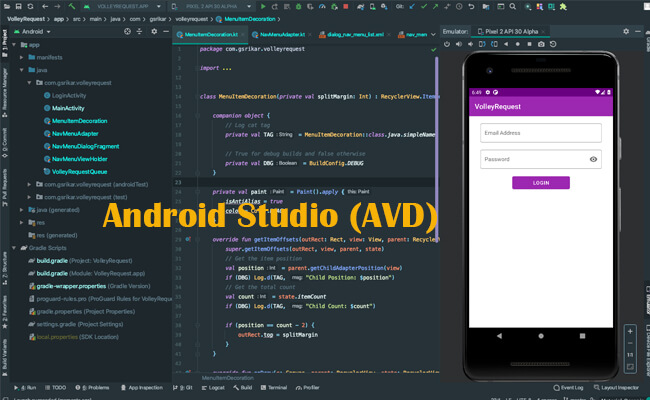
- Android Virtual Device (AVD) Manager: Allows you to create and manage virtual devices to test your apps on various Android versions and device configurations.
- Intelligent Code Editor: Provides code completion, refactoring, and code analysis tools to improve productivity and code quality.
- Google Cloud services like Firebase for app analytics, crash reporting, and cloud messaging.
- Official IDE from Google, ensuring compatibility and support for the latest Android features and APIs.
- Free and open-source, with regular updates and improvements.
- Cross-platform compatibility, running on Windows, macOS, and Linux.
- Resource-intensive, requiring a powerful machine with ample RAM and CPU resources.
- Emulator performance can be slow, especially on older or less powerful machines.
- Large installation sizes and frequent updates can consume significant disk space.
5>Bliss OS
Price: Bliss OS is an entirely free and open-source operating system
Bliss OS: this is an operating system that can morph into different forms depending on what you need—like water turning into ice or steam! Bliss OS is just that versatile. It’s built from the Android mold but tweaked to work smoothly on PCs, laptops, tablets, and Chrome books.
- It runs on the newest versions of Android and lets you access a vast library of games and apps.
- Incorporates optimizations and tweaks for improved performance and stability.
- Offers compatibility with ARM and ARM64 applications, enabling users to run their favorite apps on x86 devices.
- Open-source nature allows for community contributions and customizations.
- Compatible with many devices, including older hardware.
- Offers a familiar Android experience on desktop and laptop computers.
- The hardware requirements of the device determine the performance.
- Some apps or games may need to be optimized for desktop or laptop usage.
- Possible hardware or peripheral compatibility concerns problem
6>ARChon
Price: ARChon is an open-source and free-to-use Android emulator
ARChon isn't just any emulator; it's like a bridge specifically built for Arch Linux and its cousins. It helps people run Android apps right on their Arch Linux machines, blending two worlds as seamlessly as possible. The switch feels natural – almost like hearing your favorite song play on the radio when you turn it on.
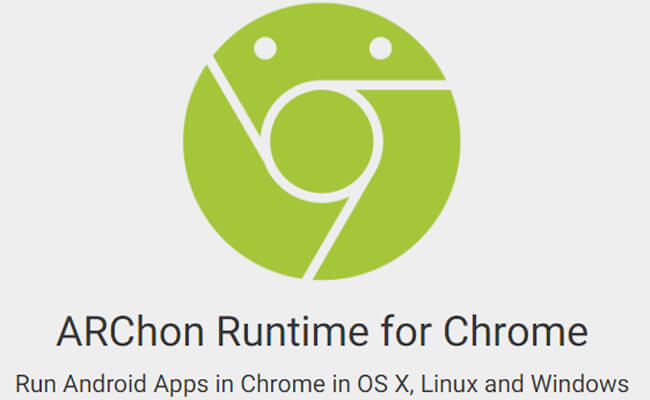
- Specifically tailored for Arch Linux and its derivatives.
- It Supports several Android versions and apps.
- Provides a virtual environment for testing and running Android apps
- Free and open-source, eliminating licensing costs.
- Optimized for Arch Linux, ensuring better compatibility and performance
- Allows testing and running Android apps without the need for physical devices
- Limited to Arch Linux and its derivatives, it may not work on other Linux distributions
- Performance may vary depending on the host system's hardware capabilities
- Potential compatibility issues with specific Android applications or libraries
7>Shashlik
Price: Shashlik is an open-source that is completely free.
Shashlik is an open-source project that allows Linux users to run Android applications directly on their desktop environments. The KDE community develops it and provides a way to integrate Android apps into the Linux desktop experience.
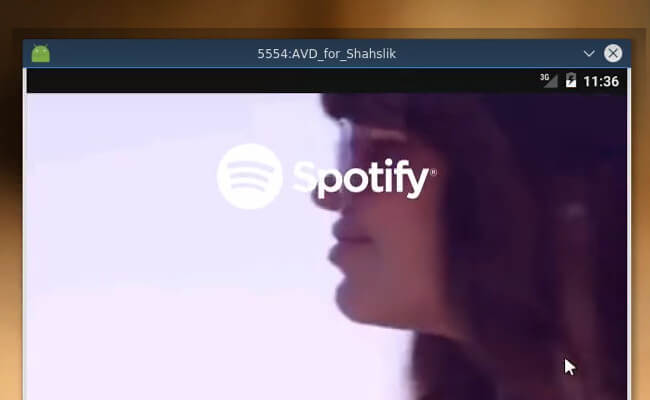
- Runs Android applications natively on Linux desktops.
- Supports a wide range of Android apps (APKs).
- Utilizes a stripped-down version of Android instead of emulation.
- Eliminates the need for virtualization or emulation, potentially improving performance.
- Allows Linux users to access a vast ecosystem of Android applications.
- Provides a unified experience by integrating Android apps with the Linux desktop.
- It is still in active development and may have limited app compatibility or stability issues.
- Performance may vary depending on the host system's hardware capabilities.
- Requires APKs built for the x86 architecture, limiting the available app selection.
8>Anbox
Price: It is available for free. However, if you're looking for commercial support or additional enterprise features, there are services like Anbox Cloud, which is offered by Canonical (the company behind Ubuntu).
Anbox (short for "Android in a Box") is an open-source software project that allows Android applications to run on Linux-based operating systems.

- Uses LXC to isolate the Android runtime environment.
- Runs Android apps with near-native performance using the host's Linux kernel.
- Free and open-source, allowing community contributions and customization.
- Supports a wide range of Android applications.
- Open Source: Free to use and modify, with a supportive community.
- Integration: Seamlessly integrates Android apps with Linux systems.
- Isolation: Uses containerization for security and isolation from the host system.
- Setup Complexity: Can be complex to install and configure, especially for beginners.
- Limited Hardware Support: May have issues with certain hardware, particularly graphics and input devices.
- No Google Play Services: Doesn't include Google Play Services by default, which can limit app compatibility.
- Resource Intensive: Running multiple Android apps can be resource-intensive.
- Development Status: As an open-source project, development can be slower and dependent on community contributions.
Part 2. How to Enjoy Android Apps on Linux
iMyFone MirrorTo allows you to run your Android apps on your Linux computer. Just open an web on your Linux, you can view all apps on your Android or iPhone.

- View phone screen on the web on your Linux computer for a lager display.
- Run Android apps on Windows PC with the mouse and keyboard.
- Play mobile games on PC without downloading, just mirroring your Android screen.
- Record your phone screen with audio on PC.
Steps to Enjoy Android apps on Linux computer with MirrorTo:
Step 1. Download & install MirrorTo on Google Play Store. Launch it.
Step 2. Tap "To Browser". Follow the instruction. Connect your phone and Linux computer on the same Wi-Fi network.
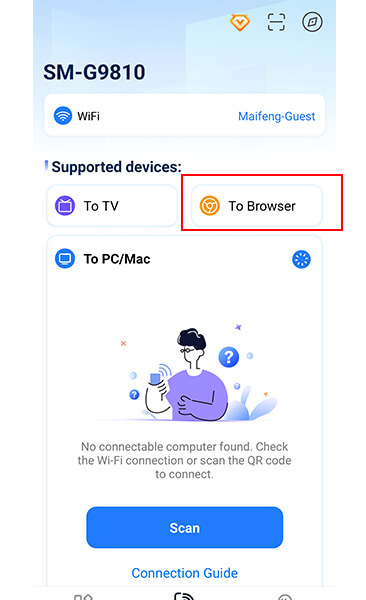
Step 3. Open this link in the browser: http://192.168.45.56:8080.
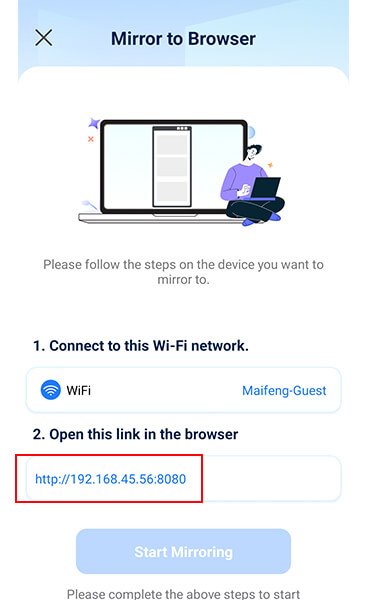
Step 4. Then "Start Mirroring". You can enjoy bigger screen of your Android screen.
Part 3. Comparison of the 8 Android Emulators for Linux - Help to Choose
| Emulator | Linux Compatibility | Performance | iTunes Restore | Google Play Support | Gaming Suitability | Hardware Acceleration | Ease of Setup |
|---|---|---|---|---|---|---|---|
| Waydroid | High | Excellent | Yes | Very Good | Yes | Moderate | Easy |
| Genymotion | High | Very Good | Yes | Good | Yes | Yes | Very Easy |
| Android-x86 | High | Good | Yes | Good | Yes | Moderate | Moderate |
| Android Studio (AVD) | High | Moderate | Yes | Poor | Yes | Moderate | Complex |
| Bliss OS | High | Very Good | Varies by edition | Very Good | Yes | Moderate | Moderate |
| ARChon | High | Good | Varies by edition | Good | Yes | Moderate | Easy |
| Shashlik | High | Moderate | Yes | Very Good | Yes | Good | Moderate |
| Anbox | High | Good | No | Good | Yes | Very Good | Moderate |
Part 4. FAQs about Android Emulator on Linux
1 How can I use Linux without an emulator to run Android apps?
With Anbox, you can use Linux to run Android apps without an emulator. It works like Wine (which is not an emulator), but it runs Android apps on any GNU/Linux machine instead of apps and games. Instead of making a fake system, the host machine code is used to run Android apps.
2 Does the term "rooted devices" Encompass Emulators?
Yes, the Linux Android emulator falls under the rooted category. It is effortless to retrieve a root ADB shell, as the majority of users who are interested in this feature utilize it for development purposes.
3 Which Linux operating system is capable of running Android applications?
You may be wondering if any Linux systems support Android apps given the variety of Linux systems available. However, as was already established, Linux is incompatible with Android systems due to their nature. Java is used by every Android system.
Enjoy Android Apps on a bigger screen of Linux browser.





















