[2025 Guide] 4 Best Free YouTube Video Downloaders for Windows
Category: Videos Maker

5 mins read

Looking for a reliable way to grab your favorite YouTube videos on your Windows PC? You've come to the right place! Here, we'll explore the top 4 free YouTube video downloaders for Windows, comparing their features and sharing tips for getting the most out of each tool. Whether you need high-quality downloads or batch processing, this guide has got you covered.
CONTENT:
Top 4 Free YouTube Video Downloader for Windows
| Video Downloader Windows | Score | HD Quality | Batch Download | Download Speed | Supported Version |
|---|---|---|---|---|---|
| TopClipper |      |
Full HD (Up to 4K) |  |
A 5 minute video takes 20 seconds | Windows, Mac, iOS, Android |
| Freemake Video Downloader |     |
Full HD (Up to 1080P) |  |
A 5 minute video takes 30 seconds | Windows 11/10/8.1/8/7/Vista |
| Craving Explorer |    |
Based on the results of automatic analysis |  |
A 5-minute video takes 5 minutes | Windows 11/10/8.1/8 |
| 4K Video Downloader |     |
Full HD (Up to 1080P) |  (Premium Benefit) (Premium Benefit) |
A 5 minute video takes 1 minute | Windows, MacOS |
1 TopClipper
Recommended Score:
When it comes to powerful and versatile tools, iMyFone TopClipper is at the top of the list. This software allows you to download videos from YouTube, TikTok, Twitter, Instagram, and more—all without watermarks. Its editor function even lets you re-edit downloaded videos for unique creations.
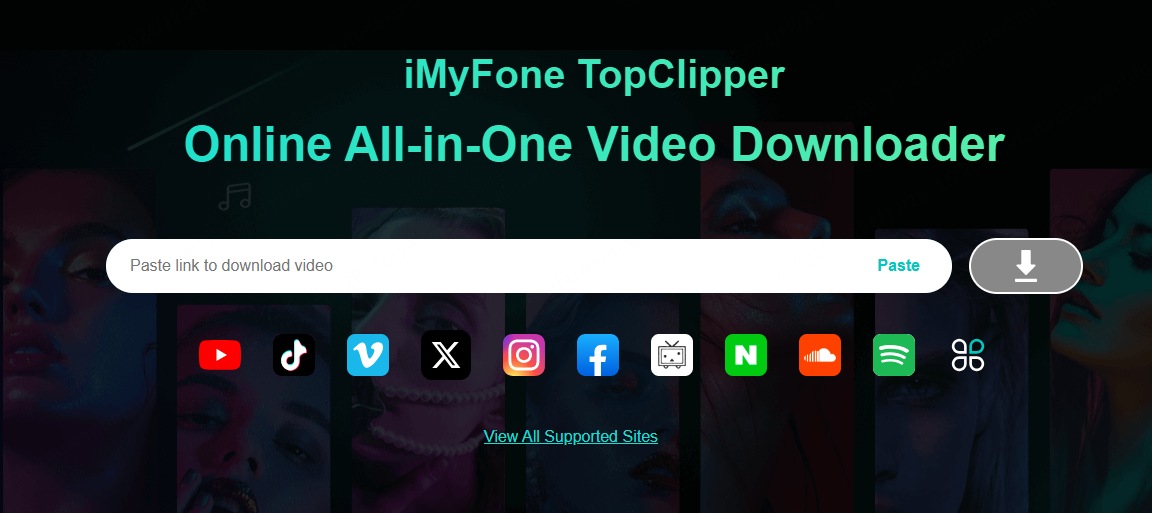
Key Features:
- High success rate and fast download speed.
- Supports video downloads in full HD (Up to 4K).
- Allows audio-Only Downloads.
- Built-in browsing and video search.
- Compatible with Windows, Mac, iOS, and Android.
- No ads in the free version.
- Works with YouTube Premium accounts for exclusive content.
- Easy-to-use interface.
- Free version limits the number of downloads.
How to Download YouTube Videos on Windows Within TopClipper
Step 1: Install and open iMyFone TopClipper.
Step 2: Paste the YouTube video URL or use the built-in browser to find videos.
Step 3: Choose your preferred format and quality, then click "Download".
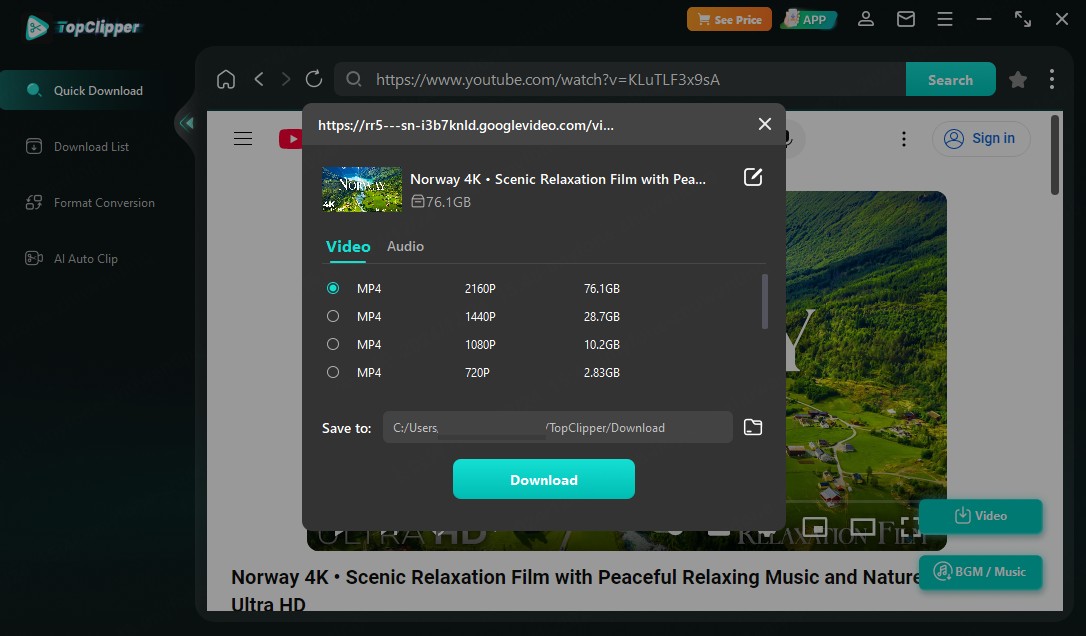
[2025 Ultimate Guide] How to Download YouTube Videos on Android
[2025 Ultimate Guide] How to Download YouTube Videos on iPhone
2 Freemake Video Downloader
Recommended Score:
Freemake Video Downloader is a trusted tool for downloading videos from YouTube on Windows, Dailymotion, and Facebook. It supports multiple formats, including MP4, AVI, and MP3, and offers the ability to download entire playlists or channels.
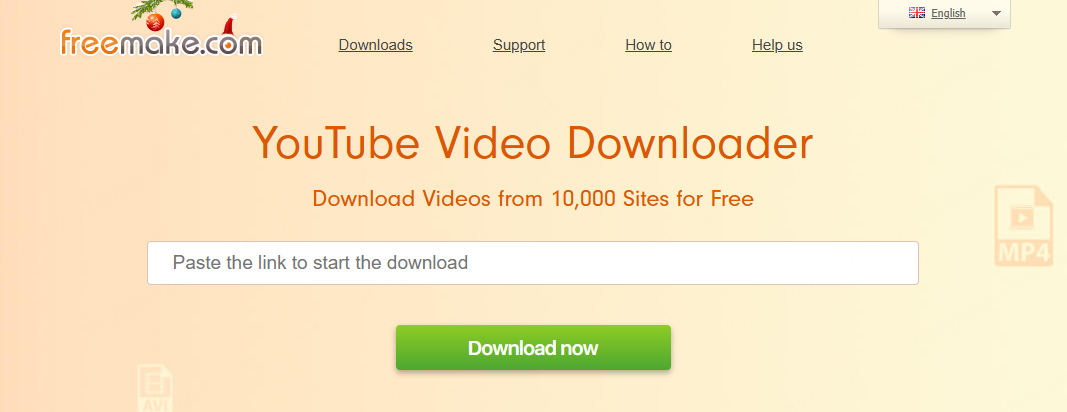
Key Features:
- Download multiple videos simultaneously with batch processing.
- Choose from a range of file formats, including MP4, AVI, and MP3, as well as audio-only downloads.
- Convenient batch downloads.
- User-friendly interface.
- Freemake watermark on videos.
- Limited customer support due to outdated software.
3 Craving Explorer
Recommended Score:
Craving Explorer is a straightforward YouTube video downloader for Windows with a built-in browser. Simply navigate to your desired video and click the download button. While it's great for quick and easy downloads, it lacks advanced features like batch processing or editing.
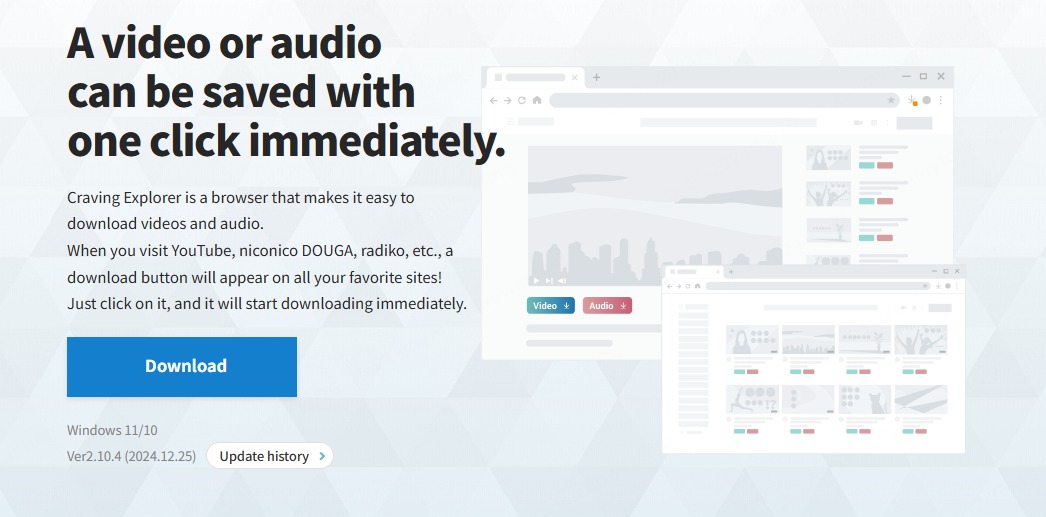
Key Features:
- Browse and download videos directly from within the application.
- Quickly download videos with just a click.
- Intuitive interface.
- Audio-only downloads available.
- Doesn't support live streams or encrypted videos.
- Slower download speeds.
4 4K Video Downloader
Recommended Score:
4K Video Downloader stands out for its ability to download high-quality videos and playlists. While its free version is functional, premium features like batch downloads and ad-free usage require a license.
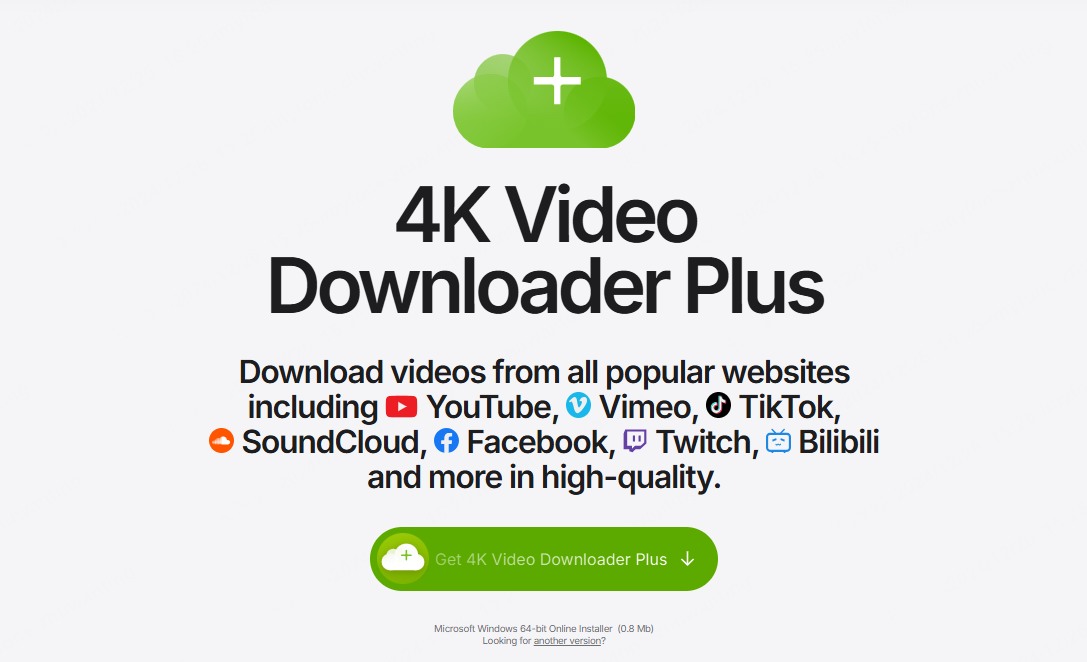
Key Features:
- Supports Full HD (up to 4K) downloads.
- Platform Compatibility: Works with YouTube, Facebook, Vimeo, and more platforms.
- Simple to use.
- Downloads playlists and audio-only files.
- Limited functionality in the free version.
- Ads and slower processing time.
Conclusion:
Each of these tools excels in different areas, but iMyFone TopClipper stands out for its unmatched versatility and fast download speeds. Whether you want to download YouTube videos for offline viewing or edit them into original content, TopClipper has you covered.
Explore your options and find the perfect YouTube video downloader for Windows to suit your needs today!





















