
Are you tired of installing third-party apps just to save your favorite YouTube videos? Don't worry; there's a simpler solution. YouTube video downloader extensions are here to make downloading videos a breeze while you watch them. In this guide, we'll dive into the best free YouTube video downloader extensions available in 2025 for every major browser.
Before downloading any video, ensure you're aware of the legalities and comply with YouTube's terms of service.
CONTENT:
- [Detailed Comparison] Top 6 Free YouTube Video Downloader Extensions for All Browsers
- 1. [Recommended] TopClipper
- 2. Addoncrop
- 3. Video Downloader Professional
- 4. Video DownloaderHelper
- 5. Internet Download Manager (IDM)
- 6. Video Downloader Plus
- [Bonus Tip] The Best Stable & Safe All-in-One YouTube Downloader Solution
- Conclusion
[Detailed Comparison] Top 5 Free YouTube Video Downloader Extensions for All Browsers
| YouTube Downloader Extension | Recommended Score | Support Platforms | Video Quality | Download Speed | Supported Websites |
|---|---|---|---|---|---|
| iMyfone TopClipper |      |
Chrome/Online/Mac/Windows/iOS/Android | Full HD, Up to 4K | Fast | 1,000+ Websites |
| Addoncrop |     |
Edge/Chrome/Firefox/Safari/Opera (All Browsers Supported) | Full HD, Up to 4K | Medium | Only YouTube |
| Video Downloader Professional |    |
Edge/Chrome/Firefox | Full HD, Up to 1080P | Medium | Multiple Websites |
| Video DownloaderHelper |    |
Edge/Chrome/Firefox | Full HD, Up to 1080P | Medium | 1,000+ Websites |
| Internet Download Manager (IDM) |     |
Edge/Chrome/Firefox/Safari/Opera (All Browsers Supported) | Full HD, Up to 1080P | Medium | 1,000+ Websites |
| Video Downloader Plus |   |
Chrome | Full HD, Up to 4K | Slow | YouTube/Vimeo/Dailymotion/Vevo/Twitch |
1 iMyFone TopClipper
Recommended Score:
When it comes to finding a working video downloader extension for YouTube, iMyFone TopClipper is a standout choice. It's the most versatile tool in 2025, offering seamless downloads of YouTube videos and Shorts in MP4 format up to 4K. Whether you're looking to extract audio, save playlists, or download YouTube music for free, TopClipper gets the job done effortlessly.
But that's not all! TopClipper supports over 1,000 websites like Netflix, TikTok, and Instagram. You can even compress files or convert videos to various formats—all in lossless quality. The best part? It's compatible with Chrome, Mac, Windows, iOS, and Android.
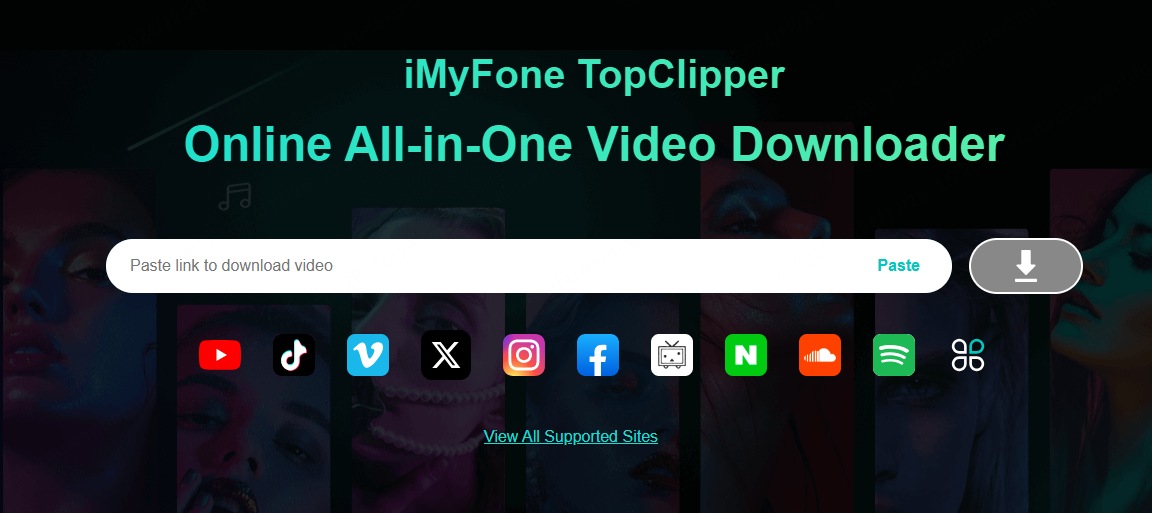
- Downloads at 10x speed.
- Supports resolutions up to 4K.
- Converts videos to multiple formats for free.
- Compresses files to save storage space.
- Ad-free experience and batch downloads.
- Works with 1,000+ websites beyond YouTube.
- Requires Chrome's developer mode for installation.
- Software installation is necessary for the extension.
How to Use iMyFone TopClipper YouTube Extension
Step 1: Install the TopClipper to your device. Locate the extension icon on the right side of the input box.
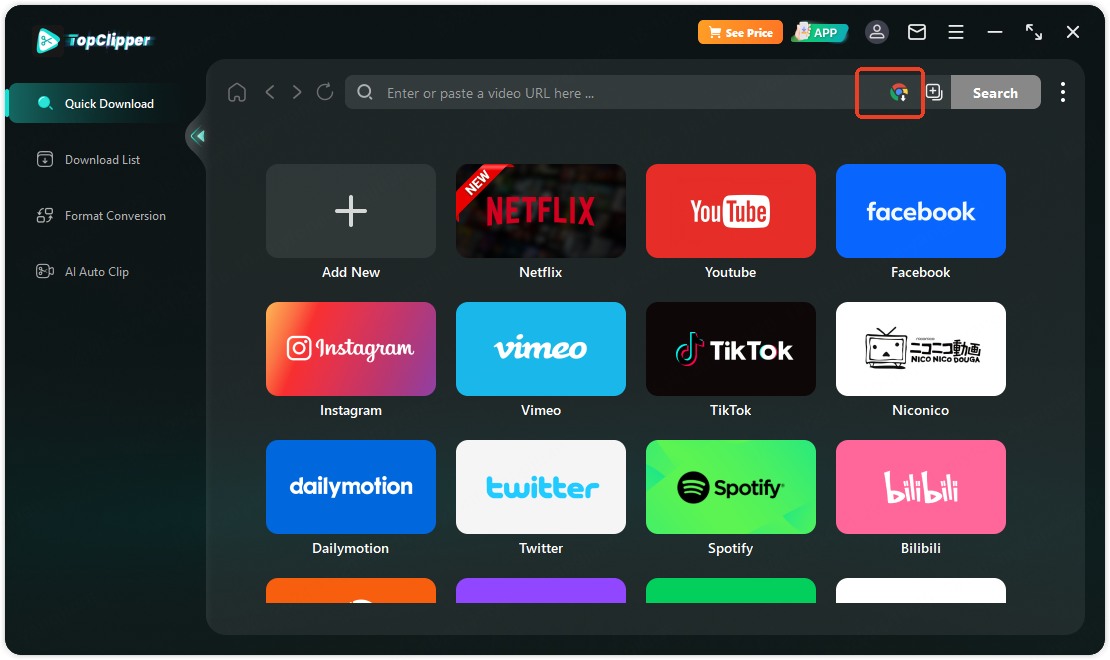
Step 2: Locate the extension icon and enable 'Developer Mode' by clicking the toggle in the upper-right corner of the chrome://extensions page. Then, drag the plugin folder into the browser to install it.
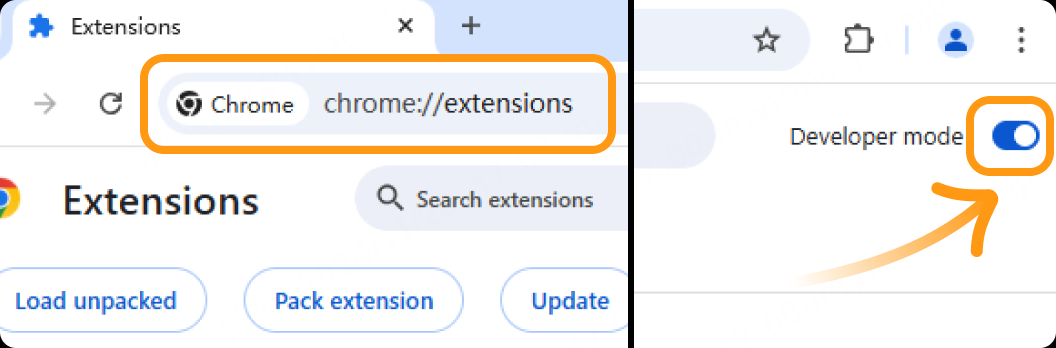
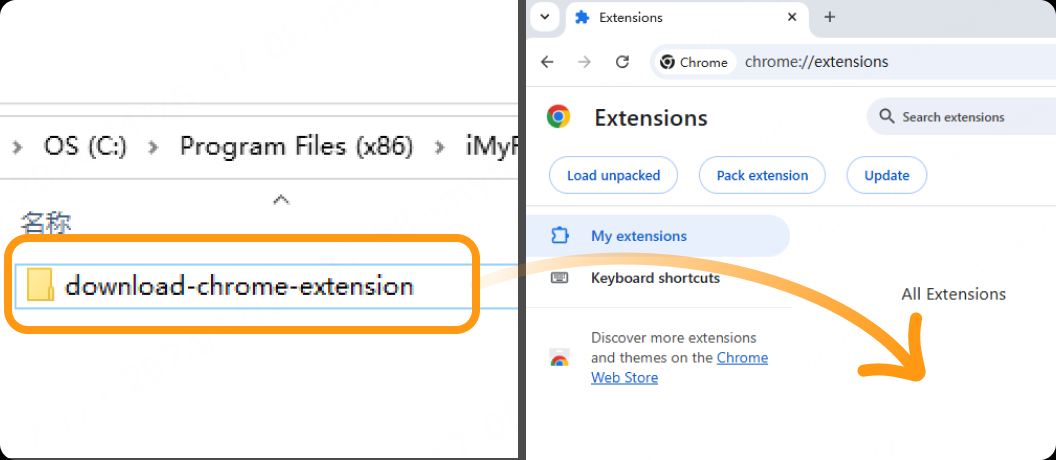
Step 3: After installation, pin the extension to your browser toolbar for easy access.
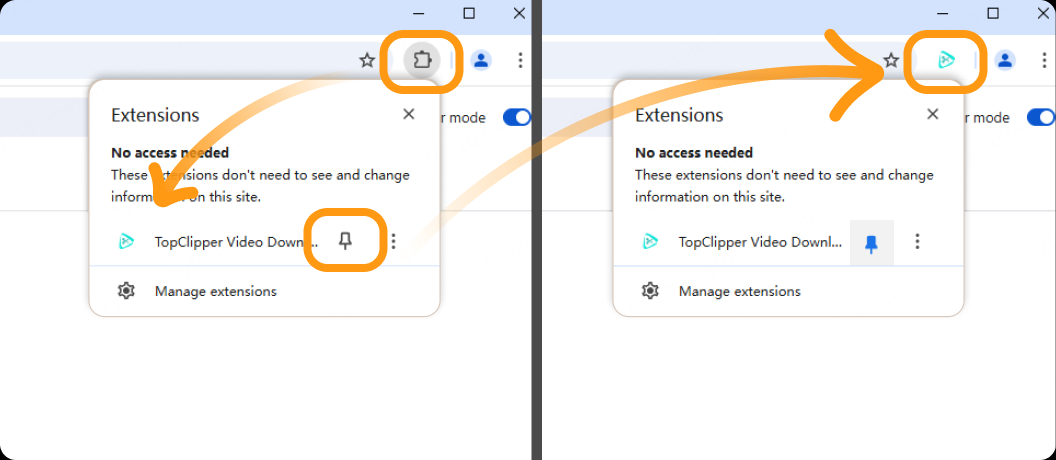
Step 4: Visit the YouTube video page, click the extension icon, and start downloading.
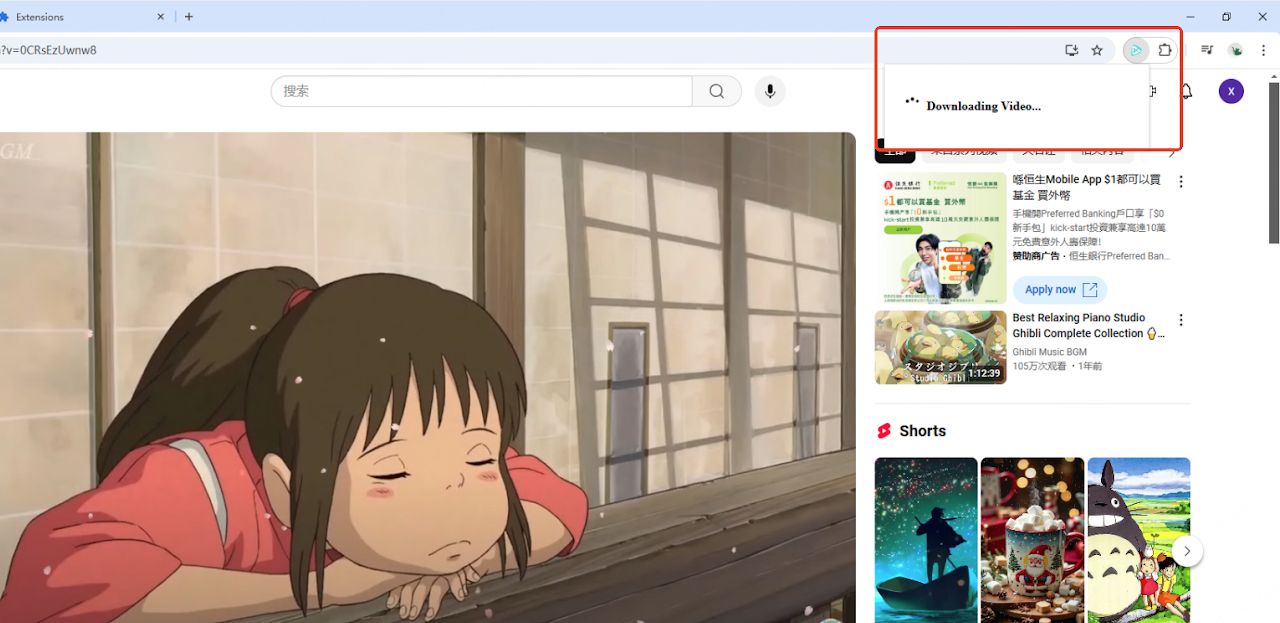
2 Addoncrop
Recommended Score:
Addoncrop's YouTube video downloader extension for Chrome is perfect for quick downloads in a variety of formats, including MP3, MP4, AVI, and WebM. With support for multiple browsers like Firefox, Safari, and Opera, this extension is user-friendly and highly customizable.
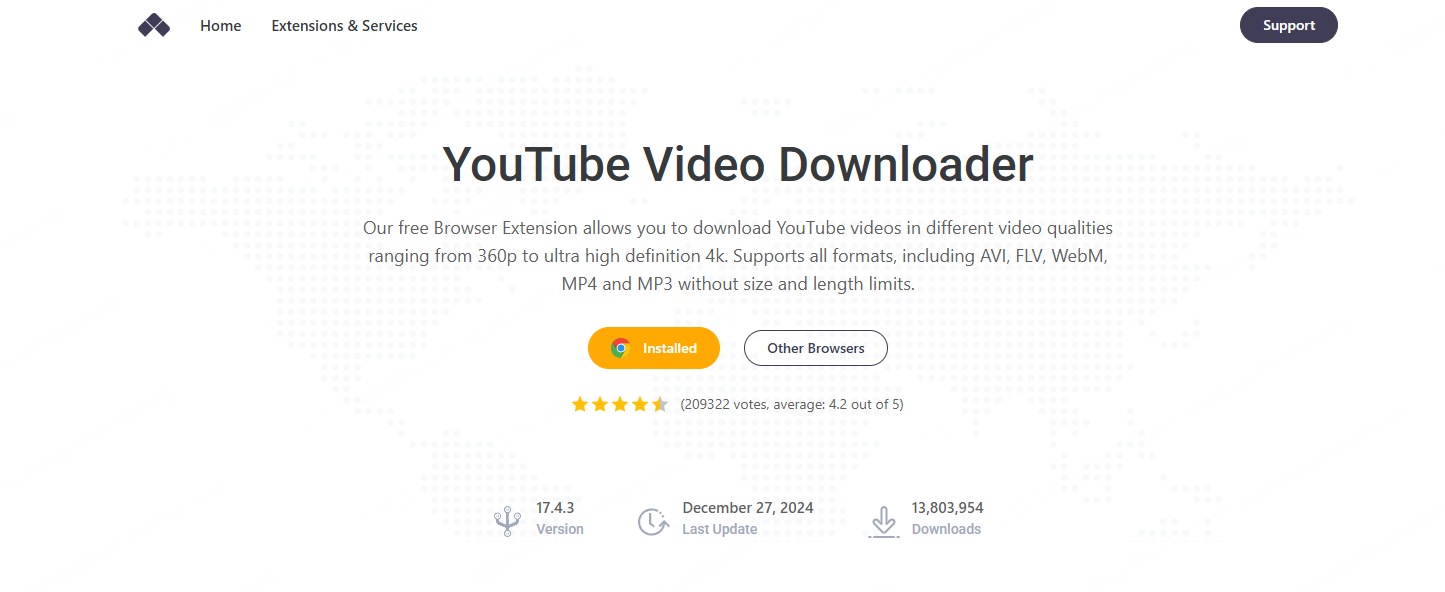
- Compatible with popular browsers, such as Chrome, Firefox, Edge, Opera.
- Free to download videos and audios from YouTube without complex settings.
- Converts YouTube videos to MP3 at 320kbps.
- Allows personalized settings for format and quality.
- Customizable theme options.
- Videos capped at 360p without Fixmate installation.
3 Video Downloader Professional
Recommended Score:
Video Downloader Professional is a well-rounded extension for saving videos from platforms like Vimeo, TikTok, and Facebook. Its YouTube video downloader extension for Firefox is especially popular due to its robust features like batch downloading, video conversion, and subtitle extraction. It also allows saving media files in different formats, such as 3GP, MP4, WMV, FLV, SWF, and MP3.
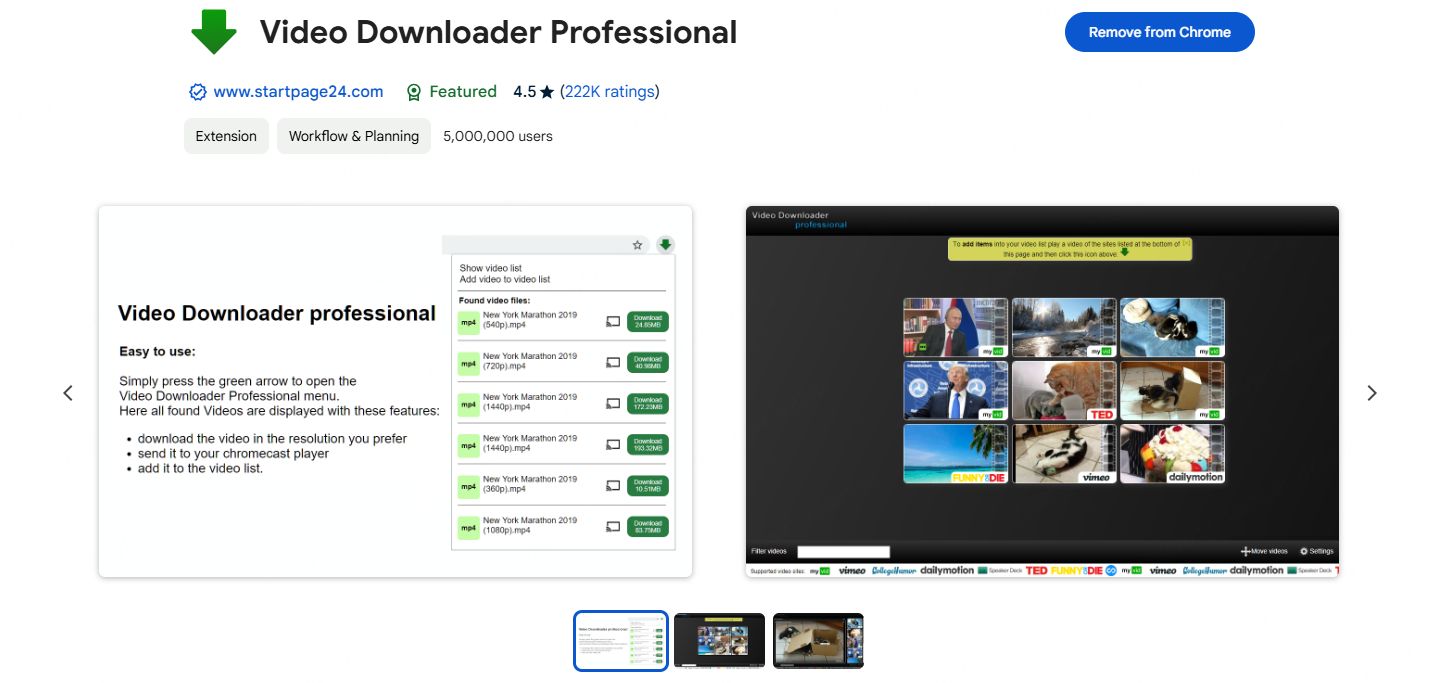
- Free and easy to use.
- Supports multiple formats for video and audio files.
- Offers multiple language options, including English, Dutch, and French.
- Inconsistent support for YouTube downloads due to Chrome's policies.
- Potential privacy risks with data collection practices.
4 Video DownloaderHelper
Recommended Score:
As an easy YouTube video downloader extension, Video DownloaderHelper simplifies the process of grabbing videos from over 1,000 websites. Advanced features such as batch downloading, video format conversion, and subtitle extraction enhance its versatility. Notably, it offers HLS (HTTP Live Streaming) support, enabling users to download videos in UHD, including live streams from platforms like YouTube.
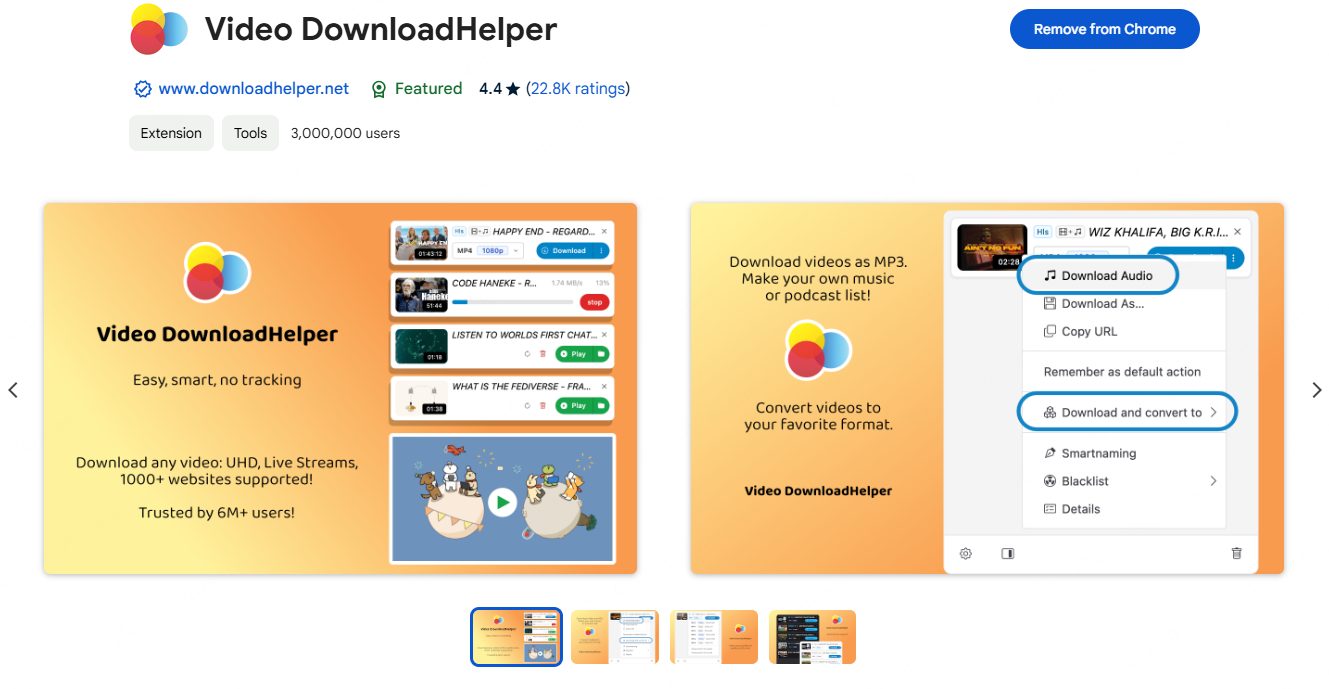
- Download videos from over 1,000 websites.
- Save videos in HD and convert to formats like MP4, MKV, and WebM.
- Convert video soundtracks into MP3s or podcasts effortlessly.
- YouTube downloads may be unavailable intermittently due to restrictions.
5 Internet Download Manager (IDM)
Recommended Score:
Internet Download Manager (IDM) combines software and extension functionality to provide a YouTube video downloader extension for all browsers. With dynamic segmentation and download resumption, IDM ensures faster and more efficient downloads. However, you'll need to purchase a license after the 30-day trial.
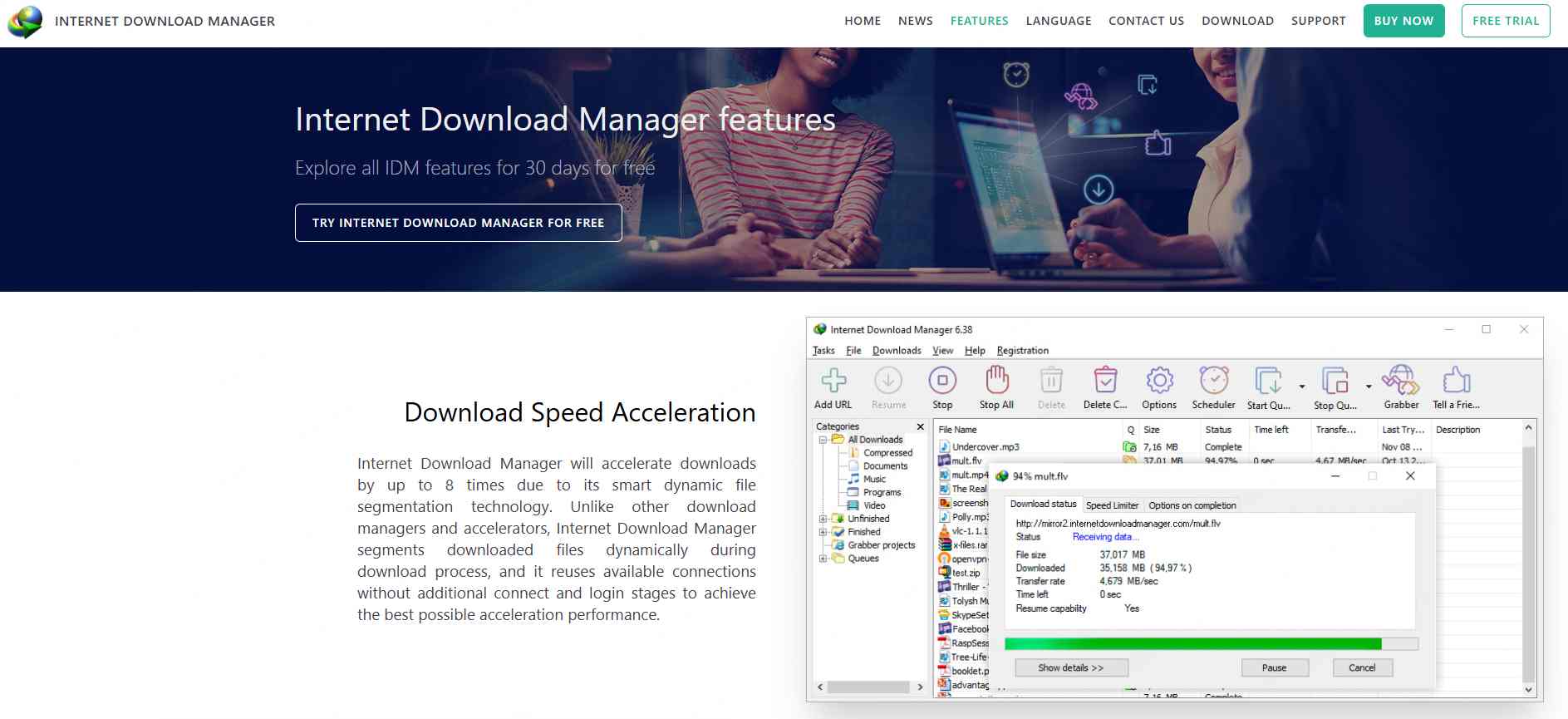
- Download videos from numerous websites.
- Dynamic segmentation accelerates downloads.
- Continue downloads from where they were interrupted.
- Built-in scheduler for managing download queues.
- May be challenging for beginners.
- Extension requires software installation.
- Some platforms don't display the download button.
6 Video Downloader Plus
Recommended Score:
Video Downloader Plus is a powerful extension offering a wide range of customization options. You can choose video quality, format, and download location. It also supports batch downloads and lets you extract audio from videos.
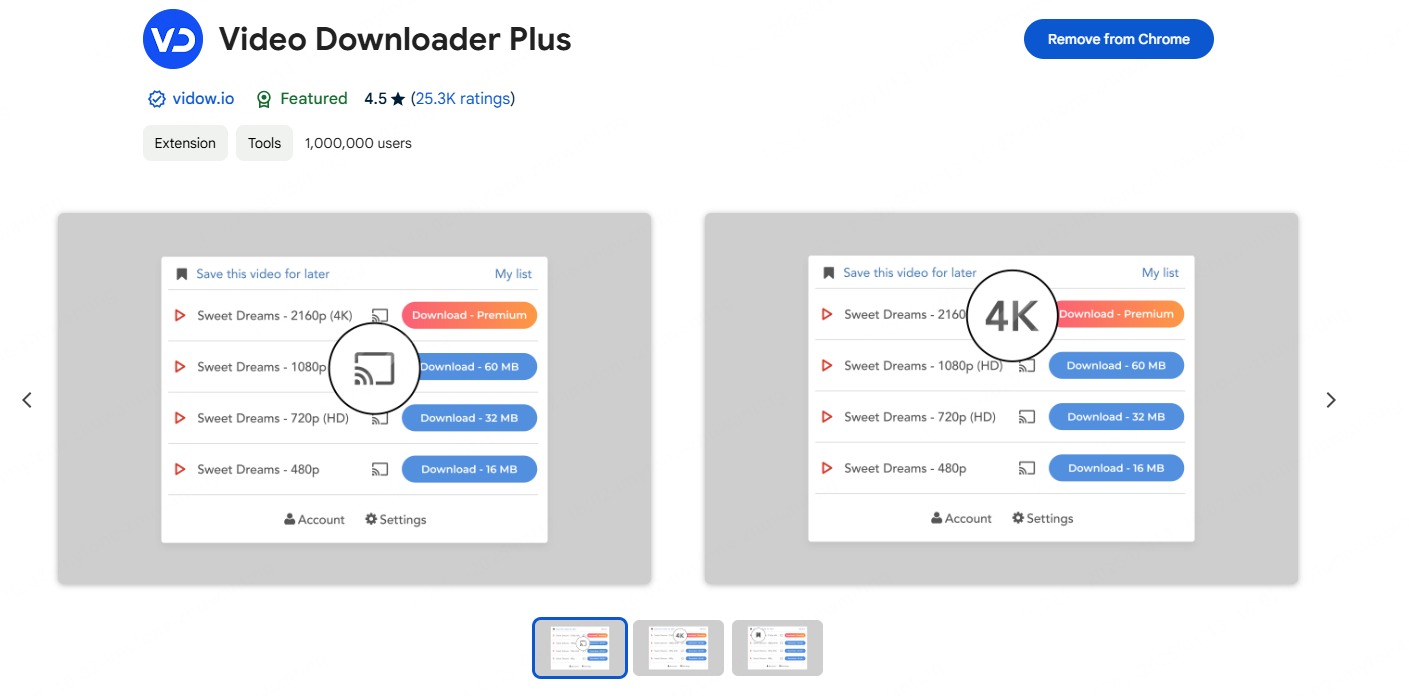
- Supports multiple video formats.
- Download videos in 2K and 4K resolution for high-definition content.
- Save videos for later viewing by storing them in your account.
- Cast videos to your Chromecast device.
- High failure rate when analyzing YouTube videos.
- Slower analysis and download speeds.
- Supports video downloads from only five websites.
Video Downloader Plus is not a YouTube downloader due to restrictions from the Google Web Store Policies and Developer Program Policies.
If you're looking for a YouTube downloader, consider switching to tools like TopClipper. Otherwise, you can still use it for downloading videos from other popular websites.
[Bonus Tip] The Best Stable & Safe All-in-One YouTube Downloader Solution
As restrictions on Chrome Web Store continue to tighten, many YouTube video downloader extensions become unavailable. If you're looking for a more stable and secure solution, iMyFone TopClipper is your best bet. Unlike browser extensions, TopClipper is desktop software, ensuring a reliable downloading experience every time you use it. Plus, it works across multiple platforms, including Windows, Mac, iOS, Android, and browser extensions.
TopClipper does more than just download 4K YouTube videos. It allows you to download entire playlists, convert video files to any format for free, compress YouTube videos to save storage, and even turn your favorite songs into customized ringtones.

Key Features:
- High-Quality MP3 Output: Easily convert and download YouTube videos as audio.
- Batch Downloads: Download entire YouTube playlists with just one click.
- Speed and Efficiency: Download videos up to 10x faster, even in 4K resolution.
- Cross-Platform Support: Works on desktop, mobile devices, and browser extensions.
- Ad-Free Experience: Enjoy a smooth interface without interruptions.
- Beyond YouTube: Download content from over 1,000 platforms, including Netflix, TikTok, and Twitter.
- Free File Converter and Compressor: Convert YouTube videos to various formats and compress them to save storage space for free.
Conclusion
No matter your browser, there's a YouTube video downloader extension to suit your needs. From the versatile iMyFone TopClipper to specialized tools like Addoncrop and IDM, each option brings unique features to the table. For the most stable and comprehensive solution, TopClipper stands out as the ultimate choice in 2025. Download smarter, faster, and more securely today!
-
[2025 Guide] 4 Best Free YouTube Video Downloaders for Windows
Need a YouTube video downloader for Windows? Explore the top 4 tools to download YouTube videos on Windows easily and for free.
5 mins read -
[2025] Best Free YouTube Thumbnail Downloaders for All Devices
Explore the best YouTube thumbnail downloader and grabber tools to save high-quality YouTube thumbnails quickly and for free.
5 mins read -
[2025] Ultimate Guide to Download 1080P YouTube Videos
Want to download 1080p YouTube videos? Discover the best ways to get high-quality videos in HD for free on iOS, Android, Windows, and Mac.
5 mins read -
[iPhone/Android/PC/Online] Ultimate Free YouTube Shorts Downloader 2025
Want to download YouTube Shorts? Discover the ultimate free downloader for iPhone, Android, and PC in 2025, with easy steps and no installation required.
5 mins read -
[2025 Ultimate Guide] How to Download YouTube Videos on Android
Wondering how to download YouTube videos on Android? This guide covers everything from YouTube Premium to free apps and online tools.
5 mins read -
[All Devices] Top 7 YouTube URL Downloaders to Use for Free
Looking to download YouTube videos via URL? Learn about the top 7 free YouTube URL downloaders for both desktop and mobile devices.
8 mins read






















Was this page helpful?
Thanks for your rating
Rated successfully!
You have already rated this article, please do not repeat scoring!