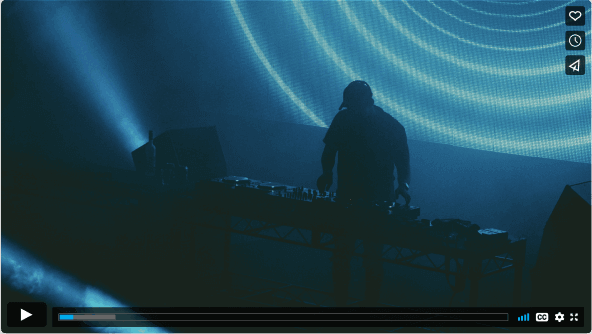Things about YouTube to mp3 downloader
Category: Videos Maker

5 mins read
In this article:
- Part 1: Things about youtube to mp3 downloader
- Part 2: Best Free YouTube to MP3 Downloader 2023
- 1. TopClipper

- 2. 4K Video Downloader
- 3. Freemake Video Downloader
- 4. YTD Video Downloader
- 5. ClipGrab
- 6. WinX YouTube Downloader
- 7. Any Video Converter
- Part 3. [Bonus Tips] The Best way to download mp3 from youtube

Let's easily download the video to your computer or mobile device without watermarks.
100% Free, 100% Working!


Limited Time 10% OFF Coupon Code for iMyFone TopClipper: TC10OFF
Part 1: Things about youtube to mp3 downloader
YouTube has become one of the most popular platforms for streaming and sharing video content online. However, despite the vast amount of content available on the platform, there are still limitations to what users can do with the content they find. One such limitation is the inability to download and save YouTube videos in a format that can be played offline, such as an MP3 file.
To overcome this limitation, many users turn to YouTube to MP3 downloader tools. These are software applications that allow users to extract the audio from a YouTube video and save it in an MP3 file format. While these tools can be convenient for users who want to listen to their favorite music or podcasts offline, there are a few things to keep in mind when using them.
- 1. First and foremost, it's important to note that downloading copyrighted material without permission is illegal in many countries. This means that downloading copyrighted music or other content from YouTube using a downloader tool could result in legal consequences for the user. To avoid this, users should only download content that is either in the public domain or has been released under a Creative Commons license.
- 2. Another thing to keep in mind is that not all YouTube to MP3 downloader tools are created equal. Some may be more reliable and offer better-quality audio than others. Users should do their research and read reviews before choosing a downloader tool to ensure that they are getting a safe and reliable product.
- 3. It's also important to note that some downloader tools may contain malware or other harmful software. To avoid this, users should only download tools from reputable sources and run virus scans on their computers before and after downloading and using the software.
While YouTube to MP3 downloader tools can be a useful way to save audio content from YouTube, users need to be aware of the legal and safety risks involved. By doing their research and taking precautions, users can safely and responsibly use these tools to enjoy their favorite audio content offline.
Part 2: Best Free YouTube to MP3 Downloader 2023
If you're looking for a free YouTube to MP3 downloader tool in 2023, there are plenty of options available.
1 TopClipper
One of the best options is iMyFone TopClipper, which is a fast, easy-to-use, and reliable downloader that allows you to extract audio from YouTube videos and save it in an MP3 file format.If you are a Windows or Android user and looking for a reliable and easy-to-use YouTube to MP3 downloader tool, TopClipper is worth considering. It offers fast download speeds, a user-friendly interface, and support for multiple video and audio formats.
You can just simply copy and paste the YouTube video URL into TopClipper's search bar, select the MP3 format, and click the download button to extract audio from YouTube videos and save it in an MP3 file format.

- It's completely free to use, which is great for users who want to save money while still getting high-quality audio
- It supports multiple video and audio formats, so you can choose the format that works best for your needs
- Its user-friendly interface makes it easy for even novice users to download audio from YouTube videos.
- It offers fast download speeds, so you won't have to wait long to get your audio files.
Overall, TopClipper is an excellent free YouTube to MP3 downloader tool that offers a user-friendly interface, fast download speeds, and support for multiple video and audio formats. If you're looking for a reliable and easy-to-use downloader in 2023, TopClipper is worth checking out.
10% OFF Coupon Code: TC10OFF
2 4K Video Downloader
4K Video Downloader is a popular and reliable YouTube video downloader that allows you to download videos in various resolutions up to 4K. It also supports downloading entire playlists or channels and offers an easy-to-use interface.

3 Freemake Video Downloader
Freemake Video Downloader is a versatile YouTube video downloader that supports downloading videos from various websites, including YouTube, Facebook, and Vimeo. It also offers multiple download options, including choosing the video quality and format.
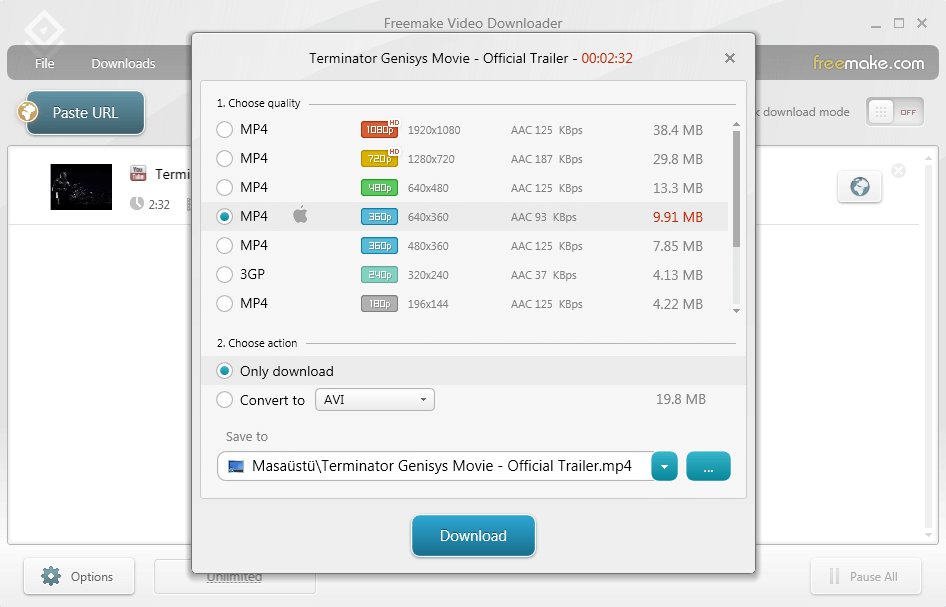
4 YTD Video Downloader
YTD Video Downloader is a fast and easy-to-use YouTube video downloader that offers a built-in video converter, allowing you to convert downloaded videos to various formats. It also supports downloading entire playlists and channels.
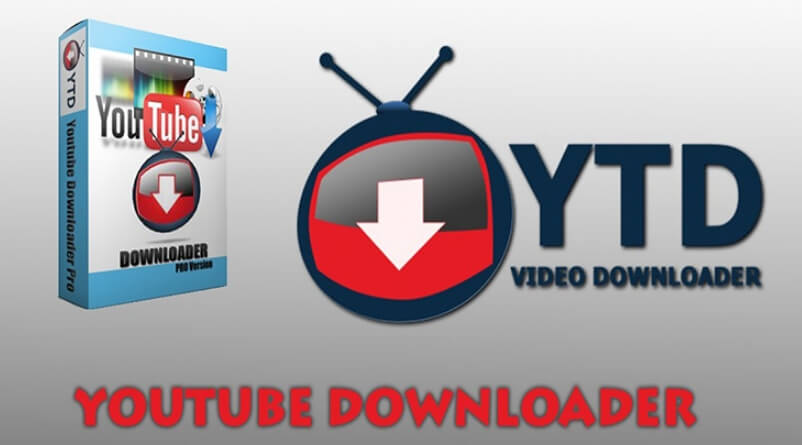
5 ClipGrab
ClipGrab is a straightforward YouTube video downloader that offers fast download speeds and the ability to choose video quality and format. It also supports downloading videos from other websites, such as Vimeo and Dailymotion.

6 WinX YouTube Downloader
WinX YouTube Downloader is a reliable and fast YouTube video downloader that offers support for various video formats and resolutions, including 4K and 8K. It also supports downloading entire playlists and channels.
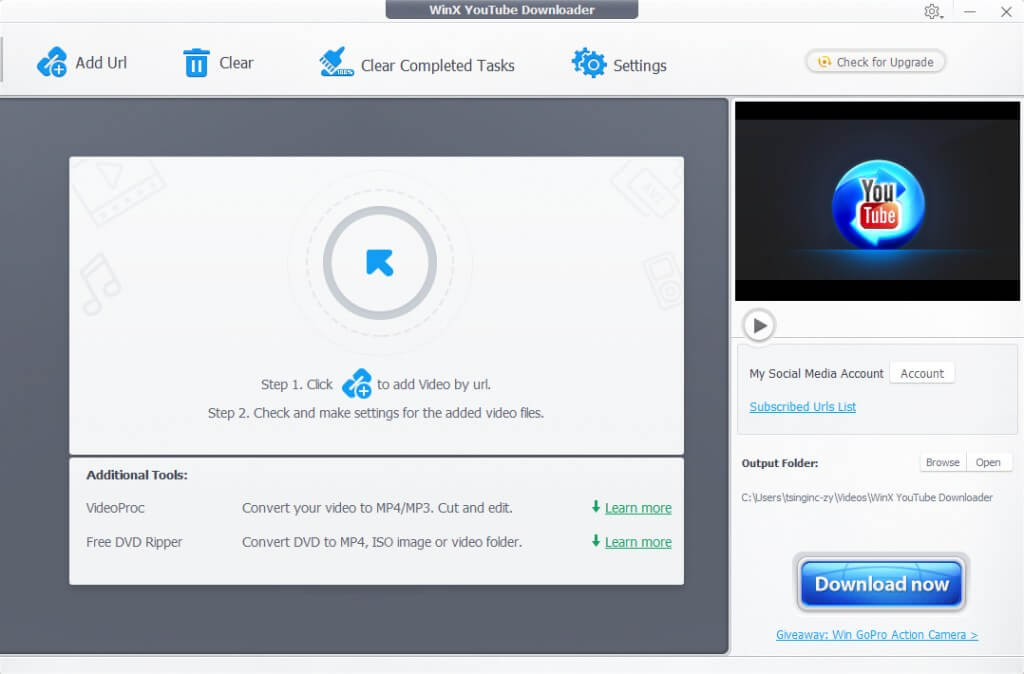
7 Any Video Converter
Any Video Converter is a powerful and versatile YouTube video downloader that offers a built-in video editor, allowing you to edit downloaded videos before converting them to various formats. It also supports downloading videos from various websites and offers fast download speeds.
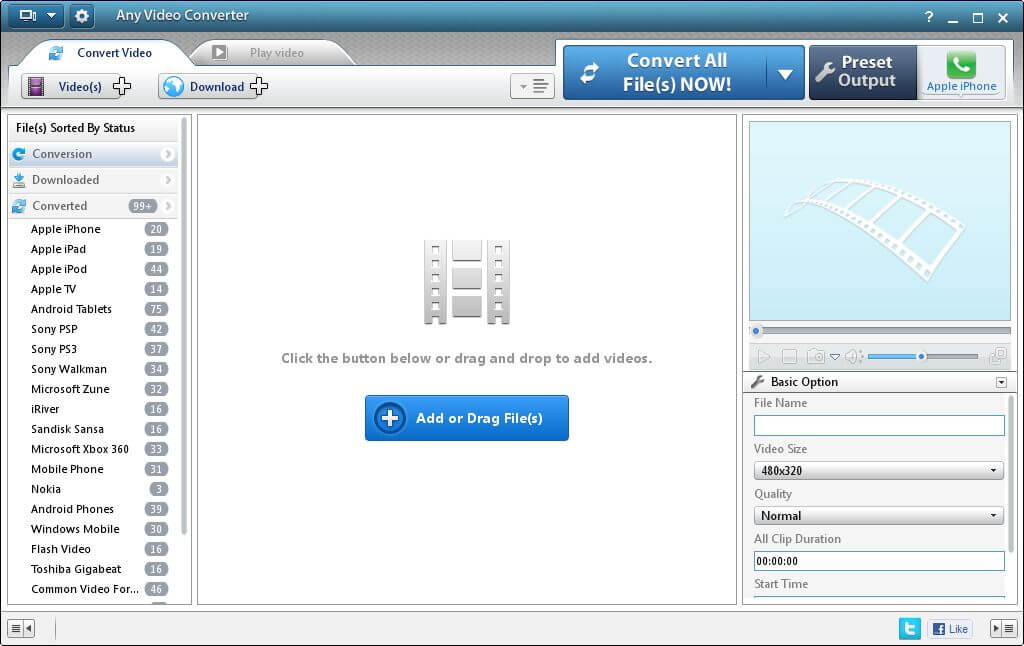
Part 3. [Bonus Tips] The Best way to download mp3 from youtube
TopClipper
Here's a step-by-step guide on how to download YouTube to MP3 using the iMyFone TopClipper software:
Step 1. Download and install TopClipper onto your Windows or Android device from the official website.Once installed, open TopClipper on your device.
Step 2. Go to YouTube and find the video you want to convert to MP3.Copy the video's URL. Return to TopClipper and click the "Paste" button to paste the copied URL into the search bar.
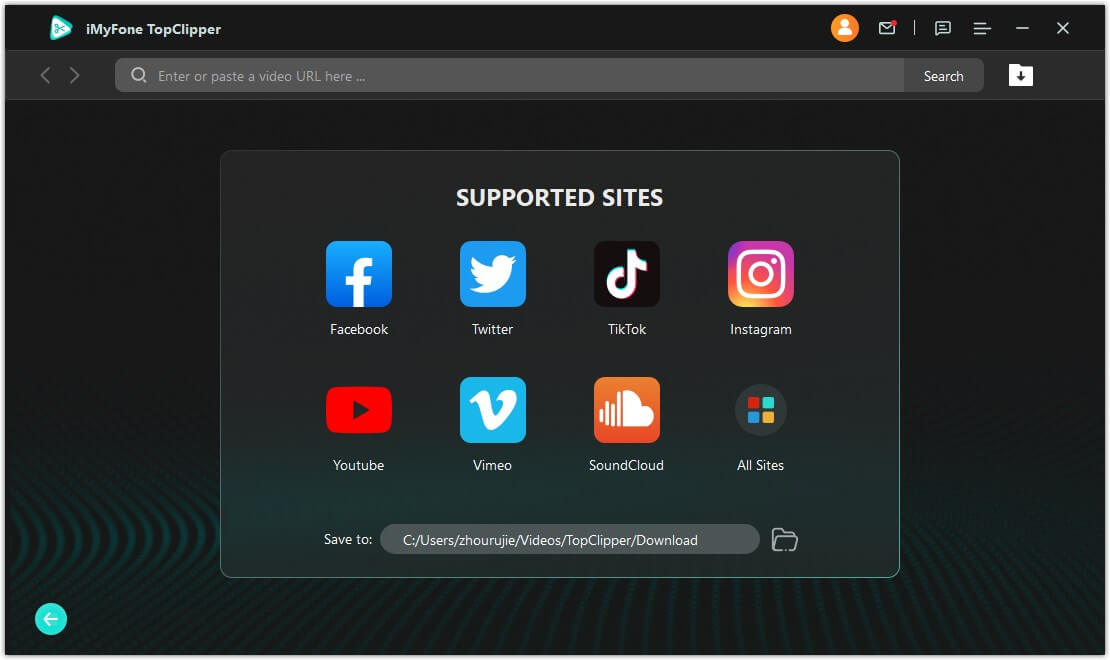
Step 3. If the program recognizes that the video exists and supports parsing, the Download button will light up to allow you to parse and download the video.
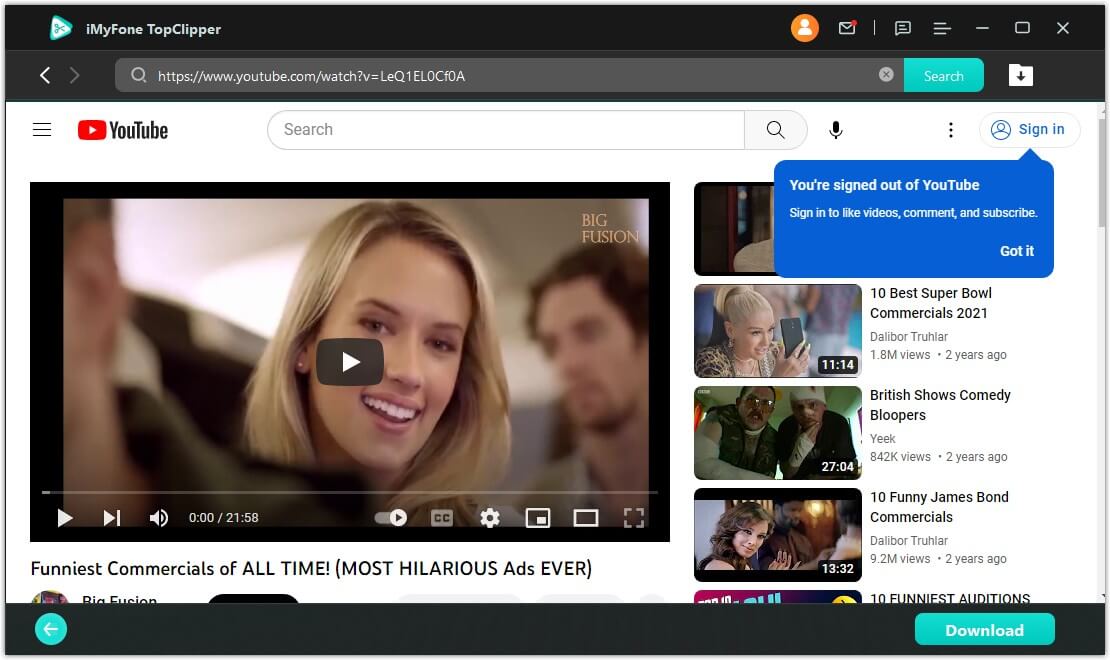
Click "Download" to enter the parsing process page. Choose "MP3" from the list of available file formats. and then click the "Download" button.
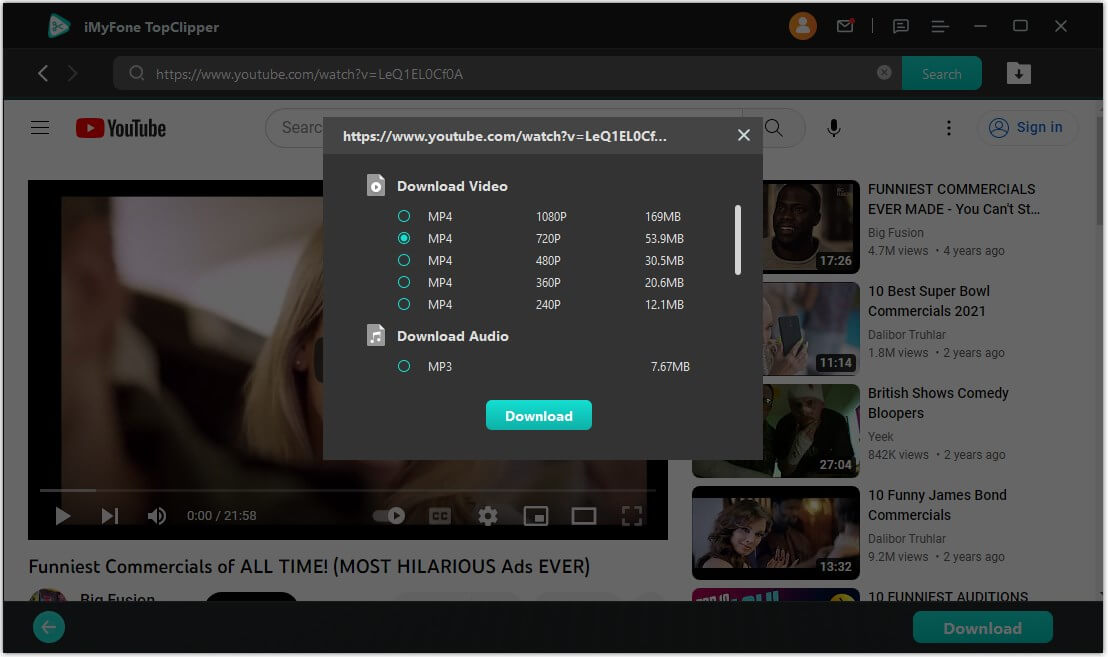
Step 4. Wait for the conversion process to finish. Once the conversion process is complete, the MP3 file will be saved in the destination folder you selected.
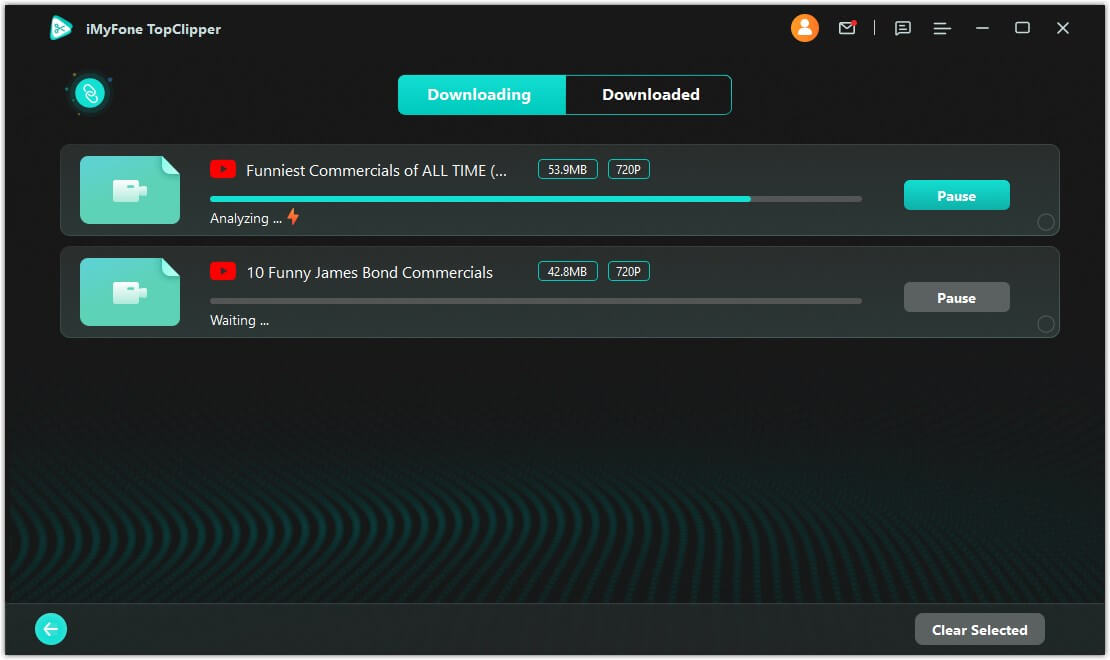
That's it! With just a few simple steps, you can easily convert YouTube videos to MP3 files using the TopClipper software. It's a fast and reliable tool that allows you to save high-quality audio from YouTube videos in a few clicks.
Conclusion
In today's world, there is an endless supply of music available to us, and YouTube is one of the biggest sources of music on the internet. But what if you want to listen to your favorite YouTube music offline or on your music player? That's where YouTube to MP3 downloaders come in handy. Among many available options, TopClipper stands out as one of the best YouTube to MP3 downloaders.
iMyFone TopClipper is a free software application that allows you to download YouTube videos and convert them into MP3 files. The software is compatible with both Windows and Android operating systems, making it accessible to many users. Here are some of the advantages of using TopClipper:
- Easy to use: TopClipper has a simple and user-friendly interface that makes it easy for users to download YouTube videos and convert them into MP3 files.
- High-quality conversions: TopClipper is capable of converting YouTube videos into high-quality MP3 files, so you can enjoy your favorite music without losing sound quality.
- Fast and reliable: TopClipper uses advanced algorithms to ensure that the conversion process is fast and reliable, so you can download and convert multiple videos in a short amount of time.
- No ads or hidden costs: TopClipper is completely free to use, and there are no ads or hidden costs, so you don't have to worry about any unwanted surprises.
- Wide range of file formats: In addition to MP3, TopClipper also supports other popular file formats, such as MP4, AVI, and MOV, giving you more flexibility in the types of videos you can download.
In conclusion, iMyFone TopClipper is a great choice for anyone looking for a reliable and easy-to-use YouTube to MP3 downloader. With its high-quality conversions, fast processing, and wide range of file formats, it's no wonder that TopClipper is quickly becoming one of the most popular YouTube to MP3 downloaders available today.