[iPhone/Android/PC/Online] Ultimate Free YouTube Shorts Downloader 2025
Category: Videos Maker

5 mins read
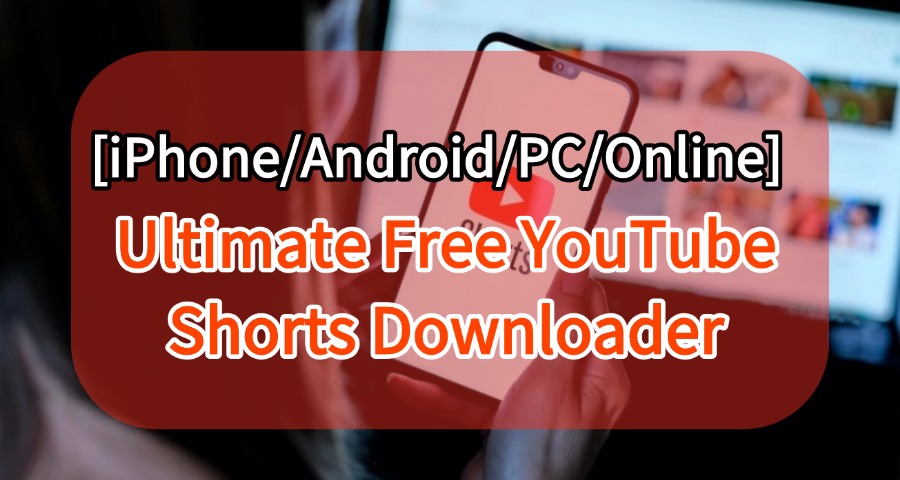
If you're a fan of YouTube Shorts and have been looking for a way to save YouTube shorts offline, you've come to the right place.
In this guide, we'll explore the best ways to download YouTube Shorts for free on iPhone, Android, PC, and even online. From all-in-one YouTube shorts downloader like iMyFone TopClipper to convenient online tools, we've got every method covered. Let's keep reading!
CONTENT:
[iPhone/Android/PC] All-in-one TopClipper YouTube Shorts Video Downloader
For an all-in-one solution, iMyFone TopClipper stands out as the ultimate YouTube shorts downloader. Whether you're saving Shorts on iPhone, Android, or PC, TopClipper makes it effortless to download high-quality MP4 files without watermarks. It's a must-have for anyone who loves keeping their favorite Shorts on hand.
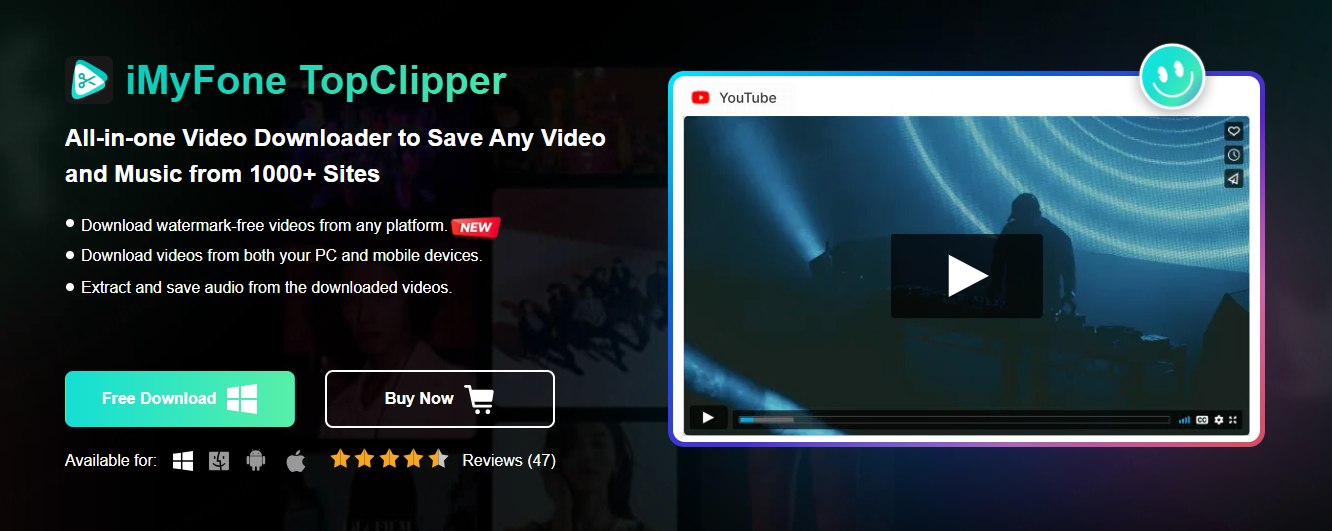
- Download YouTube shorts and regular videos in up to 1080p resolution.
- Save YouTube Music or extract audio as an MP3 file.
- Batch download multiple YouTube shorts simultaneously.
- Clean interface with no ads or malware.
- Available on both PC and mobile devices.
- Support 1000+ websites beyond YouTube.
How to Download YouTube Shorts Within TopClipper for Free
Step 1: Install iMyFone TopClipper on your device and launch the app.
Step 2: Copy the URL of the YouTube Short you want to download by tapping "Share" > "Copy".
Step 3: Paste the link into TopClipper's search bar and hit the search icon.
Step 4: Tap the download button to save your Short in your preferred format.
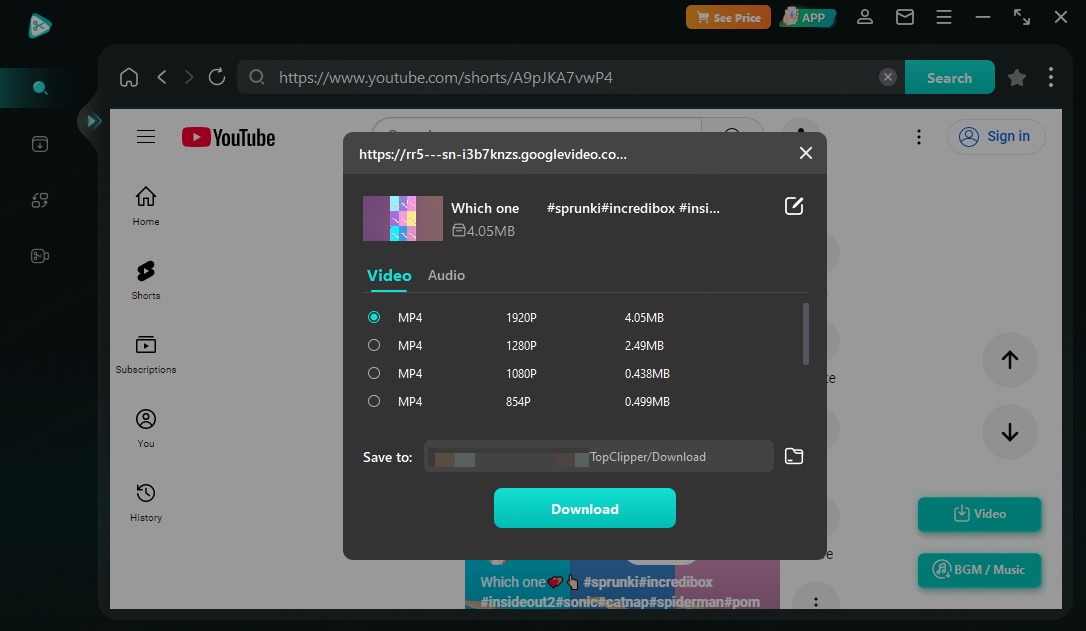
[Online] Free YouTube Video Shorts Downloader Without Installation
Another way to save YouTube Shorts is by using the online tool "ShortsNoob". This free service lets you download unlimited short videos directly from your browser, making it convenient for both PC and smartphone users. Perfect for those who prefer not to install apps!
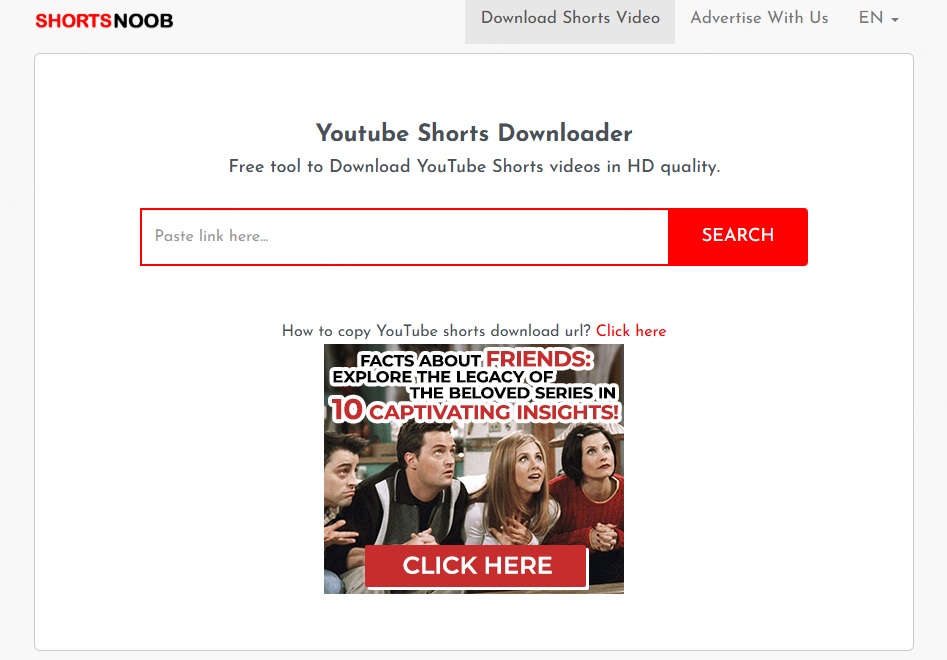
- No app installation required.
- Supports audio and video downloads.
- Works on all major browsers.
How to Download YouTube Shorts Video With ShortsNoob
Step 1: Copy the link of the YouTube Short you want to save.
Step 2: Open ShortsNoob in your browser and paste the link.
Step 3: Tap "Search", then choose your wanted video's quality to save your shorts.
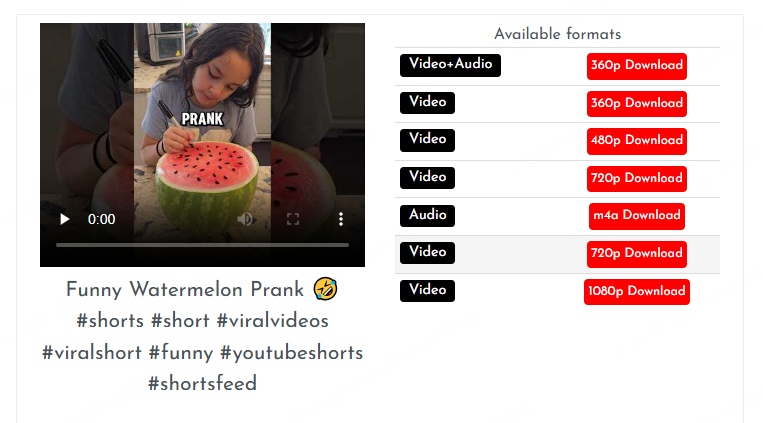
While downloading YouTube shorts with SaveTube, ads will pop up. For your safety, it is better not to click on them by mistake.
[Android] Top YouTube Shorts Saver for Android
TubeMate has become a go-to tool for downloading YouTube shorts, especially for Android users. With its sleek interface and mobile-optimized design, it allows quick and hassle-free downloads directly to your device.
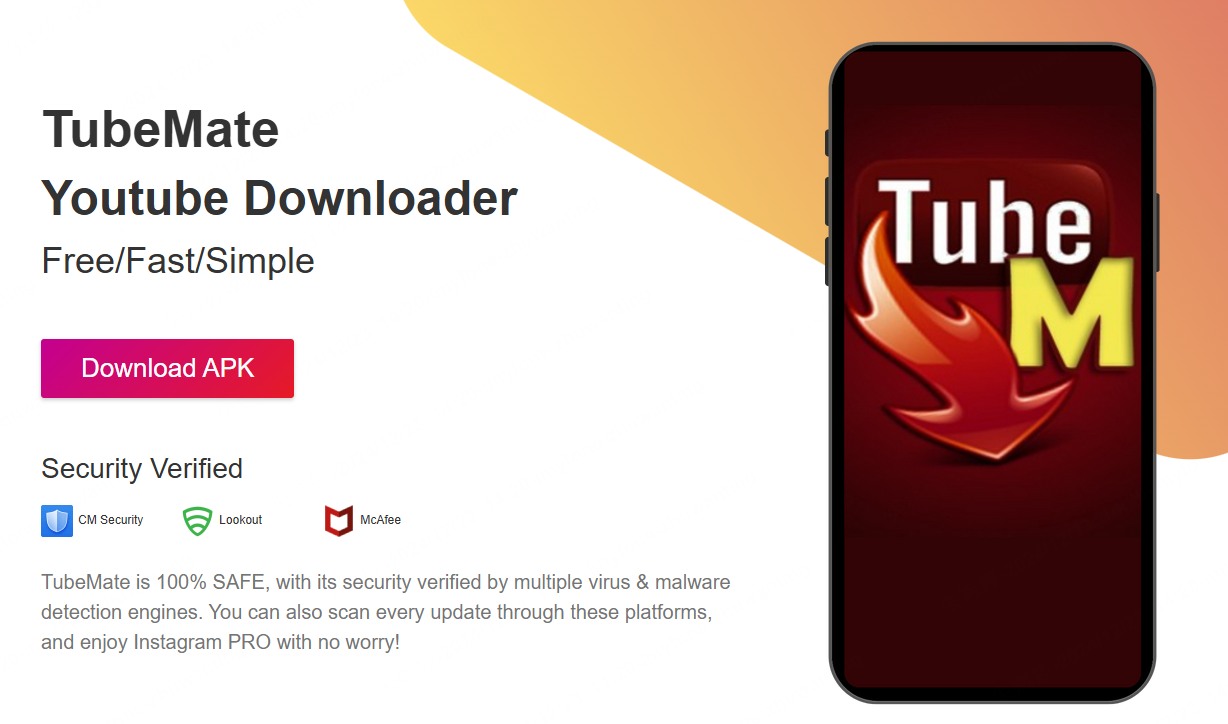
- Choose from multiple quality options.
- Background downloading for multitasking.
- Integrated media player for instant viewing.
How to Save a YouTube Short With TubeMate
Step 1: Install TubeMate on your Android phone (you may need to adjust your security settings).
Step 2: Open the app and search for the YouTube Shorts video.
Step 3: Tap the green "Download" button.
Step 4: Choose your desired quality and format, then tap "Download."
Step 5: Find your downloaded Shorts in the app's "Downloads" list or your phone's storage.
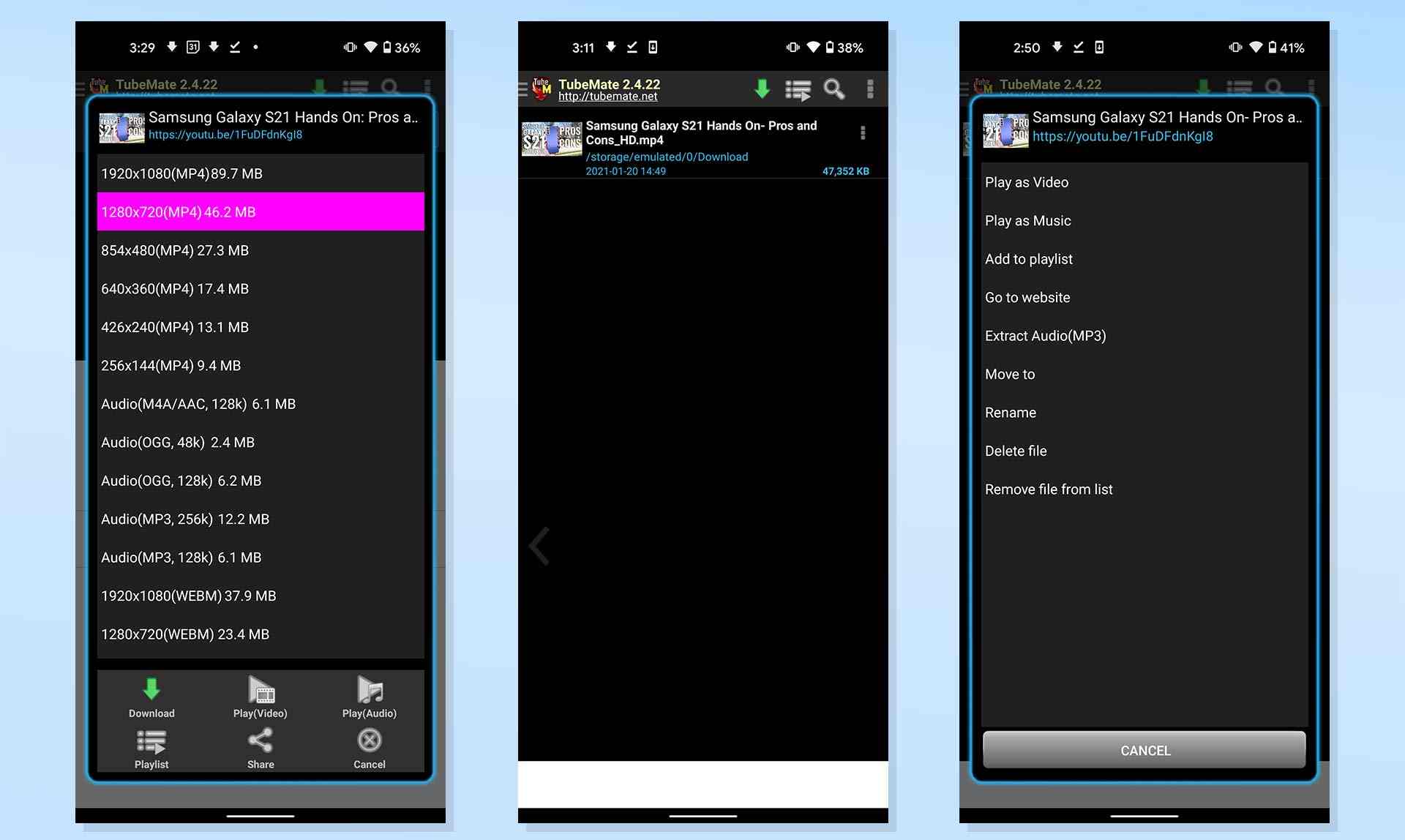
[iPhone/iPad] Best YouTube Shorts Downloader on iOS
For iOS users, Documents by Readdle is a game-changer. Despite its name, it's more than just a file manager—it's a powerful video downloader. This versatile app doubles as a digital hub for organizing your content while featuring a built-in browser that makes downloading YouTube shorts effortless.
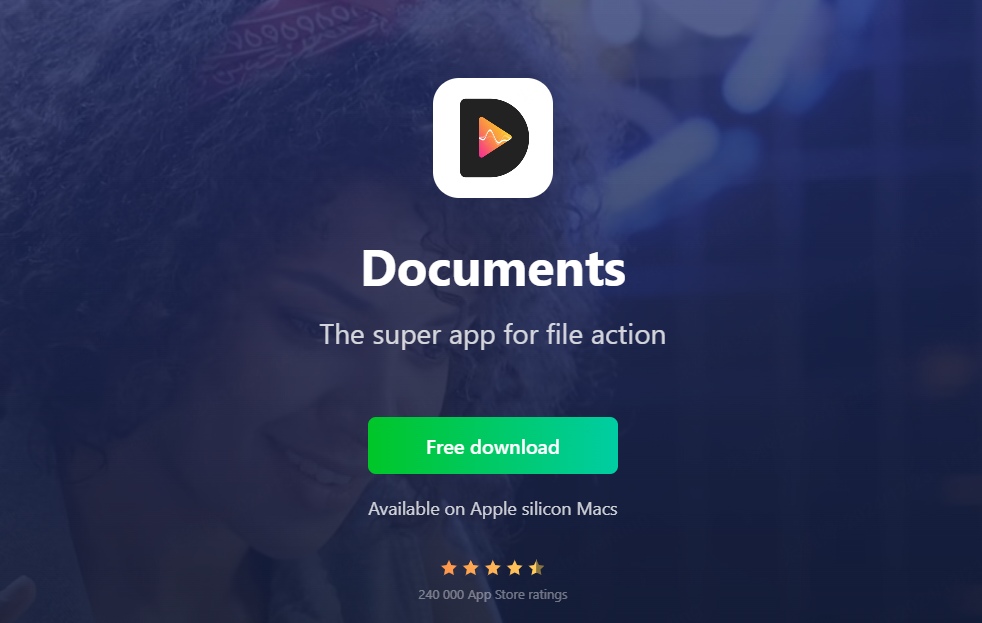
- Private browsing and fast downloads.
- Ability to save YouTube shorts directly to the camera roll.
- Secure file management for all your media.
How to Save YouTube Shorts to Camera Roll With Documents
Step 1: Download Documents from the App Store and launch the app.
Step 2: Use the built-in browser to access a YouTube Shorts downloader website.
Step 3: Paste the video link, hit download, and choose the file destination.
Step 4: Once downloaded, move the video to your Camera Roll for easy access.
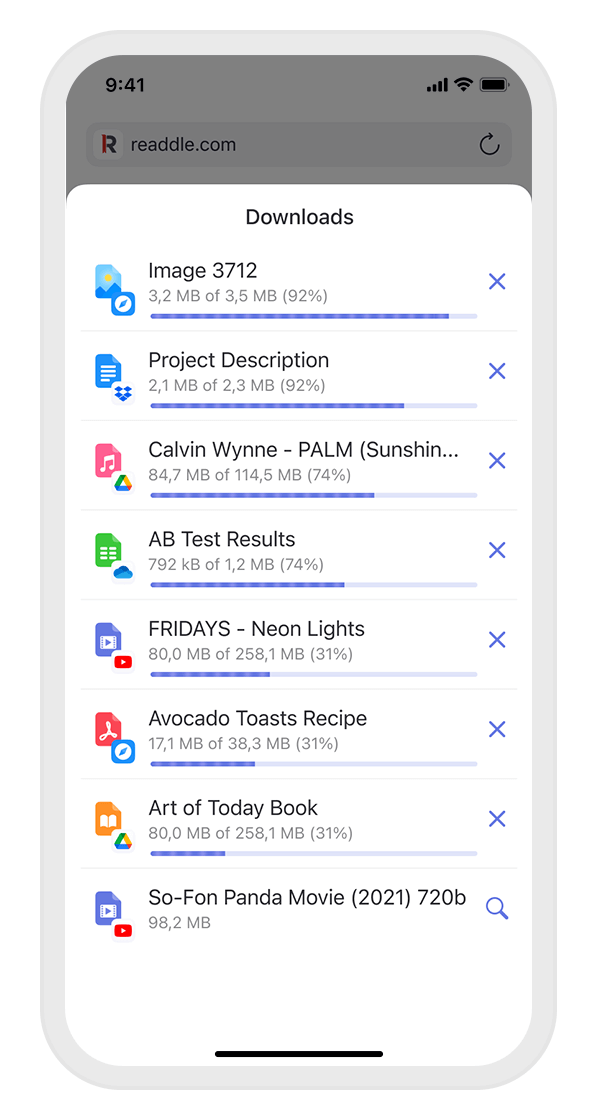
FAQs About YouTube Shorts Download
1 Why can't I download YouTube Shorts?
It's important to note that YouTube shorts can only be downloaded through the Watch History section, unlike regular videos that have a download button directly in the player. So, if your Watch History is disabled, make sure to enable it if you want to download and save YouTube shorts on your mobile device.
Alternatively, you can simply copy the URL of the YouTube Shorts you want and paste it into TopClipper for direct downloading.
2 How can I bulk download YouTube shorts?
YouTube Premium doesn't support downloading multiple videos at once. However, you can use third-party YouTube Shorts downloaders like TopClipper to download multiple YouTube Shorts or entire playlists simultaneously.
3 Can I download YouTube shorts by using extension?
Due to the latest Chrome Web Store policy update in 2024, YouTube video downloader extensions are no longer functional. You can explore other YouTube Shorts downloaders mentioned in the article based on your device preferences.
Conclusion
From all-in-one solutions like iMyFone TopClipper to browser-based tools, you've got plenty of options to download YouTube shorts for free. Whether you're on iPhone, Android, PC, or simply prefer online tools, saving shorts has never been easier. So why wait? Start downloading your favorite YouTube shorts today and enjoy them offline anytime!



















