
Downloading individual YouTube videos for offline viewing is easy, but grabbing an entire playlist can feel like a puzzle. Thankfully, with the right YouTube playlist downloader, you can save your favorite playlists quickly and effortlessly. In this guide, we’ll explore both software and online tools to help you download YouTube playlists to your computer, phone, or other devices.
CONTENT:
Best 3 YouTube Playlist Downloader Software
1 [Windows/Mac/iOS/Android/Extension] iMyFone TopClipper YouTube Playlist Downloader
If you're searching for an all-in-one solution, iMyFone TopClipper is your ultimate companion for downloading YouTube playlists. This software stands out for its speed, versatility, and user-friendly design. Whether you're looking to download full playlists from YouTube or grab individual videos, TopClipper makes the process seamless and hassle-free.
Beyond YouTube, this powerful tool supports over 1,000 platforms, allowing you to download playlists from YouTube and other sites like TikTok, Netflix, and Facebook.
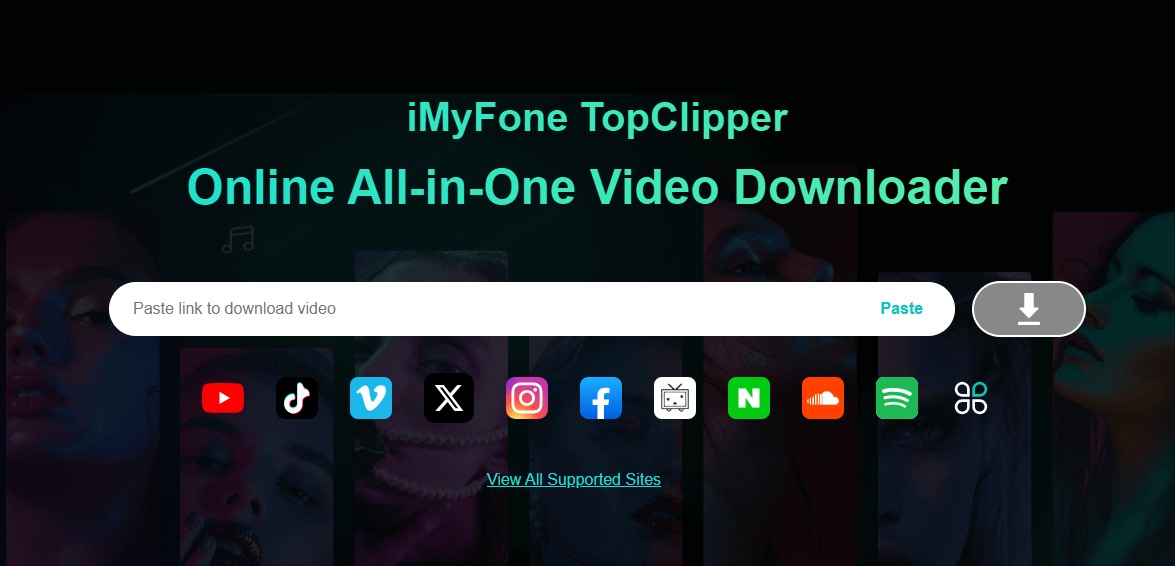
- 10X faster downloads.
- Ad-free and secure interface.
- Full HD and 4K quality.
- Supports over 1,000 websites.
- Premium features require a subscription.
How to Download YouTube Video Playlist With iMyFone TopClipper
Step 1: Download and install iMyFone TopClipper on your device.
Step 2: Copy the YouTube playlist URL and paste it into the input box. Let the tool analyze the URL automatically. (Or you can also paste multiple YouTube video URLs, one per line, to download them all.)
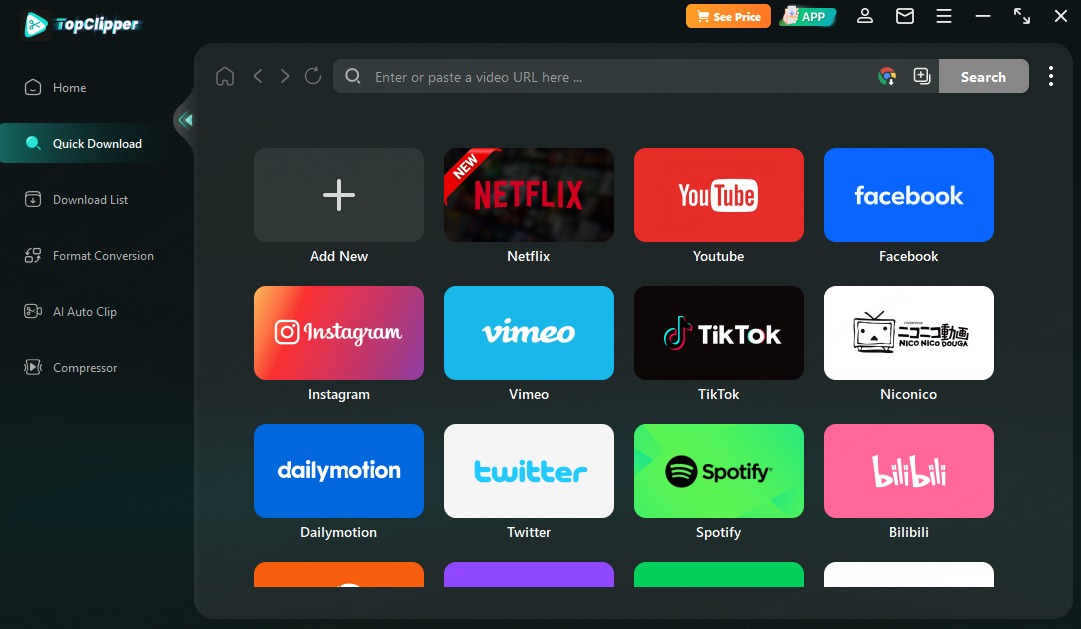
Step 3: Choose your preferred quality and format, then click "Download" to start the process.
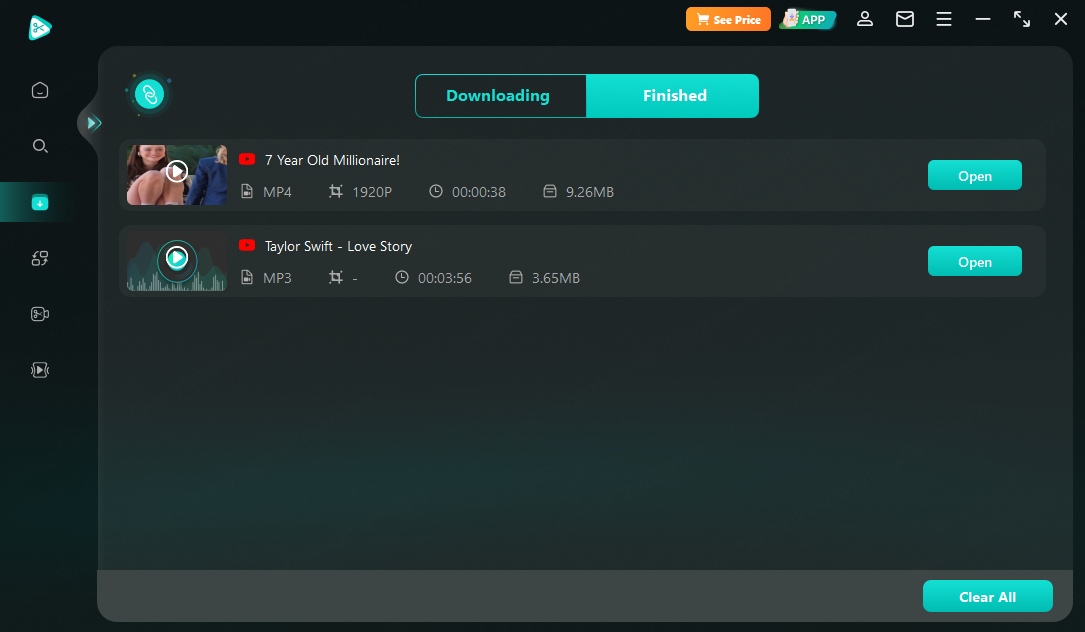
2 [Windows] Internet Download Manager (IDM)
Internet Download Manager, commonly known as IDM, is a professional-grade tool for downloading YouTube playlists on Windows. It's compatible with popular browsers like Chrome, Edge, Firefox, and Safari, so it fits well into any setup. Plus, its built-in scheduler automates downloads, saving you time.
Although IDM is known for its lightning-fast download speeds, its interface can feel a bit complicated for newcomers. It offers a 30-day free trial, but you might run into issues with YouTube's copyright restrictions. If that happens, switching to tools like TopClipper can offer a more seamless experience.

- Wide browser support across all popular browsers.
- Dynamic segmentation for faster downloads.
- Download resume from where you left off.
- Built-in scheduler for managing download queues.
- Multiple sites supported for video downloads.
- Free trial lasts only 30 days.
- Complex interface can be challenging for beginners.
- May fail to analyze YouTube videos due to copyright restrictions.
How to Download YouTube Playlist With IDM
Step 1: Install IDM on your Windows and make sure to follow the guide to set up the browser extension as well.
Step 2: Open the YouTube playlist on your browser, and you'll notice a "Download this Video" box floating on the video page.
Step 3: Click the box and choose your preferred video quality from the dropdown menu.
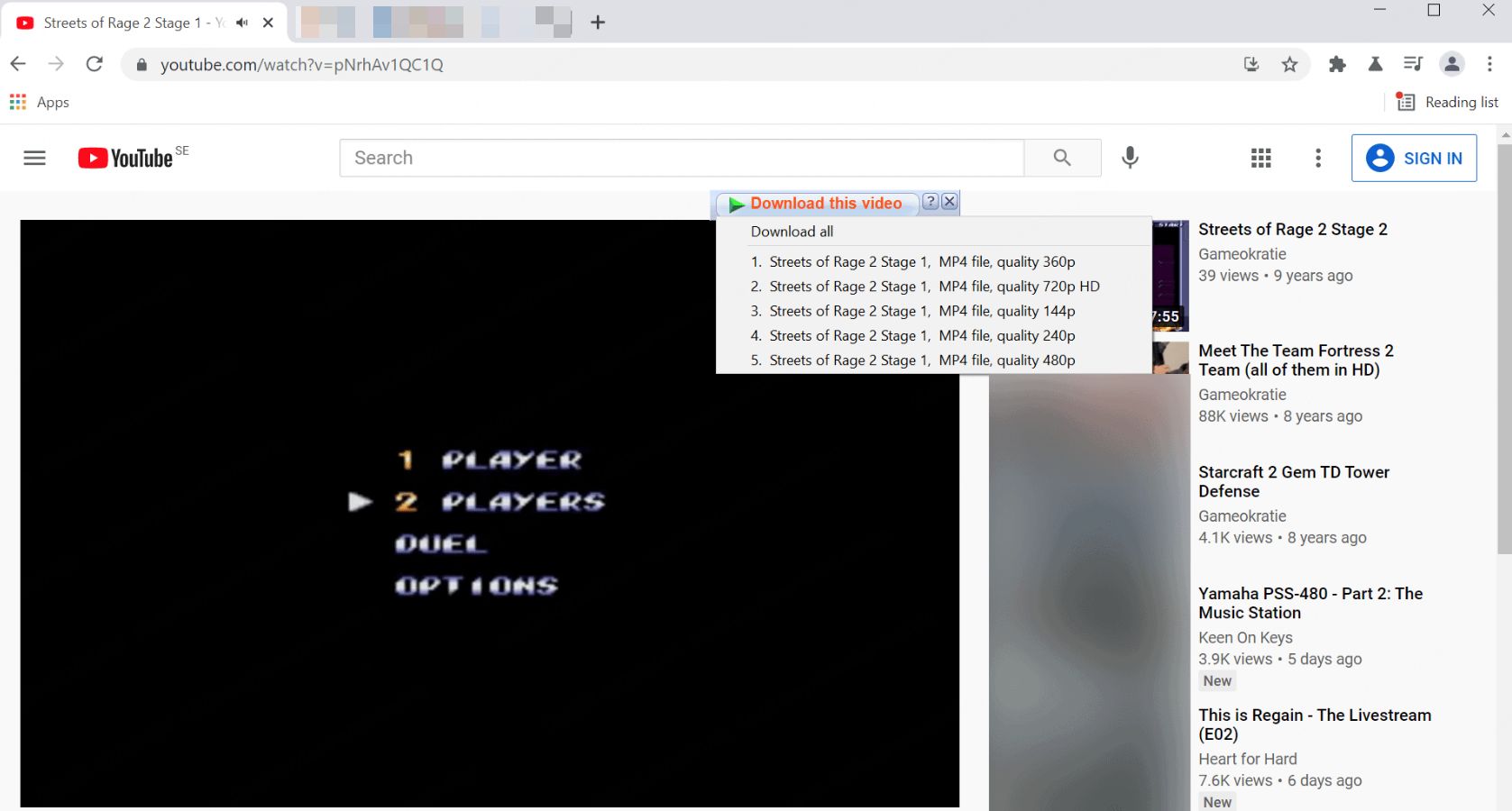
If you don't see the floating box, try copying the video's URL and paste it into the IDM software. Click the "Add URL" button within the app to restart the download.
If this still doesn't work, it could be due to copyright restrictions preventing offline downloads. In that case, consider using iMyFone TopClipper for a smoother download experience.
3 [Windows] YouTube Playlist Downloader Github (Open Source)
For tech-savvy users who prefer open-source tools, YouTube Playlist Downloader Github is a perfect fit. This completely free tool allows you to download playlists from YouTube without any cost. It supports various formats, including MP4 and MP3, and even lets you convert videos to popular audio formats for added flexibility. One of the standout features is its clean and user-friendly interface, which makes navigation a breeze.
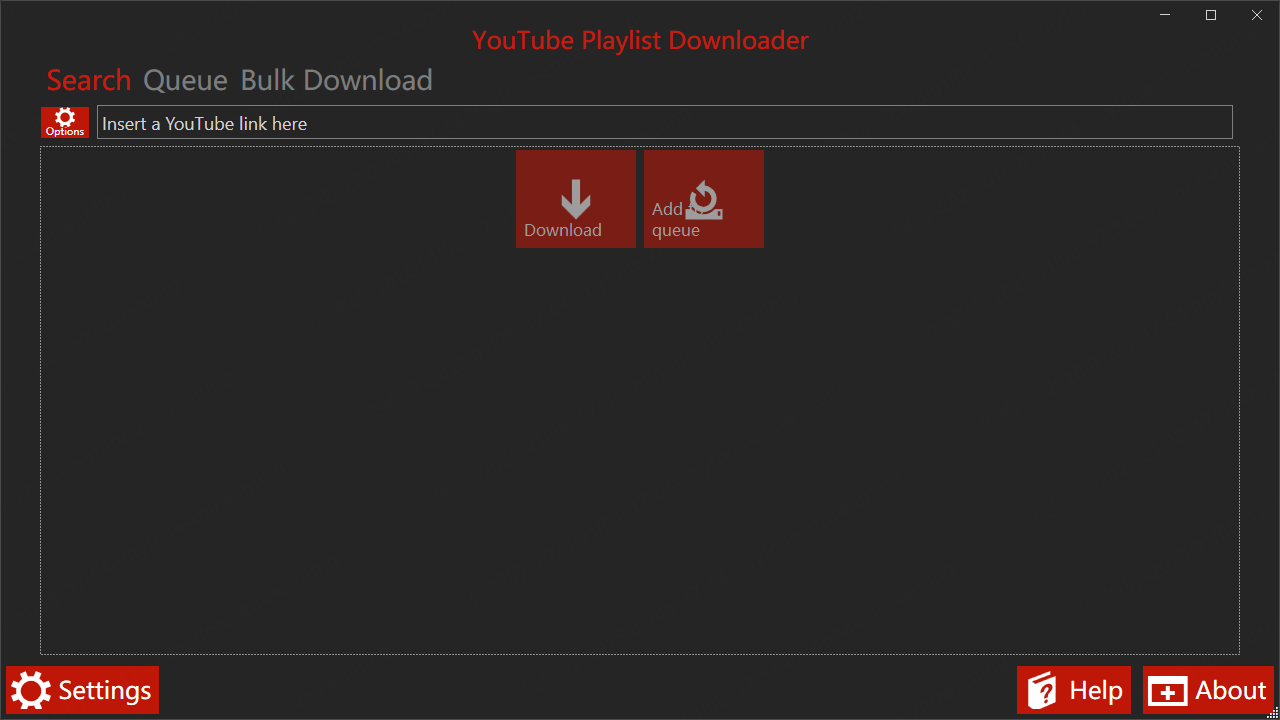
- Open-source and free to use.
- Supports multiple video and audio formats.
- Automatic tagging for better file organization.
- Multi-language support for global users.
- Requires additional software installation.
- Slower download speeds.
- Only supports YouTube video download.
How to Download Full Playlist From YouTube Using Github Software
Step 1: Copy the YouTube playlist URL, then head over to the GitHub community to download the full source of the YouTube Playlist Downloader.
Step 2: Install the software by following the provided guide. Once set up, paste the YouTube playlist URL into the search box.
Step 3: After the URL is processed, click the "Download" button to start downloading the full playlist.
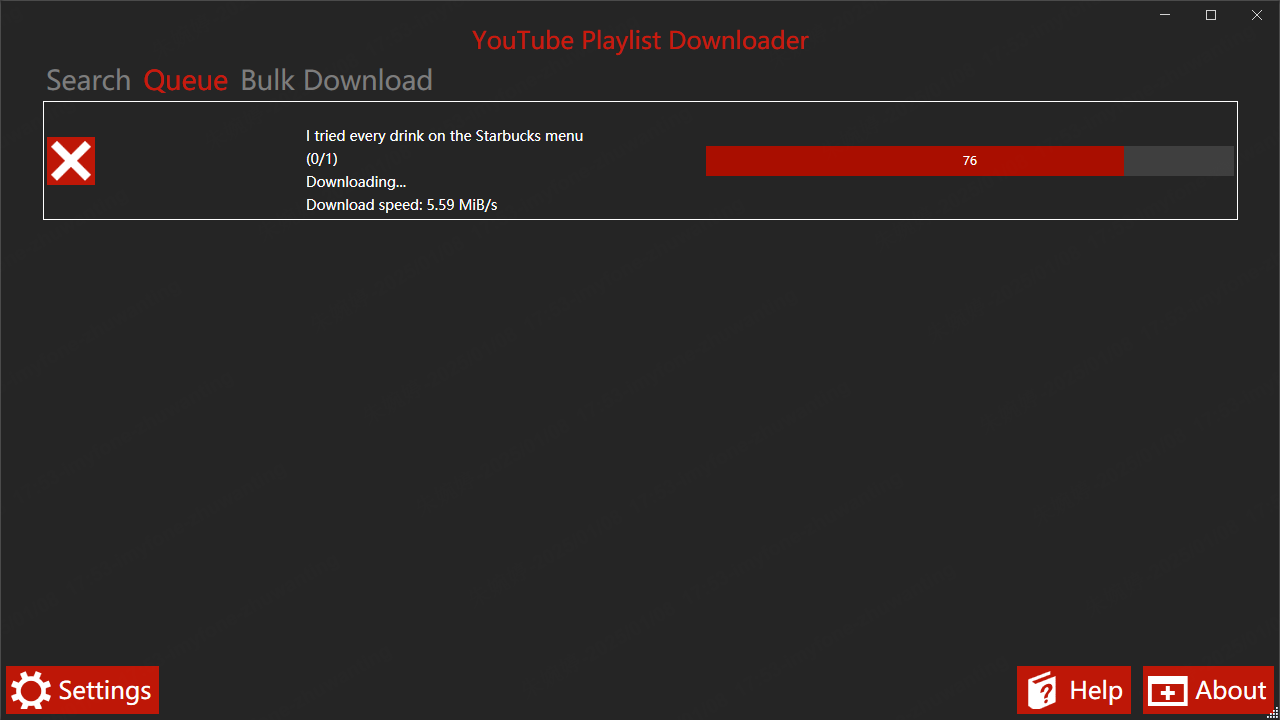
Top 3 Playlist Downloaders for YouTube Online
If you prefer not to install any software, online YouTube playlist downloaders might be your best bet.
They all follow a similar process: just copy and paste the URL into the website and hit download. Since the steps are the same for each, we won't repeat the guide for every downloader below.
1 Y2Down.cc
Y2Down.cc is a straightforward online tool for downloading YouTube playlists. It's completely browser-based, so there's no need to install additional software. You can simply paste the playlist URL into the site, choose your desired format, and start downloading.
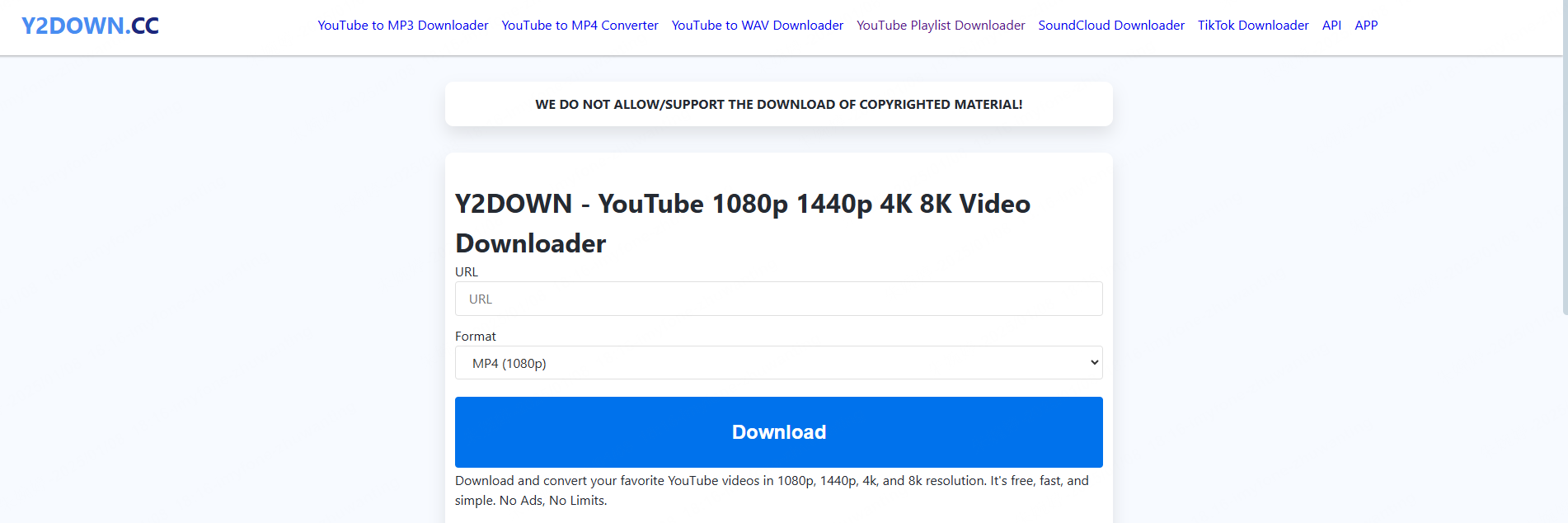
- Free to use.
- No download limits.
- Accessible on any device with a browser.
- Limited to MP4 format.
- Includes ads and redirect pages.
2 Youtube Multi Downloader
YouTube Multi Downloader is another top-notch online tool for downloading YouTube playlists. It supports multiple formats, giving you flexibility if you need different file types. This platform makes it easy to download YouTube videos in various formats, including MP3.
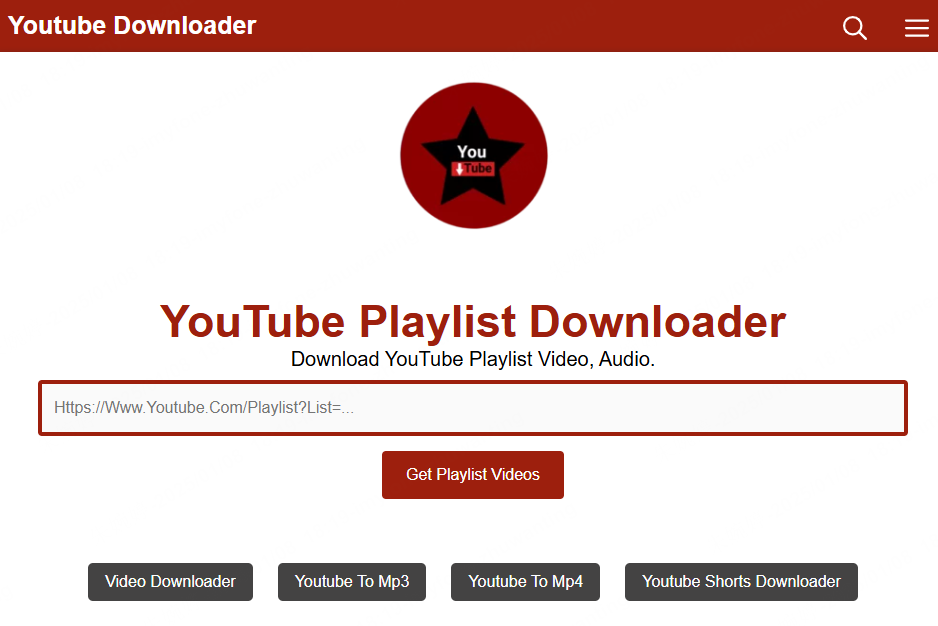
- Free to use.
- Unlimited downloads without restrictions.
- Lacks options for selecting video quality.
3 YoutubePlaylist.cc
YouTubePlaylist.cc is one of the top destinations on the internet to download YouTube playlists and convert them directly into your favorite audio format before adding it to your phone or computer. This is a web-based platform, so you can be sure that you can easily download all of your favorite playlists without having to download a specialized application for the occasion.
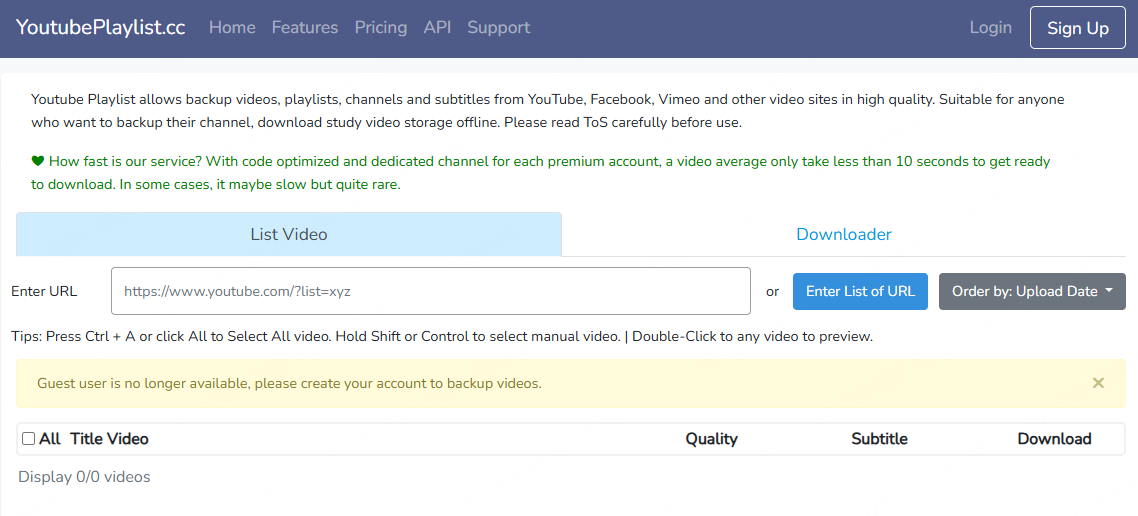
- Convenient and web-based.
- Supports multiple audio formats.
- Requires sign-up to download YouTube playlist videos.
Conclusion
With so many options available, finding the right YouTube playlist downloader depends on your needs. Software like iMyFone TopClipper provides advanced features and speed, while online tools like Y2Down.cc offer convenience and simplicity. Pick the tool that works best for you and start downloading your favorite playlists today!
-
[2025] Ultimate Guide to Download 1080P YouTube Videos
Want to download 1080p YouTube videos? Discover the best ways to get high-quality videos in HD for free on iOS, Android, Windows, and Mac.
5 mins read -
[iPhone/Android/PC/Online] Ultimate Free YouTube Shorts Downloader 2025
Want to download YouTube Shorts? Discover the ultimate free downloader for iPhone, Android, and PC in 2025, with easy steps and no installation required.
5 mins read -
[2025 Ultimate Guide] How to Download YouTube Videos on Android
Wondering how to download YouTube videos on Android? This guide covers everything from YouTube Premium to free apps and online tools.
5 mins read -
[All Devices] Top 7 YouTube URL Downloaders to Use for Free
Looking to download YouTube videos via URL? Learn about the top 7 free YouTube URL downloaders for both desktop and mobile devices.
8 mins read -
[iPhone/Android] How to Download Music From YouTube to Your Phone for Free
How to download music from YouTube to your phone? Get simple, free solutions for iPhone and Android users.
5 mins read -
[Free] YouTube Music Download PC: Easy Steps to Save Songs
Free YouTube music downloads for PC made simple! Follow these methods to save your favorite songs on Windows and Mac.
5 mins read






















Was this page helpful?
Thanks for your rating
Rated successfully!
You have already rated this article, please do not repeat scoring!