How to Start a YouTube Channel [7 Easy Steps]
Category: Videos Maker

5 mins read
We all know that YouTube is one of the most popular websites in the world, and you may probably searched a question like this: How to start a YouTube channel? Maybe you think it is hard to create a new venture even preparing fully. However, having your own YouTube Channel is not tough at all. This post will answer all your questions about starting a YouTube channel, including how to create a channel and which types of content are most popular on YouTube.

In this article:
- Part 1. 7 Easy Steps to Start Your YouTube Channel
- 1.1 Create a YouTube Account
- 1.2 Design Your Channel Art
- 1.3 Customize Your Channel
- 1.4 Create a Channel Trailer
- 1.5 Upload Your First Video
- 1.6 Run and Promote Channel
- 1.7 Analyze Your Results
- Part 2. What Should be Considered When Starting a YouTube Channel
- 2.1 Target Audience
- 2.2 Main Content
- 2.3 Skills and Tools
- Part 3. FAQs about Starting a YouTube Channel
Part 1. 7 Easy Steps to Start a YouTube Channel
If you have a Google account, then you've already got a YouTube account. You can watch videos and subscribe to anyone's channel. However, Google accounts don't automatically create a YouTube Channel for you. If you want to have one, you need to create it by yourself. In this part, You can learn to create a personal or a business channel on YouTube simply and quickly.
1 Create a YouTube Account
Before creating your YouTube account, you may need to sign in with your Google account. If you don't have one, you can also follow the general steps below.
Step 1. Go to YouTube.com and click "Sign in" in the top right corner. If you don't have an account, just register one.
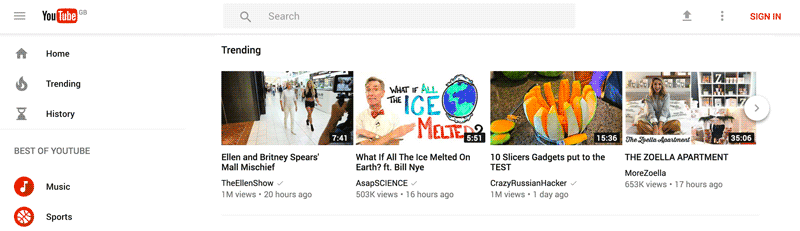
Step 2. Then, sign in your Google account that you want your channel to be associated with.
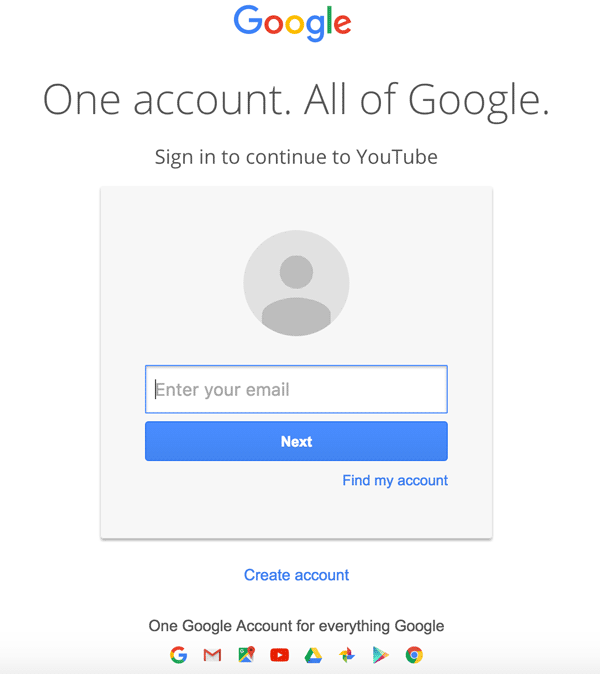
Personal YouTube Channel
If you want to start your own business on YouTube, you can choose to create a personal channel. The steps are quite easy, you can finish them in just a few minutes. Here is the tutorial.
Step 1. Sign in YouTube and tap on your profile picture. (Just in the top right corner.)
Step 2. Click "Create a channel" and check whether your details are correct or not. Then, confirm to create your personal channel.
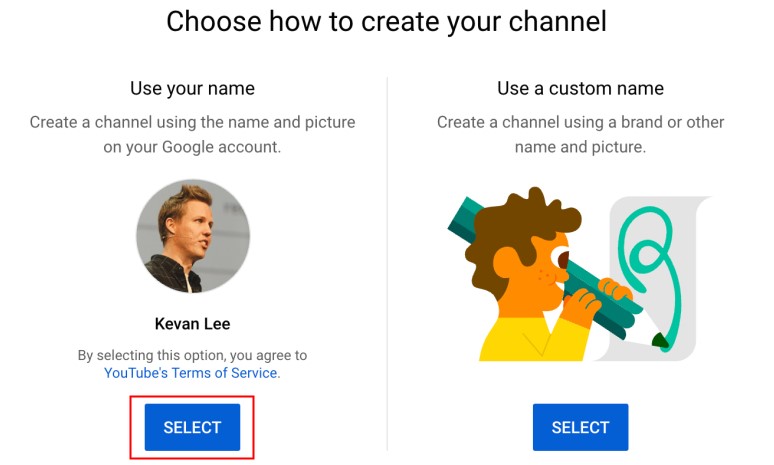
Business YouTube Channel
Sometimes, owning a business account to run channel can help you scale more down the line than using your personal channel. Reasons are simple. You can add other users to your brand account but don't need to share your password with them. What they need to do is just login their own Google accounts.
Here is an overview of the steps to set up an account for your business YouTube channel.
Step 1. After openning the page of YouTube, login the Google account that you want to use to manage your brand account. Then, go to the YouTube Channel Switcher.
Step 2. Then, you will see your personal account and any brand accounts you presently manage. Select the option to create a new channel. Step 3. Click "Create a new channel" and select Brand Account from the list. After that, fill out your channel details and click "Create".
If you have any difficulties, you can read YouTube's guide to add or manage your business channel.
The feature of channel art is in a prominent place on your YouTube channel.
For a beginner, you can first change your account’s profile photo. And, YouTube will guide you to update your personal or brand account. In order to make your channel perfect, we will show you the suitable sizes of the profile photo. YouTube recommends YouTubers to upload a single 2560 x 1440 pixel image. To customize your channel, you can go to "YouTube Studio". From the left menu, select "Customization".
Then, you can use the tabs to customize your channel. When someone first visits your YouTube channel, a channel trailer is a way to make them be familiar with your channel. In a word, this is a good method to let people know the overview of your videos and the main content of your channel. Then, they'll think about subscribing to your channel. Now, you’ve known the basics to create a YouTube channel. It's time to create and edit your first video. The first video is quite significant to some extent. Creating a good video and getting traffic usually means a good start. Once you upload your first video, you can edit your video's details, upload more new videos, manage channel, and grow your community on the YouTube Studio. Here we also recommend you a best video editor - iMyFone TopClipper. It is designed to make YouTube automatically. Without no editing skills, TopClipper can help you remake a popular video based on any video materials with a few clicks. Now you can learn how to make a HD video with TopClipper quickly. With TopClipper, you can recreate any videos in one click based on others' popular videos. So you can get more traffic through this quick method. Now let's see how it works. Step 1. Launch iMyFone TopClipper to tap Create Video Automatically mode. Step 2. Then click +Add video and upload a MP4 video from your computer . Step 3. Now click Start, and TopClipper will create a video automatically with high technology. Step 4. Wait a few seconds, an original video will recreated successfully. Click Save to save the video to your computer. In this way, you will quickly become popular Youtube channel and make money on Youtube. Running well your channel is a key to make money. There are so many ways to promote your YouTube channel. If you search on Google, you may find the answer, like: Or, you can find many videos related to this topic on YouTube. You should be accustomed to using analysis functions on YouTube Studio. So that you can track how well your videos perform and know what to do in the next step. You can look at your Click-Through Rate (CTR) and Watch Time. Thought, YouTube’s algorithm favors videos that get higher watch times, you should focus on making videos attractive enough instead of just extending your video to keep people watching.
If you've already started your channel for some days, but found that your views and traffic were still growing slowly, then there must be something wrong. So, in order to make your YouTube channel successful, you can foucs on the points we now show you below. Consider the target market you want to reach. So that you can create corresponding videos to attract people. To know what people care about, you can use audience tools to find the people who matter most to you on YouTube. Then, reach potential customers based on demographics like age, gender and location and more. Sometimes you may put too much effort on other things, like length of videos, good shooting equipments and editing tools instead of your main content of your videos. That's not a good idea. Because the great content is the essence of all videos. So, please prioritize content of your videos. At the very beginning, using smartphone is certainly the fastest way to start shooting videos, but if you want your viewers to enjoy your content, you can invest to get some professional equipments. You needn't to buy very expensive tools. Actually, you can buy some second hand quipments. But please remember, a good camera is not everything, you should also improve your abilities, like the ability to write videos' scripts and shooting skills, etc. Well, popular things are different every year on YouTube. But we will list the top 10 polular contents for you in 2022. Making money on YouTube is not a difficult issue if you know the correct methods to do it. Even just starting a YouTube channel and you are a new YouTuber, you can also follow the brief tips to earn money. To be honest, your views are up to the contents you create on your YouTube videos and how you promote them. A great content can attract more people to watch and discuss it. And it also help you to standout from the numerous YouTube’s bloggers. After making great contents, you can use tools or methods for promotion. There is no doubt that learning how to create your own YouTube channel is really meaningful and rewarding. Not only can you learn more skills of cropping videos and trimming sounds from the whole process, but also you can study the ways to promote your channel. Most importantly, your dream of becoming a star maybe come ture through this way. Even you are a new beginner, you can be famous on Youtube with iMyFone TopCliper. Just be breave and give it a shot! Home > Videos Maker > How to Start a YouTube Channel [7 Easy Steps]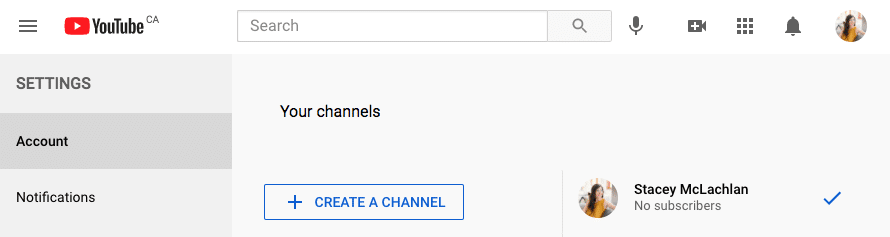
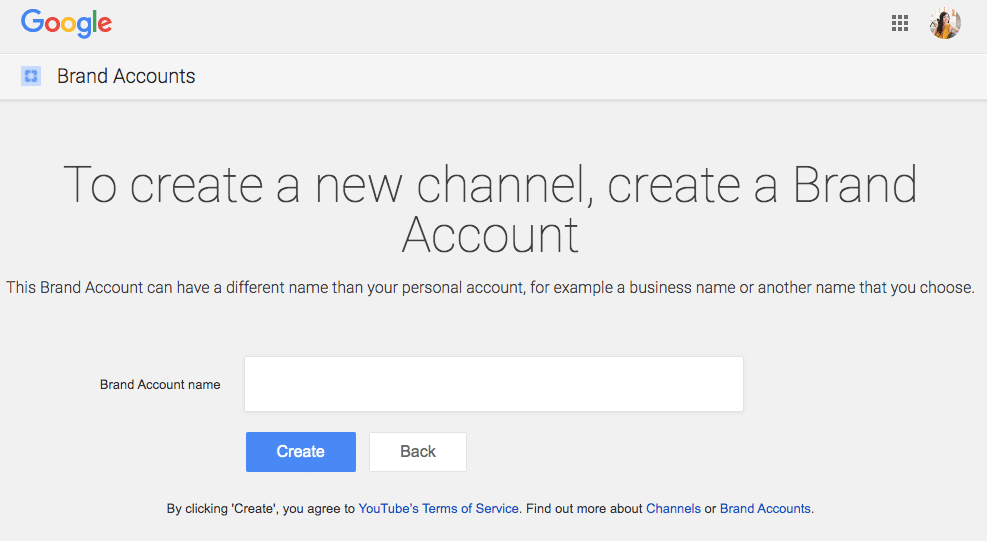
2 Design Your Channel Art
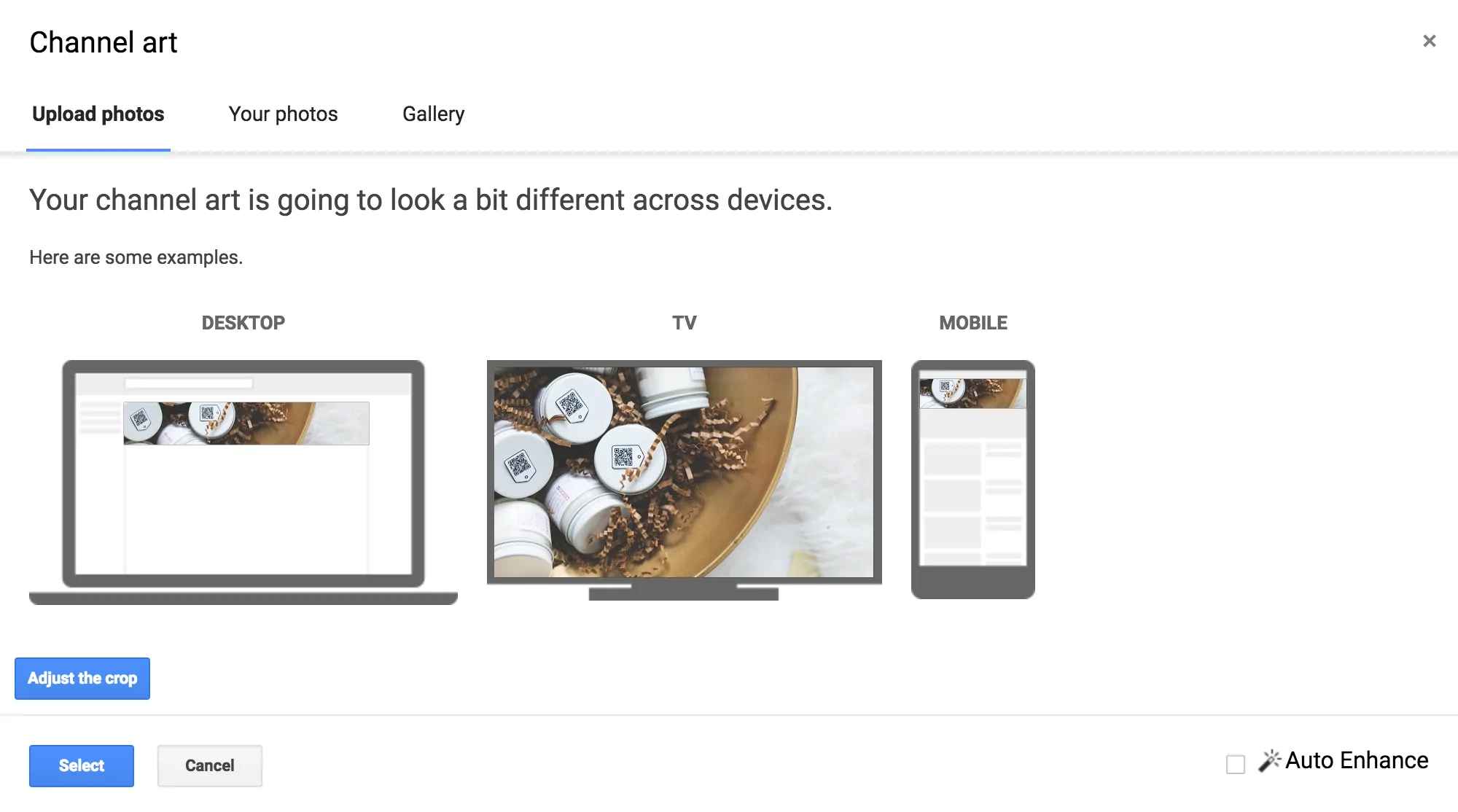
3 Customize Your Channel
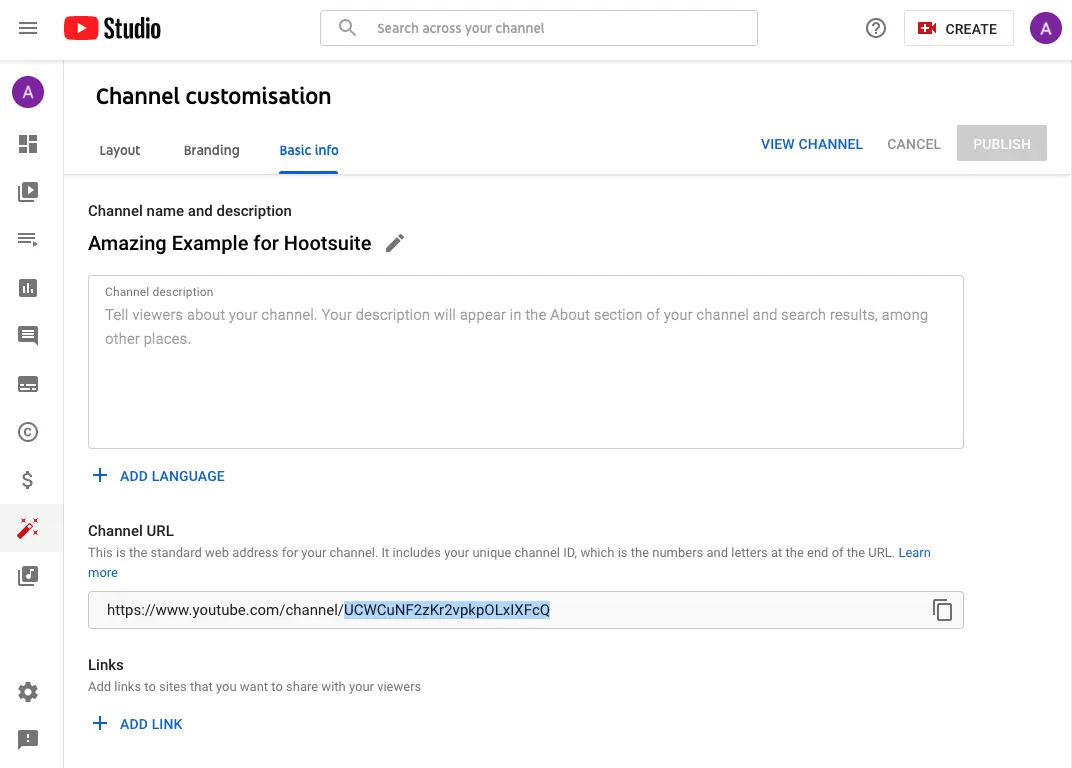
4 Create a Channel Trailer
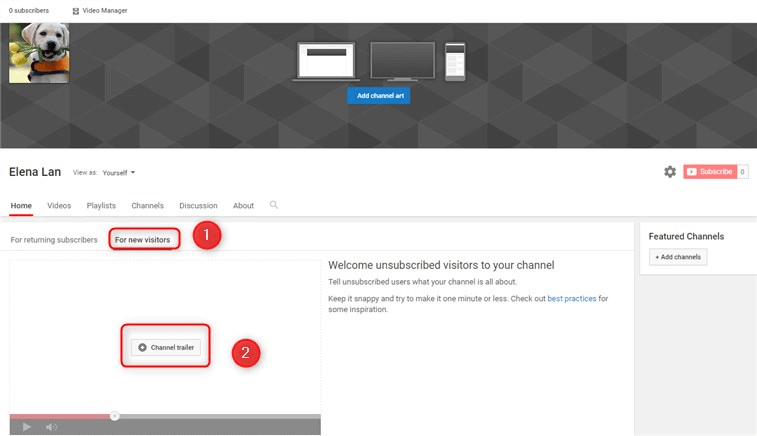
5 Upload Your First Video
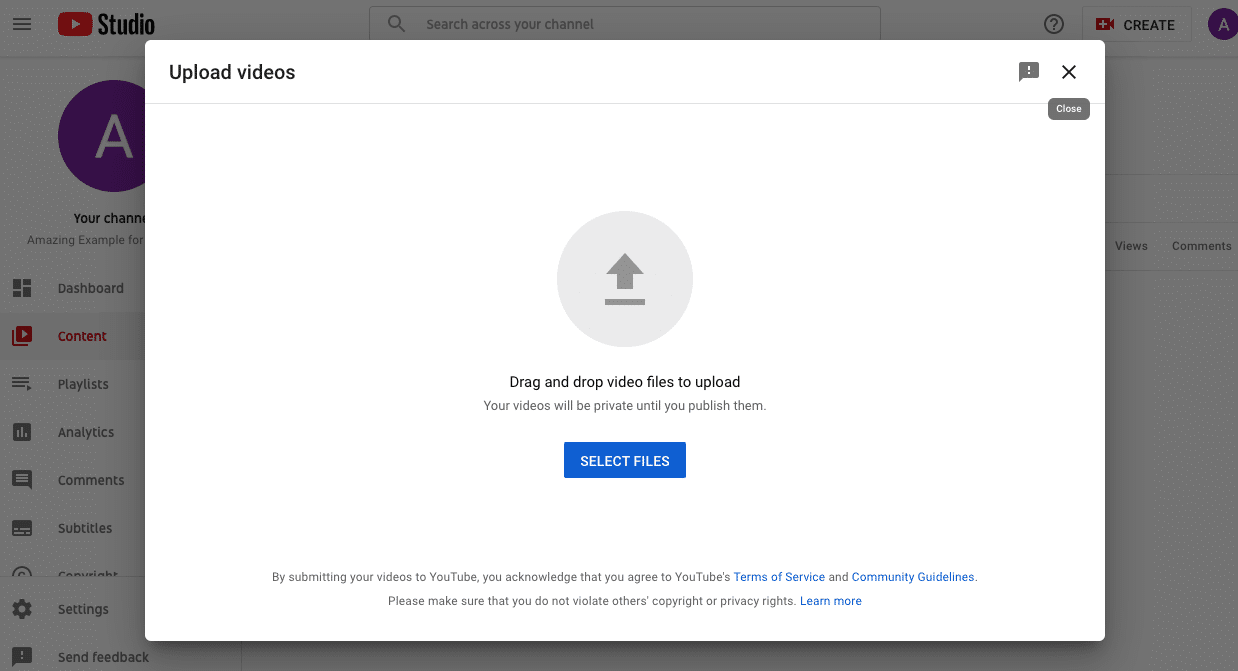
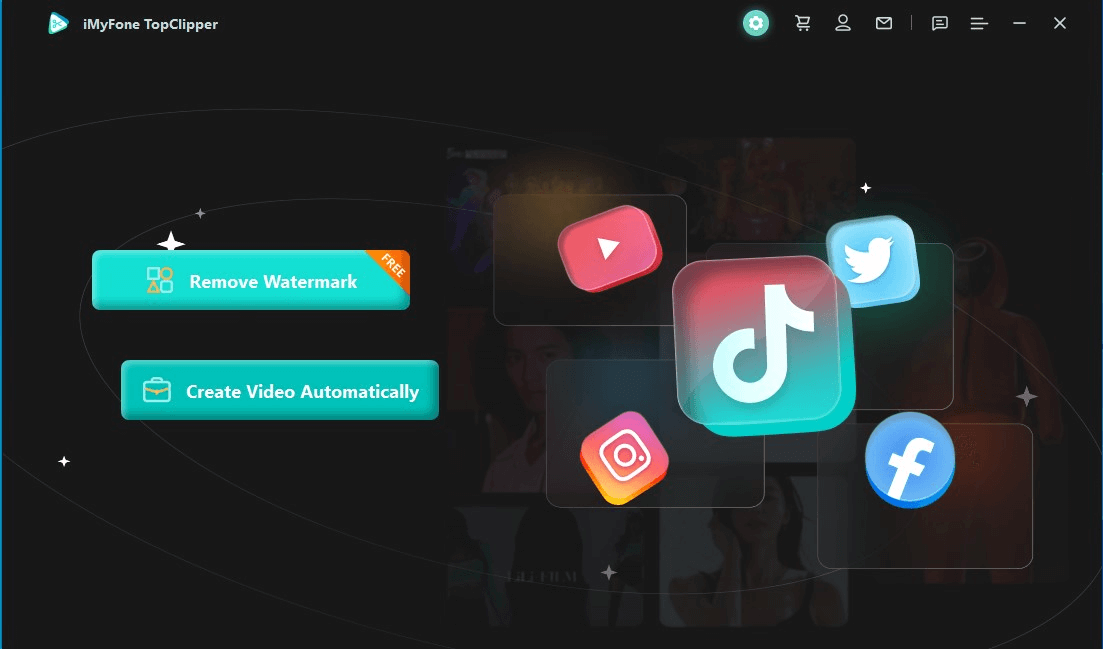
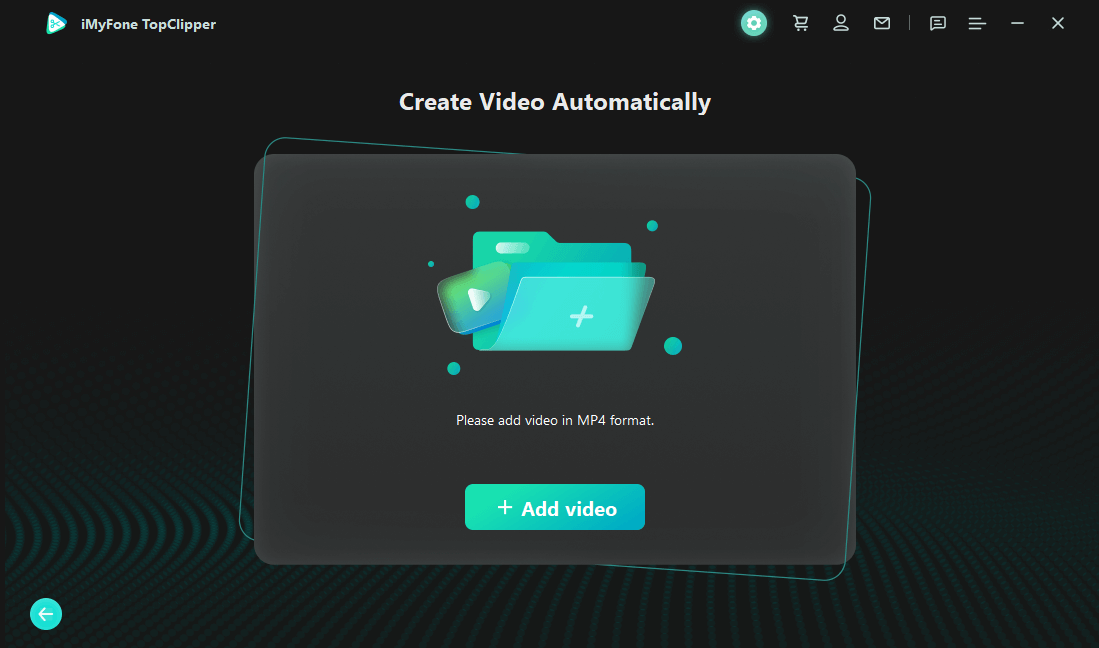
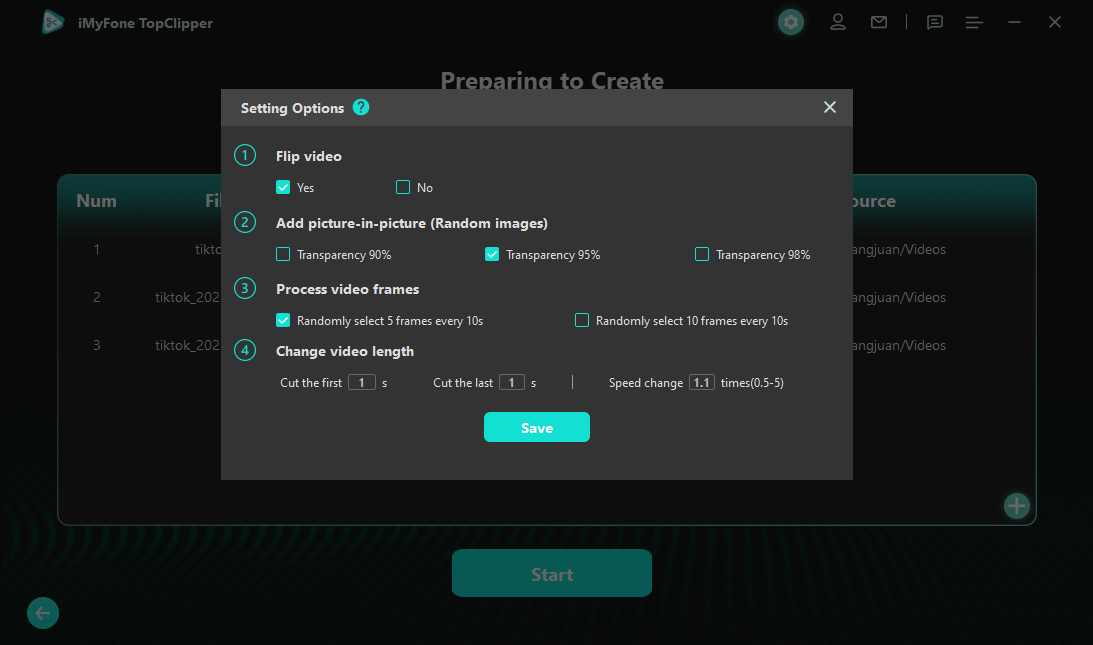
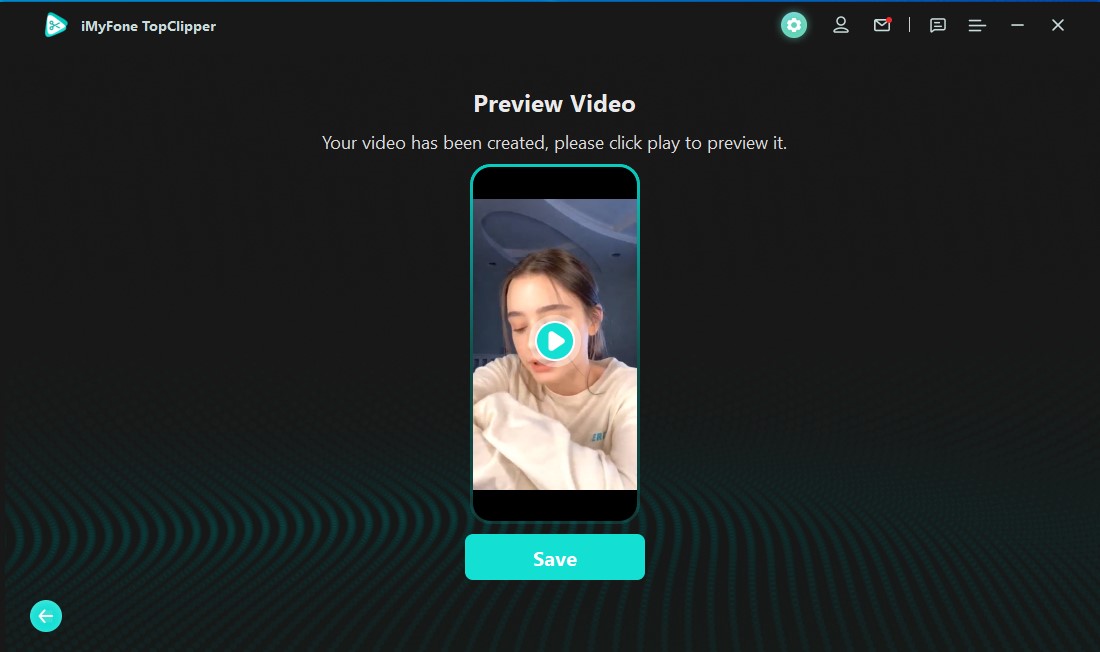
6 Run and Promote Channel

7 Analyze Your Results
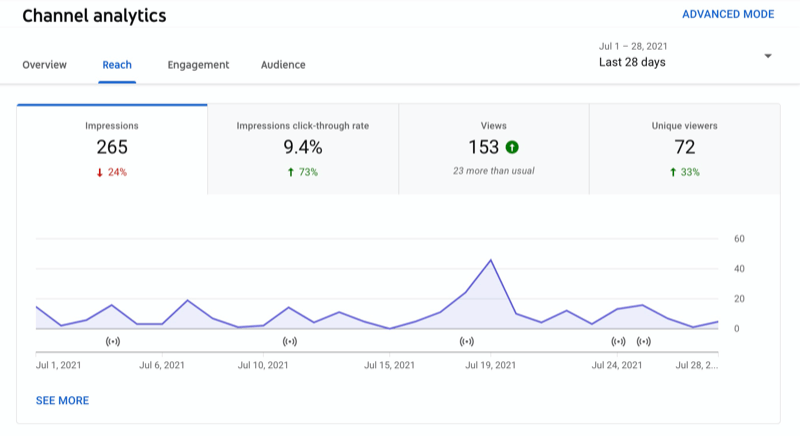
Part 2. What Should be Considered When Starting a YouTube Channel
1 Target Audience
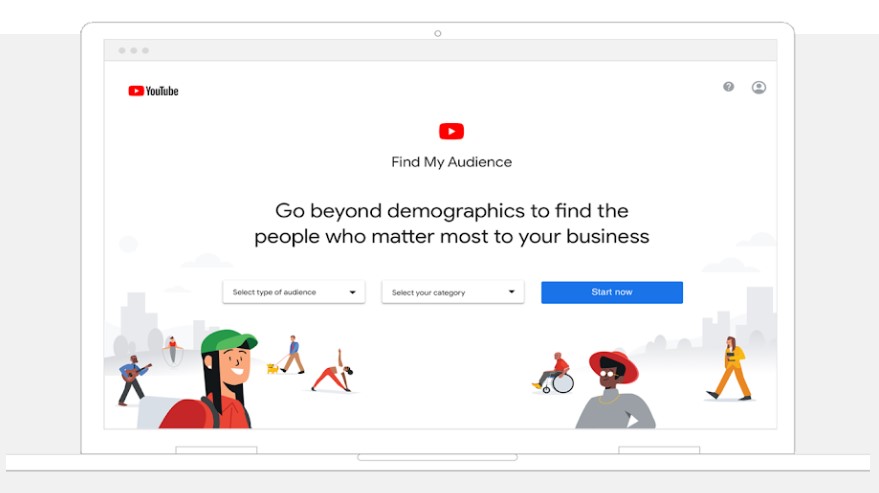
2 Main Content

3 Skills and Tools

Part 3. FAQs about Starting a YouTube Channel
1 What Kind of Content Will be Popular on YouTube?
2 How can I make money when starting my YouTube channel?
3 How can I get more views on YouTube?
Conclusion






















