How To Save Snapchats with Snapsave and Best SnapSave Alternatives
Category: Videos Maker

6 mins read
Snapchat is one of the most popular social media apps today, used by millions worldwide. But what happens when you want to save something you saw on Snapchat? Snapsave offers an alternative solution that lets you keep those Snaps forever without worrying about disappearing!
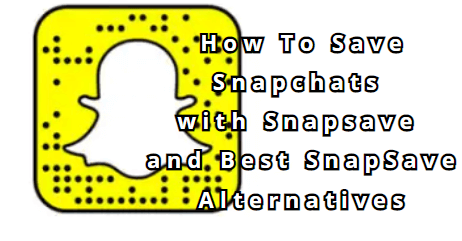
With SnapSave, all it takes is a few taps, and you can easily save Snaps to your device, share them with friends, or even post them online. Read on to learn more about how SnapSave works and why iMyFone TopClipper is the perfect Snapsave alternative!
In this article:
How to Save Snapchats with SnapSave?
Snapchat is one of the most popular messaging platforms among teens and young adults. It allows users to share multimedia messages, such as photos, videos, and stories. Unfortunately, Snapchat doesn't offer any in-app feature to save chats or stories you receive from others. This can be inconvenient if you want to keep a conversation for further reference or share it with another person.
Fortunately, several third-party apps allow users to save their Snapchat messages without notifying senders. One such app is SnapSave, which has become increasingly popular as an alternative for saving chats and stories on Snapchat. Here's how you can use SnapSave to save your Snapchat messages:
Step 1. Install the App
The first step to using SnapSave is downloading the app from the SnapSave Website. Once installed, open the app and log into your account. You will then see a list of all your contacts who have saved snaps sent by you or received by them in the past.
Step 2. Login Through Snapchat
Once you open the SnapSave app, you must log in through Snapchat. This can be done by simply entering your username and password for Snapschat or using the "Login with Snapchat" button if you are already logged in on another device.
Step 3. Click the Download Button Icon:
Once logged in, look at the left-hand side of your screen and locate the download button icon. Clicking this icon will give you access to any snaps sent directly to you via Snapchat.
Step 4. Open Saved Snaps:
After clicking the download button, all saved snaps will appear on your screen under 'My Snaps'. You can view each snap individually by tapping on it or save them all at once by clicking on the 'save all' option at the top of your screen. All saved snaps will be stored directly within your device's photo library for future viewing!
SnapSave Not Working?
If you're having trouble using SnapSave, it could be for several reasons.
- Firstly, Snapsave is only compatible with Android phones running version KitKat and above. If your device does not meet this requirement, Snapsave will not work properly.
- Secondly, Snapsave requires access to the Internet for it to work correctly. If you're having internet connection issues, Snapsave will not be able to function properly.
- Third, Third-party applications like Snapsave can be blocked by Snapchat if they detect their usage. If Snapsave is not working, it could also be due to this reason.
- Fourth, Snapsave is also available on IOS App Store, so iOS users can also use Snapsave on iPhones. Fortunately, if Snapsave has the same process, other alternatives can also help you save Snaps without having to rely on Snapsave itself.
- Finally, Snapsave can be a great way to save Snaps, but it is important to remember that Snaps are meant to disappear after a certain time. If Snapsave does not work for you, don't forget about the original Snapchat app - which allows you to take screenshots and save Snaps as memories.
Best SnapSave Alternative on Android - TopClipper
If you're looking for a great alternative to SnapSave and other popular Facebook video downloader app, then you should check out iMyFone TopClipper.

This free app works on all Android devices and allows users to quickly and easily download HD Facebook videos with no watermarks or logos. It's a great way to save your favorite videos and can even be used as a powerful video editing tool if you want to create your own amazing content.
The most impressive feature of TopClipper is its ability to let users quickly grab any video from any page on Facebook without having to manually search for it. You must copy the facebook video URL which you want to save and paste it into the app.
Once pasted, the video will be instantly downloaded in the highest quality full HD without any watermark or logo attached. You can also choose which format you want the video file saved in, including MP4, 3GP, FLV and more.
iMyFone TopClipper allows users to easily download videos from Facebook with no watermark or logo and lets them edit their videos using its built-in tools. The app has an intuitive user interface that makes editing quick and easy regardless of experience level.
Whether you're looking for basic options like cropping or adding text overlays or more advanced effects like slow motion or speed ramping, TopClipper has got you covered. Plus, if you need more help getting started, there are plenty of online tutorials that can walk users through all the steps necessary to create stunning videos.
When finding an excellent alternative to SnapSave on Android devices, TopClipper should definitely be at the top of your list. With its powerful downloading capabilities and best free online tool, this app will surely provide users with everything they need to make the most out of their social media experiences.
Downloading HD videos from Facebook by using TopClipper requires simple steps:
First, log in to your account and choose the video you want to download.
After that, select the quality of the video (either HD or Full HD) and click on the 'Download' button.
That's it!
Once downloaded, you can easily save your Facebook videos wherever you like.
Most of us are familiar with Snapsave, an app which allows you to download videos from Facebook without a watermark. But if you're looking for a better alternative that offers more features, look no further than iMyFone TopClipper!
It has all the great features of Snapsave plus even more. Below we will discuss why TopClipper is the best Facebook downloader without a watermark.
TopClipper makes it easy to find the video you're looking for. With its quick search feature, you can type in keywords and quickly locate any video on Facebook, making it much easier and faster than searching through your feed manually. Plus, its powerful algorithms can help you find relevant videos even if your search is incomplete or inaccurate.
Once you've found the video you want to download, TopClipper allows you to customize it before saving it to your device. You can choose which parts of the video to save by trimming and cropping as needed so that only the part that matters is there when you watch it on your device.
Once you've customized the video as desired, TopClipper makes it super easy to save it onto your device with just a click of a button. It saves the video files with high-quality resolution so that no details are lost in the process—unlike some other apps where the quality suffers due to compression during downloads.
TopClipper also has an awesome feature that automatically crops brand-new videos uploaded to Facebook while they're still processing on their servers. This eliminates any potential problems from cropping manually after downloading—no need to worry about cutting out important parts of the video or having issues with playback quality due to inaccurate cropping!
Another great feature of TopClipper is its ability to extract and save audio from any downloaded video at no extra cost—great for those who need only audio clips from popular songs or speeches to use them for music production or personal use!
The audio extraction process is fast and efficient; all extracted files can be saved straight away without delay so that users don't have to wait too long before getting what they desire. No matter what kind of sound file format is needed, TopClipper always has an answer!
Overall, TopClipper's quick search and customization features make it a powerful and convenient tool for finding and saving Facebook videos. Whether you're looking for a specific video or just want to browse and find something new to watch, TopClipper has you covered. And with its easy-to-use interface and powerful features, it's no wonder that it's considered one of the best options for downloading Facebook videos without watermarks.
In conclusion, if you need an app to save your Snaps, Snapsave is a reliable and free option. However, if you are looking for a different app or want software that can also download Facebook videos, we recommend iMyFone TopClipper.
TopClipper is a versatile video downloader that is an excellent alternative to Snapsave and provides additional functionality for downloading and saving Facebook videos. It has a range of features that make it easy to find and customize the videos you want to save, and its quick search and powerful algorithms ensure that you can find the specific videos you're looking for.
Whether you need an app for saving Snaps or software for downloading and saving Facebook videos, TopClipper is a great option to consider.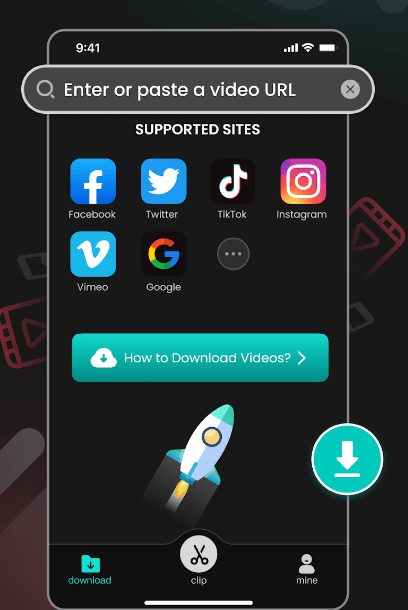

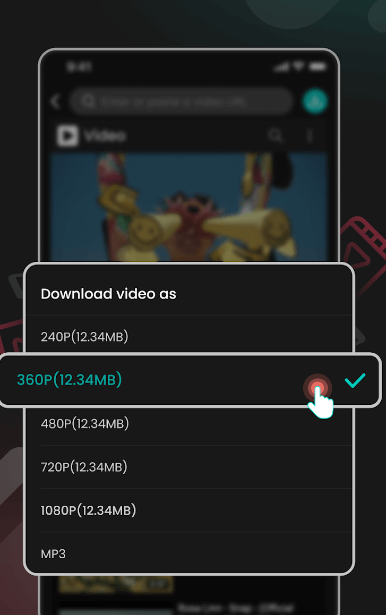
Why TopClipper is best for Download FB videos without a watermark
1 Quick Search
2 Customize The Video
3 Save Video
4 Automatically Crop Brand-New Videos
5 Extract & Save Audio Freely
Conclusion




















