[2024] Best 8 tools to save TikTok videos to the camera roll
Category: Videos Maker

5 mins read
In this article:
- Part 1:Top 4 tools for saving TikTok videos to camera roll online
- 1.1 TopClipper

- 1.2 TikTok Downloader
- 1.3 TikTok Video Downloader
- 1.2 TikTok Video Saver
- 1.5 TikTok Media Downloader
- Part 2: Best 4 tools for saving TikTok videos for Android & iPhone
- Part 3: 3 steps to save TikTok videos to camera roll
- Part 4: FAQ's about saving tiktok videos to camera roll
Have you ever seen a TikTok video that you loved and wanted to save for later? If so, here's how to do just that! In this blog post, we'll show you how to save TikTok videos to your camera roll on your iPhone or Android device. Keep reading for instructions on how to do it. Enjoy!

TikTok's are quick, engaging videos that are becoming increasingly popular. While most TikToks are meant to be watched and enjoyed at the moment. It allows you to watch the video again later without having to search for it. Saving video to camera roll allows you to share the video with others who may not have TikTok, or who may not be able to watch it at the moment. Saving TikTok videos can be a way to create a library of your favorite content so that you can easily access it in the future. So today, we're going to talk about how to save tiktok videosto camera roll ?
All-in-One Video Downloader & Editor for TikTok/ YouTube/ Twitter/ Instagram Video
Top 4 tools for saving TikTok videos to camera roll online
TikTok has taken the internet by storm, and there are now millions of short videos to enjoy. While TikTok does allow users to save TikTok video to their camera roll, many tools can be used to save TikTok videos online. Here are five of the best:
1 TopClipper
iMyFone TopClipper is a simple and easy to use online tool that allows you to save any TikTok video to your camera roll in just a few seconds. All you need is the URL of the video you want to save. Simply paste the URL into the TopClipper website and click on the “Download” button. The video will be downloaded to your camera roll within seconds. TopClipper is a free to use service and does not require any registration or sign up. It is compatible with all devices and browsers. You can use it on your computer, phone, or tablet. So, if you are looking for a quick and easy way to save TikTok videos, TopClipper is the perfect solution.

2 TikTok Downloader
This online tool allows you to enter the URL of a TikTok video and download it in MP4 format. There are many TikTok downloaders available online, and they all work similarly. To download a TikTok video, simply enter the URL of the video into the TikTok downloader. The TikTok downloader will then save the video to your computer. You can then watch the TikTok video offline, or share it with your friends. TikTok downloaders are quick, easy to use, and they're completely free. So if you want to download TikTok videos, make sure to use a TikTok downloader.

3 TikTok Video Downloader
This tool also allows you to download TikTok videos as MP4 files. Simply enter the URL of the video and click “Download”. TikTok videos are short and attention-grabbing, making them ideal for promoting products and services. TikTok does not allow users to download videos directly from the app. There are TikTok video downloaders that can be used tosave TikTok videos to your device.
These downloaders are easy to use and work with any type of device, so you can start downloading TikTok videos in no time and you can save TikTok drafts also. They’re free to use, so you can download as many TikTok videos as you want without spending a dime.

4 TikTok Video Saver
TikTok Video Saver is a free app that allows you to download TikTok videos from your phone. The app is available for both Android and iOS devices. TikTok Video Saver is easy to use and doesn't require any TikTok account or log in. Simply open the app, search for the video you want to download and tap the "download" button.
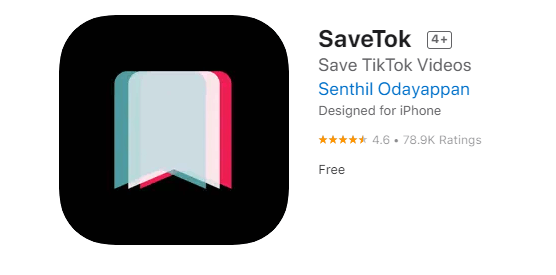
The video will be downloaded to your device in just a few seconds. TikTok Video Saver is a great way to keep your favorite TikTok videos offline so you can watch them anytime, anywhere. With this tool, you can save TikTok videos in either MP4 or MP3 format. Just enter the URL of the video and choose your preferred format.
5 TikTok Media Downloader
This online tool lets you download TikTok videos in either MP4 or M4A format. Simply enter the URL of the video and click “Download”. There are many TikTok media downloaders available online that make it easy to save TikTok videos to your computer or mobile device. All you need is the URL of the TikTok video you want to download, and you can save the video in minutes. TikTok media downloaders are free to use and usually have no ads or pop-ups, making them safe and easy to use.

With these four tools, you’ll be able to easily save any TikTok video you want to watch offline or share with others. So what are you waiting for? Start downloading!
Best 4 tools for saving TikTok videos
TikTok is one of the most popular social media platforms, and for good reason. It's a great way to discover new music, meet new people, and learn new dance moves. TikTok also has a built-in video editing tool that allows you to create short, creative videos. There is no built-in way to save TikTok videos on your phone. If you want to save TikTok videos, you'll need to use a third-party app or website. Here are best options for saving TikTok videos on Android and iPhone.
1 TopClipper
TikTok app is mostly used for entertainment; it has also become a useful tool for marketing and branding. One of the biggest issues with TikTok is that videos cannot be downloaded or saved directly from the app. This can be frustrating, especially if you want to share a video with someone who doesn't have a TikTok account.

The iMyFone TopClipper app allows you to download TikTok videos on your iPhone or Android device. You can also use the web-based TopClipper tool to save videos from TikTok to your computer. These methods should make it much easier to share your favorite TikTok videos with others.
2 TikSave
TikSave is a new app that allows users to download TikTok videos and save them to their devices. The app is simple to use and provides a convenient way to keep TikTok videos for offline viewing. TikSave is available for free on the App Store and is compatible with all devices running iOS 11 or later.

TikSave seems like a great solution for users who want to save TikTok videos, but it remains to be seen how well the app will be received by the TikTok community. TikTok has been known to be strict when it comes to third-party apps, so it's possible that TikSave could be shut down by TikTok in the future. TikSave is a useful tool for anyone who wants to download and transfer TikTok videos.
3 Tokvid
Tokvid is a website that lets you download TikTok videos without signing up for an account. Just enter the TikTok URL and click "Download." TikTok videos are often creative and funny, and many TikTok users have become famous for their creative videos. The TikTok app is available for free on the App Store and Google Play Store. TikTok is a great way to watch funny videos and learn about new trends.

4 TikTok Video Downloader
TikTok Video Downloader is a service that allows you to download TikTok videos without having to sign up for an account or install any software. Simply enter the TikTok video URL into the TikTok Video Downloader and click on the "Download" button.

The TikTok Video Downloader will then download the TikTok video to your computer. You can then watch the TikTok video offline or share it with your friends. TikTok Video Downloader is a free service and is constantly updated with the latest TikTok videos.
5 TubeSave
TubeSave is an app that lets you download TikTok videos directly to camera roll. It's available for free on the Google Play Store. TubeSave is a new app that allows TikTok users to save their favorite videos for offline viewing. TubeSave is free to download and easy to use.

Simply download the app and then log in with your TikTok account. After that, you can browse TikTok videos and save them to your device for offline viewing. TubeSave is a great way to keep your favorite TikTok videos handy, even if you don't have an internet connection. So if you're looking for a way to view TikTok videos offline, be sure to check out TubeSave.
3 steps to save TikTok videos to camera roll
TikTok has taken the world by storm, and there's no doubt that its popularity is only going to continue to grow. With TikTok, you can quickly and easily create engaging videos that are perfect for sharing with friends and family. TikTok also makes it easy to save videos to your camera roll so that you can watch them later or share them with others.
Looking to save your favorite TikTok videos to your camera roll? With iMyFone TopClipper, it's easy! Here's how:

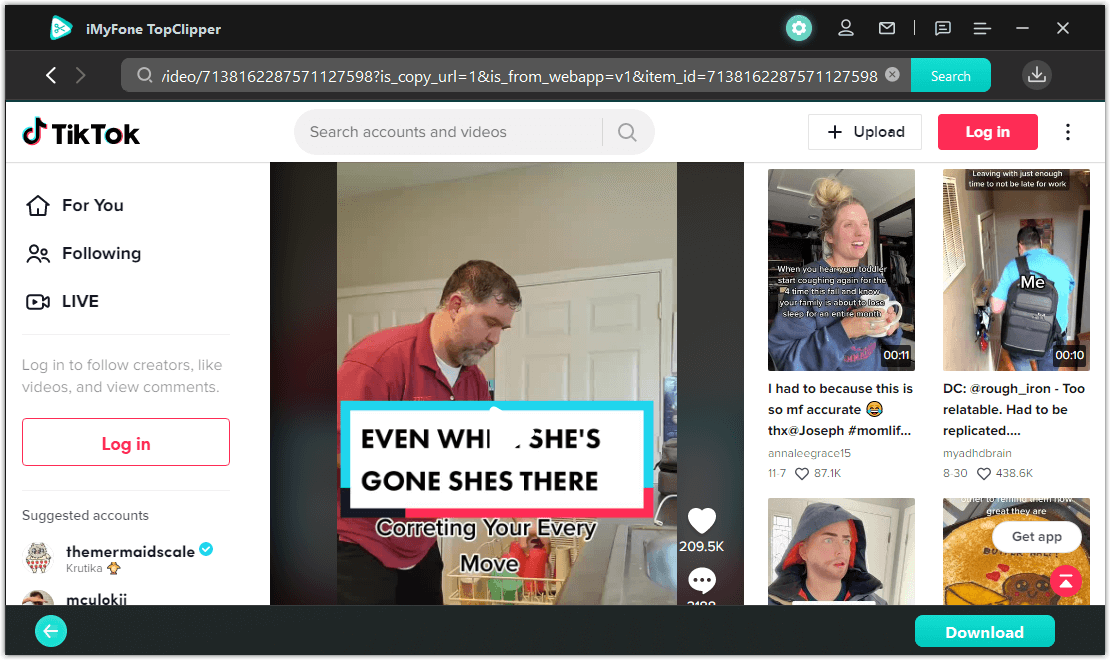
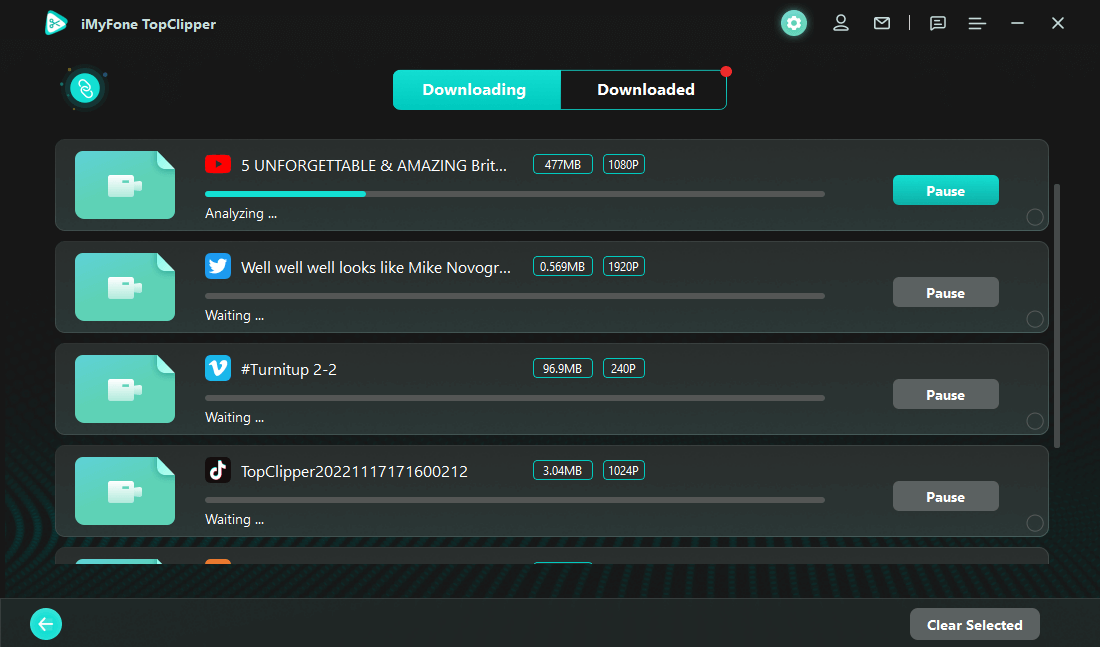
For videos on TikTok, YouTube, Twitter, and Instagram, TopClipper is an all-in-one video downloader and editor. It employs cutting-edge technology to assist you in creating creative videos instantly. You may quickly and easily produce your own video with only a few clicks, negating the need to master any video editing techniques.
It is simple to use and addresses the issues with manual video production's poor productivity, expensive costs, and sluggish account development. For those starting out in the world of video operations, it is regarded as the ideal option.
TopClipper primarily performs two tasks: it can batch-edit movies and download them without watermarks. With TopClipper, you may effortlessly make any form of movie you like.
That's it! Your video will be saved to your camera roll for offline viewing. Plus, with iMyFone TopClipper you can also save videos from other social media platforms like Instagram, Facebook, and Twitter. So why not give it a try today?
FAQ's
1 What is a TikTok video?
TikTok is an app that allows users to create and share short videos with friends and followers. Some of the most popular TikTok videos are creative, funny, or inspiring.
2 How do you save a TikTok video to your camera roll?
There are a few different ways to transferring TikTok videos to your camera roll. One option is to use an app like TubeSave, which allows you to download the video directly to your phone. You can also use a website like Tokvid to download videos without signing up or installing any software. Finally, you can use the Share button to save a video directly from TikTok to your camera roll.
To save a TikTok video to your camera roll using TopClipper, sOpen the TopClipper app and select the TikTok video you want to save. Tap the "save" button in the top right corner of the screen. Select "camera roll" as the destination for the saved video. The TikTok video will now be saved to your camera roll.
3 How do I share a TikTok video with others?
Once you have a TikTok video saved to your camera roll, you can easily share it with others by uploading it to social media platforms like Facebook, Instagram, or Twitter. You can also use apps like WhatsApp or email to send the video directly to your contacts. The other option is to use a file-sharing tool like Dropbox or Google Drive, which makes it easy to save TikTok the video and share it with others.
iMyFone TopClipper is a TikTok video downloader that makes it easy to share your favorite videos with others. Simply enter the URL of the video you want to share, and TopClipper will generate a link that you can send to your friends. They can then click on the link to view the video. TopClipper is a free service, and there is no registration required. Simply enter the URL of any public TikTok video and TopClipper will help you share it with anyone.
TopClipper links never expire, so you can save them for later or share them with as many people as you like. Try TopClipper today and start sharing your favorite TikTok videos with the world.
Conclusion
TikTok is a popular app for creating and sharing short videos with friends and followers. If you want to save your favorite TikTok videos, there are a few different ways to do it. Whether you use an app like TubeSave or simply use the Share button on TikTok, you'll be able to download your favorite videos so that you can watch them again and share them with others. Regardless of the method you choose, being able to save your favorite TikTok videos is a great way to stay entertained and engaged.



















