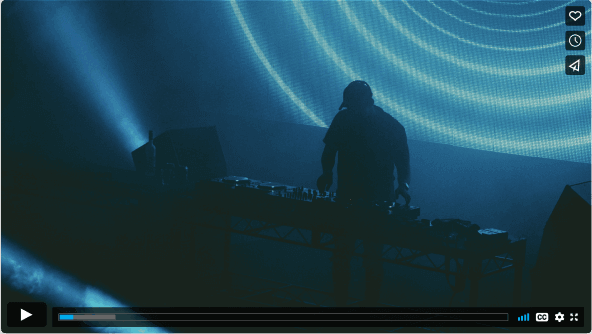Download TikTok Video without Watermark in 4K/1080P/HD
Category: Videos Maker

3 mins read
In this article:
TikTok is one of the most used social applications in use these days. There are so many influencers around, who do create the best stuff over it for all the localities. But sometimes it happens that the localities while using it, wish to download the content but do not entertain it due to the watermark. Well, if you also wish to download a TikTok video without a watermark in 4k/1080P/HD, keep reading as here, we are about to share the best solution for you. Let’s have a look!

Part 1. Remove TikTok Watermark in 4K/1080P/HD - iMyFone TopClipper
When we search for the tools available for downloading TikTok videos without watermark, a long list of tools appears but some of them are a must try, and some are not. Well, among all, we suggest you use iMyFone TopClipper.
iMyFone TopClipper is one of the most efficient tools for users around. It enjoys a friendly interface and allows users to remove the watermark from videos in bulk. The interface is so easy to understand that users just need to paste the URL and after clicking remove watermark, they are all set to do it.

Key Features:
- Advanced re-editing function helps you go rival on various social platforms.
- Add Picture-in-picture with just a few clicks.
- Avoid TikTok algorithm without violating any terms.
- Remove the watermark from the videos in batches without destroying any quality of the video.
10% OFF Coupon Code: TC10OFF
Some simple steps to use iMyFone TopClipper are as follows:
Step 1.Download and launch iMyFone, then select the "Remove Watermark" option.

100% Free, 100% Working! A Tool Full of Surprises

Step 2.Copy the URL from your favorite TikTok video and paste it into the search box. After pasting the URL, click on “Search”.
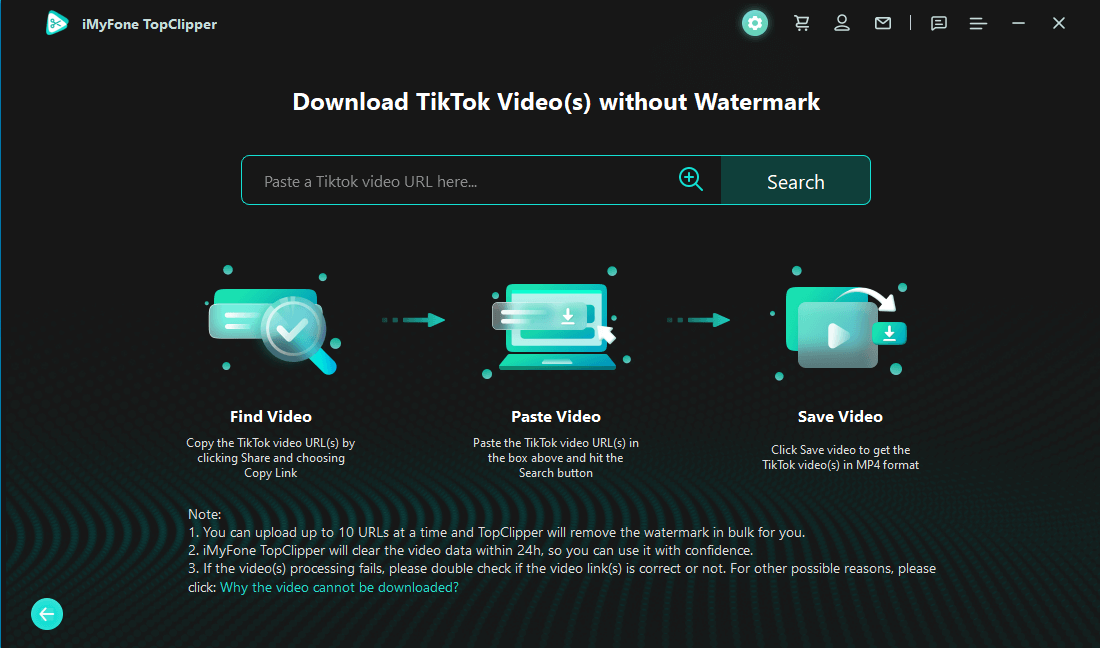
Step 3.Wait until the process gets completed. It hardly requires 2-6 minutes for completing the process.
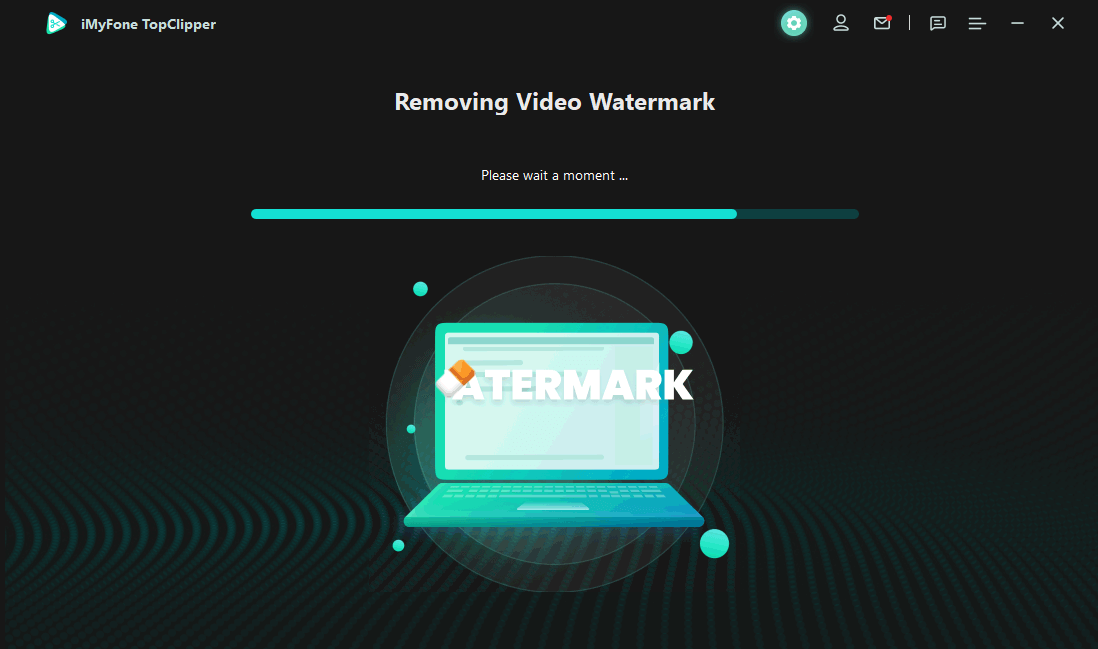
Step 4.Preview the video, check the effect, and click on “Save video” to save the desired files. You can also click “Start Creating" to crop the parsed video automatically.
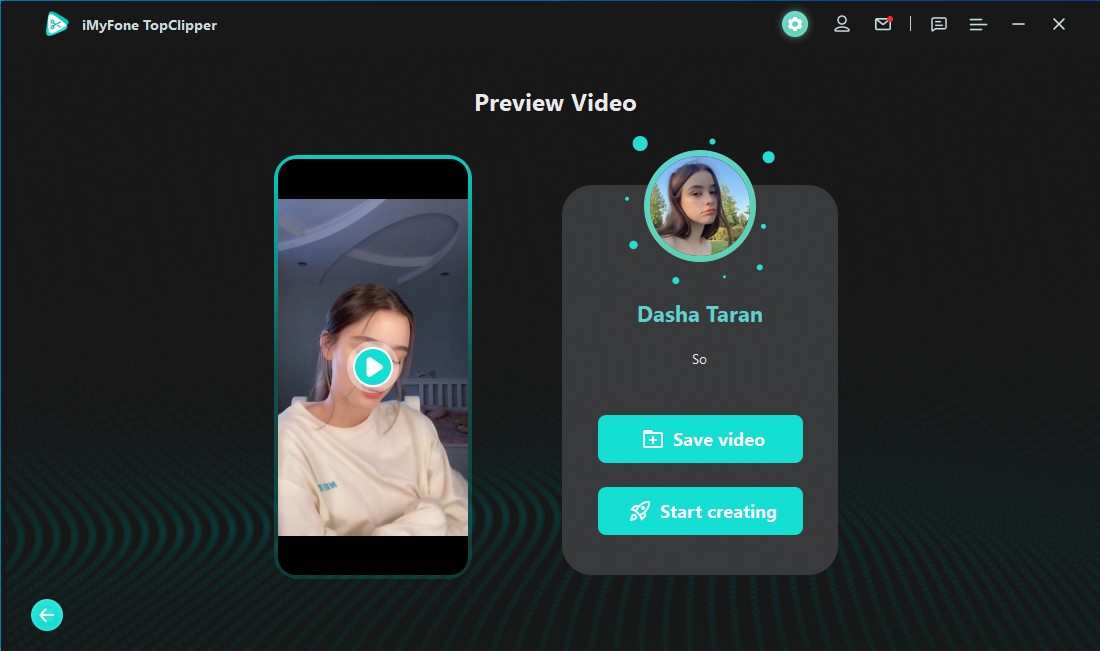
Part 2. Best 3 Online Tools to Download TikTok Video
1 Snapkit
Snapkit is a great tool for TikTok video downloading. It makes it easy to download videos from the internet, and it keeps track of your progress so you can easily manage your downloads. Just paste the link in the search box and be ready to get the video downloaded that too without watermark.
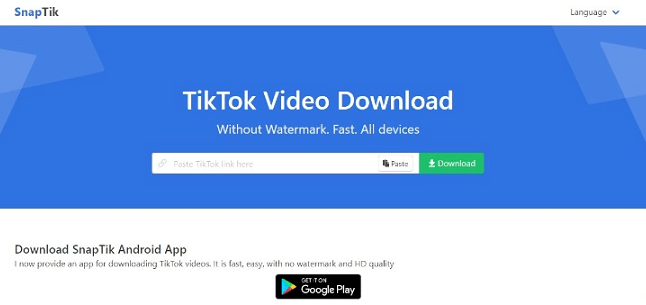
2 SaveFrom
TikTok video downloaded by SaveFrom is a great tool for TikTok video downloading. It allows you to easily download and save your videos without having to worry about upload time or security. The tool is also easy to use, making it a great option for those who are new to downloading videos.
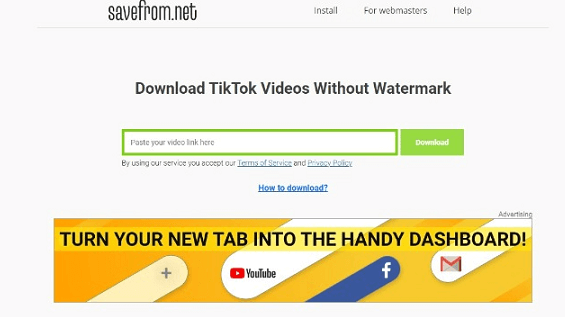
3 SaveTik TikTok Downloader
If you're a fan of TikTok videos, then the SaveTik TikTok Downloader is the tool for you. This tool can easily download and save your favorite videos to your computer. Whether you're looking for watch or old ones that you want to keep safe, SaveTik TikTok Downloader is the perfect solution. The watermark will also be removed from the videos.
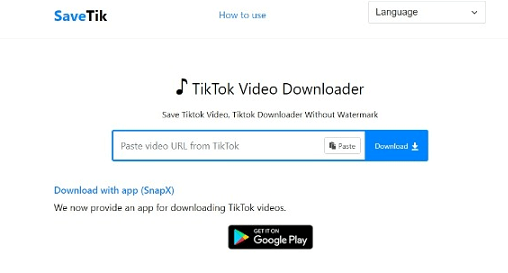
Part3. Comparison of iMyFone TopClipper & Online Tools
As compared to other tools available around for downloading TikTok videos, among all of them, TopClipper is the best to try.
10% OFF Coupon Code: TC10OFF
Conclusion
In conclusion, iMyFone TopClipper is one of the best tools available around the market and helps users to edit videos accordingly. This tool is having a simple interface and, in the end, the quality of the video is not compromised. Users can expect the same outcome as they have seen in the app. If you are a TikTok user and wish to download the videos along with removing the watermarks, do give it a try!

TopClipper Key Features:
- Download Social Videos from Any Website without Watermark
- Automatically Crop Brand-New Videos with Ease
- Extract & Save Audio Freely