[2024 Updated] Best Free Text Removers from Video for PC & Android
Category: Videos Maker

5 mins read
In this article:
There are several reasons why apps that help remove texts or watermarks from videos can be important. In some cases, people may want to remove watermarks from videos in order to avoid having their video content stolen or misused. Additionally, removing text from videos can help make the video look more professional and polished.

For businesses, in particular, having an app that can help remove watermarks from videos can be extremely beneficial. This is because watermarks can often contain branding or other important information that businesses do not want to be seen by competitors. By removing watermarks, businesses can help protect their confidential information and maintain acompetitive edge.
Overall, apps that help remove text or watermarks from videos can be extremely useful in a variety of different situations. Whether you want to protect your video content from theft or simply make your videos look more professional, these apps can be valuable tools.
How to Remove Text from Video by TopClipper
There are lot of ways to remove text from videos. The most common way is to use video editing software like Adobe Premiere Pro or Final Cut Pro. However, there is another way that is becoming increasingly popular, and that is to use a service like a iMyFone TopClipper.
10% OFF Coupon Code: TC10OFF
iMyFone TopClipper is a service that allows you to remove text from videos without having to use any complex software. All you need to do is upload your video to the TopClipper website and then select the text that you want to remove. The TopClipper algorithm will then automatically remove the selected text from the video.
Step 1 Launch iMyFone TopClipper
Download, install and launch iMyFone TopClipper on your computer. Select the "Download Watermark-Free Video" mode.

100% Free, 100% Working! A Tool Full of Surprises

Step 2 Paste Video URL
Paste the video URL you want to download into the input box and click "Search", or directly click the icon of any video platform to enter the corresponding site. View and find your favorite video through the browser embedded in the iMyFone TopClipper.

When the program recognizes that the video exists and supports parsing, the Download button will light up, then you can parse and download video.
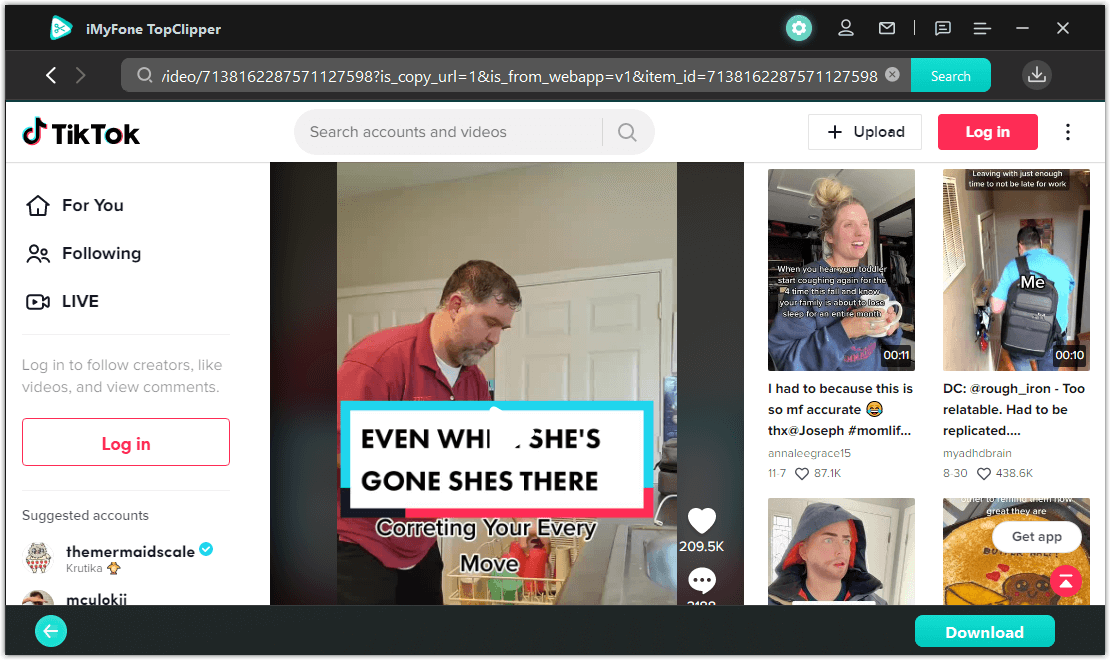
1. The video will be saved automatically after downloading.The main interface can modify the default save location.
2. Click the download icon on the upper right to view the download list.
Step 3 Parse the Video
Click"Download"to enter the parsing process page. When the parsing is completed, select the resolution you want and the video will be downloaded and saved automatically.
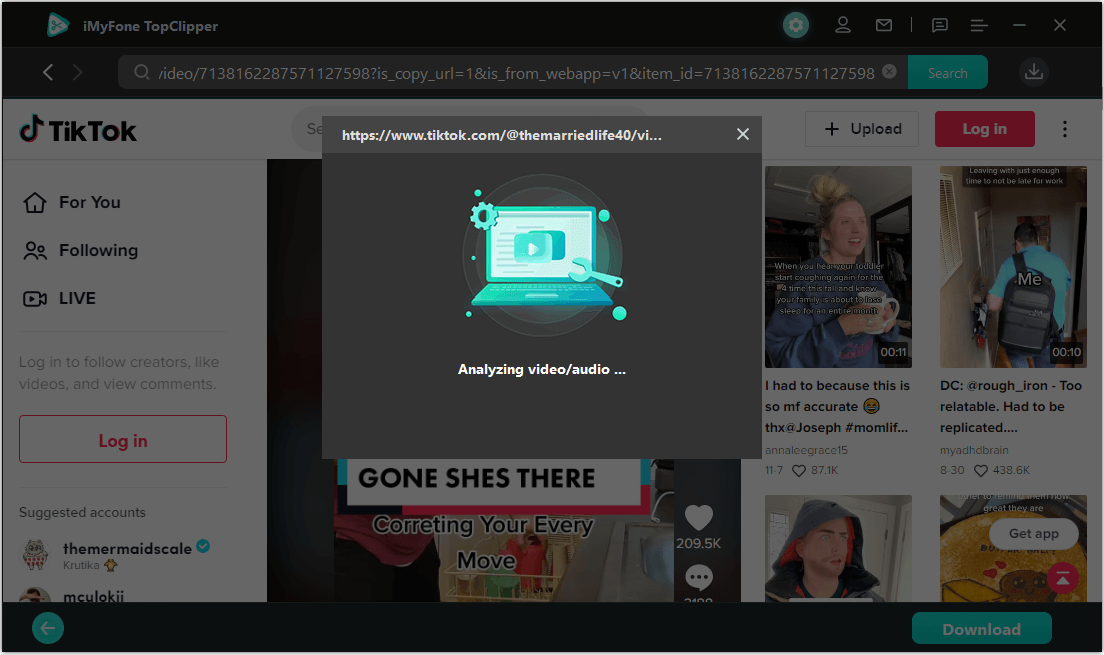
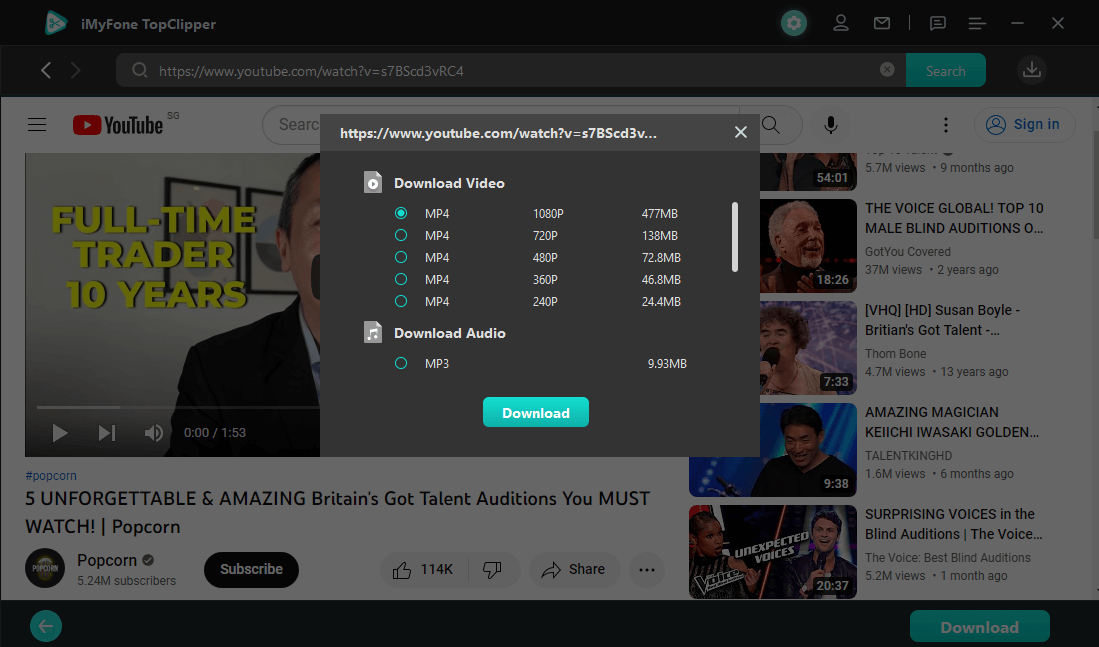
Step 4 Download succeeded
It only takes a few minutes for TopClipper to download videos for you at high speed, so please be patient.
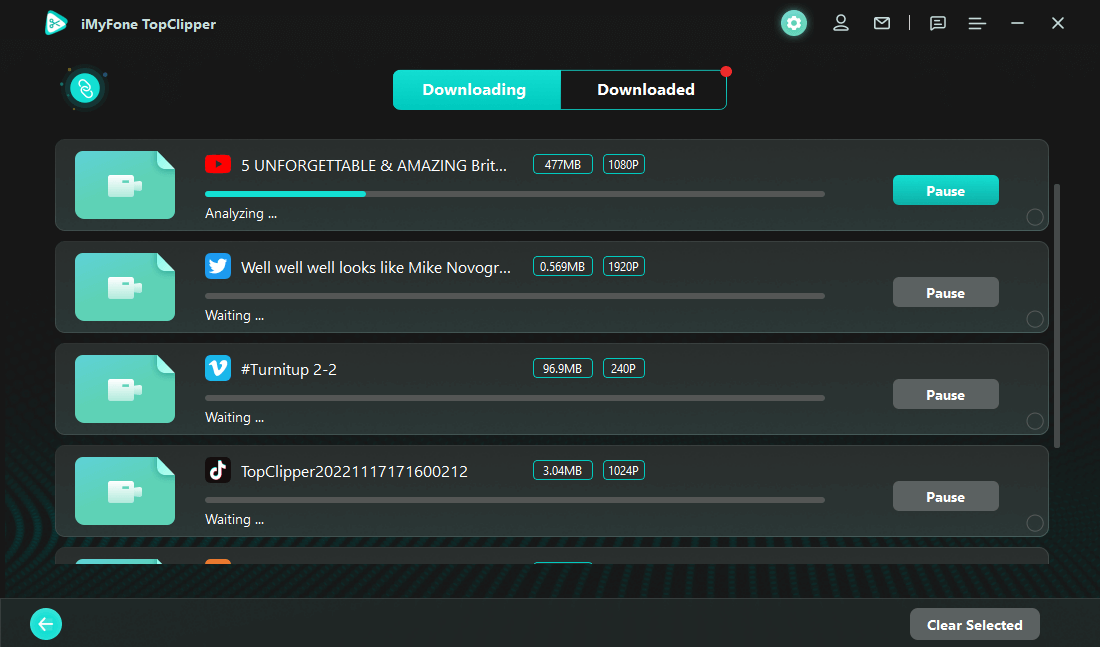
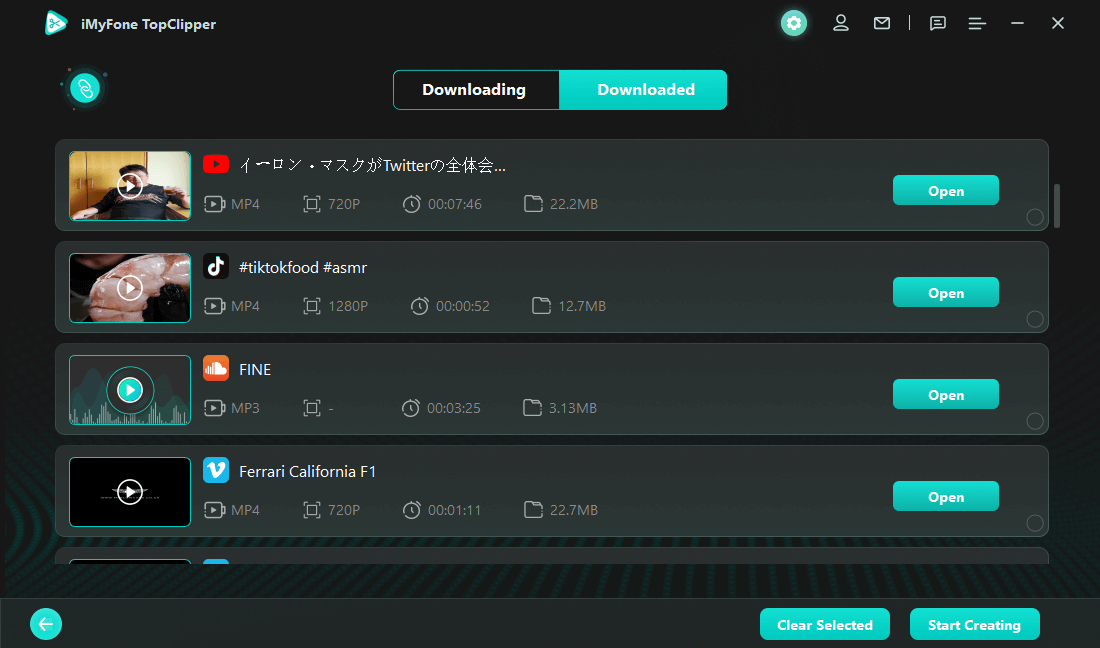
After downloading is completed, you can click "Thumbnail" to preview the video effect directly, or click "Start Creating" to edit the parsed video automatically. Or you can open the location where the file is saved.
In addition, you can also click the link icon in the upper left corner, paste the video URL, start parsing and downloading the video directly.
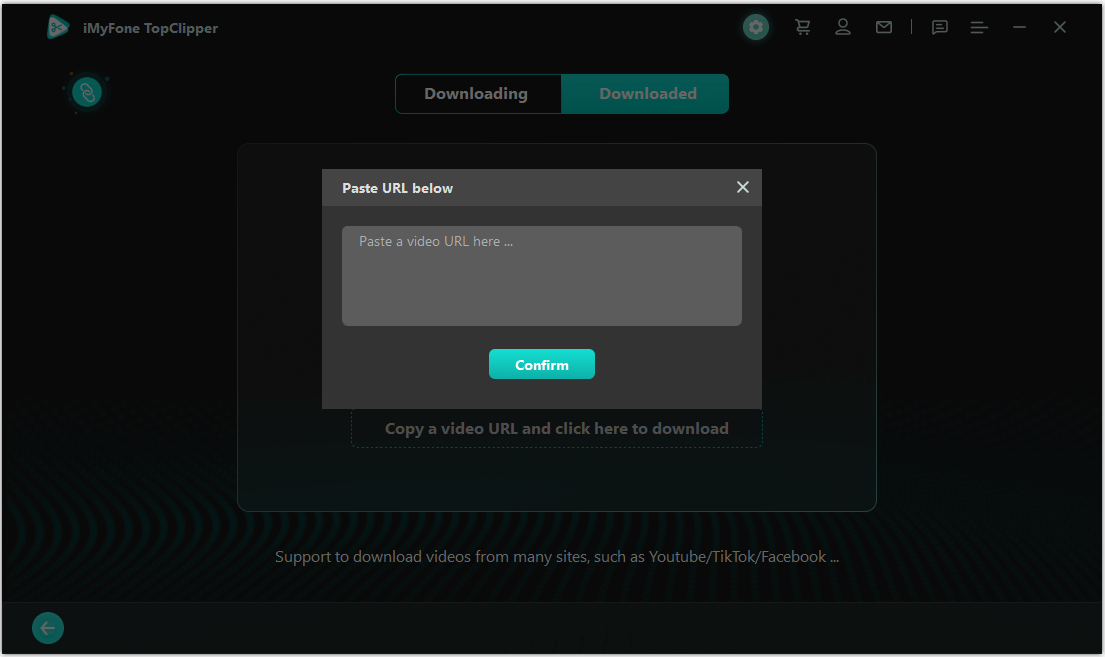
There are a few benefits to using TopClipper over traditional video editing software.
- It is much easier to use and does not require any prior video editing experience.
- It is much faster, so you can remove text from videos in a matter of seconds.
- It is more affordable, so you can save money by not having to purchase expensive video editing software.
If you are looking for an easy and fast way to remove text from videos, then the TopClipper is the perfect solution for you.

TopClipper Key Features:
- Download Social Videos from Any Website without Watermark
- Automatically Crop Brand-New Videos with Ease
- Extract & Save Audio Freely
10% OFF Coupon Code: TC10OFF
Top 3 Text Removers to Remove Text from Videos Online
With the advancement in technology, people have started to upload recorded videos of their experiences on the internet. These videos may contain information that is personal or information that you want to keep secret. You might have recorded some videos that you might not want anyone to see. There are so many websites that tell you how to remove videos from the internet, and sometimes you catch them, but most of the time, the videos might have already been spread. This blog deals with some of the best apps that can help you remove the texts from your video recordings. Not only that, you can use this app tohide sensitive information.
Here Are Our Top 3 Text Removers
- TopClipper
- Apowersoft online video watermark remover
- His paw online watermark remover
1 TopClipper
If you're looking for a quick and easy way to remove text from images, iMyFone TopClipper is the perfect tool. With just a few clicks, you can remove unwanted text from photos, screenshots, and other images. TopClipper is especially useful for removing text from images that you want to share online. With its simple interface, TopClipper is easy to use and doesn't require any special skills or knowledge.
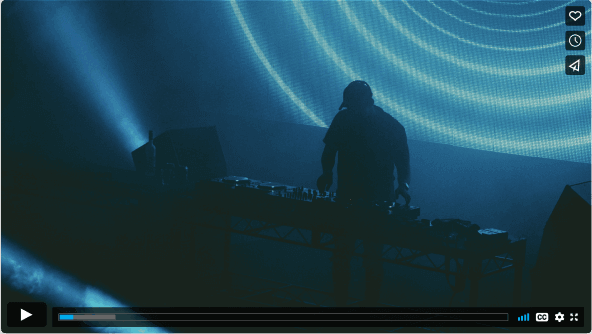
2 Apowersoft online video watermark remover
Apowersoft Online Video Watermark Remover is a professional watermark remover tool that can help you remove watermarks, logos, subtitles, or any other unwanted objects from your video files. With this tool, you can easily remove watermarks from your videos in just a few clicks. It also supports batch processing, which means you can remove watermarks from multiple videos at the same time. Moreover, it is also capable of removing watermarks from DVD and Blu-ray discs.

3 Hit paw online watermark remover
If you're looking for a quick and easy way to remove watermarks from your photos, look no further than Hitpaw online watermark remover. Just upload the photo you want to remove the watermark from, select the output format, and hit the "Remove Watermark"

Best 5 Text Removers from Video for Android & iPhone
1 TopClipper
If you're looking for a top-notch text remover for your Android or iPhone, look no further than iMyFone TopClipper. This app is designed to quickly and easily remove unwanted text from your device's screen, making it a great choice for anyone who wants to declutter their device. TopClipper is also great for removing text that you don't want others to see, such as confidential information or personal messages. So if you're looking for a text remover that can do it all, TopClipper is the app for you!

2 Touchretouch
There are many reasons you might want to remove text from a photo. Maybe the text is in a language you don't understand, or it's just plain distracting. Whatever the reason, there are a few ways to remove text from photos on your Android or iPhone. One option is to use an app like TouchRetouch. This app lets you select the text you want to remove and then erase it from the photo. The app also lets you remove other objects from photos, like unwanted people or background clutter. If you just want to remove a few words from a photo, TouchRetouch is probably your best bet. But if you need to do more extensive editing, you may want to try a more powerful app.
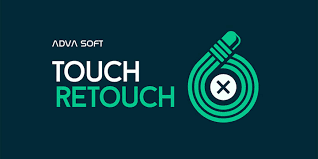
3 Remove and add a watermark.
There are many reasons why you might want to remove text from a photo or video. Maybe you took a picture with your phone, and it has a watermark from your carrier. Maybe you have a video that you want to post online, but it has a watermark from the site where you downloaded it. Whatever the reason, there are a few ways to remove a watermark.
If you have an Android phone, there are a few apps that can help you remove watermarks. One is called Remove & Add Watermark, and it's available for free on the Google Play Store. Another option is to use the Photoshop Express app, which is also available for free.
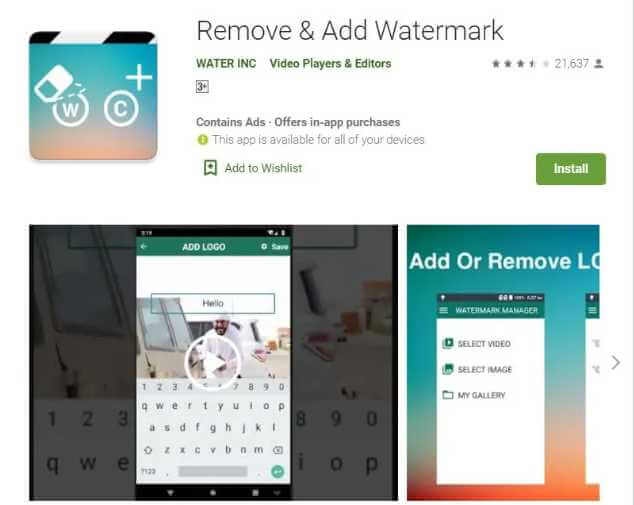
4 Inpaint
Inpaint text remover is an app that allows you to remove text from images on your Android or iPhone. The app is simple to use and can be very handy when you need to remove text from an image for any reason. Whether you need to remove text from an image for aesthetic reasons or you need to remove text from an image for legal reasons, Inpaint text remover can help you do it quickly and easily.

5 Unwanted object remover
If you're looking for an app to help you get rid of unwanted objects in your photos or to remove text from photos, then you should check out Unwanted Object Remover for Android and iPhone. This app is designed to help you quickly and easily remove unwanted objects from your photos or remove text from photos. Simply select the area you want to remove, and the app will do the rest. The app is available for free on the Google Play Store and the App Store.

TopClipper - The Best Text Remover from Video
iMyFone TopClipper is an advanced video editing tool that can help users of all skill levels easily edit videos from popular social media and video hosting platforms like TikTok, Instagram, Facebook, and Youtube. iMyFone TopClipper is the perfect tool for anyone looking to edit videos. With this tool, you can easily create professional quality videos without design experience or skills. It's easy to use and works fast, making it the perfect way to capture your daily life and share it with the world. It also provides an option to remove the TikTok watermark from videos and customize them as per need. There will be no need for users to wait for hours to edit their videos.
If you are a TikTok user and want to get a photo or video that goes viral on the app, don't worry, and start using this tool to create your own video. This tool will edit TikTok videos and make them better for you. You just need to take care of the configuration, and the rest will be done by TopClipper.
Built from the ground up to provide PC users with a clean user interface and easy-to-use tools, this application can quickly convert popular Internet videos, edit them, remove watermarks, and prepare them for online sharing. With over 1.8 million users across the four corners of the world, this app offers the best way to easily download TikTok videos and edit and share them without any watermarks.
Conclusion
Watermark/text removers are becoming increasingly popular as people look for ways to remove watermarks from their photos and videos. There are a number of different watermark removers on the market, and each has its own advantages and disadvantages.
Some watermark removers are very simple to use and can be used with just a few clicks. Others are more complex and may require some knowledge of Photoshop or other photo editing software.
Some watermark removers are free, while others must be purchased. There are also a number of online services that offer watermark removal for a fee.
The best way to find the right watermark remover for you is to experiment with a few different options and see which one works best for your needs.





















