Mewe Video Downloader Chrome Extension - Everything You Need to Know
Category: Videos Maker

7 mins read
In this article:
If you're an avid user of the MeWe social media platform, you know how exciting it can be to come across interesting videos shared by other users. However, what happens when you want to save those videos to watch later or share them with others? This is where our MeWe video downloader Chrome extension comes in handy. With just a few clicks, you can easily download your favorite MeWe videos and watch them offline whenever you want. In this blog post, we'll explore how the MeWe video downloader Chrome extension works and the benefits it offers. So, let's dive in!

Re-edit popular videos in one click and post them on your Channel to get more views. Download now!
Part 1: Things about MeWe
MeWe is a social media platform launched in 2016 as an alternative to traditional social media sites like Facebook and Twitter. Unlike other platforms, MeWe does not use targeted ads or track user data, offering users a more private and secure experience.
MeWe operates on a subscription-based model, which means that users can pay a small fee to access additional features like custom emojis, themes, and additional storage space. Users can create profiles, connect with friends and family, join groups, and share photos and videos.
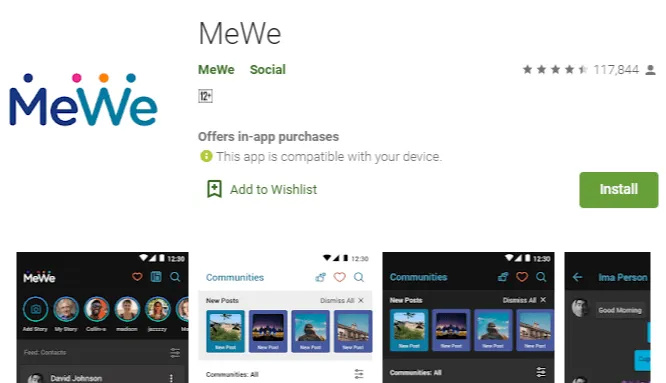
In terms of functionality, MeWe works similarly to other social media platforms. Users can post content, like and comment on posts, and connect with others through messaging and video calls.
In addition, a useful tool is available for MeWe users called the "MeWe video downloader Chrome extension". This tool allows users to quickly and easily download videos from MeWe so that they can be watched offline at a later time. The MeWe video downloader Chrome extension can be a great asset for users who want to save and watch their favorite videos from the platform.
Overall, MeWe offers a refreshing alternative to traditional social media platforms. Its commitment to privacy and security, along with its innovative features, make it a popular choice for users looking for a more private and secure online experience.
Part 2: Best 5 MeWe video downloader chrome extension
01 TopClipper
iMyFone TopClipper is a powerful video downloader that can be used on both Windows and Android systems. It offers a one-click solution to downloading videos from popular social media platforms such as MeWe, YouTube, TikTok, Vimeo, and Discord, among others, without any limitations.
- Step 1: Get Video URL
- Step 2: Paste Video URL
- Step 3: Download & Save File
100% Free, 100% Working!


Limited-Time 10% OFF Coupon Code for iMyFone TopClipper: TC10OFF
Whether you need to download videos for personal or professional use, the iMyFone TopClipper is the perfect solution. It offers a hassle-free way to download videos from a variety of platforms, and its advanced features make it a powerful tool for video editing and customization. With iMyFone TopClipper, you can easily download and customize videos to suit your needs, all with just a few clicks
You can utilize the "Download Video without Watermark" feature of TopClipper to effortlessly download your preferred videos from MeWe without any cost. This tool enables you to obtain videos without any visible watermarks, allowing you to access additional video content that you can use for personal or professional purposes. With just a single click, you can save your favorite MeWe videos and enjoy them at your convenience.
02 MeWe Video Downloader
MeWe video downloader is a reliable and efficient tool that allows users to download videos from various online platforms, including MeWe. The downloader is easy to use, making it accessible to everyone. To download a video, simply copy and paste the link into the downloader, and it will prepare the video for downloading. Users can choose from different quality options and formats, including HD and Ultra HD.
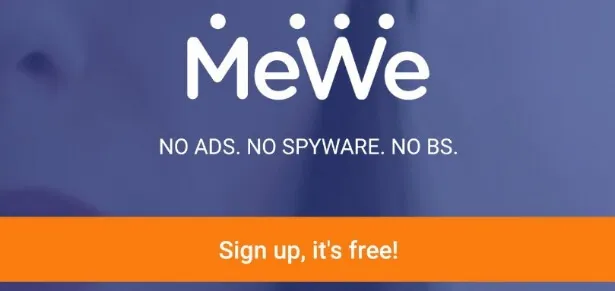
Using the MeWe video downloader is hassle-free as users do not need to create an account to use the tool. The downloader does not have any complicated procedures, making it accessible to everyone. Users can download videos without any watermarks, ensuring that the downloaded videos are of high quality and look professional.
MeWe video downloader is an excellent tool that provides users with a reliable and efficient way of downloading videos from MeWe and other online platforms.
03 iVideoMate mewe Video Downloader
iVideoMate MeWe Video Downloader is a versatile video downloading tool that enables you to download videos from over 10,000 explicit video-sharing websites, including MeWe, YouTube, Facebook, VOL, Netflix, Vimeo, Vevo, CBS, Twitter, Lynda, Instagram, and many others. This video downloader comes with a Turbo mode that can accelerate your video downloading speed to the maximum, saving you precious time.
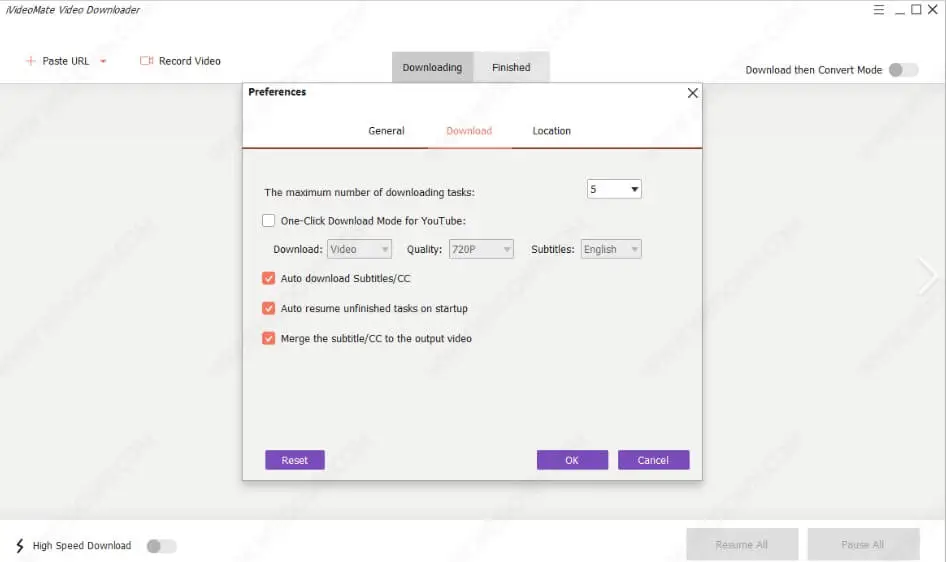
iVideoMate MeWe Video Downloader also allows you to manage your downloaded videos easily. You can play any item using the built-in player by clicking on it. Moreover, the "complete" tab offers you an easy-to-use interface to manage all your downloaded videos, enabling you to keep your media library organized.
iVideoMate MeWe Video Downloader chrome extension is a must-have tool for anyone who wants to download videos from various social media platforms with ease. With its powerful features and user-friendly interface, this video downloader is perfect for personal and professional use.
04 Mewe Image Downloader by mokhakh
Mewe Image Downloader is a powerful tool developed by mokhakh that allows you to easily download photos, GIFs, and videos from Mewe.com. With this tool, you can quickly download your favorite media content from a wide range of supported groups, pages, and chats. This means that you can save all your favorite Mewe memories with just one click.

Whether you want to save a funny GIF or an interesting video, Mewe Image Downloader makes the process quick and hassle-free. With its intuitive user interface, even those who are not tech-savvy can easily navigate and use the tool.
If you are a Mewe user who wants to save all your favorite media content, Mewe Image Downloader is the perfect tool for you. With its features, you can now quickly and easily download all your favorite Mewe content instead of spending hours manually downloading photos, GIFs, and videos one by one.
05 Wavebox
If you're looking for the best desktop client to enhance your MeWe experience, then look no further than Wavebox. With its sleek and intuitive interface, Wavebox simplifies your MeWe usage by consolidating all your messaging and social media accounts into one platform. Gone are the days of constantly switching between browsers and tabs to stay on top of your online communications.

What's more, if you're looking for a highly productive web browsing experience, then the Chromium browser is the perfect solution. This browser is packed with numerous time-saving features that can significantly increase your productivity. With its lightning-fast performance and seamless integration with your favorite web applications, you can accomplish more in your day in less time.
But don't just take our word for it. Try Wavebox's desktop client and Chromium browser for yourself with our free 7-day test drive. We're confident that you'll love the enhanced productivity and convenience they bring to your online experience. So, why not give it a try today?
[Bonus Tips] The Fastest way to download mewe video
For those who are looking for the fastest way to download MeWe videos and looking for the MeWe video downloader chrome extension, iMyFone TopClipper is an ideal all-in-one video downloader available on both Windows and Android systems. If you're specifically searching for your favorite MeWe videos, you can use the "Download Video without Watermark" function provided by iMyFone TopClipper.
This feature allows you to download videos from MeWe without any visible watermarks, ensuring that you can access additional video content that you can use for personal or professional purposes. With just one click, you can save your preferred MeWe videos and enjoy them at your convenience, without any limitations or restrictions.
To get started with using iMyFone TopClipper, follow these steps:
Step 1: Download and Install iMyFone TopClipper
First, download and install iMyFone TopClipper on your computer. Once the installation process is complete, launch the program to enter the interface.
10% OFF Coupon Code: TC10OFF

Step 2: Select "Download Video"
After launching iMyFone TopClipper, you can enter or paste the video link into the search box located in the program's interface. Once you've entered the video link, click on the "Search" button. If the program recognizes that the video is available and supports parsing, the "Download" button will become available, allowing you to parse and download the video.

Step 3: Parse the Video
After selecting the video you want to download, click on the "Download" button to begin the parsing process.
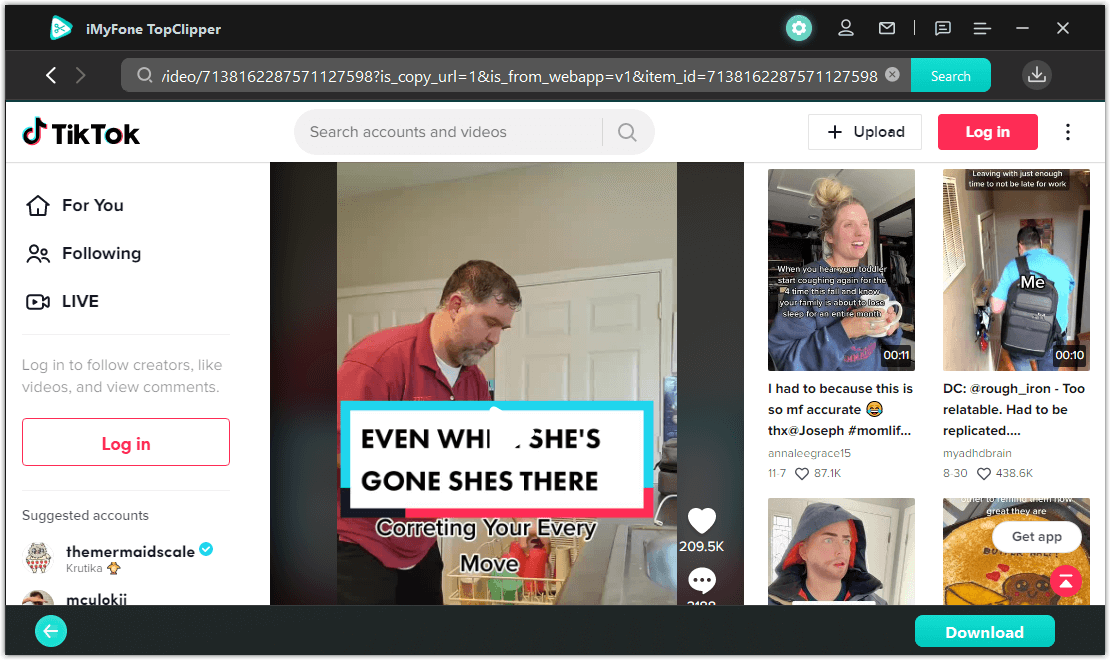
This will take you to a new page where the program will start parsing the video. Once the parsing process is complete, you will be prompted to select the video resolution you prefer.
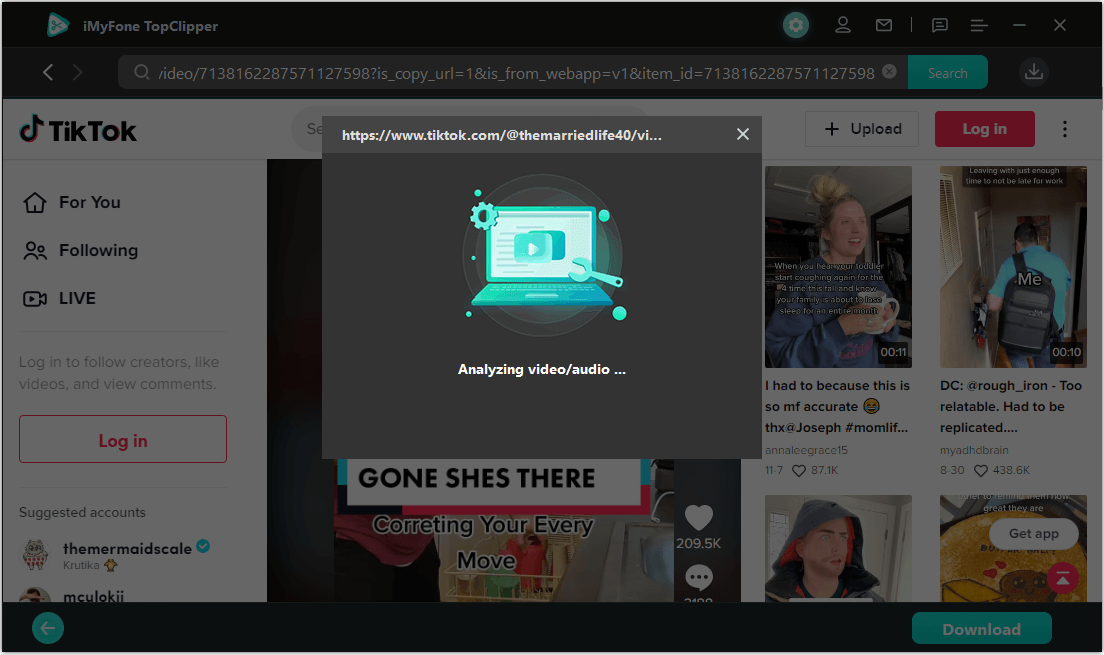
Step 4: Download Successfully
Once you have selected the video resolution you want, iMyFone TopClipper will begin downloading the video at a high speed. The download process usually only takes a few minutes, so please be patient and wait for it to complete. When the download is finished, you will be notified that the video has been downloaded successfully.
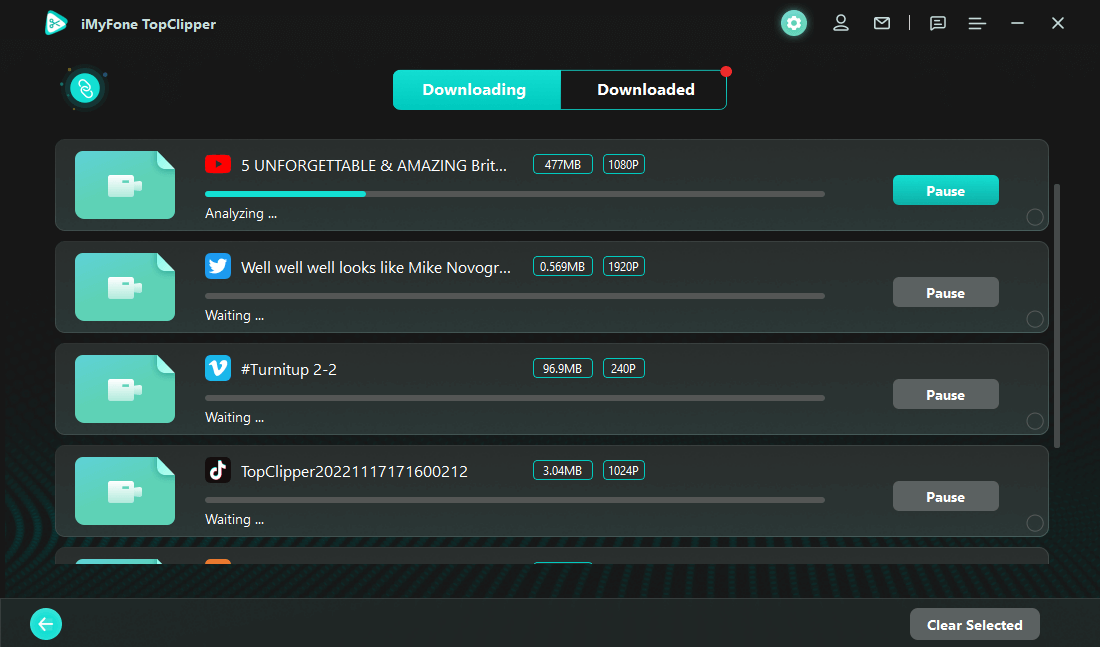
Conclusion
In conclusion, there are several MeWe Video downloader Chrome extensions available for downloading videos from MeWe, but after testing them out, it is clear that iMyFone TopClipper is the best option. Its user-friendly interface, fast download speeds, and compatibility with various video formats make it a reliable and efficient tool for downloading videos from MeWe. Give it a try and see how it can enhance your MeWe experience!


































