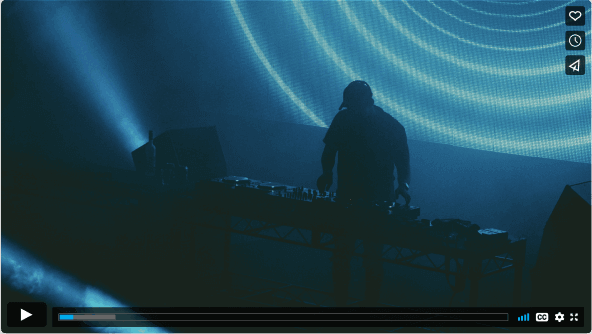Best 5 Intro Maker without Watermarks - A New Way To Create a Memorable Intro
Category: Videos Maker

5 mins read
In this article:
Are you in need of an intro video that opens your broadcast with an eye-catching and high-quality title? If yes, then you are in the right place. iMyFone TopClipper is the perfect solution if you want intro maker without watermark for your live shows! This tool allows anyone to create fresh and high-quality videos in minutes. It offers HD results which will enhance the look of your videos.
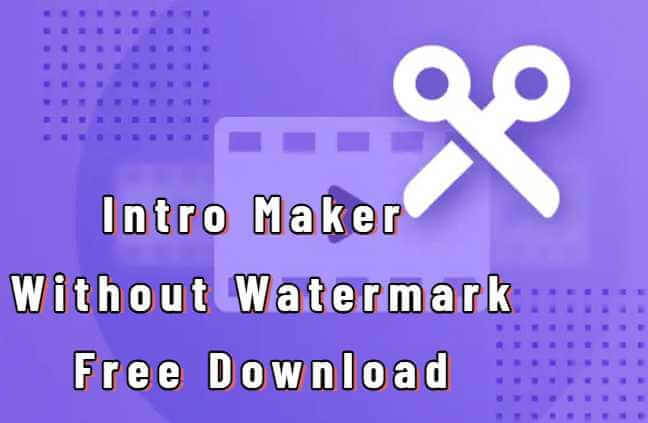
There are thousands of intros on the internet and everybody wants to have an awesome and professional intro for their video channel. This is where iMyFone TopClipper comes in handy. With this program, you can create your own custom YouTube intro without a watermark.
Top 5 Free Intro Makers App without Watermark
No one likes watermarks in their videos. It takes away from the experience of what viewers really want to see, which is content. Watermarks make your video look cheaply made and rushed. So it’s a good thing that there are video intro maker apps without watermarks!
There are numerous online intro makers on the market. But only 5 apps are worth spending your time on. Without further ado, here's the list of the top 5 intro maker apps without the watermark:
1 Topclipper
The best way to make a personal video intro is to use Topclipper. It's an easy-to-use, powerful and free app that lets you download watermark-free videos from any platforms, including TikTok and Youtube. With it, you don't have to worry about copyright issues. You can use it to create your own intro by adding without any company's logo.

1,000,000+ Downloads
Key features of iMyFone TopClipper:
- User-friendly Interface
- You can download watermark free videos.
- Free to use
- Automatically edit Tik Tok or Youtube videos
100% Free, 100% Working!


Limited Time 10% OFF Coupon Code for iMyFone TopClipper: TC10OFF
2 Intro Maker, Outro Maker
Intro maker, outro maker is a great way to add an extra layer of professionalism to your videos. These can be anything from simple intros and outros to full-on custom animated sequences.
They’re also a good way to build anticipation at the beginning and end of your video, adding another layer of engagement for viewers.

This app has a lot of features and it's quite easy to use. You can upload your own images or choose from thousands of free images provided by the app. You can also add background music from your phone or from the YouTube library.
3 IntroTube: Intro Video Maker
IntroTube is a mobile app for iPhone and iPad to create intro videos for YouTube, Instagram or Facebook. You can use the app to add images, text and music to your video.
It allows you to create an intro for your YouTube channel, website, Facebook page or Instagram profile. It has more than 1000 templates to choose from. This app does not require any watermark in the videos you create.

You can easily create Youtube intro video for your YouTube channel by choosing one of the many intro template available in this app. You can use it free of cost as well. It has an easy-to-use interface which makes it easy for anyone to use this application without any difficulty at all.
4 Intro Maker: Make Outro for YT
Intro Maker is another video YouTube intro maker that lets you easily create professional-looking intros and outros for your YouTube channel. It allows you to add text, images, effects, music and more to the video to give it a professional look. The app also offers more than 20 intro video template and hundreds of fonts to choose from.

The app features easy-to-use tools that make it easy to create great-looking intros and outros. You can add multiple images, text and effects such as reflections, shadows, glow effects and more to your videos without any hassle. The app also allows you to add music or sound effects from your phone’s library to give the video an extra boost.
5 Intro Video Editor
Intro Video Editor is a free video intro maker app for iPhone and iPad. It allows you to create an intro video by adding text, images and music to your video. It is a very simple and powerful video editing tool with an intuitive interface. It can help you create custom intros, outros, transitions and music videos.
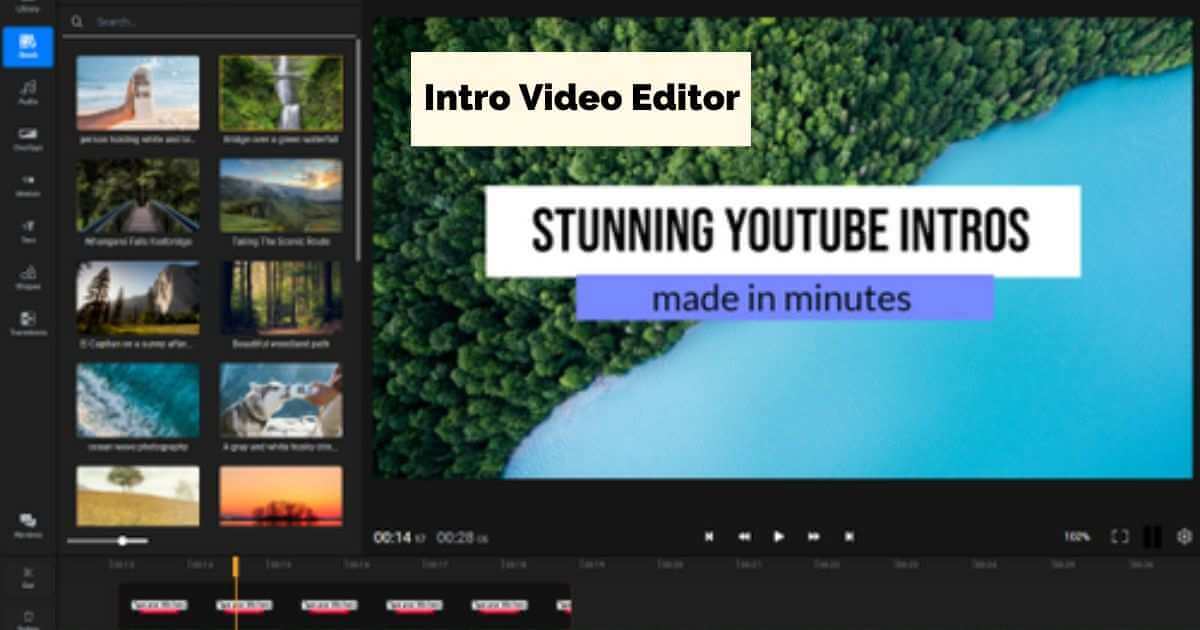
Intro Video Editor is an app that helps you make professional-looking intros for your videos. It has lots of features, including text, music and even voice-over. The app comes with a library of music and sound effects. The user interface is easy to learn, and you can customize your intro in no time.
The Best Intro Maker without Watermark - TopClipper
If you are looking for a free download tool to make intros without watermark for your YouTube channel or other projects, then iMyFone TopClipper is the best option for you. It is a simple and easy-to-use tool that allows you to create professional intros in just minutes.
Topclipper is an app that allows you to create professional-looking intros for your videos or other projects in no time at all. The TopClipper app comes packed with lots of features that will allow you to create high-quality intros without watermarks.

The best thing about this software is that it comes with an intuitive user interface which makes it easy for even beginners to use it without any problems whatsoever. This means that even if you have never created an intro before, then you will still be able to use this software without any issues at all! You don’t need any previous.
The app works on Windows and Android devices and can be used by anyone, regardless of their experience with video editing. The best part about this app is that it offers a wide range of features that allow you to create high-quality intros with ease.
10% OFF Coupon Code: TC10OFF
Steps for Saving Watermark-Free TikTok Videos
Here are some simple steps for saving watermark-free videos by topclipper:
Step 1. Install the Topclipper app from the play store or App store. It's free intro maker to download and compatible with Android phones and tablets.

Step 2. Once you've downloaded it, open up your TikTok app and copy a URL of a video you want to save.

Step 3. To remove watermarks from TikTok videos, click on the "Download Video without Watermark" button on the homescreen.
Step 4. TopClipper also allows you to remove the watermark from multiple videos at once. This can be useful if you want to save a lot of YouTube videos but don't have time to use TopClipper on each one.
Step 5. Once you have finished with the steps above, iMyFone TopClipper will automatically start working to remove the watermark from your video. TopClipper is a free app available on Android , so go ahead and download it now!
Step 6. Finally, click on the save video button. This will show you the progress of saving the video and once it is saved in your phone gallery, you can access it from there.If you want to further edit a video, click on "Create Videos Automatically".
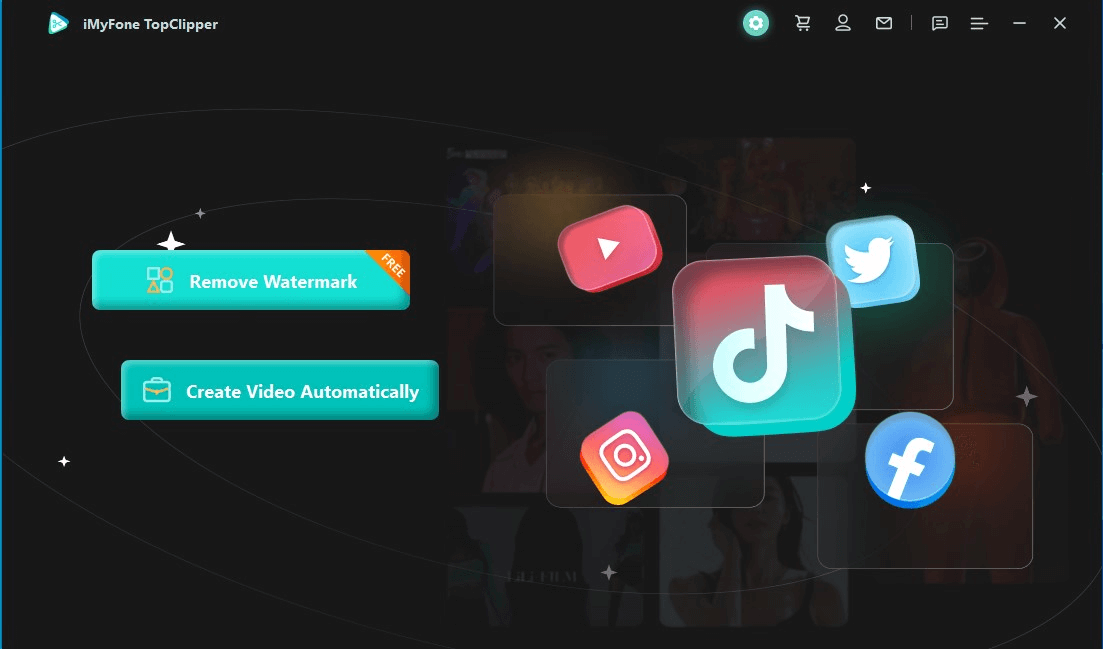
Now, Your video without the watermark is ready. You can upload your video to any social media platform. You can share your video to any of your friends. You can use your video as a GIF and share it with anyone over the internet.
Conclusion
Intros are basically like short movies of your brand or website. You can also use it to build your brand or website's reputation. It is a very powerful business method for building recognition for your brand. Thus, iMyFone TopClipper is a superb idea to consider.