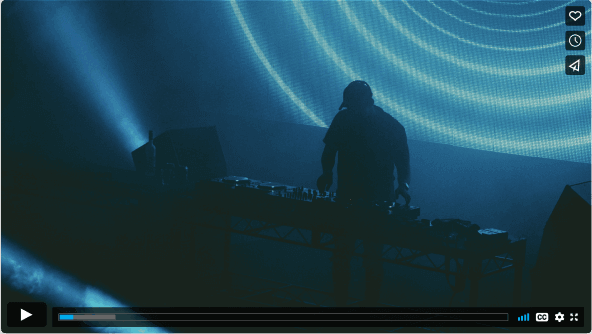Uploading TikTok Videos on YouTube Without Copyright
Category: Videos Maker

5 mins read
In this article:
"How to save unsavable TikTok videos without watermark from PC?"
Unfortunately, there is currently no way to download TikTok videos directly from a computer, and it is even more difficult to directly save TikTok videos without a watermark. However, in this article, we can help you remove the TikTok watermark on your PC. All you need to do is to download the app below.
Do you want to get more people to watch your films by posting them on YouTube instead of TikTok? But you're concerned about copyright concerns, right? No need to look any further!
Using the Create Videos Automatically option of iMyFone TopClipper, which will be shown in this post, you will learn how to upload videos from TikTok to YouTube without running into any copyright difficulties.

1,000,000+ Downloads
Key features of iMyFone TopClipper:
- Remove the TikTok watermark and allow you to save all TikTok videos in High Definition.
- Save TikTok videos without watermark and enable you to reprint them to other platforms.
- help you get more free likes on TikTok and Instagram, get more followers on Facebook, etc.
- Recreate TikTok videos automatically and help you get on TikTok fyp without any difficulty.
You may simply edit audio, add a voiceover, clip video footage, add an overlay to the movie, and make a whole new film in a matter of minutes with the help of this program. Therefore, you shouldn't have any concerns about uploading your films to YouTube.
Come hang out with us and you'll learn how to upload TikTok videos on YouTube without copyright.

How to Download TikTok Videos without Watermark
Step 1: Download and install the iMyFone TopClipper application
You may get the iMyFone TopClipper application by going to the official website of iMyFone and downloading it on your computer from there. After the download is complete, run the setup wizard to install the application on your device by following the on-screen directions. Launch the software after the installation has been finished.
Step 2: Pick Your Preferred Video Downloading Mode
Select the "Download Watermark-Free Video" option on the main screen of iMyFone TopClipper. This will allow you to download videos from a variety of video hosting services without leaving any watermarks or company logos on the films you download.

Step 3: Copy and Paste the Video URL into the Input Box
You will need to cut and paste the URL of the video that you wish to download into the input box that iMyFone TopClipper provides for you.
After you've pasted it in, either click the "search" button or simply click on the symbol of the video platform you want to access in the browser that's included in TopClipper. You may search for and watch your preferred videos with this browser.

Step 4: Begin the Video Parsing and Downloading Process
You will see a "download" button light up after iMyFone determines that the video exists and is compatible with parsing. This indicates that you are now able to begin parsing the movie and that you may then download it later.
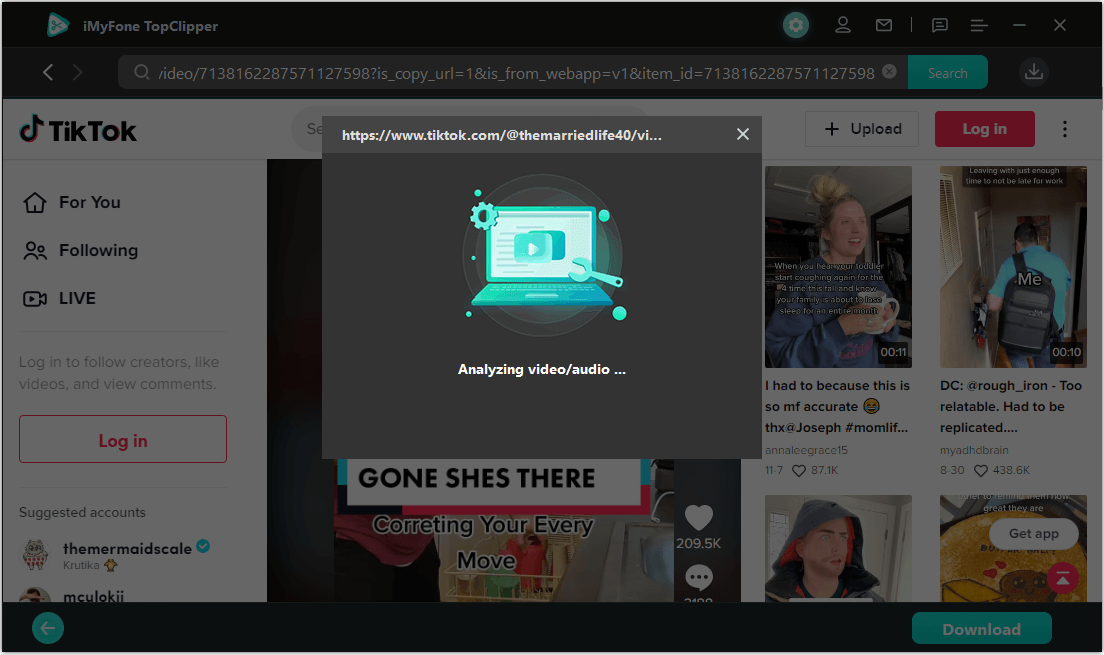
After you have completed the parsing process, you will be sent to a website where you can pick from a variety of resolution settings, and then the file will be downloaded onto your device automatically.
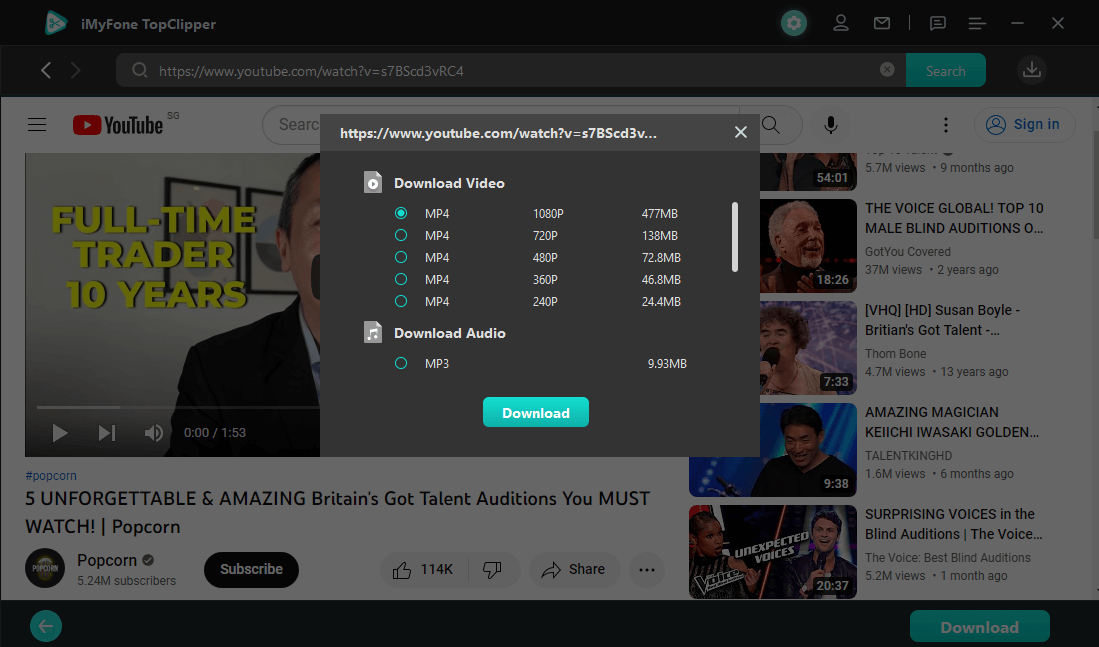
Step 5: Verify that the Download Was Successful
After using iMyFone TopClipper to download the movie of your choice, go to the folder that iMyFone TopClipper created for its downloads. From there, check to see whether the video file that was successfully transferred to the memory storage of your device is in good shape.
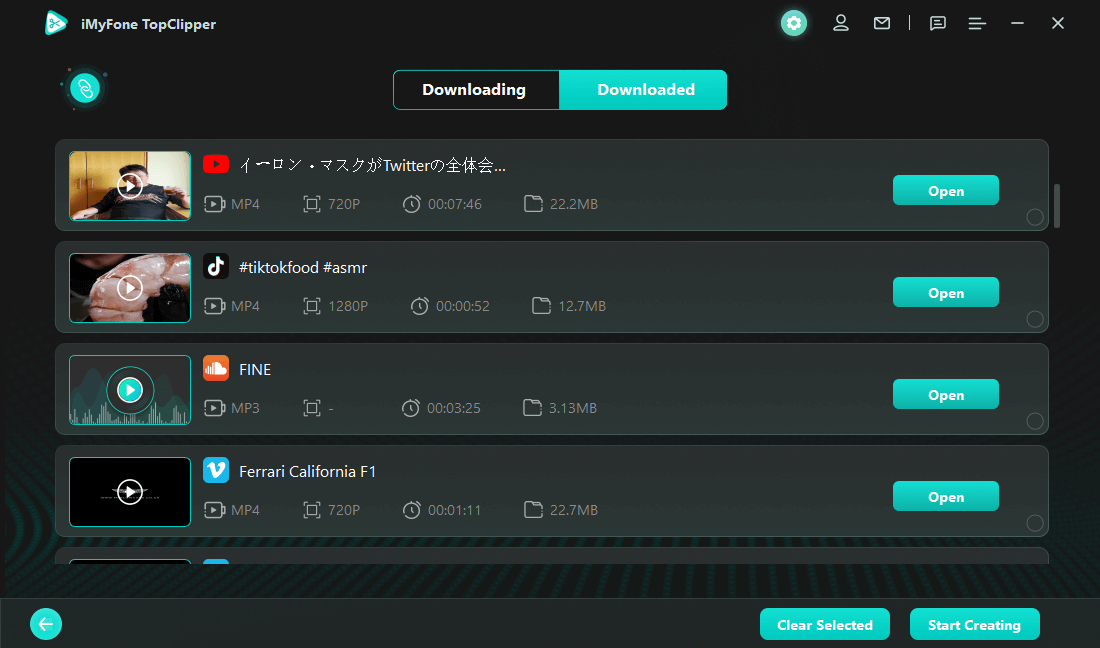
How to Upload TikTok Video on YouTube without Copyright
iMyFone TopClipper 's "Create Videos Automatically" feature makes it easy to upload videos from YouTube to TikTok while avoiding copyright violations. With this tool, you can make any video seem like it was shot on the spot, making it perfect for re-posting on TikTok without worrying about copyright violations.
- Step 1: Get Video URL
- Step 2: Paste Video URL
- Step 3: Download & Save File
100% Free, 100% Working!


Limited Time 10% OFF Coupon Code for iMyFone TopClipper: TC10OFF
Here is a comprehensive guide on how to use this function:
Step 1: Download and Install
To begin using TopClipper, you must first install it on your device. Download it from the official website, or look for it in the Apple App Store or Google Play. To start making videos automatically, launch the app when installation is complete and tap the "Create Videos Automatically" tab.

Step 2: Create
After that, choose the video from your YouTube library that you wish to share on TikTok. Cropping, cutting, adding subtitles or music, and other modifications are all within your reach. After making the necessary adjustments, you can begin the process by clicking the "Start" button.
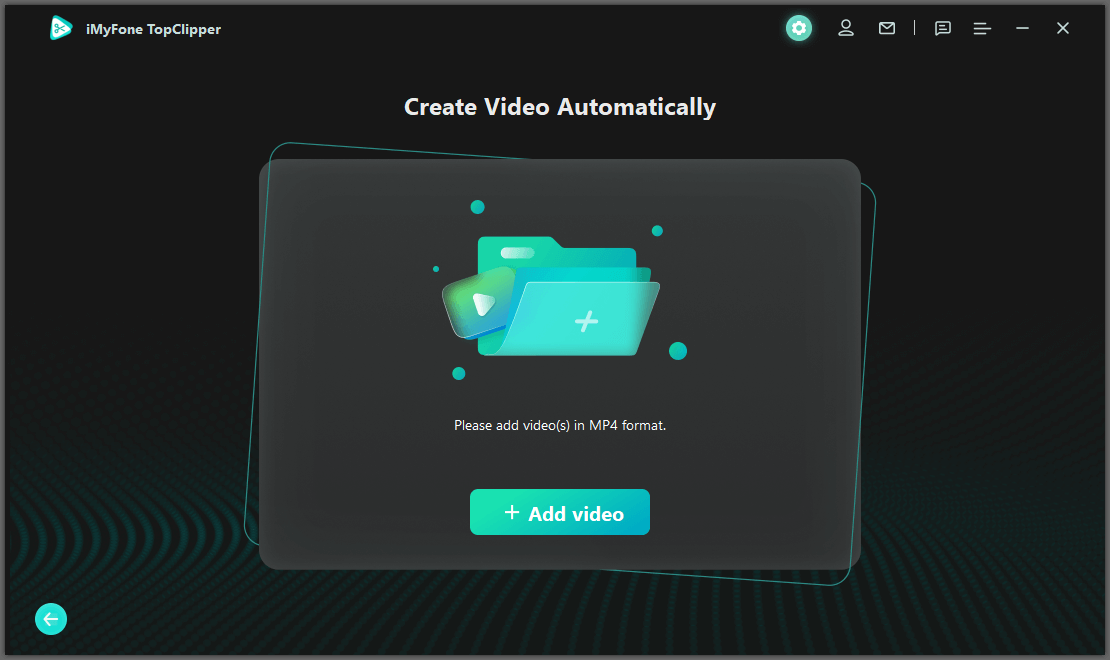
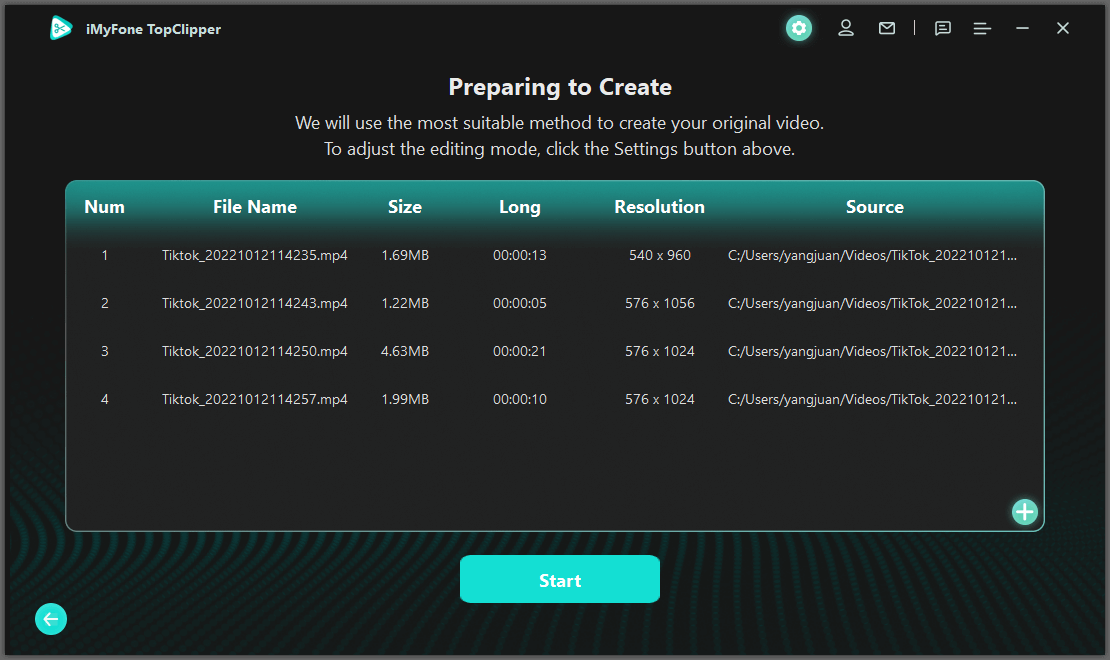
If you want to learn how to use YouTube videos on TikTok without violating their copyright, go on to the following section.
Step 3: Wait for Processing
The video will subsequently be processed by TopClipper using predefined editing settings. This method essentially creates a new movie by altering the pixels in each frame of the source video.
Video may be processed in a variety of ways, such as being flipped, having another video superimposed on top of it, having frames drawn over the top, having the length of the video shortened, or having the beginning and conclusion of the video compressed. The application also lets you tweak the settings for the editor so you may make changes to suit your needs.
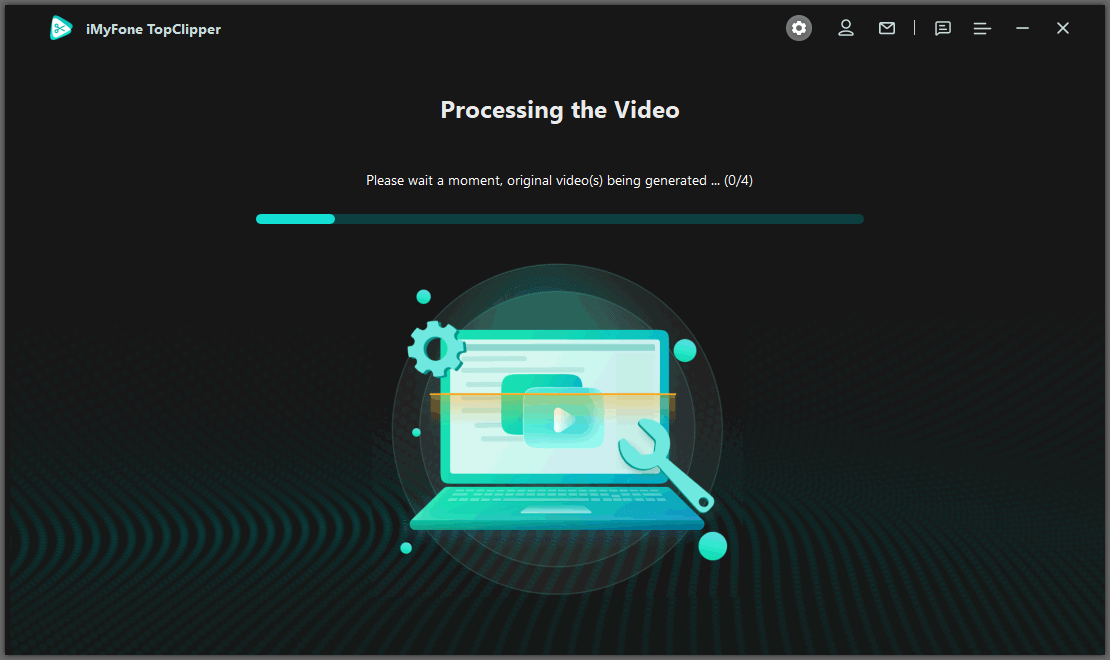
It's worth noting that the application will, by default, choose the reset parameter and provide the user with the means to do so. The processed video becomes the new one if the user doesn't choose an editing mode. There is a cap of 10 video clips that may be uploaded simultaneously inside the software.
Take a Sneak Peek at the Video!
You may preview the finished product after applying the processing to see how it looks. If you like what you see, you may save the movie to a local folder by clicking the "Save" option. Videos that are checked are preserved. However, you may uncheck individual videos if you change your mind.
The "Create Videos Automatically" feature of TopClipper makes it simple to upload videos from YouTube to TikTok without infringing on any copyrights.
Using this method, you can easily create a new, unique video from any existing one, making it perfect for reposting on TikTok without worrying about violating anyone's copyright.
This application is designed to be used by a wide range of people because of how intuitively it works. Time spent processing many movies at once is greatly reduced because of batch processing capability. You may repost videos on TikTok and earn money from them with complete peace of mind while using iMyFone TopClipper.

Key Features:
- Download Social Videos from Any Website without Watermark
- Automatically Crop Brand-New Videos with Ease
- Extract & Save Audio Freely
Another way to Upload TikTok Videos on YouTube without Copyright
Modifying the audio, adding a voiceover, cropping the video footage, and adding a video overlay are all ways to avoid copyright difficulties when uploading TikTok movies to YouTube. When you make these adjustments, the new version of the video will be sufficiently different from the original to circumvent copyright concerns.
1 Modify audio
One may alter the sound by adding music to the backdrop, increasing or decreasing the level, or even deleting it entirely. This may help the video stand out as unique and interesting.
2 Include a voiceover
Including a voiceover is another way to give the video its unique flavor. Either you or a computer program may create a voiceover for the video.
3 Crop video footage
You may crop the movie by either deleting unwanted segments (like the watermark) or by zooming in on certain areas.
4 Add a video overlay
The look of the video may also be altered by adding an overlay. Overlays of text, pictures, or even other films may completely transform the video from its original state.
Making these changes to the original video will result in a new version that is sufficiently distinct from the original to circumvent any copyright concerns. iMyFone TopClipper makes it simple to implement these changes.
TopClipper——Best Tool for Uploading TikTok Videos on YouTube without Copyright
When it comes to making films that stand out and get people interested, iMyFone TopClipper is your best bet.
To increase your chances of getting viral on TikTok and go around the algorithm, you may use the app's "Create Videos Automatically" feature to re-edit existing videos. To use TopClipper, all you have to do is upload your movie, tweak a few options, and hit "Start."
Among TopClipper's many useful functions is the capability to mirror and flip movies. All it takes is a few mouse clicks and zero editing expertise to do this. If you want your films to stand out from the crowd, utilize this function to give them a unique spin.
The use of PIP clips is also a welcome addition. By mixing many movies into one, you may get a layered look. Create helpful guides, show off your wares, and more with this handy tool.
Videos may also be processed using iMyFone TopClipper. By using sophisticated technologies for each frame of a film, this function generates a completely fresh and original video. You have even more say over the final output thanks to the ability to adjust playback speed and duration.
At last, TopClipper is a fantastic program for taking the sound out of videos and preserving it. With this function, you may easily record the audio from a video. This may be put to use in a variety of musical and audio productions.
To sum up, TopClipper is an adaptable and potent program that can assist you in making films that are both original and interesting.
It has a wide variety of editing tools that may be used to rework TikTok films, including the ability to mirror and flip clips, include PIP videos, process individual frames, and even extract and save audio. It's simple to use, has a straightforward interface, and can handle numerous file types in batches.
Conclusion
Want more views on your TikTok videos? Publish them on YouTube! But you're concerned about infringement on your intellectual property? Do not bother any further!
Here, we'll teach you how to use iMyFone TopClipper 's create videos automatically feature to upload your TikTok videos to YouTube without violating anyone's copyright.
Modifying audio, including a voiceover, cropping video material, including a video overlay, and producing a whole new film all take only minutes with this program. This means you may feel safe sharing your films on YouTube.