How to update TikTok on iPhone and Android In A Few Steps?
Category: Videos Maker

3 mins read
“Want to know how to update TikTok on iPhone and Android? We've got you covered.”
In this article:
The TikTok app undergoes frequent updates, delivering new features, enhanced performance, and bug fixes. Whether you're on Android or iPhone, your device typically handles app updates automatically, including TikTok. However, if you're unsure about your app's last update or want to install a critical one immediately, updating TikTok is a simple process that requires just a few taps.

In this article, we'll provide a comprehensive guide on how to update TikTok for both iPhone and Android. Additionally, we'll reveal a valuable tip to enhance your TikTok experience using the iMyFone TopClipper downloader. So, read on for more details.
Step-by-Step Guide to guide you how to update TikTok on iPhone and Android: Seamlessly remove watermarks to enhance your TikTok experience!
How to update TikTok on iPhone
1 Update TikTok Via Search - iPhone
Updating TikTok on iPhone devices is a simple task, just follow these steps:
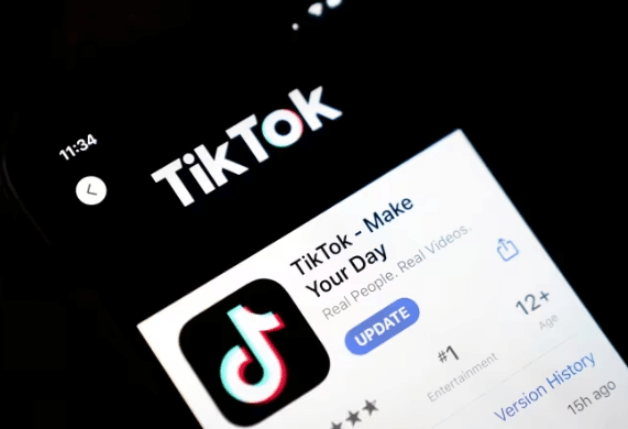
Also Read: [2023] How to Get Free TikTok Likes and Followers
2 Update TikTok Via "Update(All)" - iPhone
But if you not only want to update TikTok, but also want to check if there is any other software that needs to be updated in the App Store, then we recommend that you follow the following steps:
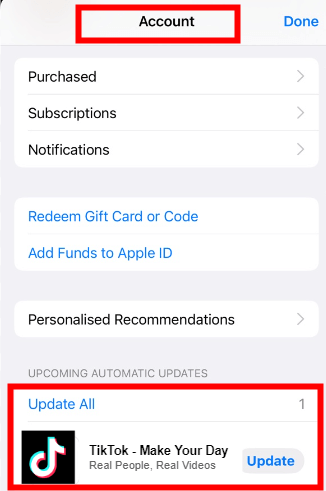
You may want to know: How Many Followers on TikTok to Get Paid and Ways to Make Money
How to update TikTok on Android
Updating TikTok on Android devices is equally easy. You can update TikTok in Google Play:
1 Update TikTok Via Search - Android
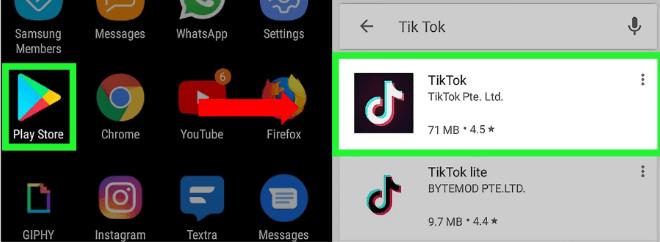
2 Update TikTok Via "Update(All)" - Android
Similarly, in the Google Play Store, you can also update TikTok through "Update All":
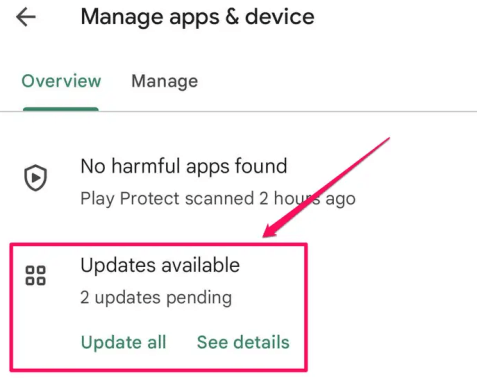
Recommended article: How to download youtube videos without youtube premium?
Bonus: Use TikTok Downloader To Enhance Your TikTok Experience
The above-mentioned methods of updating TikTok on iPhone or Android devices are very simple, aren’t they? But as mentioned at the beginning of our article, if you are a TikTok user, you may share your daily life on TikTok to some extent and get more attention. But are you troubled by the low number of views or likes on your videos? It doesn't matter, iMyFone TopClipper will help you get more beautiful videos and get more attention with it!
Compared to other TiKTok video downloaders, TopClipper stands out for its simplicity and stability. If you're in search of an exceptional and high-quality TikTok video downloader, TopClipper is your top pick.
For a step-by-step guide on downloading TikTok videos, refer to the instructions below using iMyFone TopClipper TikTok video downloader to get more views and likes to your videos:

Key Features:
- Download Social Videos from Any Website without Watermark
- Automatically Crop Brand-New Videos with Ease
- Extract & Save Audio Freely
10% OFF Coupon Code: TC10OFF
With it, you can choose your favorite popular TikTok video materials, extract the original video through the "watermark removal" function, and finally turn it into your exclusive video after some personalized processing and get thousands of free views. Now, let us teach you how to remove TikTok watermark and then edit your videos automatically!
Before learning the relevant text tutorial, you can first learn how to remove TikTok watermark through the video tutorial:

You can find more "Unimaginable" platforming videos on TopClipper!

The whole process will take you a few seconds. If your network is not good, then you need to wait for a few minutes. Just be patient. Yes, you can convert TikTok videos to MP3 using various online converters and apps. If you don’t want to download another software again, then we recommend you to use the iMyFone TopClipper video downloader mentioned in the article to convert TikTok videos to MP3. In addition to the methods mentioned in this article, you can get more free views and attract more likes on TikTok by creating engaging content, using popular hashtags, collaborating with other users, and posting consistently. To fix the issue of 0 views on TikTok, ensure your account is public, use relevant hashtags, create engaging content, and promote your videos on other social media platforms. To fix the "You're Following Too Fast" error on TikTok, wait for a while before following more users to avoid being temporarily restricted. Also, make sure your account is in good standing. All in all, updating the TikTok app on both iPhone and Android is very simple. In this article, besides providing a comprehensive guide on how to update TikTok, we also share a valuable tip to enhance your TikTok experience using the iMyFone TopClipper download tool.
In addition to downloading TikTok videos without watermarks, this versatile software enables swift video downloads from popular platforms like Niconico, YouTube, TikTok, Facebook, Instagram, and more.
Download iMyFone TopClipper now, enjoy the convenient experience of downloading and converting TikTok videos and quickly increase your social influence! 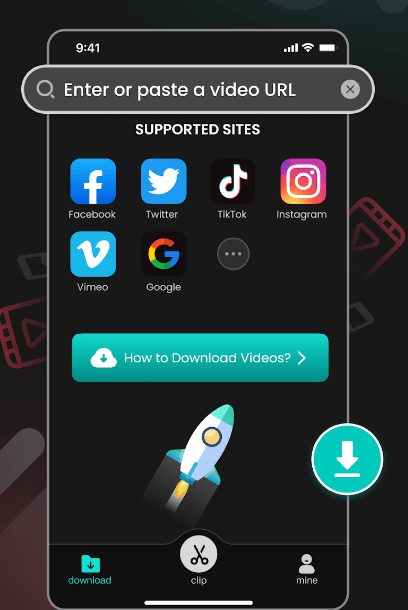
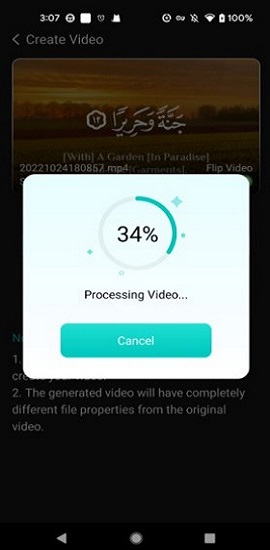
People Also Ask For TikTok Videos
1 Can i convert TikTok to MP3?
2 Besides the methods mentioned in this article, how can I get more free views and free likes on TikTok?
3 How to fix 0 views on TikTok?
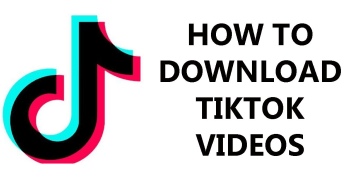
4 How to fix "You're Following Too Fast" error on TikTok?
Conclusion






















