[HOT] How to Repost Someone Else's TikTok Video without Copyright
Category: Videos Maker

5 mins read
In this article:
- Part 1: What Should You Know about TikTok's New Repost Feature?
- Part 2: How to Repost Someone Else's TikTok Video on Various Devices
-
2.1 How to Repost Someone Else's TikTok Video on Your Computer

- 2.2 How to Repost Someone Else's TikTok Video on iOS Devices
- 2.3 How to Repost Someone Else's TikTok Video on Android Devices
- Part 3: FAQs about Reposting TikTok Videos
TikTok is one of the most popular platforms to create a short video (that is around 15-30 seconds long). People get famous overnight because of one single TikTok video and other TikTok users follow their trend. However, some users simply repost the original video on their accounts to gain more followers.
Doing this can increase the risk of copyright issues (if they repost a video without the consent of the original creator on their accounts). So, How to repost someone else's TikTok video? You might be thinking about this question. Here, in this article, we will discuss all of it. Let’s first start with some information, you should know about TikTok's new repost feature.
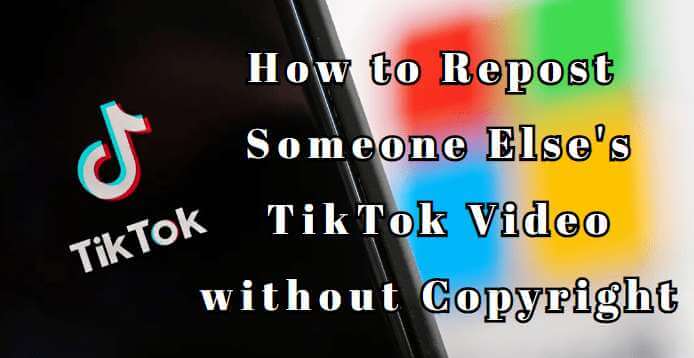
Free download TopClipper to remove the TikTok watermark instantly and repost someone's TikTok video without copyright.
Part 1. What Should You Know about TikTok's New Repost Feature?
Before, we learned how to repost someone else's TikTok video. First, learn something about this new repost feature. TikTok has come up with a new “Repost” button feature for its users. This feature allows the users to share someone else’s popular TikTok videos on their accounts to get more followers. You can see the new Repost button feature in the “Share” menu. It is like the Twitter retweet feature. It is a fast and painless way to share and promote any video you like with your followers.
Can you repost someone else's videos on TikTok?
Yes, TikTok users can repost someone else’s videos on your account. It is very easy. Follow these steps to repost a TikTok video.
Step 1. Launch the TikTok app on your phone and come to the "For you" page.
Step 2. Look for a video that you want to repost.
Step 3. Now, tap on the "arrow" option on the bottom-right side of the screen of the video.
Step 4. Then, press the "Repost" button (two arrows in a yellow-colored circle).
Step 5. Write a caption for the video and you are good to go.
Part 2. How to Repost Someone Else's TikTok Video on Various Devices
Let's now find out how you can repost someone else's TikTok video on your computer, iPhone, and Android devices one by one. 2 common processes will be included in reposting TikTok videos i.e. ‘Downloading the Video” and “Reposting it”. Let’s know how!
1 How to Repost Someone Else's TikTok Video on Your Computer
Since TikTok is not available for PC if you want to access the full version of TikTok on your computer, you need to install a strong Android emulator. BlueStacks is a better option that you can try. These steps can help you in installing BlueStacks:
Step 1. Get BlueStacksup
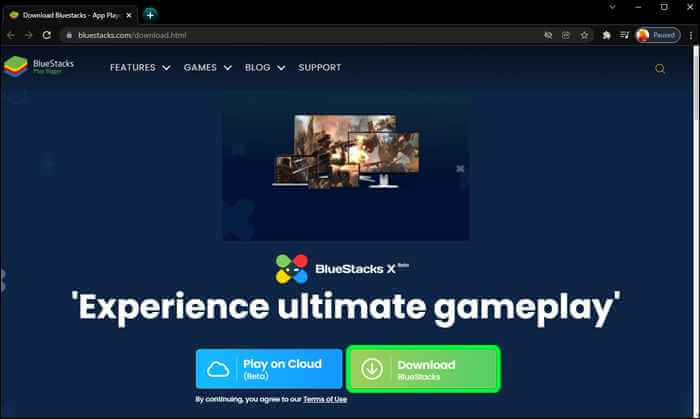
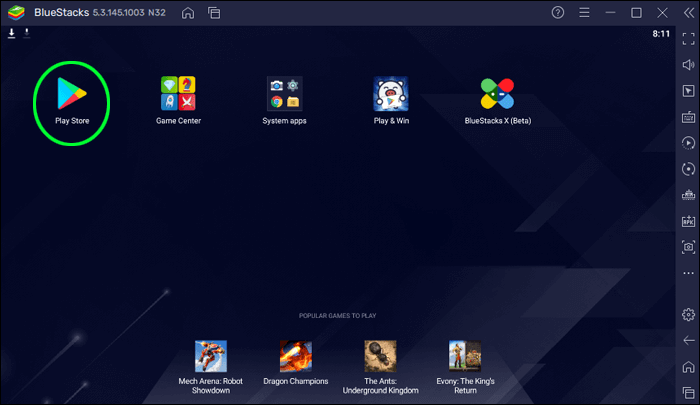
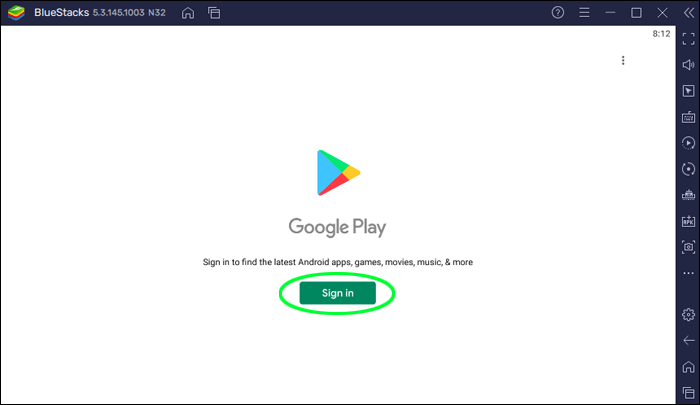
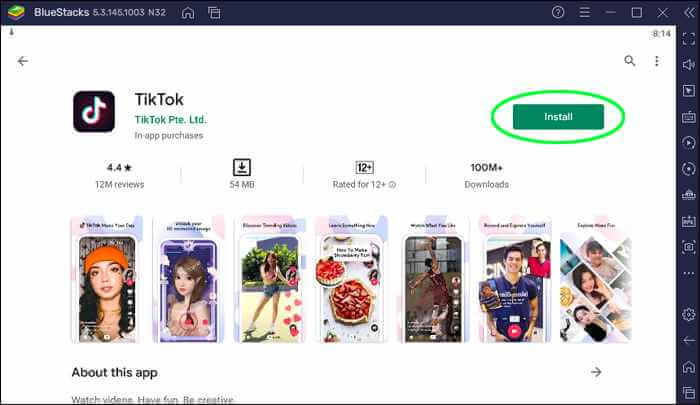
To download a TikTok video without a watermark, all you need is a reliable tool. One of the best tools that you can trust is
iMyFone TopClipper. It is best because you will get no watermark after downloading. Therefore, the issue of copyright will be eliminated. 100% Free, 100% Working! Follow the below-mentioned steps to download the TikTok video without the TikTok logo or watermark:
Follow the steps to repost the video on TikTok:
Here’s how to repost other people's videos on TikTok on iOS devices without a watermark:
Step 1. Open the
"TikTok" app and select the video you want to repost. Now, hit the
"share icon" on the right side of the screen.
Step 2. Then, swipe down and tap
"Other" (3 horizontal dots beside social media icons).
Step 3. Next, tap on
"Copy" to save the video URL to your clipboard.
Step 4. Now, use
"TopClipper" as you did above to download the video without a watermark.
Step 5. At last, hit the
"+" icon and select the video to upload.
Here you will learn how to repost someone else's video on TikTok on Android devices without copyright:
Step 1. Tap on
"TikTok" app to open. Then look for the video you want to repost and hit the
"Share" icon on the left side of the screen.
Step 2. Now, select
"Copy Link" under the “Share to” section in the menu to save the video link to your clipboard.
Step 3. Next, go to TopClipper and paste the copied link into the empty box area on the screen.
Step 1. First, press the plus (+) sign icon (between Discover and Inbox icons at the bottom of the screen)
Step 2. Now, tap
"Upload". Then, find and choose the saved video. After that, press the
"Next" button.
Step 3. Here, you can edit and crop the video if you want. After you are done with the editing, hit the
"Next" button.
Step 4. Mention a caption for the video and tap the
"Post" button
TikTok is not that much in favor of promoting reposted videos. However, you can repost someone else’s TikTok to your account. But you should get consent from the original creator of that video. If they say yes, then there is not going to be an issue. But if you repost their TikTok without permission, it will be going to be a copyright claim issue. And then TikTok has the power to take down that video from your account. Generally, the repost option is enabled on TikTok by default. But if it is not showing on your account’s share menu then you can follow these steps to enable it.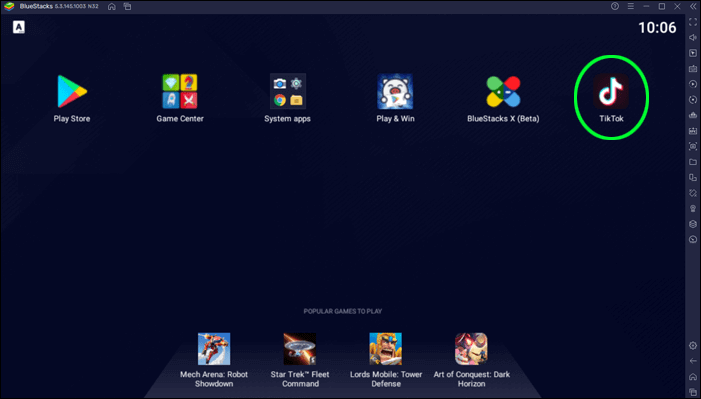
Step 2. Download TikTok Video



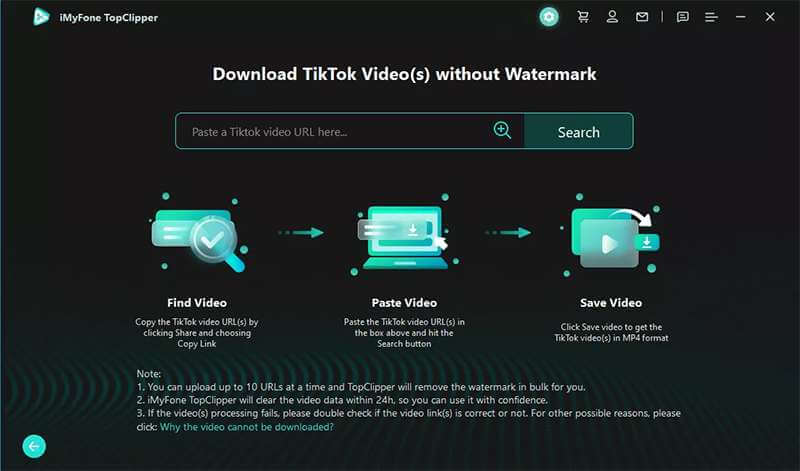

Step 3. Repost TikTok Video
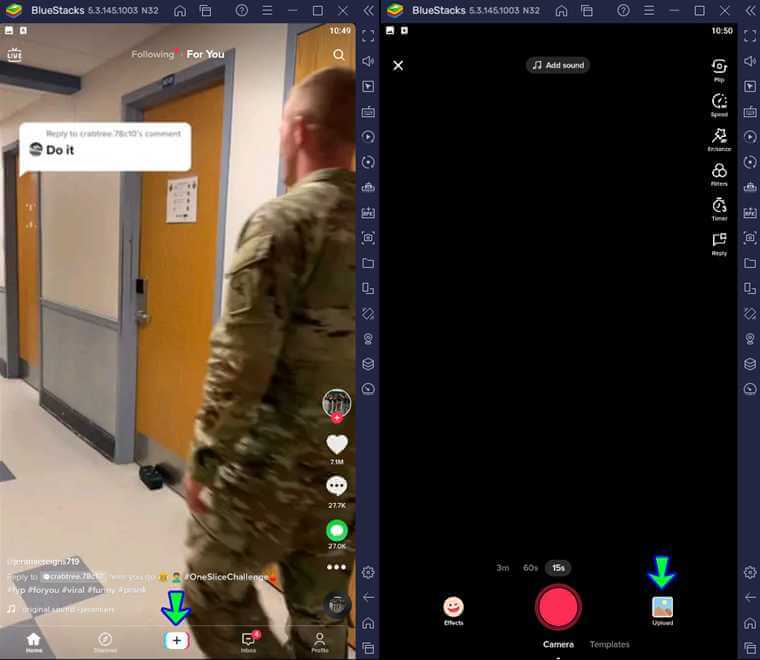
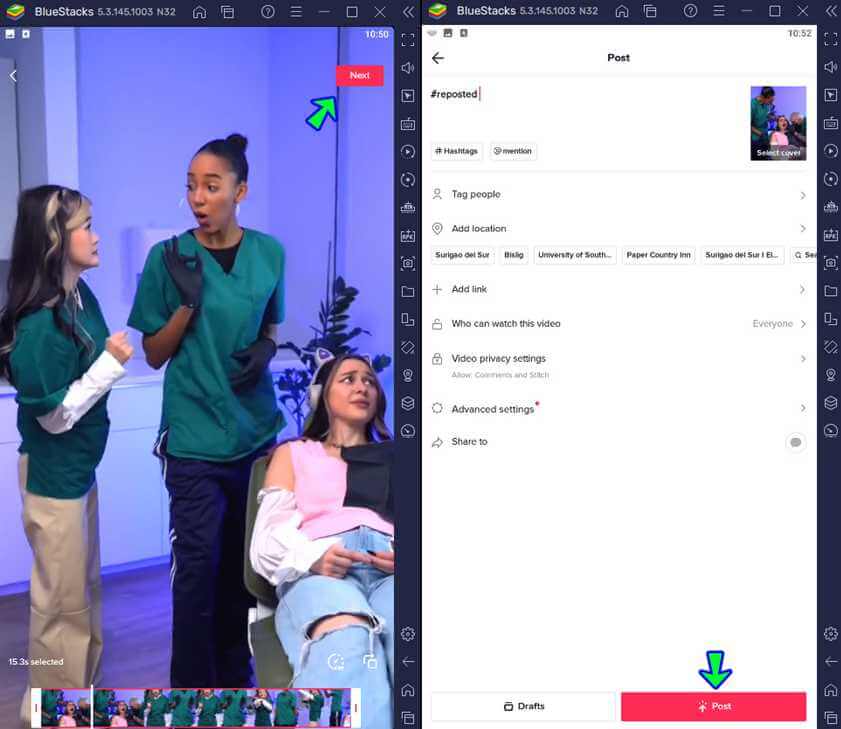
2 How to Repost Someone Else's TikTok Video on iOS Devices
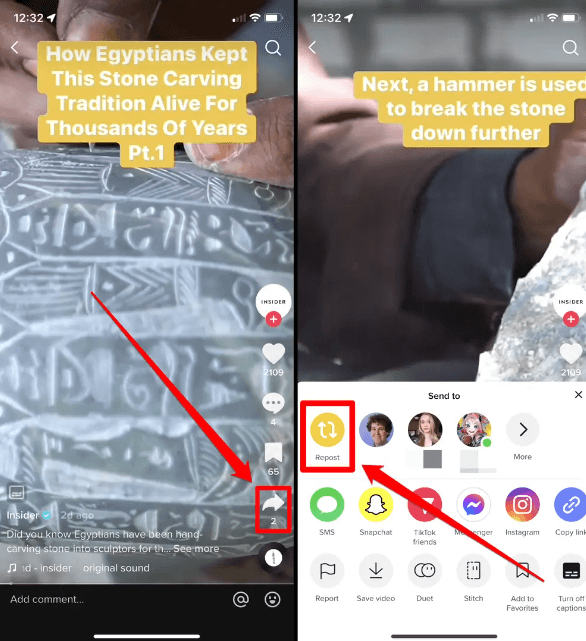
3 How to Repost Someone Else's TikTok Video on Android Devices
To repost the video on TikTok:
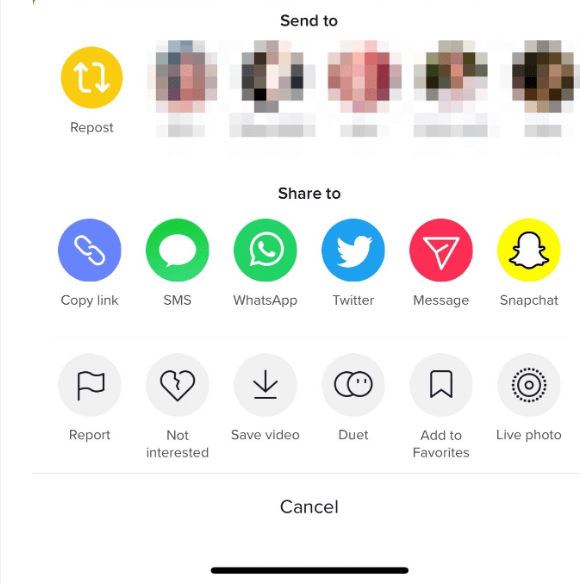
Part 3. FAQs about Reposting TikTok Videos
1 Should you repost someone else's TikTok?
2 How do I get the repost option on TikTok if I don't have it?
Step 2. Now, tap the "three lines icon" on the top right of the screen.
Step 3. After that, press "Settings and privacy" and then tap on "Privacy".
Step 4. Swipe down to search “Repost” in the "Safety" option.
Step 5. At last, enable the "Video repost" option
3 How to Repost your own TikTok?
To repost your own TikTok, you can follow these steps:
Step 1. Download the TikTok video that you want to repost.Step 2. Now, upload that video with another caption.
4 How do I un-repost a TikTok?
If you want to un-repost a TikTok video that you have posted before, follow these simple steps to un-repost a video.
Step 1. Search the same video that you have reposted on your "For You" Page.Step 2. Now, tap on the arrow icon on the bottom right side of the screen of the video.
Step 3. Here, you can see “Remove Repost” in the place of "Repost" button, click this button to un-repost the video.
Conclusion
Reposting other people's videos on TikTok can help you to increase your followers and popularity. But there are certain things that you should keep in your mind before reposting any video. Either, take the consent of the original creator of the video before you repost their content on your account. Or add credits in the captions. To remove the watermark and avoid any copyright issues, you can use iMyFone TopClipper. With the help of TopClipper, you can save TikTok videos without a watermark in one click.

































