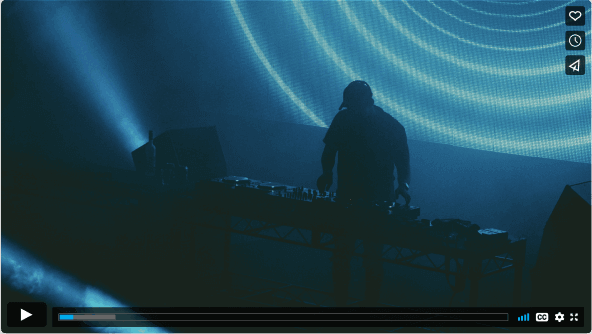Easily Upload YouTube Videos on TikTok Without Copyright Issues
Category: Videos Maker

5 mins read
In this article:
It is crucial to be mindful of copyright rules and to provide credit to the original producers when it comes to reposting or sharing videos from YouTube on TikTok. If you don't comply, you risk having your account fined, and your connection with the people who provide material might suffer as a consequence.
If you want to avoid problems with copyright, one strategy is to avoid posting any material other than that which you have personally developed or for which you have received permission to use.

You may also utilize applications such as iMyFone TopClipper to generate completely fresh and unique video content, which can then be securely shared on TikTok. You may create a one-of-a-kind version of the original video by using this tool to alter the pixels of each frame of the film. In this article, we will talk about how to put YouTube videos on TikTok.
100% Free, 100% Working!


Limited Time 10% OFF Coupon Code for iMyFone TopClipper: TC10OFF
Part 1: How to Download Video from TikTok without Watermark
Downloading YouTube videos from TikTok can be a hassle, but with iMyFone TopClipper, the process is made simple and easy. Here are the simple steps you can follow to download videos from TikTok without watermarks using TopClipper's "Download Video without Watermark" function:


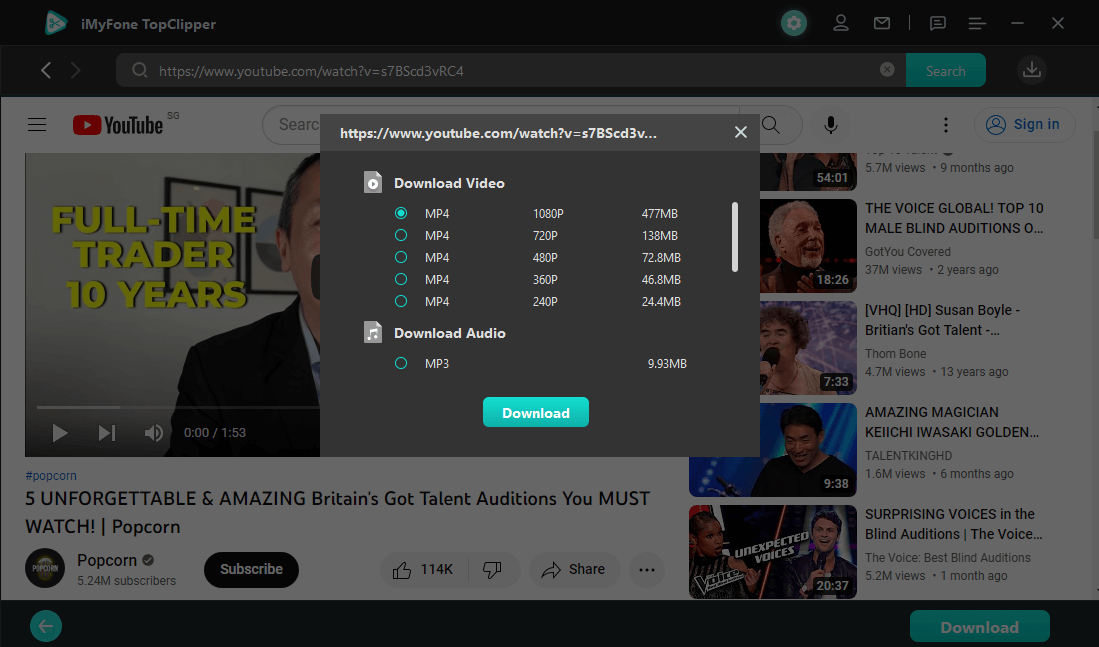
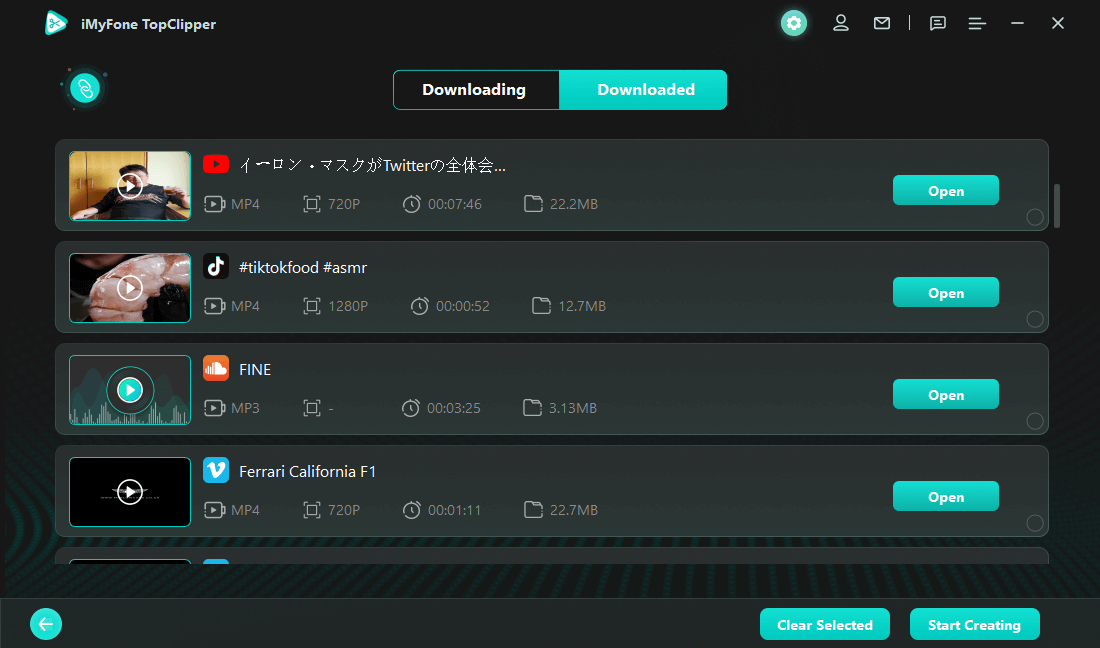
TopClipper is a powerful and versatile tool that makes it easy to download and edit videos from TikTok without watermarks. It is user-friendly and easy to navigate, making it accessible for anyone to use. Plus, it supports batch processing, which can save a lot of time when working with multiple videos.
In addition to removing watermarks, TopClipper also allows you to edit videos, crop them, and add music or text. It also supports multiple file formats, including MP4, MOV, AVI, and more.
With TopClipper, you can enjoy the best quality TikTok videos without any watermarks and use them on your own way. To sum up, TopClipper's Download Video without Watermark function is a great way to download videos from TikTok without watermarks. It's simple to use and efficient, allowing you to download videos quickly and easily.
It's a great tool for anyone looking to repost or edit videos from TikTok without the hassle of watermarks. With TopClipper you can save your favorite videos from TikTok and use them in your own way.
Part 2: How to Upload YouTube Video to TikTok
Uploading YouTube videos on TikTok without copyright issues can be a tricky task, but with iMyFone TopClipper 's "Create Videos Automatically" function, it becomes a breeze. This feature allows you to turn any video into a brand-new, original video, making it easy to repost on TikTok without worrying about copyright issues. Here's a detailed explanation of how to use this feature:
Download & Install TopClipper
First, you need to download and install TopClipper on your device. You can find it on the official website or through the App Store or Google Play Store. Once the installation is complete, open the app and select the "Create Videos Automatically" option.

Start Creating
You can then choose the YouTube video you want to upload on TikTok. You can also make any necessary edits to the video such as cropping, trimming, adding music or text, and more. Once you've made your desired changes, you can then click on the "Start" button.
Follow on to the next step to know how to upload YouTube video on TikTok without copyright.
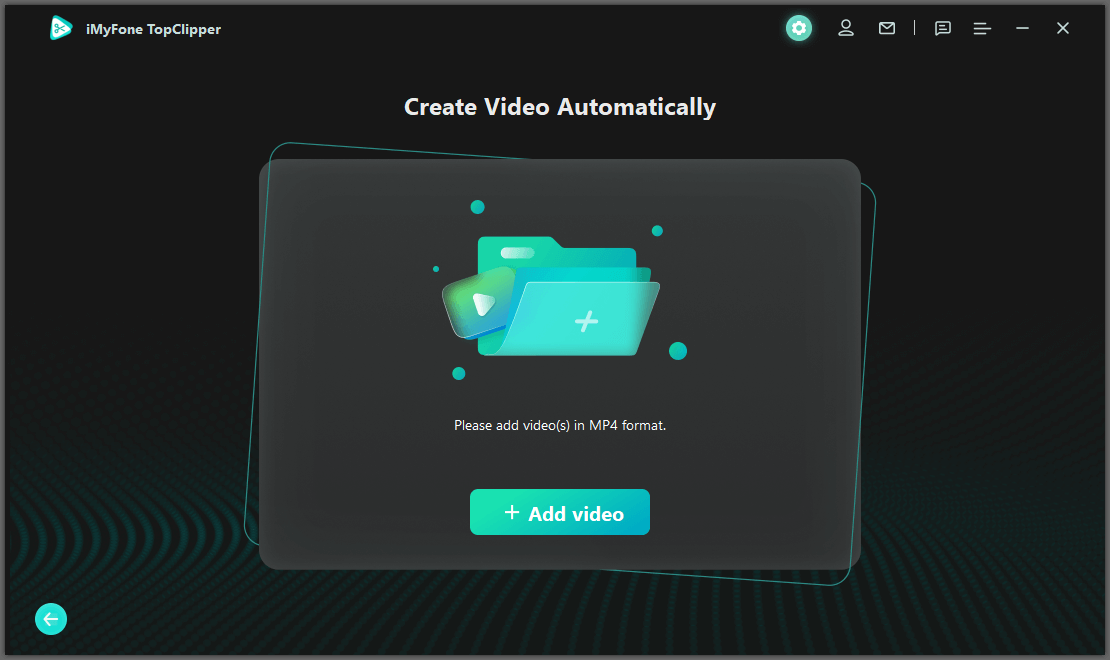
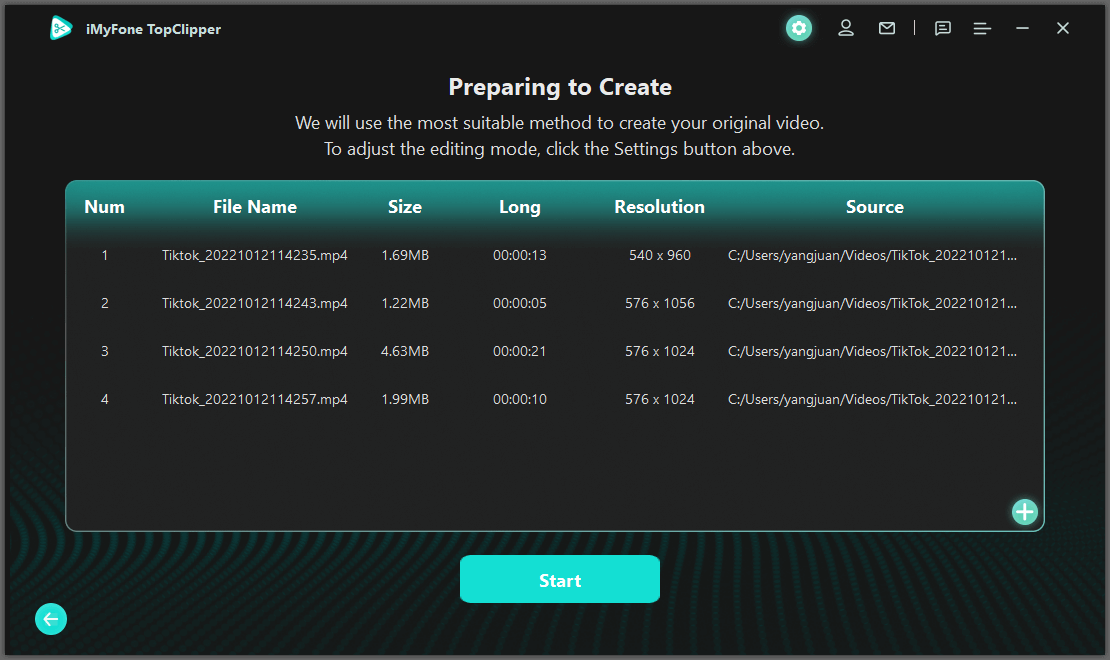
Wait to Process
TopClipper will then process the video according to fixed editing parameters. It changes the pixels of each frame of the original video, making it a brand-new video.
The processing methods include flipping, picture-in-picture, drawing frames, changing video duration and pinching the beginning and end. The program also allows you to adjust the editing parameters, you can reset them according to your preference.
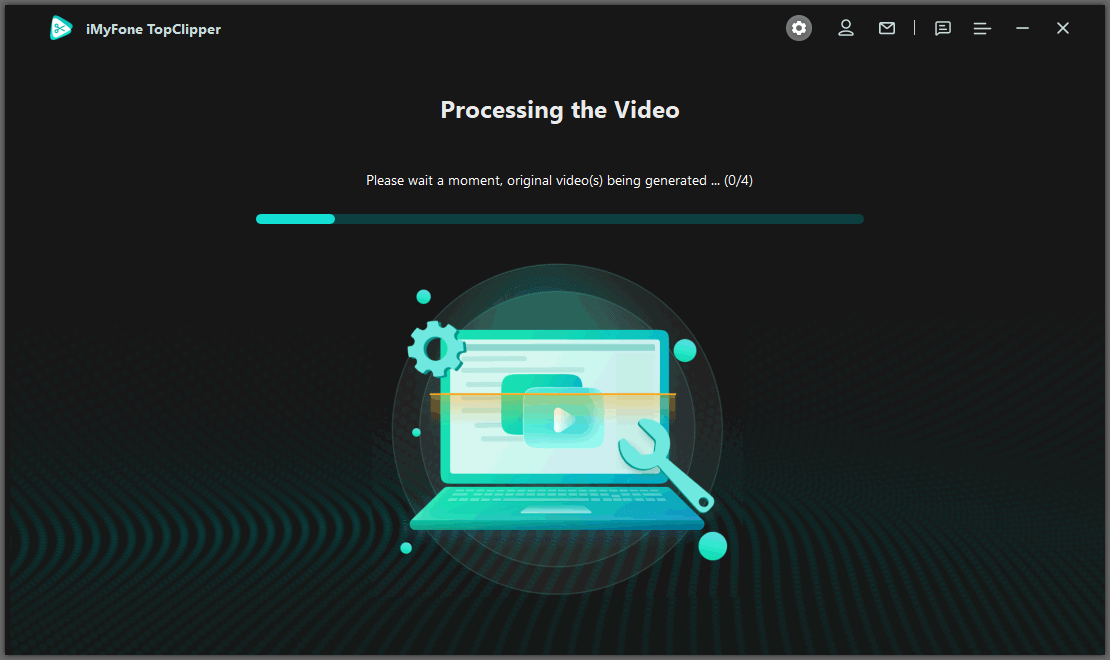
It's important to note that the program will select the reset parameter by default, and support the user to reset the parameter. If the user does not select any editing method, the processed video is the new one. The program also allows you to upload up to 10 videos at a time.
It only takes a few minutes for TopClipper to create an original video for you, so please be patient.
Preview Video
After the video is processed, you can preview the video to check the effect. If you're satisfied with the result, you can click on the "Save" button to save the video to a folder on your computer. The saved video content is the checked video content, you can uncheck any video.
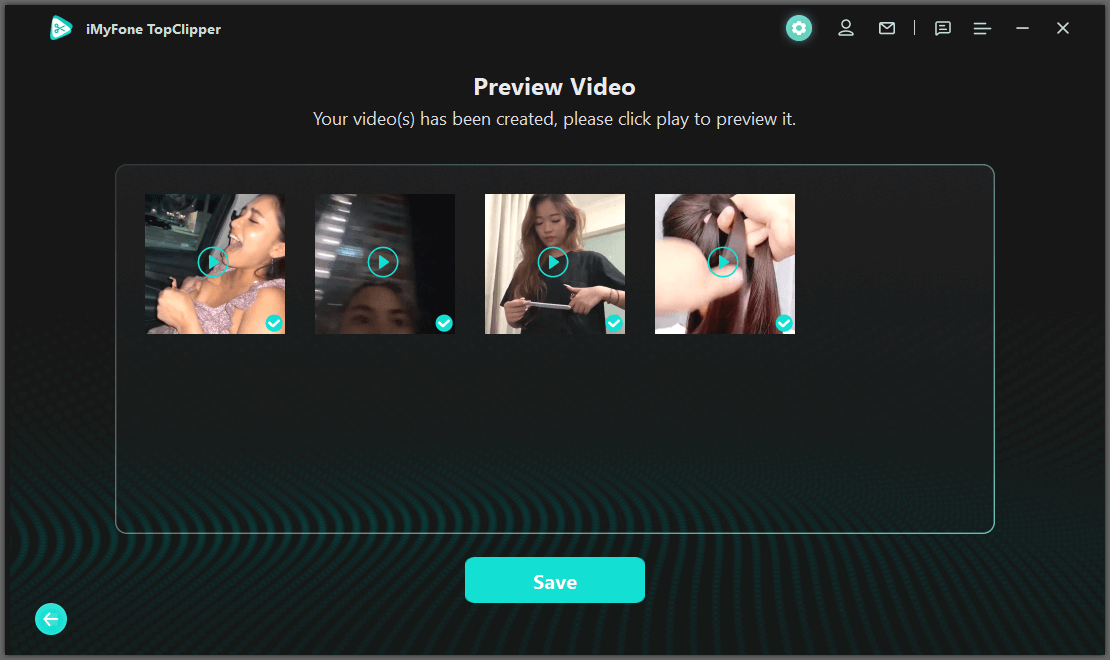
TopClipper's "Create Videos Automatically" function makes it easy to upload YouTube videos on TikTok without copyright issues . It allows you to turn any video into a brand-new, original video, making it easy to repost on TikTok without worrying about copyright issues.
The program is user-friendly and easy to navigate, making it accessible for anyone to use. It supports batch processing, which can save a lot of time when working with multiple videos. With TopClipper, you can confidently repost and monetize your content on TikTok without any copyright issues.
Part 3: TopClipper——Best Tool for Uploading YouTube Video on TikTok without Copyright
iMyFone TopClipper is a robust and flexible piece of software that provides its users with a broad variety of capabilities for the purpose of organizing and editing video files. The following is a list of some of the benefits that come along with utilizing TopClipper:
TopClipper enables users to search for and download videos straight from any website, including major services such as TikTok, Facebook, Twitter, Instagram, YouTube, Vimeo, and SoundCloud, all without the inclusion of a watermark. In addition, provided that the video in question has a URL, it may download it for you without adding any watermarks.

Key Features:
- Download Social Videos from Any Website without Watermark
- Automatically Crop Brand-New Videos with Ease
- Extract & Save Audio Freely
Easily crop brand-new videos automatically using the following:
The "Create Videos Automatically" function of TopClipper enables you to re-edit videos that you find on TikTok so that they become your own videos.
It modifies the settings of the movie and accelerates the rate at which it becomes viral. Changing the parameters is the only thing you need to do; TopClipper will handle the rest.
Video frames may be flipped, picture-in-picture added, and processed as follows:
Your films may be flipped and mirrored in an instant, even if you have no experience editing them. You don't have to manually choose segments of video material to use for your picture-in-picture clip since you can effortlessly build one.
Because TopClipper is able to process each frame of video footage automatically, you will end up with a whole new video. In addition, you have complete control over the playing speed as well as the total length of the movie.
Freely extract and save audio:
iMyFone TopClipper can assist you in swiftly extracting audio from videos and save it as audio in a format of your choosing.
Processing in Batch:
The application enables processing in batch, which allows users to save a significant amount of time while dealing with several movies.
User-friendly and straightforward navigation: Because the application is user-friendly and straightforward in its navigation, it is accessible to users of all skill levels.
It is compatible with a wide variety of file types, including MP4, MOV, AVI, and a great many more.
To summarize, TopClipper is a robust and adaptable piece of software that provides users with a broad variety of capabilities for the purpose of organizing and editing video files. It gives you the ability to download social videos from any website free of watermarks, clip brand-new movies automatically, flip, add picture-in-picture, process video frames, extract and preserve audio, and a lot more.
As a result of its user-friendliness, simplicity of navigation, capability for batch processing, and compatibility with a variety of file formats, it is the program that is most suited to manage your video material.
Part 4: FAQs about Putting a YouTube Video on TikTok
Here are frequently asked questions about how to post YouTube videos on TikTok :
1 Does reposting Tiktoks work?
Reposting TikToks can be a great way to share content and gain more visibility on the platform. However, it's important to note that you must have permission from the original creator before reposting their content. If you do not have permission, it may result in a copyright violation and your account may be penalized.
2 How do I give credit to a copyright owner?
Giving credit to a copyright owner is important to show respect for their work and to avoid any potential copyright violations.
When reposting a video, be sure to include the username of the original creator in the caption or in the video itself. You can also include a tag or a mention of the original creator in the caption or in the comments of the video.
3 How do you avoid copyright on tik?
To avoid copyright on TikTok, it's important to only post content that you have created yourself or have obtained permission to use.
You should also be aware of the copyright laws in your country and be mindful of any potential violations. You can also use tools like TopClipper to create brand-new, original videos that can be safely reposted on TikTok.
4 How to link TikTok to YouTube?
Linking TikTok to YouTube is easy and can help you increase your reach and visibility on both platforms. First, you need to have a YouTube account.
Once you have one, go to your TikTok profile and tap the three dots in the top right corner. Then, tap "Settings" and "Connect Accounts." You will then be prompted to enter your YouTube account information and connect the two platforms. Once connected, you can share your TikTok videos to YouTube, and vice versa.
Conclusion
iMyFone TopClipper is one of the best ways to avoid copyright issues. In this article, we talked about how to put a YouTube video on TikTok without having copyright issues .
Copyright issues can be avoided in a number of other ways as well, including giving credit to the original creator by including their username in the video's caption or in the video itself, as well as including a tag, a mention, or a mention of the original creator in the comments section of the video or in the caption itself.
Connecting your TikTok account to your YouTube channel is another way to expand your audience and boost your exposure across both platforms. When you link your TikTok and YouTube accounts, it will be much simpler for you to upload and distribute videos on both services.
When reposting or submitting videos on TikTok, it is essential to behave in a responsible and kind manner while also adhering to copyright regulations in order to avoid running into any problems.