[iPhone/Android] How to Download Music From YouTube to Your Phone for Free
Category: Videos Maker

5 mins read

Downloading music from YouTube to your phone can seem tricky, but it's easier than you think! Whether you're an iPhone enthusiast or an Android user, we've got the perfect methods for you to get your favorite tunes on the go. Let's dive into the best options, with or without Premium, to help you download YouTube music on Android/iPhone.
CONTENT:
Download YouTube Music to Phone With Premium
YouTube Music offers a Premium membership that allows users to download songs and videos for offline listening. It's perfect for staying entertained when you're on a flight, commuting, or stuck without Wi-Fi. Here's the quick lowdown on how to download music from YouTube to your phone using Premium:
Premium costs $13.99/month, but the convenience and ad-free experience are worth it for music enthusiasts. Just remember to reconnect online at least once every 30 days to keep your downloads active.
Step 1: Open the YouTube Music app on your device.
Step 2: Find the song, album, or playlist you love and tap on it.
Step 3: Hit the Download button (a down arrow). Once the icon turns into a checkmark, your music is ready for offline play.

[Without Premium] How to Download YouTube Music From YouTube on iPhone /Android
No Premium? No problem! If you’re wondering how to download music from YouTube on your phone for free, iMyFone TopClipper is your new best friend. It can not only download YouTube Music songs directly, but also download YouTube videos and convert them into MP3. So you can enjoy any wanted music offline and set it as your customized phone ringtone.

Features of iMyFone TopClipper:
- 100% Safe: Clean, ad-free interface ensures no ads or malware during downloads.
- Easy to Use: Simple, intuitive design lets you download YouTube music to your phone with just 3 steps.
- High Quality: Supports high-quality MP3 and other formats for the best listening experience.
- Batch Download: Save the whole YouTube music playlist to your phone with one click.
- Works on Both iPhone and Android: One tool for all your devices.
Step 1: Download and install iMyFone TopClipper on your phone.
Step 2: Paste the YouTube video link into the search bar and click "Search". Or you can browse and download directly within the YouTube built-in browser.
Step 3: Once the song information is detected, select "MP3" and choose the storage location to download YouTube music to iPhone/Android.

YouTube Music Download to Phone Online
Prefer not to install apps? Y2mate is a well-known online YouTube music downloader. It supports downloading video and audio from YouTube with a URL pasted, no registration required.
However, there are some caveats: The music quality is capped at 128kbps. Also, be cautious of redirected pages and pop-up ads during the download process. For a smoother experience, it's best to turn on your browser's ad-blocker.
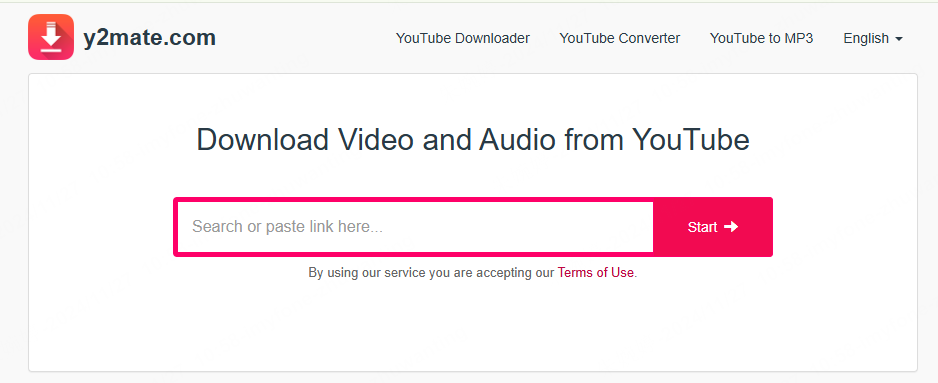
Step 1: Search by name or directly paste the link of the video you want to convert.
Step 2: Click the "Start" button to begin the converting process.
Step 3: Select the video/audio format you want to download, then click the "Download" button.
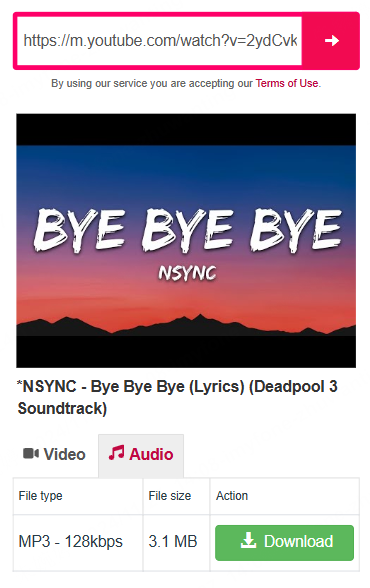
For a smoother experience and higher quality, try downloading your music to a PC first using tools designed for YouTube Music Download for PC and then transfer it to your phone.
Conclusion
Now that you know how to download music from YouTube to your phone free, you can take your favorite songs wherever you go! Whether you choose YouTube Music Premium, iMyFone TopClipper, or an online downloader like Y2mate, there's a solution for everyone.



















