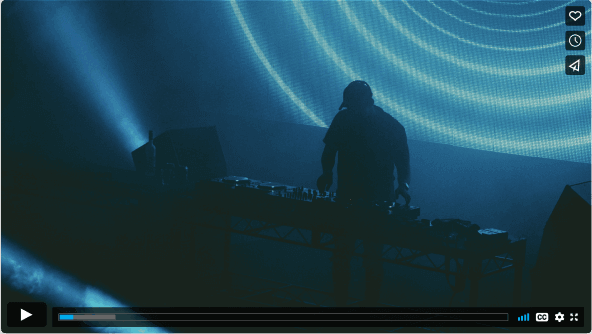Ultimate Guide: How to Download a YouTube Video as MP3
Category: Videos Maker

5 mins read
In this article:
Are you looking to download a YouTube video as an MP3 file? Whether it's for a school project, a work presentation, or just for personal use, there are various reasons why you might want to extract the audio from a YouTube video. In this article, we'll explore the different ways you can download a YouTube video as an MP3 and provide you with some helpful tips and tricks to ensure a seamless downloading experience. So, let's dive in!

Let's easily download the video to your computer or mobile device without watermarks.
100% Free, 100% Working!


Limited Time 10% OFF Coupon Code for iMyFone TopClipper: TC10OFF
Part 1. Things about download a youtube video as mp3
Here are some things you might want to know about downloading a YouTube video as an MP3:
1 It's Legal
Downloading a YouTube video as an MP3 is legal as long as you are using it for personal use. However, if you plan to use the audio for commercial purposes, you should seek permission from the owner of the video's copyright.
2 Multiple Tools Available
There are various online tools and software available that allow you to convert a YouTube video into an MP3 file. Some of these tools are free, while others require a subscription or a one-time fee.
3 Easy to Use
Converting a YouTube video to an MP3 is a straightforward process that doesn't require any technical expertise. Most tools have a simple user interface that guides you through the conversion process step by step.
4 Quality Can Vary
The quality of the MP3 file you download will depend on the quality of the original video. If the video's audio is of poor quality, the resulting MP3 file will also be of poor quality.
5 Downloading Copyrighted Material is Illegal
It's important to note that downloading copyrighted material, such as music or videos, without permission is illegal. Before you download any YouTube video as an MP3, make sure you have the right to do so.
6 Conversion Time Can Vary
The time it takes to convert a YouTube video to an MP3 file can vary depending on the length of the video and the quality of your internet connection. Generally, it takes a few minutes to convert a short video, but longer videos can take up to an hour or more to convert.
7Use Reliable Tools
When downloading a YouTube video as an MP3, it's essential to use a reliable tool that doesn't contain any malware or viruses. Always research the tool before using it and read reviews from other users to ensure that it's safe to use.
Part 2. 6 Easy Ways to Download mp3 from YouTube
Here is a brief introduction to 6 software that you can use to download MP3 from YouTube:
1 4K Video Downloader
A popular software that allows you to download videos and audio from YouTube and other websites. It offers various audio formats, including MP3, and supports batch downloads.

2 Freemake Video Converter
This free software lets you download videos and audio from YouTube and convert them to various audio and video formats, including MP3. It also offers basic video editing features.
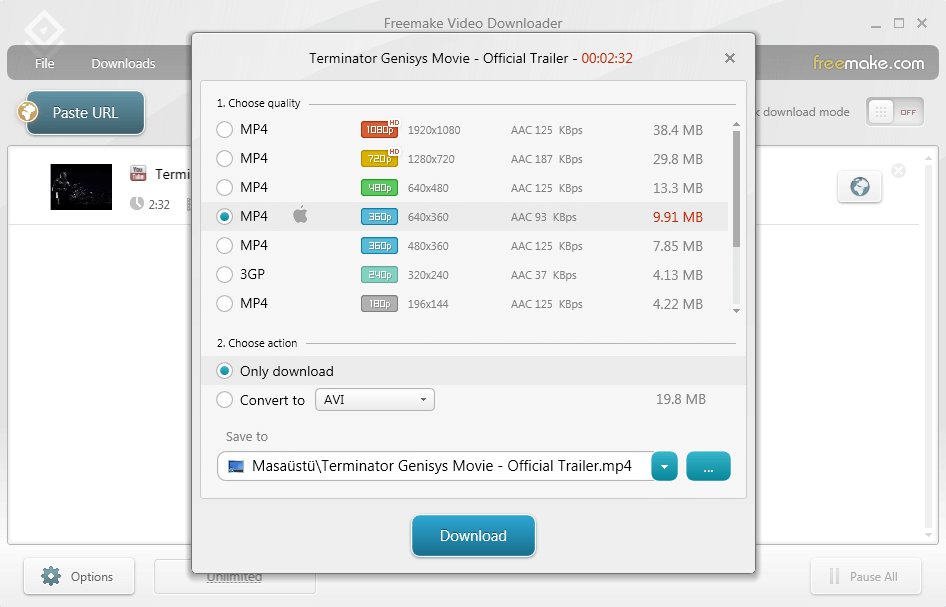
3 Any Video Converter
A versatile software that enables you to download and convert YouTube videos to MP3 and other audio formats. It also offers some basic video editing tools.
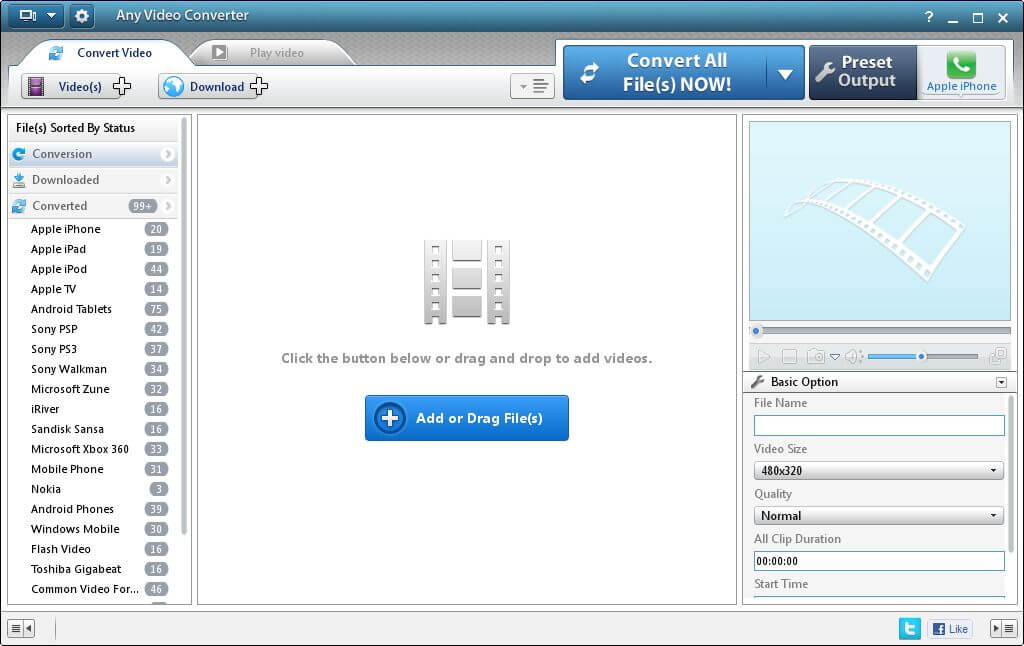
4 YTD Video Downloader
This software offers an easy-to-use interface that lets you download YouTube videos and convert them to MP3 format. It also supports batch downloads and basic video editing.
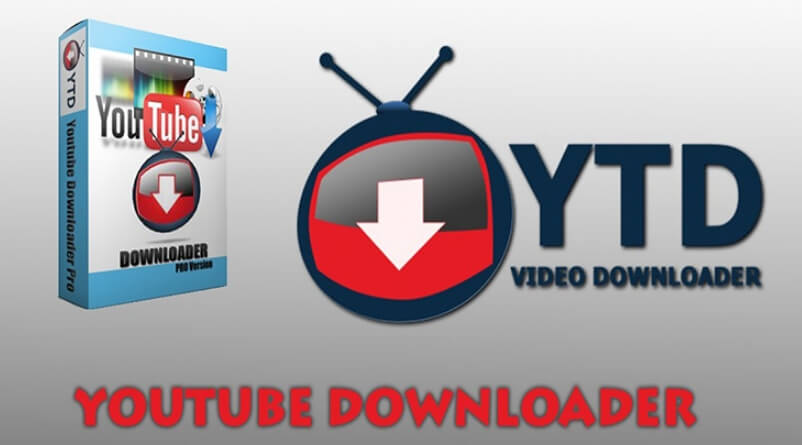
5 5KPlayer
A free media player that allows you to download videos and audio from YouTube and other websites. It supports various audio formats, including MP3, and also offers basic video editing tools.
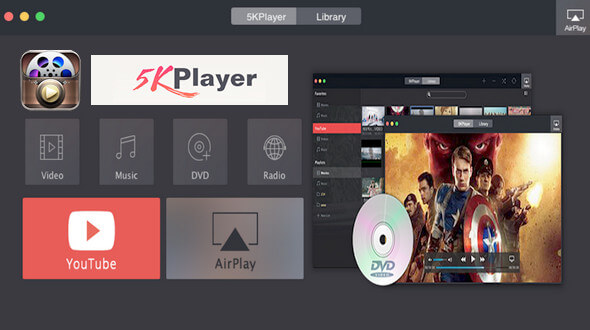
6 iTubeGo
A powerful video and audio downloader that supports downloading from various websites, including YouTube. It offers various audio formats, including MP3, and also supports batch downloads, conversion, and basic video editing.

These are just a few examples of the many software options available for downloading MP3 from YouTube. Be sure to research each software to determine which one is the best fit for your needs.
Here is a brief introduction to 6 easy ways to download MP3 from YouTube:
Online Video Converters: There are many online video converter websites, such as YTMP3 and Convertio, that allow you to download MP3 from YouTube by simply pasting the video URL and selecting the MP3 format.
Browser Extensions: Browser extensions like Video DownloadHelper and Easy YouTube Video Downloader can be added to your web browser, making it easy to download MP3 files directly from YouTube.
YouTube Music: If you're a YouTube Music Premium subscriber, you can download any song from YouTube's vast music library in MP3 format and listen to it offline.
YouTube to MP3 Converter Software: YouTube to MP3 converter software like iMyFone TopClipper, 4K Video Downloader and Freemake Video Converter allow you to download MP3 files from YouTube and save them on your computer.
VLC Media Player: VLC Media Player, a popular media player, can be used to download MP3 files from YouTube. Simply copy the YouTube video URL and paste it into VLC's "Open Network Stream" feature.
Screen Recording Software: Screen recording software like OBS Studio and Camtasia can be used to record YouTube videos as they play on your screen, and then convert the recorded video to MP3 format using video editing software.
Part 3. [Bonus Tips] The Best way to download mp3 from youtube -TopClipper
Here is a brief introduction to each step of how to download MP3 from YouTube on Windows using TopClipper:
Step 1: Download and install iMyFone TopClipper on your computer.
10% OFF Coupon Code: TC10OFF
Step 2: Copy the link you want to download and paste it into the search box and then click "Search" or click on the icon of any video platform to enter the corresponding site.
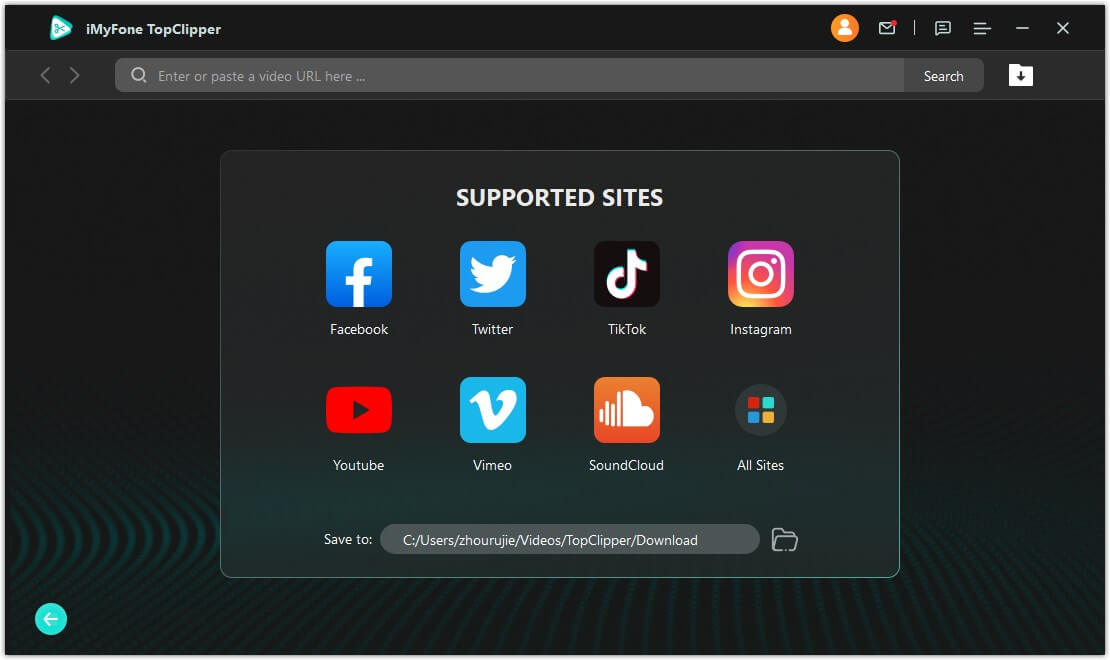
Step 3: If the program recognizes that the video exists and supports parsing, the Download button will light up to allow you to parse and download the video. Click "Download" to enter the parsing process page.
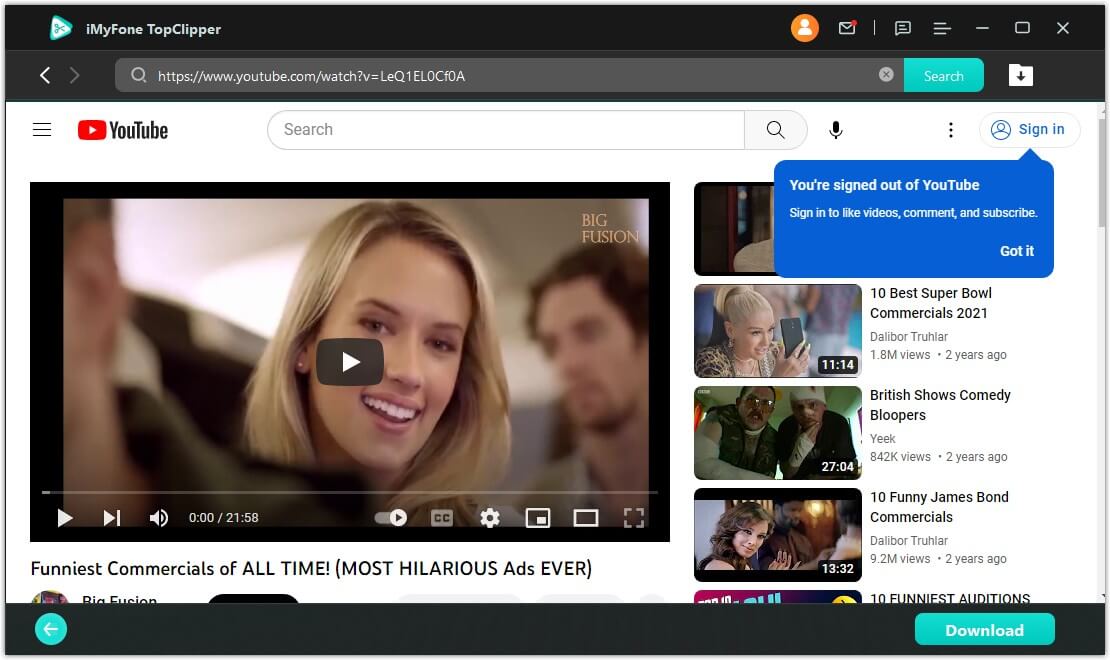
Once the parsing is complete, select the resolution you want, and the video will automatically download and save.
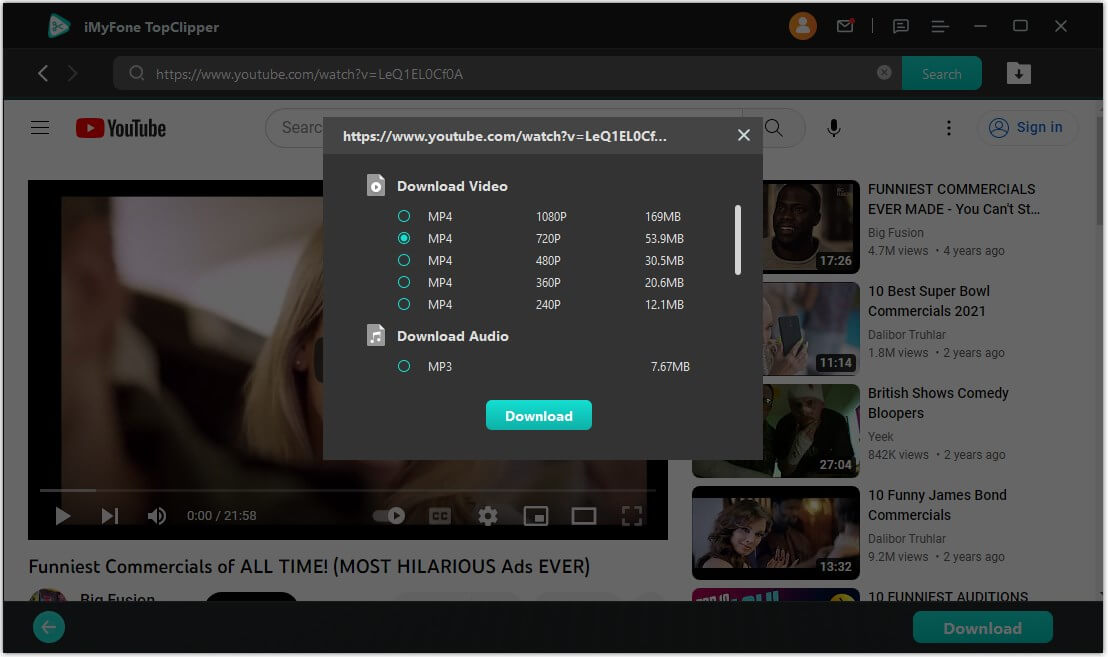
Step 4: Once the download is complete, the video will be saved on your computer without any watermark.
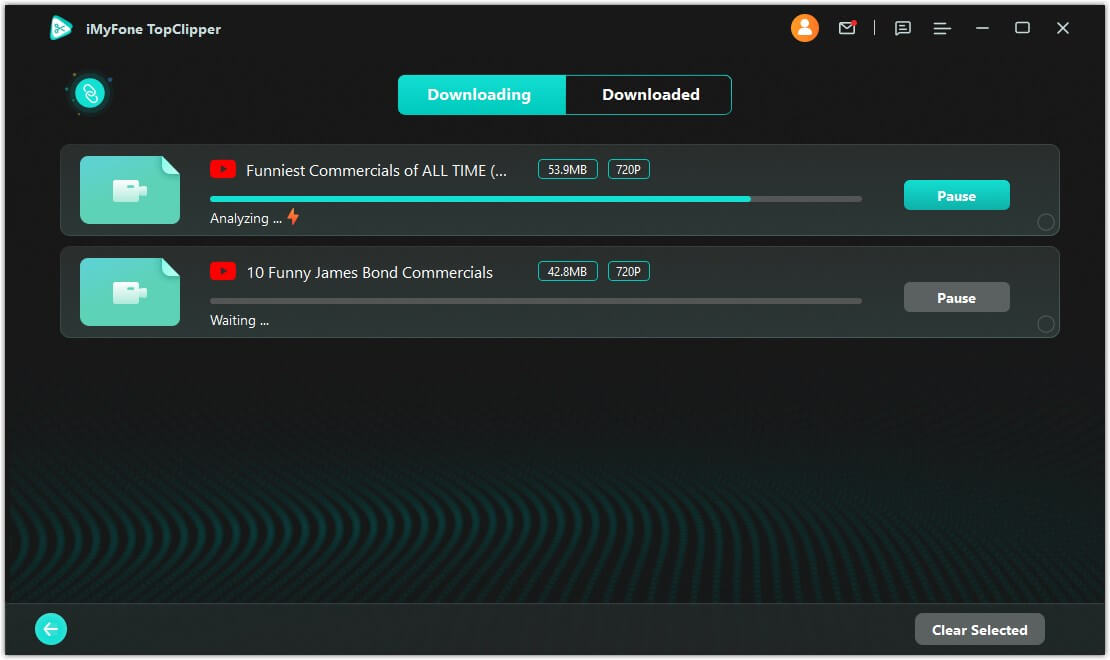
Overall, TopClipper is a simple and easy-to-use tool that allows you to quickly download YouTube videos as MP3 files on your Windows computer.
Conclusion
To sum it up, there are many different ways to download MP3 from YouTube, but using TopClipper stands out as one of the most efficient and user-friendly methods.
With iMyFone TopClipper, you can easily convert YouTube videos to MP3 format with just a few simple steps. Not only is it easy to use, but TopClipper is also free and doesn't require any software downloads or installations. So, if you're looking for a quick and easy way to download MP3 from YouTube, be sure to check out TopClipper and see how to download mp3 from youtube today!