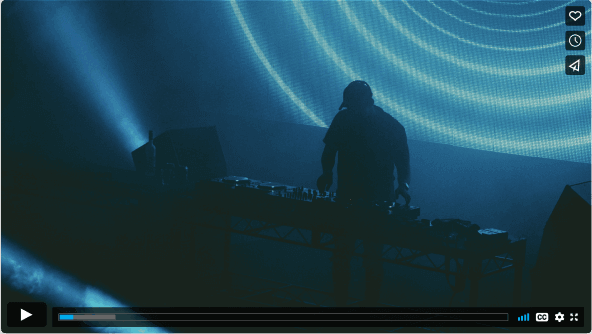How to Convert Facebook Videos to MP4 [TopClipper]
Category: Videos Maker

6 mins read
In this article:
Do you love watching videos on Facebook but don't have the time to watch them all?
iMyFone TopClipper, facebook to MP4 converter, is the solution for you! We allow you to convert any Facebook video into an MP4, so you can watch it offline or on any other device.
Plus, we give you the ability to choose the quality of your conversion, so you can get the perfect video for your needs. Whether you want a high-quality video for your big-screen TV or just a small file that will load quickly on your phone, we've got you covered.
All-in-One Video Downloader & Editor
for TikTok/ YouTube/ Twitter/ Instagram Video Step 1. Launch iMyFone TopClipper and select the Download Watermark-Free Video Mode. Open the program on your computer, then click "Download Watermark-Free Video" on the main page.
Step 2. Copy and Paste the URL of the Videos from Facebook or Other Platforms into the Input Box. Visit your favourite video platform (e.g., YouTube, Facebook) and copy the video link that you would like to download and convert to HD with TopClipper. Then paste this video link into TopClipper's input box, then click “Search”.
Step 3. Parse and Download Your Video in High Quality. After clicking “Search”, TopClipper will take a few moments to parse your video. Once it is done, you can choose your desired resolution level before downloading it onto your computer in HD quality without watermarks! 
3 Steps to Convert Facebook Video to MP4


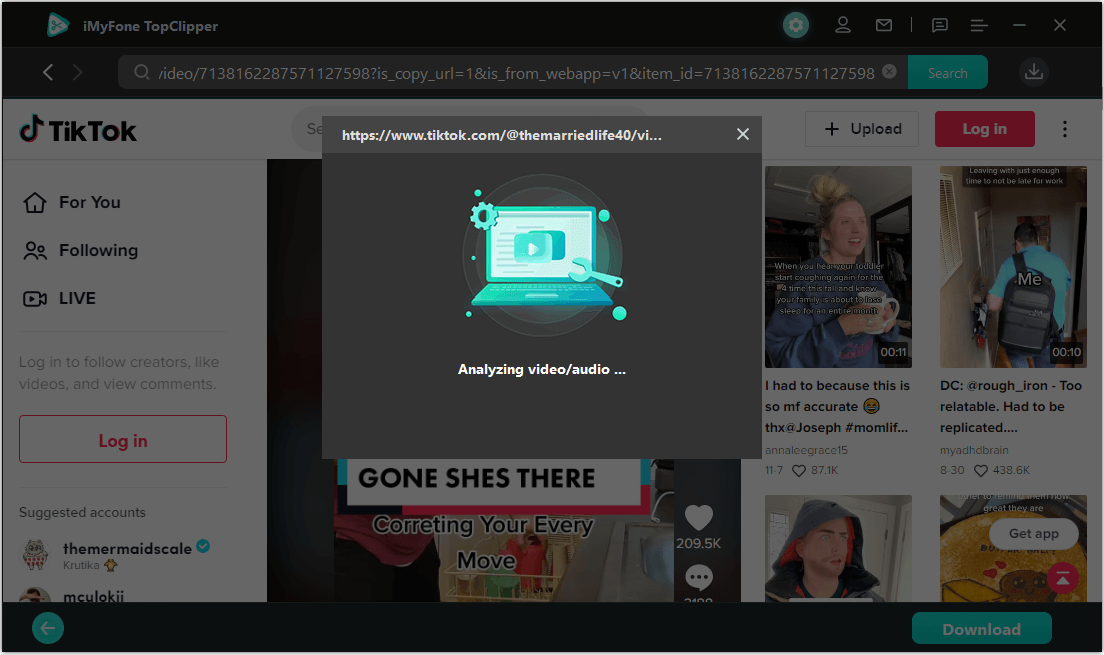
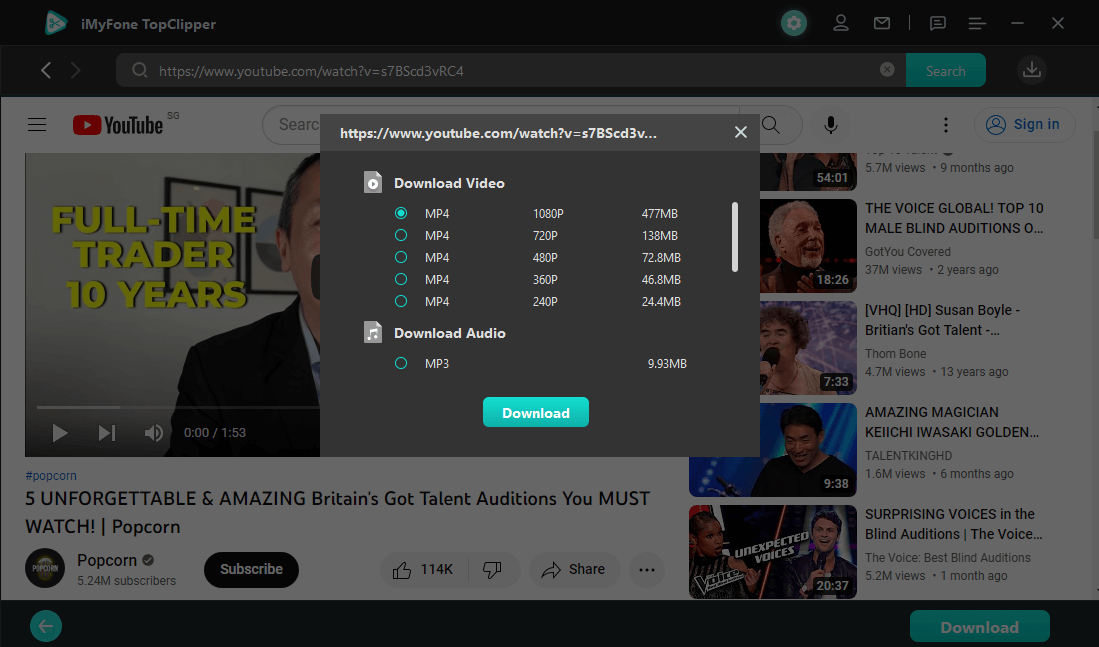
Step 4. Download succeeded!
Top 5 Tools for Converting Facebook Video to MP4 Online
1 TopClipper

100% Free, 100% Working!


Limited Time 10% OFF Coupon Code for iMyFone TopClipper: TC10OFF
The app also allows for precise control over your files, with options for adjusting resolution, quality, bitrate and other settings depending on your needs. Additionally, there are no annual fees or paid subscriptions required - just one low cost download fee for lifetime access to this incredible tool.
With its advanced features and ease-of-use, TopClipper offers an efficient way to convert facebook video to MP4 files quickly and accurately. It's perfect for both novice users and experienced professionals alike who need a reliable tool for their video conversion tasks.
2 Fdown.net
FDOWN.net is an internet service that allows users to download videos from Facebook for free. It allows you to save movies from Facebook to your computer or mobile device without the need to install any additional software.
This video converter for Facebook is compatible with mobile devices running Windows, Mac OS X, Android, and iOS.
Additionally, it provides a free plugin for Google Chrome called Video Downloader PLUS, which enables users to download videos from the majority of the most famous websites. The Chrome Web Store is where you can get this absolutely free video downloader addon.
Check out the instructions below to learn how to use it to convert Facebook video to MP4. The procedure is quite different when carried out on a mobile device as opposed to a PC.
Download Facebook videos in MP4 or MP3 format without spending a dime with this top-rated free Facebook video converter. It's compatible with desktops, mobiles, and tablets. Saving movies from Facebook is as easy as pasting the link into the text box on this page and hitting the green Download button. A Chrome plugin for Facebook to MP4 converter is available for this no-cost Facebook video download service. The Getfvid plugin for Google Chrome makes it easy to download videos from Facebook and watch them on your computer.
After a Facebook live broadcast is over, the add-on may be used to download the video to watch offline. The free online Facebook video converter does not record or store any of the videos that are converted or downloaded.
SaveFrom is the best online service for converting Facebook videos to MP4 or MP3 format. As one of the few online video downloaders that don't bombard you with ads, this one lets you copy and paste the movie's URL into a simple search area, where it will be ready to download in no time.
If you need a video downloader that you can start using right away without any learning curve, go no further than the SaveFrom Facebook video downloader. However, it does not support downloading videos in 4K HD resolution and does not allow you to save several movies at once.
ClipConverter is another top-notch online Facebook to MP4 converter, with an intuitive interface and the ability to quickly save movies from the web. This web app is compatible with the vast majority of existing websites, including the likes of the world's most popular video-sharing platforms like YouTube, Facebook Watch, and Metacafe.
ClipConverter offers a wide range of tools to facilitate the instantaneous download of high-definition Facebook videos and make the video-downloading procedure as simple as possible. You can easily convert Facebook video to MP4 in no time.
TopClipper is an incredibly versatile app that makes it easy to convert Facebook videos to MP4 files . It's so powerful and user-friendly that anyone can use it - from those new to video conversion to experienced professionals.
What sets TopClipper apart from other apps is its ability to automatically crop brand-new videos you upload. This means no more time wasted manually cropping the video for the ideal size and shape before uploading it. Just upload the file, and TopClipper takes care of the rest! The Snaptube App, which is rather popular, came in at number two on our ranking of the top apps for downloading videos from Facebook.
Although it is only compatible with Android smartphones, this app comes highly recommended due to its direct integration with Facebook. Unfortunately, it is only compatible with Android devices.
Users are able to browse Facebook from inside the Snaptube app and download an infinite number of videos, stories, posts, reels, and other types of content.
The wonderful thing about Snaptube is that it gives users the ability to download high-quality HD versions of videos from Facebook. Also, it allows users to convert Facebook video to MP4. This ETM Facebook to MP4 converter is yet another clever video downloader for Facebook that enables users to download high-definition videos in MP4 format (Full HD, 2K, and 4K).
This program allows users of the Android and iPhone platforms to download videos from Facebook in the finest quality possible to their mobile devices. The app is available for no cost and does not call for the installation of any other programs. Nevertheless, it does include a great deal of advertising. FastVid Video Downloader is the latest app in the series of Facebook video downloaders. It gives users the ability to download videos from their Facebook accounts and store them on their devices via a variety of various methods.
This program is completely free to use, has a straightforward user interface, and enables you to download an infinite number of movies from either your own Facebook timeline or the timelines of your friends. Another program that allows you to download films and music from Facebook, Videoder is available for both Android and Windows-based devices.
This software is packed with a ton of different functions. Users of Mac, Windows, and Android are able to download movies of excellent quality onto their devices for free. Additionally, users are able to alter the location of their downloads and pick several network threads for accelerated downloading. iMyFone TopClipper is an incredibly versatile tool to convert Facebook video to MP4 files, but it also offers even more! It has a powerful feature that can automatically crop brand-new videos you upload.
This means you don't have to spend time manually cropping the video for the ideal size and shape before uploading it - TopClipper does all the work for you!
You can also extract and save audio freely with this amazing tool. This comes in handy if you want to make use of just the audio from a video, whether you want to upload it as a podcast or repurpose it into another type of content.
TopClipper, Facebook to MP4 converter, makes this easy and hassle-free - simply upload your video and then select which parts of the audio you'd like to save.
Finally, TopClipper allows users to easily convert their existing Facebook videos into MP4 files with one click of a button. Thanks to its advanced algorithms and cutting-edge technology, you can rest assured that your conversion will be quick, accurate, and efficient every single time. Key Fetures of iMyFone TopClipper There you have it! These are the top three Facebook to MP4 converters that we recommend. Each one has its own unique features, so be sure to try out a few and see which one works best for you.
Remember, you can always convert your videos at a later time if you change your mind, so don't feel like you need to make a decision right away. Thanks for reading and happy converting!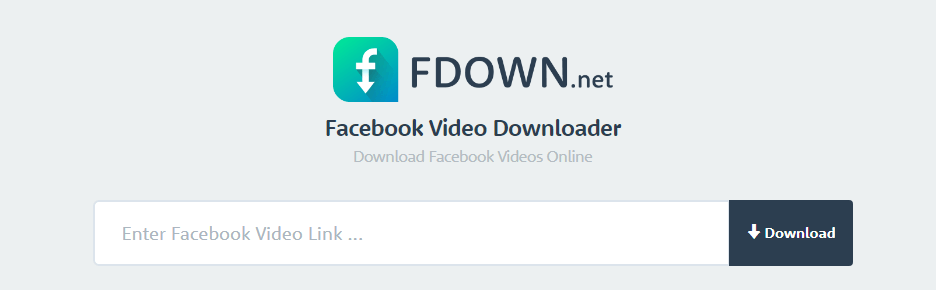
3 Getfvid
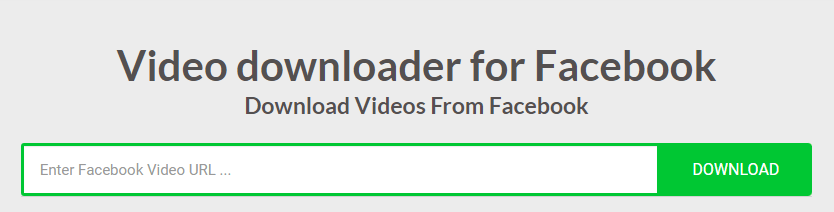
4 SaveFrom
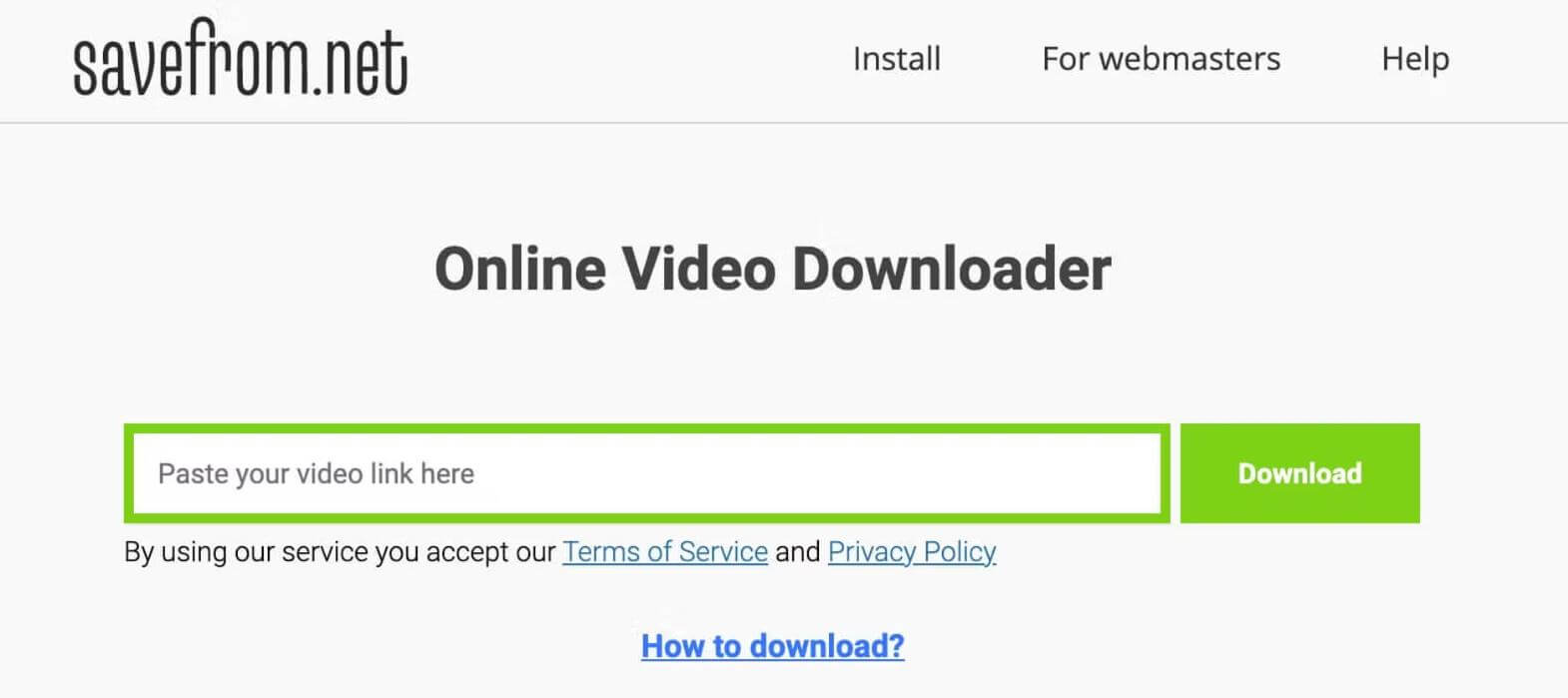
5 ClipConverter
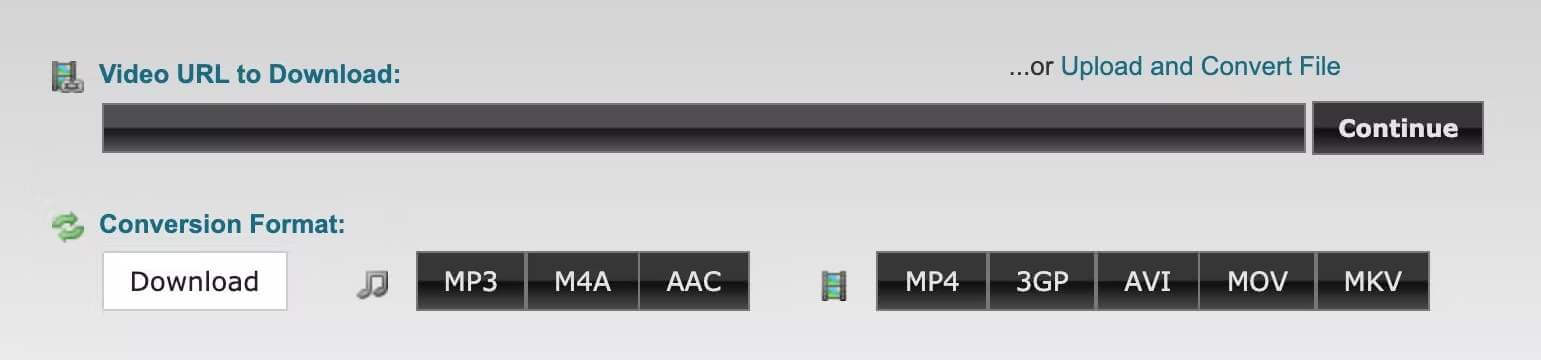
Top 5 Tools for Converting Facebook Video to MP4 for iPhone& Android
1 TopClipper App
Limited Time 10% OFF Coupon Code for iMyFone TopClipper: TC10OFF
2 Snaptube
3 ETM Facebook Downloader
4 FastVid
5 Videoder
TopClipper-Best Tool for Converting Facebook Video to MP4

Conclusion