[Newest] Easy way to download YouTube videos without any software
Category: Videos Maker

4 mins read
In this article:
Do you ever watch a video on Youtube and wish there was an easy way to download it so that you could record it, replay it, or use clips from the video for your own projects? If so, then today is your lucky day! In this blog post, I'm going to show you how to download videos directly from Youtubewithout having to install any kind of software . While various software solutions can help make downloading videos easier (such as TubeMate and Video Downloader Pro), navigating the complicated user interface and learning how these solutions work can be quite time-consuming. That's why I am presenting the simplest possible solution—a direct method that doesn't require downloading or installing any extra programs- iMyFone TopClipper

Easy way to download YouTube videos without any app
It is a powerful tool that lets you download videos from YouTube and edit them with high-tech technology. Using this tool, you will be able to create original videos on YouTube with ease. With just a few clicks, you will be able to create your own video without learning any video editing skills. Manually produced videos are inefficient, expensive, and slow-growing. This system solves these problems. It is the best video operation tool for beginners.
Download YouTube Videos without watermark on Windows
Use the "Download Video without Watermark" function to save videos from YouTube with just one click if you want to download your favorite video or get more video content without a watermark.
Step 1. Open TopClipper on iMyFone
It's easy to use iMyFone TopClipper on your computer simply by downloading, installing, and launching it. Choose the option for "Download Watermark-Free Video" and click on it.

Step 2. Paste the URL of the video
Click "Search" after pasting the URL of the video you wish to download or click an icon directly to navigate to the video platform you wish to download. The iMyFone TopClipper includes a browser that lets you view and finds your favorite videos. You can parse and download videos once your program recognizes their existence.

Step 3. Analyze the video
To view the parsing process, click "Download". The video will automatically download and save once the parsing is complete.
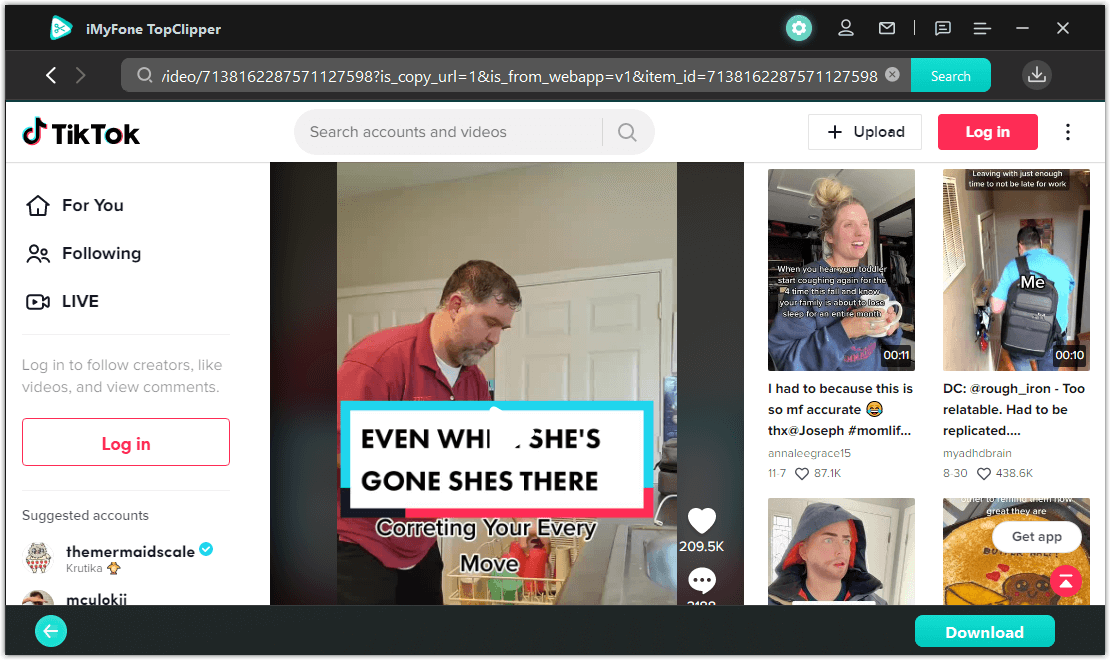
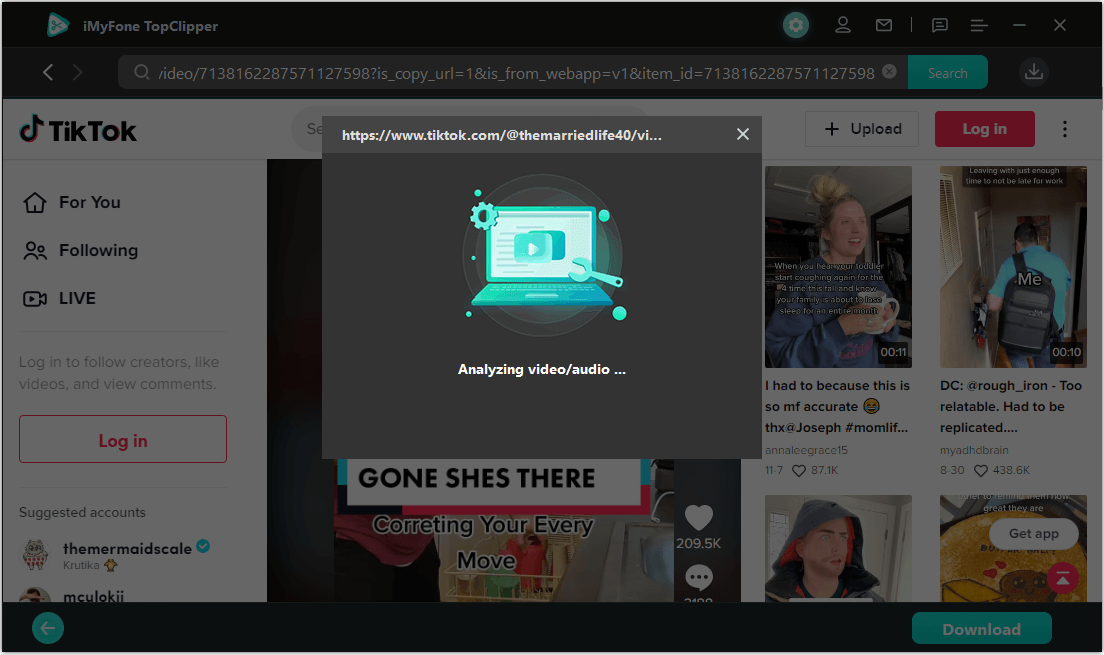
Step 4. Successful download
Please be patient while iMyFone TopClipper downloads videos at high speed for you. The parsed video can be edited automatically after the download is completed by clicking "Thumbnail" to preview the effect immediately. If the file is saved in a different location, you can open it there.
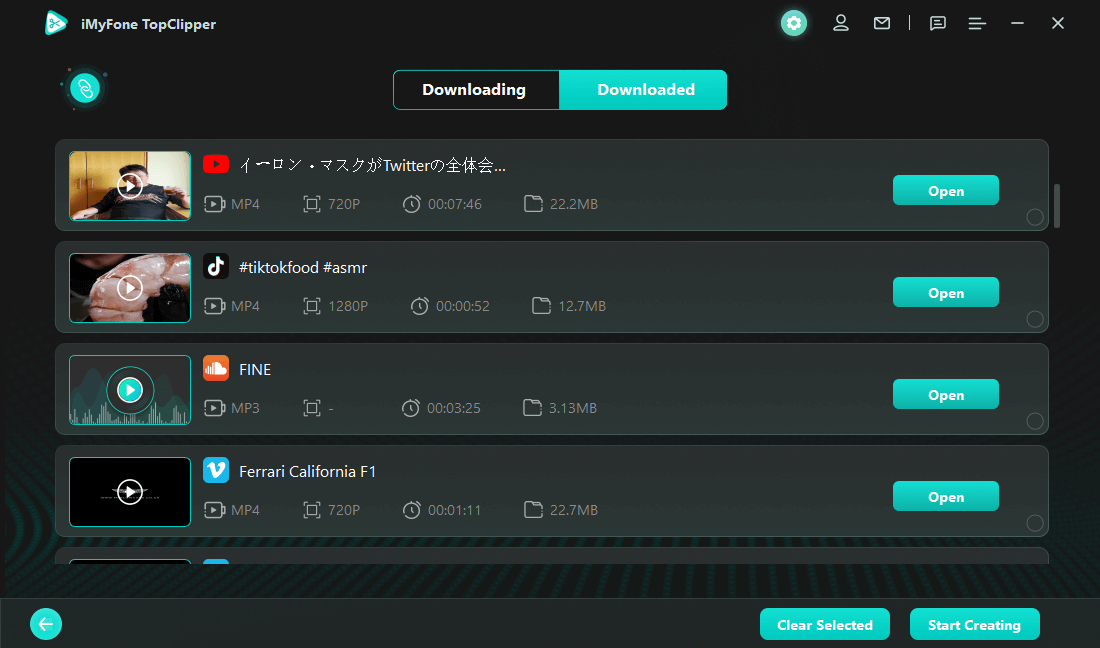
As an additional option, the URL of the video can be pasted, then the link icon clicked in to begin downloading the video.
Download videos from YouTube without software
Android users can download and edit videos with iMyFone TopClipper for Android. YouTube videos can be downloaded using the program. With just a click, you can download videos and audio without watermarks.
100% Free, 100% Working!


Limited Time 10% OFF Coupon Code for iMyFone TopClipper: TC10OFF
Step 1. Open the TopClipper app
If you want to download videos, open iMyFone TopClipper , and select Download.
Step 2. Conduct a video search
In the input box at the top, enter the video link you are looking for and click Search when you are finished.
To start downloading a video, click the download icon on the right side while playing a video. You can view the download progress by clicking the download icon on the top right. The video can be previewed, canceled, or deleted after saving, the video saved location can be viewed, or the video can be edited automatically right after saving the video. Even though YouTube videos can be downloaded offline, not all videos are available for download. There are many ways to download YouTube videos to your mobile devices, such as Windows, Mac, Android, and iPhone, without using any software. Most users prefer to use third-part to download videos from YouTube. It is, however, very time-consuming and extremely chaotic to use these third-party tools because they are jam-packed with bugs. The following methods will help you to download YouTube videos without software easily if you follow the steps mentioned below. If you want to download any YouTube video, you must add "SS" to the link. You can now download YouTube videos directly from your PC by clicking the "Download" button on the download page. Step 1: Launch your desired video on YouTube. Step 2: Add "ss" to the title of the video after "www.". Step 3: Enter "Savefrom.net" and a download page will appear. Step 4: When satisfied with the video quality, click "Download" to download the video. YouTube videos can be downloaded within minutes from several third-party websites. In most cases, all you need to do is paste the YouTube video link, and the site will automatically save the video to your computer. Due to their similar working models, these websites allow you to download YouTube videos without software. If you follow these steps, you can use all of them to download videos. Step 1: Download the video by opening YouTube and copying its link. Step 2: Copy and paste the link into the box provided on the third-party website. Step 3: Choose the quality of the video by tapping "Go". Downloading YouTube videos without software is most convenient through Add-Ons or Plugins. Downloading videos from YouTube can be facilitated with the help of several add-ons that can be installed on your browser.
A free Google Chrome extension called One-Click Video Downloader allows you to download any YouTube video in one click from your browser, without having to install any additional software on your computer. Using the extension, you will have the option to choose the video quality and format that you would like to download to get the best possible video quality.
With this extension, you can download videos by simply clicking on the extension button at the top-right corner of the page and selecting the correct video format. The Firefox browser is capable of downloading YouTube videos without the need for any software. The YouTube Downloader can be found in the "Extensions" tab of Mozilla Firefox if you select the "Extensions" menu option. It's easy to download hd video from youtube without software if you install an extension to your browser and play the videos that you would like to download.
iMyFone TopClipper is the best YouTube video downloader because it offers a host of valuable benefits along with the ability to download videos without watermarks. These benefits include faster downloads, higher-quality video and audio, and greater flexibility in terms of file formats and output resolutions. The TopClipper app allows you to crop all the new videos that you upload to YouTube very quickly and easily. By using this powerful video maker, it is possible for you to re-edit TikTok videos in order to make them unique to you, which will help you avoid getting caught up in TikTok's algorithm as well as increase the chances of your videos going viral. If you adjust the settings, TopClipper will do all the hard work for you - even cropping every frame just right for your needs! Do you need audio to be extracted from TikTok videos for some reason? With TopClipper, you don't have to worry about anything! To extract audio from your video, you simply upload it, choose the part you would like to extract, and then save it in the format of your choice without worrying about watermarks. The powerful tools included with TopClipper will make it easier than ever to extract high-quality audio and save it for later use. So what are you waiting for? Try TopClipper today and start automatically cropping your brand-new videos with ease! Key Features: In conclusion, there are several methods that you can use to download Youtube videos without any software. You can try them out and see which one works best for you. If you want todownload HD video from youtube without software without a watermark, you can check out iMyFone TopClipper, one of the best youtube video downloaders without a watermark. Hope this information has been useful to you and helped you find out a good way to download your desired Youtube videos without any software. Good luck in exploring the internet!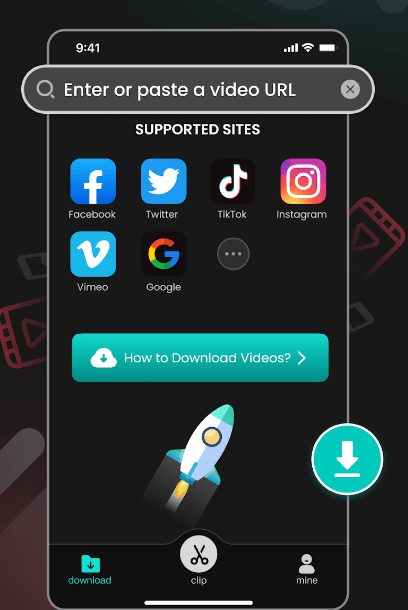
Step 3. Download the videos

Step 4. Monitor the progress of the video download
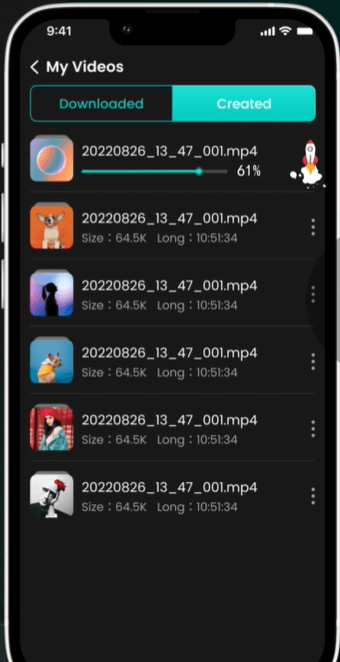
Another way to download YouTube videos without software
Method 1. Place an "ss" before "youtube.com..."
Method 2. Using third-party websites to download
Method 3. Make use of browser add-ons
1 Google Chrome Extension
2 Firefox Browser Extension
TopClipper—Best YouTube video downloader without a watermark

Conclusion





















