4 Best Tricks to Download YouTube Videos by Changing URL
Category: Videos Maker

3 mins read
In this article:
- Part 1. Download Video From YouTube URL Only in 3 steps

- Part 2. Top 4 Tricks to Download YouTube Videos by Changing URL
- Tips 1. Change YouTube to youpak
- Tips 2. Change YouTube to ssyoutube
- Tips 3. Insert "pp" after "youtube"
- Tips 4. Add "pwn" before "youtube"
- Part 3. People Also Ask For Youtube Videos
Being one of the premier online video platforms, YouTube boasts a staggering user base of over 2 billion individuals worldwide. It allows users to upload, view, share, and comment on a wide array of videos. However, it's important to note that YouTube doesn't officially offer video download services. In this article, we will provide you with some valuable insights on how to download YouTube videos from URL without violating copyright restrictions.

In addition to the one-click video download option using our recommended iMyFone TopClipper video downloader, we've also compiled four cutting-edge tips to guide you on downloading YouTube videos by changing the URL. Dive into this article to embark on your YouTube video downloading journey!
Step-by-Step Guide to help you download video from Youtube URL: Seamlessly remove watermarks to enhance your TikTok experience!
Download YouTube Video Only in 3 steps [Most recommended]
iMyFone TopClipper is a powerful video download tool that allows users to quickly download videos from Youtube URLs with lossless quality. This tool enables users to easily save their favorite videos to their local device by parsing YouTube video links. Here are the brief steps to download videos via YouTube link using iMyFone TopClipper:

Key Features:
- Download Social Videos from Any Website without Watermark
- Automatically Crop Brand-New Videos with Ease
- Extract & Save Audio Freely
10% OFF Coupon Code: TC10OFF

100% Free, 100% Working! A Tool Full of Surprises

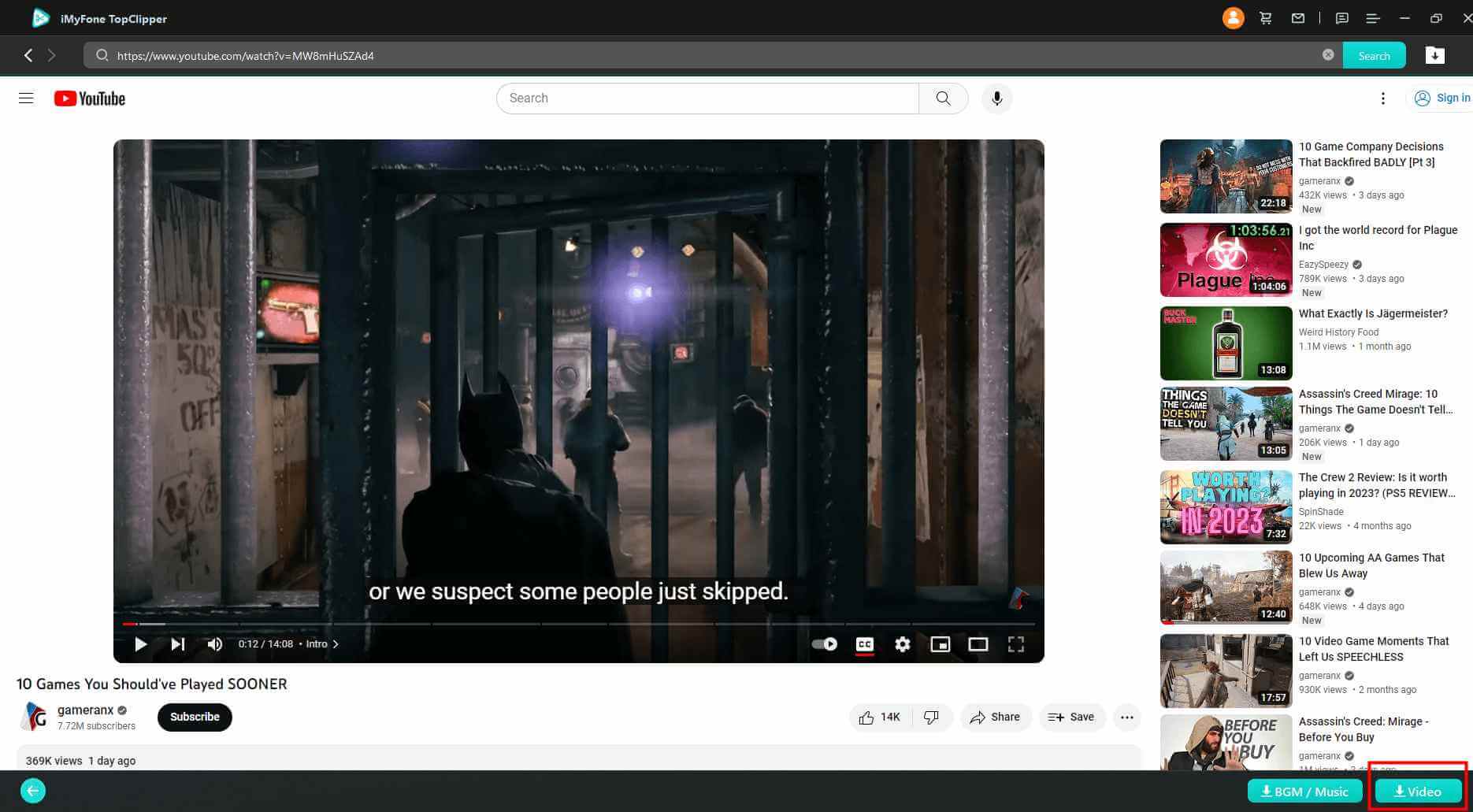
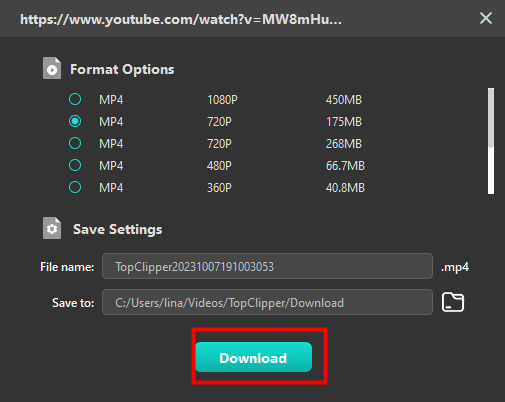
Customize your videos beyond imagination!
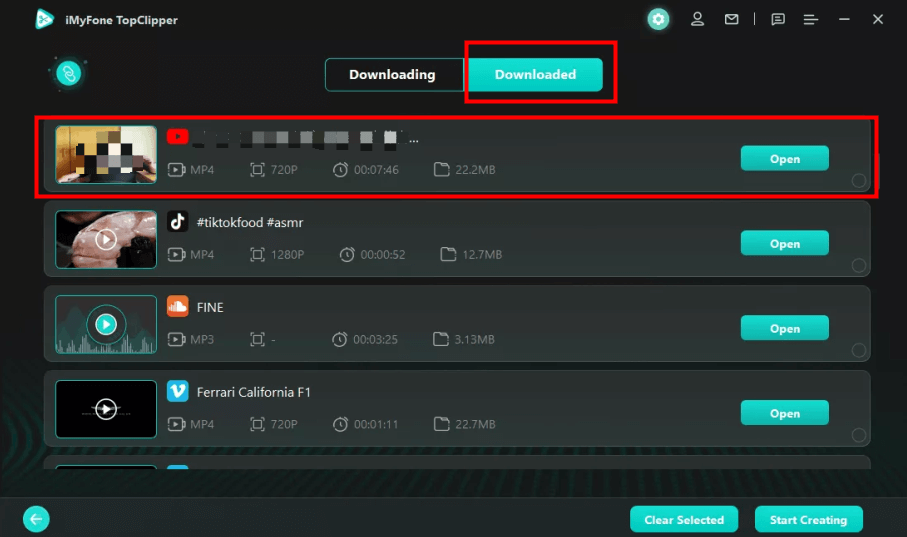
“Stay patient as TopClipper swiftly fetches your videos; the process typically wraps up within a matter of minutes. Once the download is finished, you can either click on the thumbnail for a quick video preview or jump right into editing by clicking "Start Creating." If you've saved the file elsewhere, simply open it from there.”
Also Read: [2023] How to Get Free TikTok Likes and Followers
Top 4 Tricks to Download YouTube Videos by Changing URL
If you're looking for a straightforward method to download YouTube videos without relying on any software, you're in luck! These four tricks involve tweaking the video's URL to initiate the youtube video download process effortlessly. Give them a try whenever the need arises.
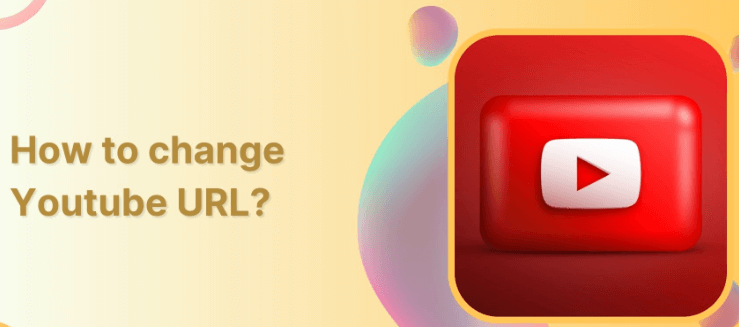
Tips 1 Change YouTube to youpak
youtube.com/watch?v=8QNY9ryzklE&t=7s → youpak.com/...
Tips 2 Change YouTube to ssyoutube
youtube.com/watch?v=8QNY9ryzklE&t=7s → ssyoutube.com/...
Tips 3 Insert "pp" after "youtube"
youtube.com/watch?v=8QNY9ryzklE&t=7s → youtubepp.com/...
Tips 4 Add "pwn" before "youtube"
youtube.com/watch?v=8QNY9ryzklE&t=7s → pwnyoutube.com/...
“Please note that the availability of these tricks may vary, as some online video downloading services are not always reliable in the long run. If you encounter difficulties or these methods cease to work, don't worry! You can effortlessly achieve your goal with iMyFone TopClipper Free Video Downloader. This reliable and 100% free tool empowers you to download videos from various platforms like YouTube, TikTok, Vimeo, Facebook, Instagram, and other popular websites simply by entering the URL.”
You may want to know: How Many Followers on TikTok to Get Paid and Ways to Make Money
People Also Ask For Youtube Videos
1 How can I find a URL of YouTube video?
If you're using a PC browser to watch a YouTube video, the video's URL can be located in the browser's address bar at the top.
For those using Android or iPhones to watch YouTube videos, you can access the video URL by tapping the "Share" option. Additionally, you'll often find the URL near the top of the video page.

2 How to save YouTube videos without links?
Beyond traditional downloading via video URLs, an alternative method for offline viewing involves utilizing screen recording applications like Geekersoft Screen Record. These tools enable you to capture your screen while playing the video, effectively creating a copy for offline use.
Or you can directly open iMyFone TopClipper and click to enter the Youtube interface, where you can select a large number of Youtube videos for unlimited downloading.
3 Why does YouTube not provide video downloading service?
YouTube abstains from providing an official video downloading service for several reasons:
YouTube aims to foster user loyalty to its platform by encouraging viewers to engage with content directly on the site.
Video popularity is often measured by the number of views and duration of viewing. This, in turn, attracts more attention to video content and advertisements on the platform, ultimately benefiting both content creators and YouTube through increased revenue.
4 Is it legal to download YouTube videos for personal use?
In most cases, downloading YouTube videos for personal use, such as offline viewing, is considered a gray area in terms of legality. YouTube's terms of service prohibit downloading unless a download button or link is provided by YouTube for that purpose. Copyrighted content should not be downloaded without the owner's permission.

5 Are there any legal ways to download YouTube videos?
Yes, there are legal ways to download YouTube videos. Some videos may have a "Download" button provided by the uploader. Additionally, YouTube Premium offers the ability to download videos for offline viewing. Using YouTube's official features and services is generally considered legal.
6 Can I use downloaded YouTube videos in my own content?
Using downloaded YouTube videos in your own content may infringe on copyright unless you have explicit permission from the content creators or the videos are labeled under a Creative Commons license. It's important to respect copyright laws and the rights of content creators when using their work in your own projects.
More Tips: 5 Efficient Tips to Fix 0 Views on TikTok [2023 Updated]
Conclusion
In conclusion, although there are various techniques that can be used to download YouTube videos, we strongly recommend users to choose the easier method, which is to use iMyFone TopClipper. This one-click YouTube video download tool provides a faster and more convenient way to download without using tedious tricks or complicated steps. With iMyFone TopClipper, users just need to copy the URL of the video, paste it, and click on the download button to get the video easily. This tool is not only simple to operate, but also stable and reliable, and supports downloading videos from multiple popular websites, including YouTube, TikTok, Vimeo, Facebook, Instagram, and more.
iMyFone TopClipper provides the best YouTube video downloading solution with user convenience and time efficiency in mind. Use it with confidence to get your favorite YouTube videos quickly and enjoy them easily on your device.



















