
Tired of struggling to download YouTube video audio or extract music from YouTube? This guide is your one-stop solution for downloading YouTube audio or music—even entire playlists—on any device. Ready to dive in? Let's explore the ultimate tools and methods for 2025!
CONTENT:
[Mac/Windows/iOS/Android/Extension] Ultimate YouTube Audio Downloader - TopClipper
When it comes to extracting YouTube video audio or downloading music seamlessly, iMyFone TopClipper takes the lead. This all-in-one downloader and converter simplifies the process into just a few clicks, delivering high-quality results.
With TopClipper, you can convert videos into MP3s, download entire playlists, and even grab songs from YouTube Music—all without interruptions from ads. It works effortlessly across major platforms, including Windows, Mac, Android, iOS, and browser extensions.

Key Features:
- High-quality MP3 output: Easily convert and download YouTube videos as audio.
- Batch downloads: Grab entire playlists with a single click.
- Speed and efficiency: Download up to 10x faster, even in 4K quality.
- Cross-platform support: Use on desktop, mobile, or browser extensions.
- Ad-free experience: A clean interface with zero interruptions.
- Beyond YouTube: Access content from over 1,000 platforms, including Netflix, TikTok, and Twitter.
How to Download Audio from YouTube Video for Free
No matter your device, the process is simple. Here's how you can extract audio from a YouTube video using TopClipper on Windows as an example:
Step 1: Download and install TopClipper on your device.
Step 2: Copy and paste the YouTube video link you want into TopClipper. (Alternatively, you can use the built-in browser to find and download the audio directly.) Click "Search" to start the analysis.
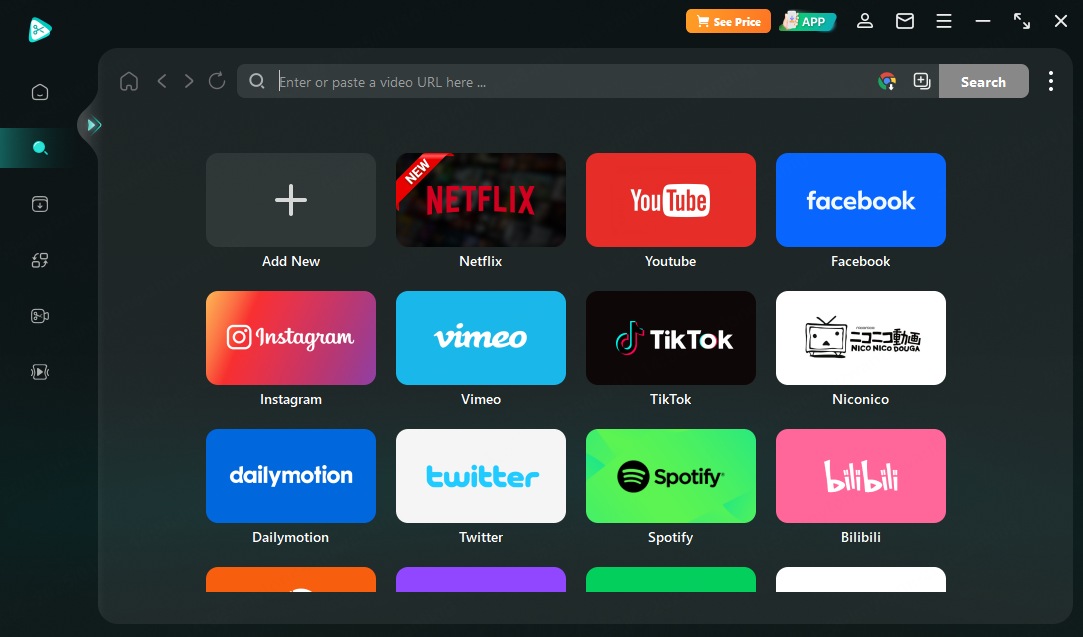
Step 3: Once the analysis is complete, tap "Audio" to convert the video to audio, then click "Download" to save the YouTube video as an MP3.
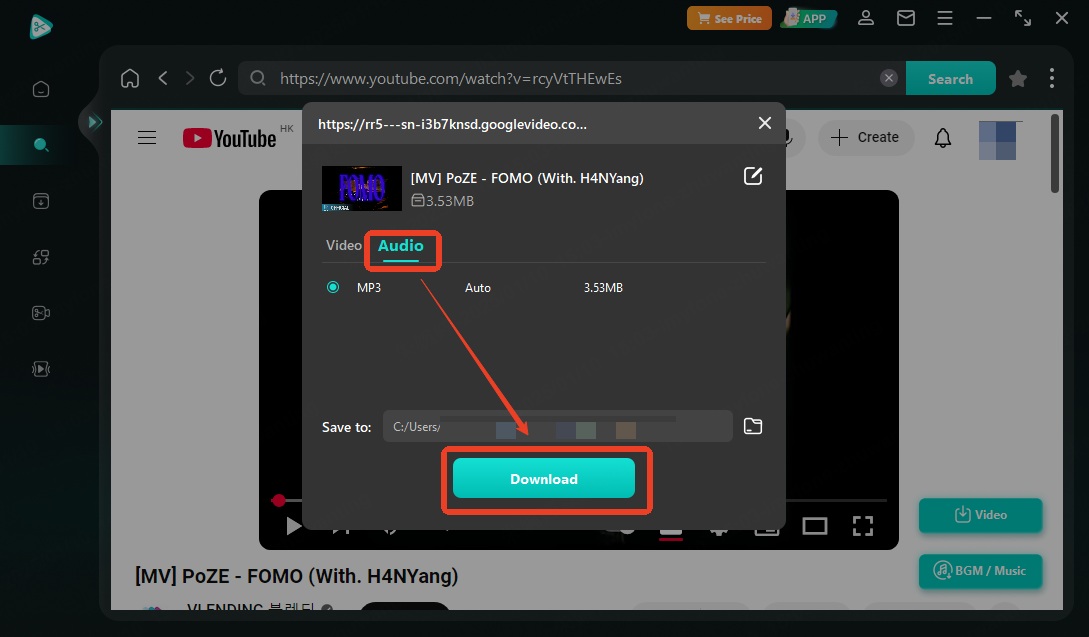
And voilà! You've got your YouTube video converted to crisp audio—quick, easy, and free.
For those wondering how to download music from YouTube to your phone, the process is equally straightforward on Android and iOS using TopClipper's mobile-friendly app.
How to Download YouTube Music to MP3 Without Premium
Forget the hassle of subscribing to YouTube Premium. Follow these steps to use TopClipper for downloading YouTube Music to MP3:
Step 1: Install iMyFone TopClipper on your device.
Step 2: Open YouTube Music using TopClipper's built-in browser.
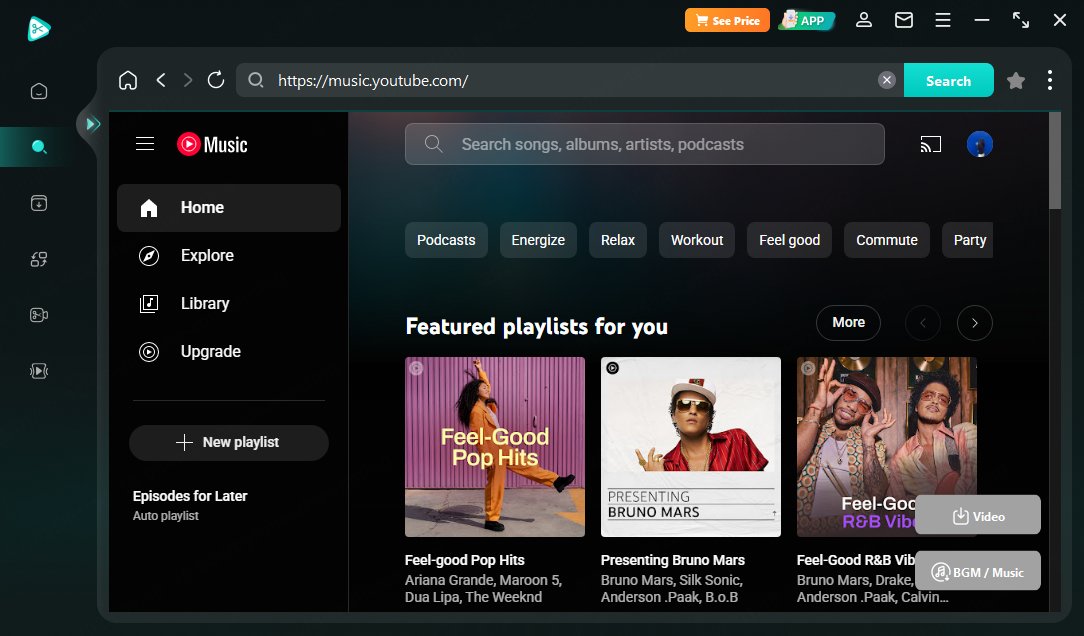
Step 3: Find the YouTube Music song you want to download. TopClipper will automatically analyze it, and the download button will turn green when it's ready.
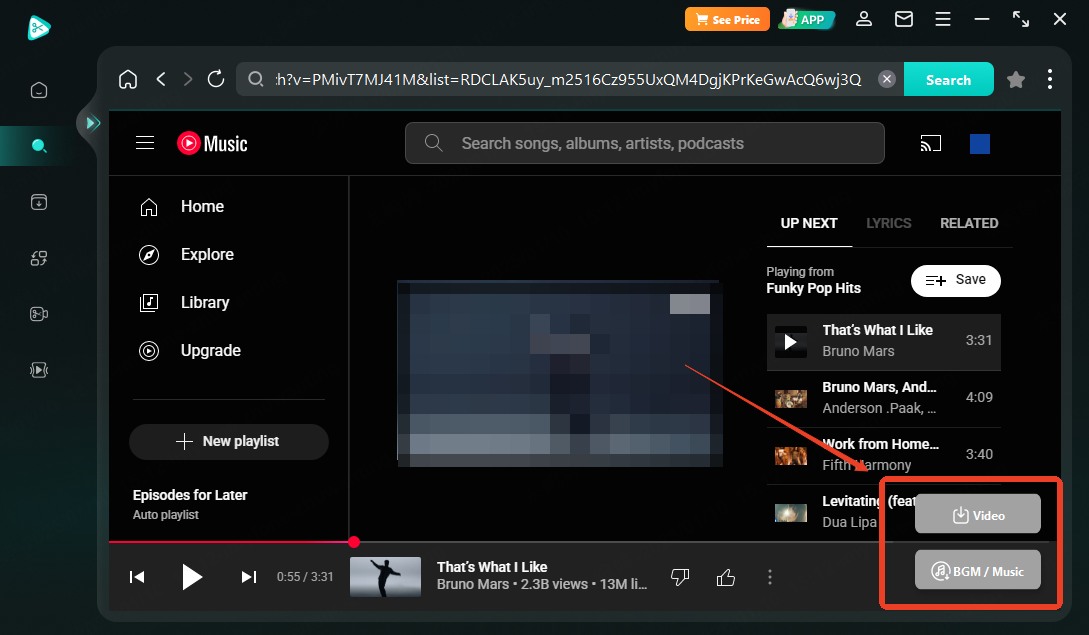
Step 4: Once the button in the bottom-left corner turns green, click "BGM/Music" to start downloading the YouTube Music song directly.
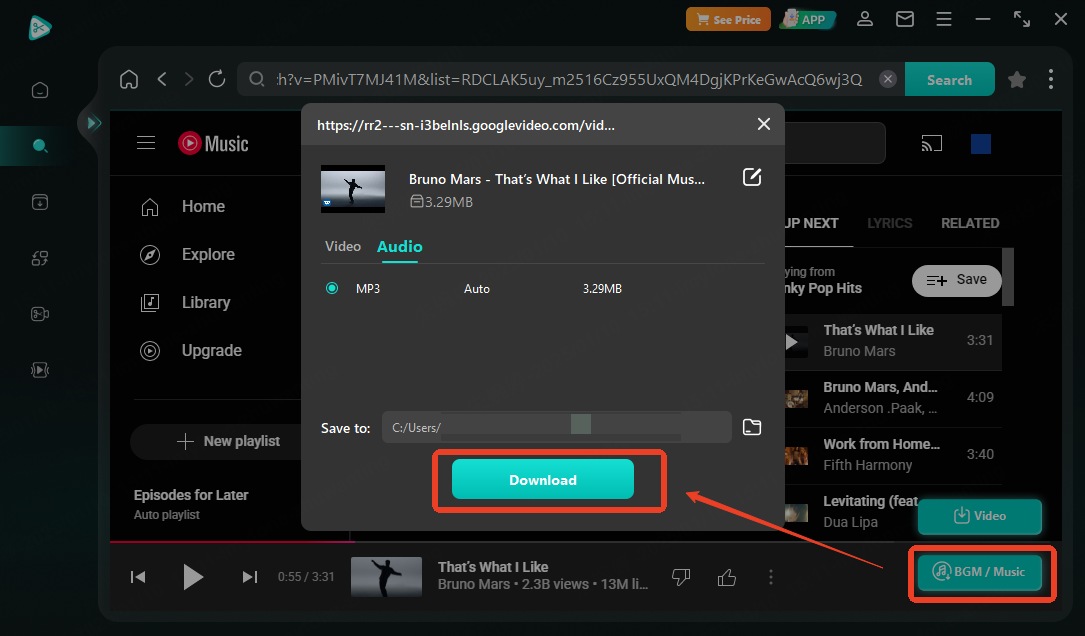
This simple method ensures you can enjoy your favorite tunes offline anytime. You can even take your favorite songs and turn them into unique ringtones using tools like a YouTube to ringtone converter.
[Bonus Tip] Download YouTube Playlist to MP3 in One Click
Whether you're working on a single song or an entire collection, TopClipper doubles as the best YouTube-playlist-downloader to save you time and effort. With TopClipper, you can download entire playlists in MP3 format with ease.
Step 1: Install and launch TopClipper on your device.
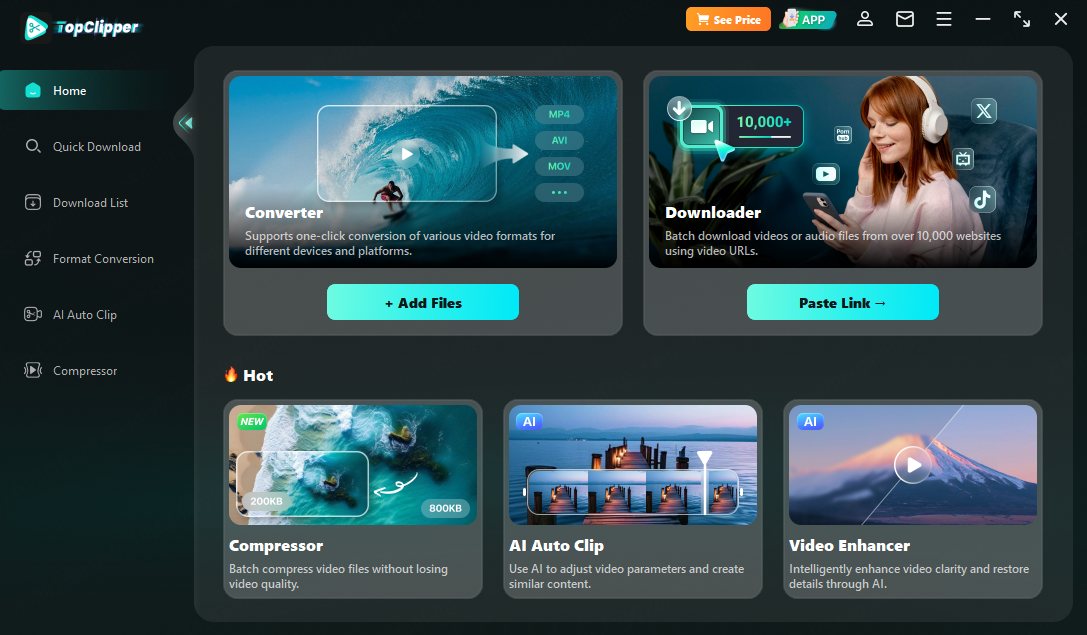
Step 2: Click "Paste Link" and copy-paste multiple YouTube URLs into the input box, one per line. Then hit "Confirm" to start the analysis.
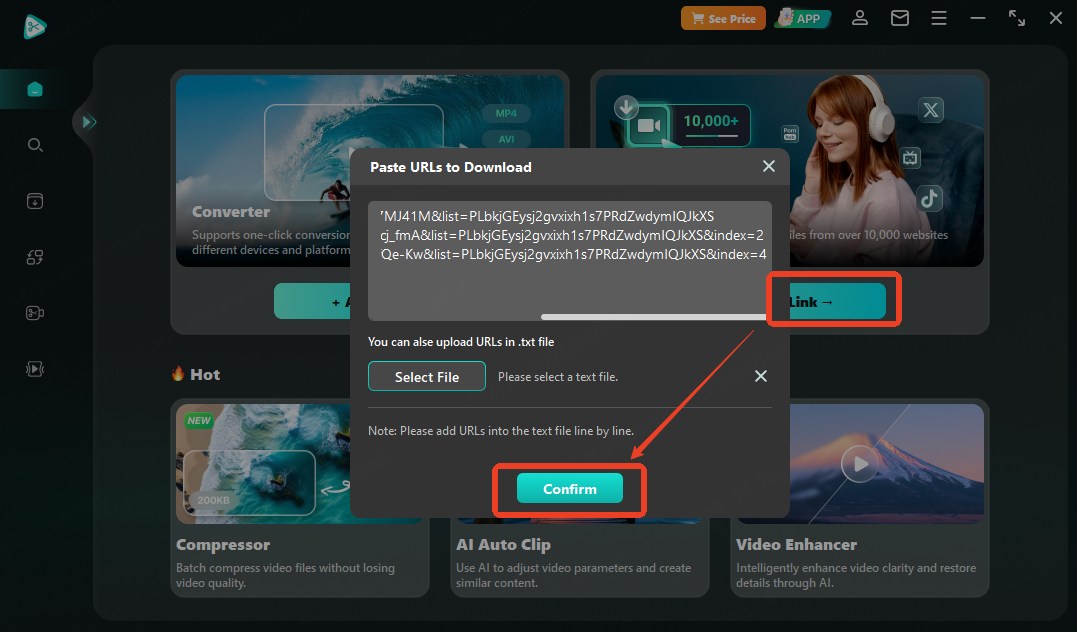
Step 3: Select your preferred format and quality from the pop-up window. Click "Download" to begin the bulk download process.
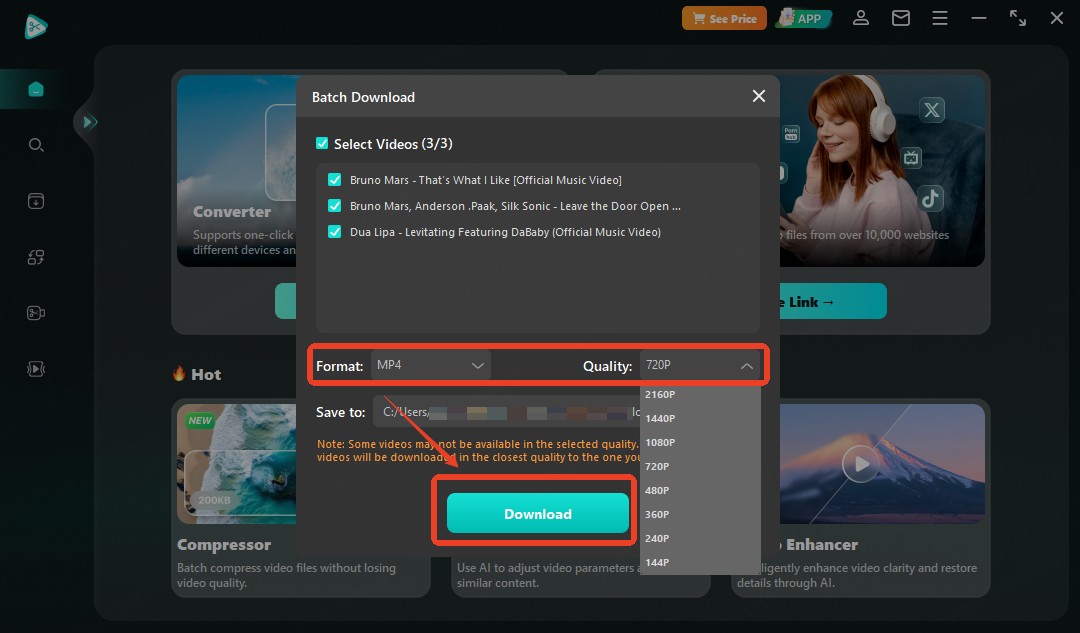
Conclusion
Whether you're downloading a single song or an entire playlist, iMyFone TopClipper is the perfect solution for extracting YouTube video audio, converting music to MP3, and managing playlists with ease. Say goodbye to limits and hello to the ultimate freedom of offline listening.
Start your journey with TopClipper today and redefine the way you enjoy YouTube music in 2025!
-
[2025 Guide] 4 Best Free YouTube Video Downloaders for Windows
Need a YouTube video downloader for Windows? Explore the top 4 tools to download YouTube videos on Windows easily and for free.
5 mins read -
[2025] Ultimate Guide to Download 1080P YouTube Videos
Want to download 1080p YouTube videos? Discover the best ways to get high-quality videos in HD for free on iOS, Android, Windows, and Mac.
5 mins read -
[iPhone/Android/PC/Online] Ultimate Free YouTube Shorts Downloader 2025
Want to download YouTube Shorts? Discover the ultimate free downloader for iPhone, Android, and PC in 2025, with easy steps and no installation required.
5 mins read -
[2025 Ultimate Guide] How to Download YouTube Videos on Android
Wondering how to download YouTube videos on Android? This guide covers everything from YouTube Premium to free apps and online tools.
5 mins read -
[All Devices] Top 7 YouTube URL Downloaders to Use for Free
Looking to download YouTube videos via URL? Learn about the top 7 free YouTube URL downloaders for both desktop and mobile devices.
8 mins read -
[iPhone/Android] How to Download Music From YouTube to Your Phone for Free
How to download music from YouTube to your phone? Get simple, free solutions for iPhone and Android users.
5 mins read



















Was this page helpful?
Thanks for your rating
Rated successfully!
You have already rated this article, please do not repeat scoring!