[2025] Ultimate Guide to Download 1080P YouTube Videos
Category: Videos Maker

5 mins read

If you're a fan of YouTube Shorts and have been looking for a way to save YouTube shorts offline, you've come to the right place.
In this guide, we'll explore the best ways to download YouTube Shorts for free on iPhone, Android, PC, and even online. From all-in-one YouTube shorts downloader like iMyFone TopClipper to convenient online tools, we've got every method covered. Let's keep reading!
CONTENT:
- [Third-party Program] Free Ways to Download Videos in 1080P From YouTube
- 1.[iOS/Android/Win/Mac] Using All-in-one 1080P YouTube Downloader
- 2.[Online] Using YouTube 1080P Video Downloader Without Installation
- 3.[Extension] Top HD YouTube Downloader Extension for 1080P Download
- [YouTube Premium] How to Download 1080P YouTube Videos With Premium
[Third-party Program] Free Ways to Download Videos in 1080P From YouTube
| HD YouTube Downloader | Versions | Video Quality | Ads |
|---|---|---|---|
| iMyFone TopClipper | iOS/Android/Win/Mac | Full HD (Up to 4K) |  |
| Downloaderto.com | Online | Full HD (Up to 1440P) |  (Redirect) (Redirect) |
| FetchV | Browser Extension | Full HD (1080P) |  |
1 [iOS/Android/Win/Mac] Using All-in-one 1080P YouTube Downloader
Looking for an effortless way to save 1080p YouTube videos across all platforms? iMyFone TopClipper is your ultimate solution. With its user-friendly interface, downloading in high definition is as easy as copying and pasting a YouTube video link. What truly sets it apart from other HD YouTube downloaders is its batch download feature, allowing you to download multiple 1080p YouTube videos simultaneously at lightning speed.

Key Features:
- Full HD Resolutions: Download YouTube videos in stunning Full HD, up to 4K, without needing a premium subscription.
- Batch Download: Save entire YouTube HD playlists with just one click, streamlining your experience.
- Device Compatibility: Available for Windows, Mac, iPhone, and Android, ensuring seamless use across all your devices.
- Support for 1000+ Websites: Go beyond YouTube—download videos and audio from TikTok, Instagram, Facebook, and over 1,000 other platforms.
How to Download YouTube in HD Within iMyFone TopClipper
Step 1: Install and launch iMyFone TopClipper on your device.
Step 2: Copy the URL of the YouTube video by selecting "Share" > "Copy".
Step 3: Paste the URL into the app's search bar and tap the search icon.
Step 4: Select 1080p video download quality and hit the download button.
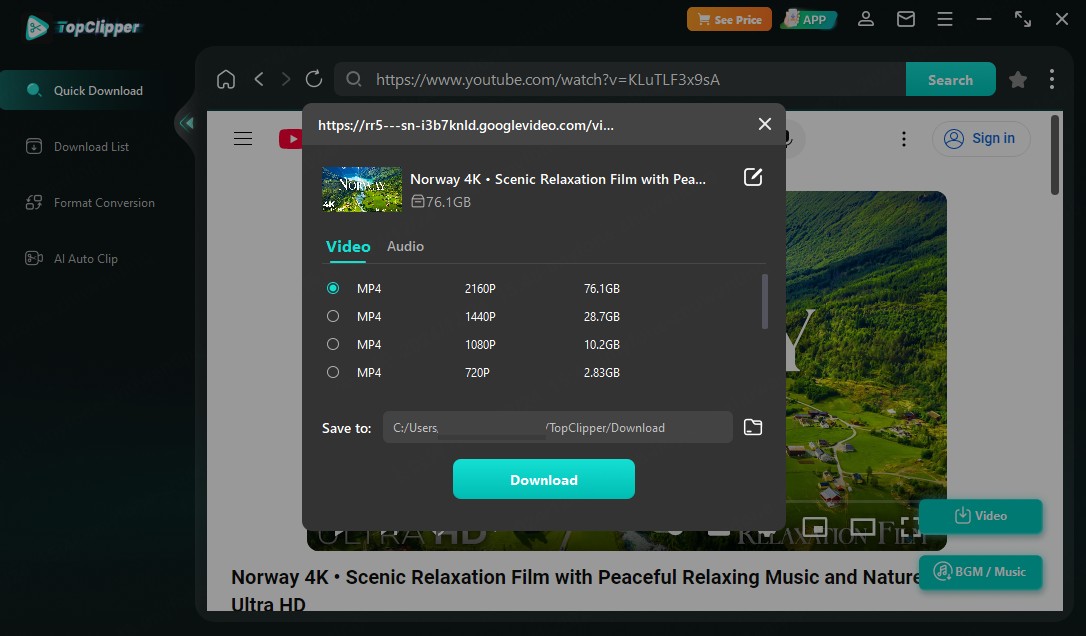
2 [Online] Using YouTube 1080P Video Downloader Without Installation
If you prefer online tools that don't require any downloads, downloaderto.com is a reliable option. It lets you save YouTube videos in 1080p directly from your browser. While it features a cleaner interface compared to other online downloaders, it does have some limitations—it often struggles with longer 1080p videos and only supports downloading one video at a time.
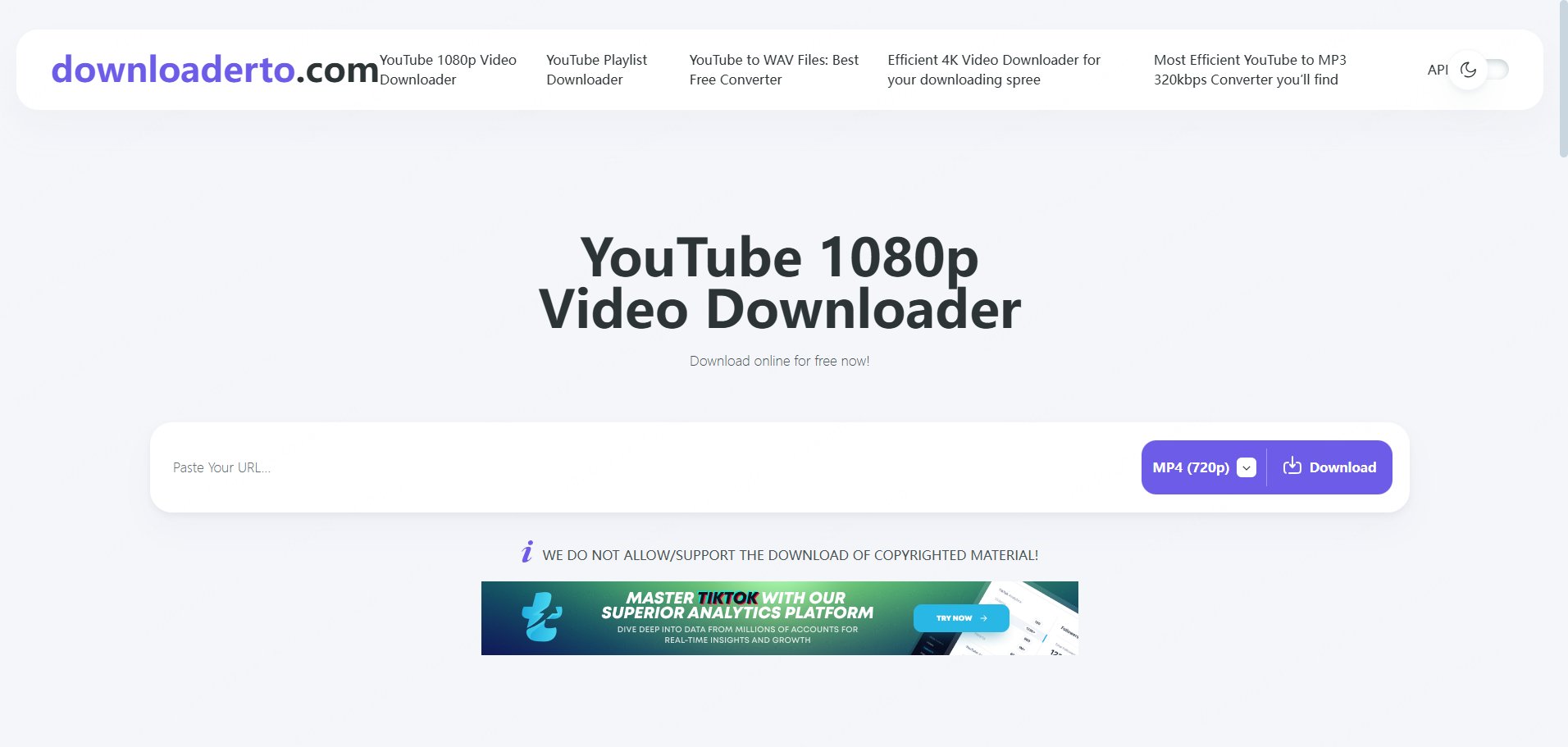
Download multiple HD YouTube videos with a 100% success rate using TopClipper.
How to Download 1080P YouTube Videos Within downloaderto.com
Step 1: Copy and paste the URL of the HD YouTube video into the Downloaderto.com website.
Step 2: Select your preferred video quality from the dropdown list.
Step 3: Click the "Download" button to start the process.
A redirect page may open automatically when you click "Download." Be sure to close it and return to the original page.
Step 4: Scroll down the page to monitor the download progress below the search box.
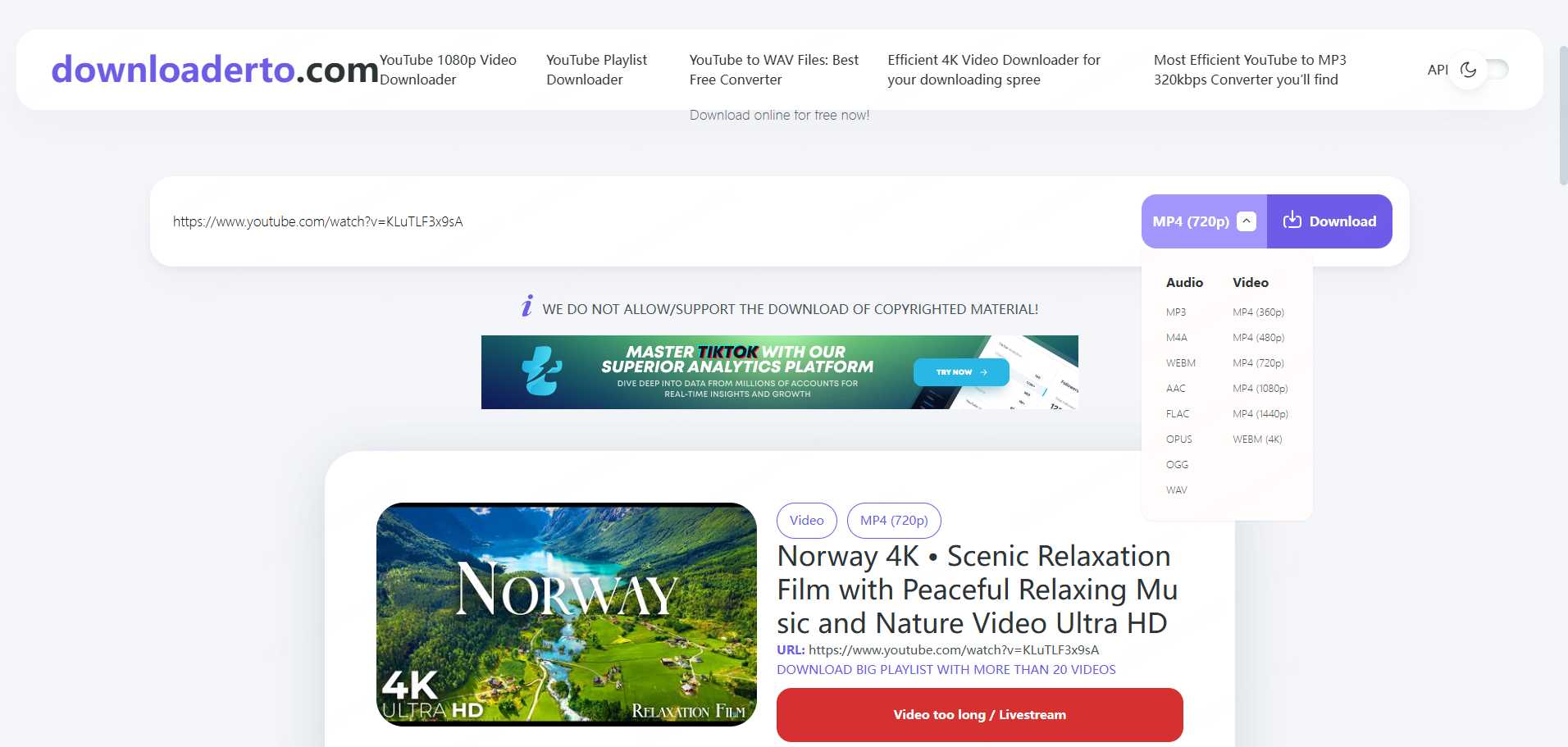
3 [Extension] Top HD YouTube Downloader Extension for 1080P Download
FetchV is a powerful browser extension that allows you to download 1080p videos from YouTube. Compatible with Chrome, Edge, and other Chromium-based browsers, it integrates seamlessly into your browser for easy access to HD content with just one click.
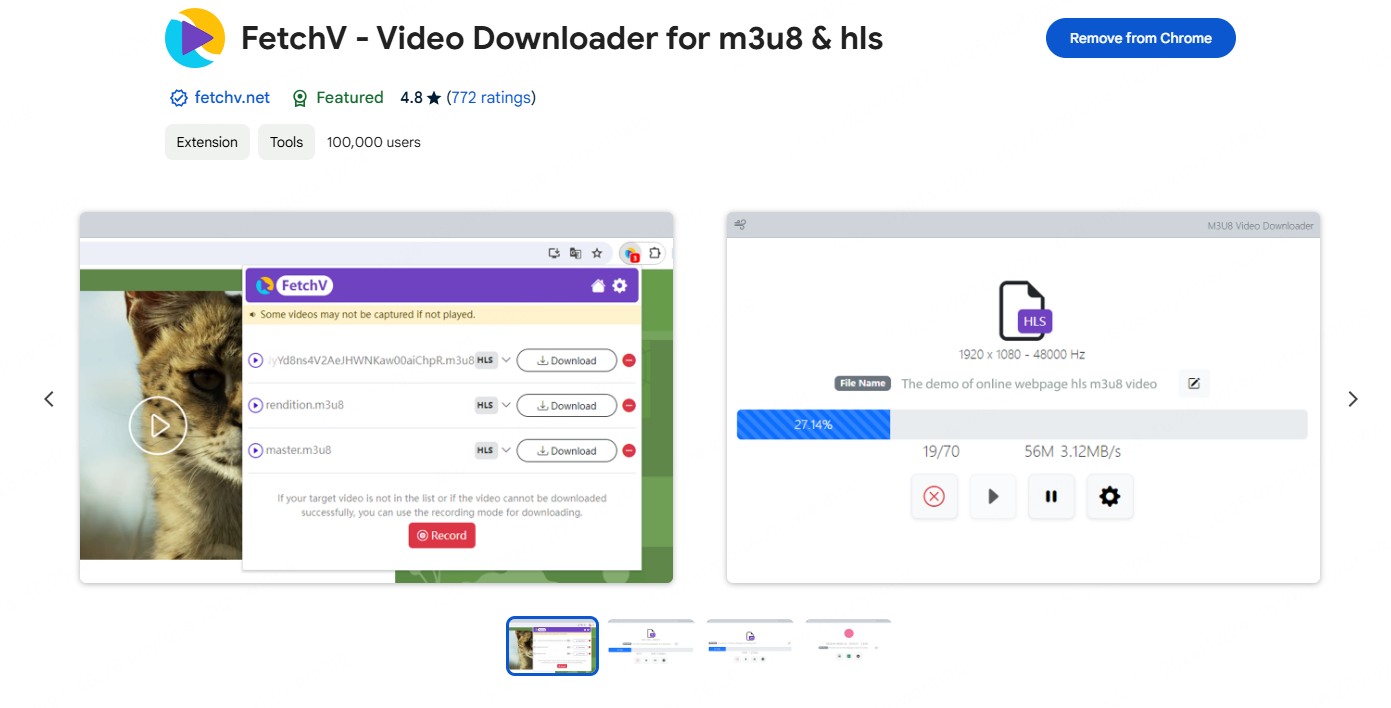
How to Download HD YouTube Videos Within FetchV Extension
Step 1: Install the FetchV browser extension in your browser.
Step 2: Open a YouTube video and click the FetchV icon in the navigation bar.
Step 3: Once it finishes processing, select the 1080p video quality and save the file.
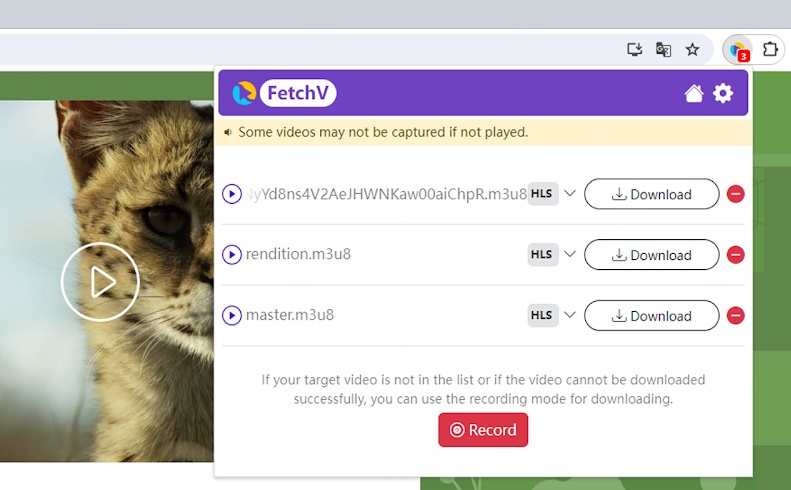
Due to the updated Chrome Web Store policy in 2024, video downloader extensions can no longer be used on YouTube. If you want to download HD YouTube videos, consider using other methods recommended in this article.
[YouTube Premium] Download 1080P YouTube Videos With Premium
If you are already a YouTube member, you can directly download 1080p videos from YouTube online. This is the simplest way. The following is information about downloading high-quality YouTube videos after subscribing to YouTube Premium. Let's take a look:
How to Download 1080p Videos with YouTube Premium
Step 1: Open the YouTube app and log in to your Premium account.
Step 2: Find the desired YouTube video and tap the "Download" button under the video player.
Step 3: Wait until the download icon turns black, indicating that the video has been saved in full HD.
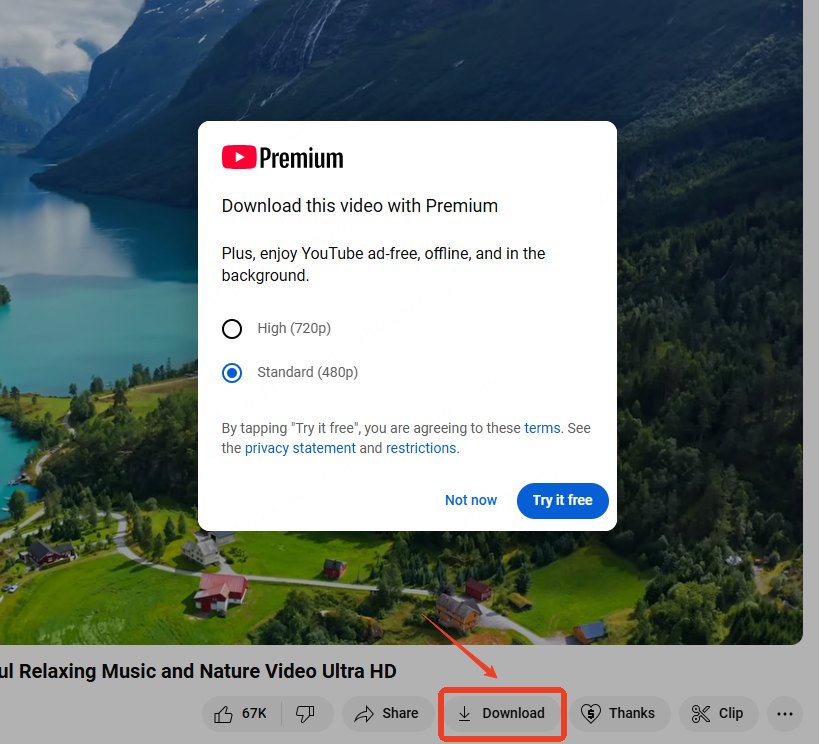
Conclusion:
Whether you're using a professional 1080p YouTube downloader, online services, or browser extensions, downloading HD YouTube videos has never been easier. Choose the method that suits your device and enjoy uninterrupted viewing anytime.
For detailed steps and pro tips, explore our guide today and start downloading your favorite YouTube videos in full HD quality!



















