A Guide to Download TikTok Videos without Watermark
Category: Videos Maker

5 mins read
In this article:
- Part 1: Easy Way to Copy Tiktok without Watermark
- Part 2: Top 4 Tools for Copying Link TikTok without Watermark Online
- Part 3: Best 5 for Copying Link TikTok without Watermark for Android & iPhone
- 3.1 TopClipper

- 3.2 Tmate
- 3.3 SaveTok
- How to Achieve Hands Free Recording on iPhone without Methods above?
- 3.4 Video Downloader for Tiktok
- 3.5 Downloader for TikTok
- Part 4: TopClipper ——Best Tool for Copying Link TikTok without Watermark
Most likely, you've already joined the TikTok revolution. There are a lot of people like you using this app every month! The platform's strong organic reach makes it a terrific destination for content makers (especially when you optimize your content to get more views).
The issue is that you can't easily remove the watermark from your videos when downloading them from TikTok. However, it’s not impossible to copy TikTok without watermark!
Some simple workarounds exist, though, which will allow you to download your TikTok videos watermark-free. In this article, we will look at ways to copy link TikTok without watermark online - and on Android and iOS. So, let’s get started.
Since iMyFone TopClipper can download videos, you can use this feature to save Tiktok videos to your gallery so you can view them later or include video clips in the content you create. You can do any of these things thanks to TopClipper's ability to download videos.
Download iMyFone TopClipper, then install it and run it on your own computer. Choose the setting that allows you to download the video without a watermark.
Simply copy the URL of the video you wish to download into the input box and then click the "Search" button. Alternatively, you may enter the site for any video platform by clicking the symbol for that platform directly.
Utilize the web browser that is included in the iMyFone TopClipper in order to watch your preferred videos and search for them.
After the application confirms the existence of the video and determines that it is compatible with parsing, the Download button will become active. At that point, you will be able to both parse and download the video. To access the parsing process page, click the "Download" button. Once the parsing is finished, you may choose the resolution you wish, and the video will be downloaded and stored without any more action required on your part.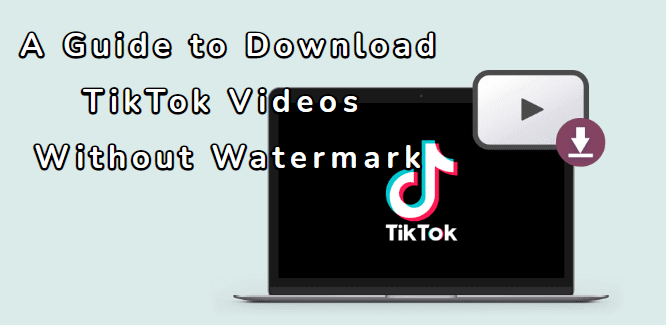
Easy Way to Copy Tiktok without Watermark
Step 1. Start the iMyFone TopClipper

Step 2. Paste Video URL

Step 3. Parse the Video
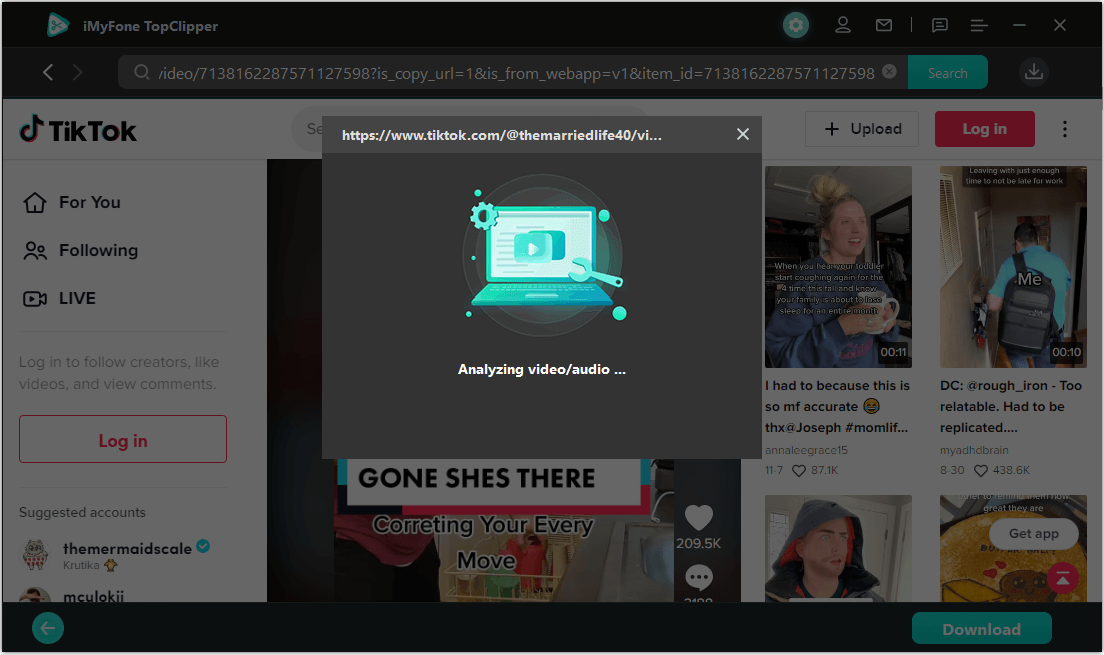
TopClipper will download movies for you at a fast pace in just a few minutes time.
Click "Thumbnail" to instantly see the video effect when the download is finished, or click "Start Creating" to automatically alter the parsed video. Either option is available after the download is finished. You now have the option to access the directory in which the file was stored.
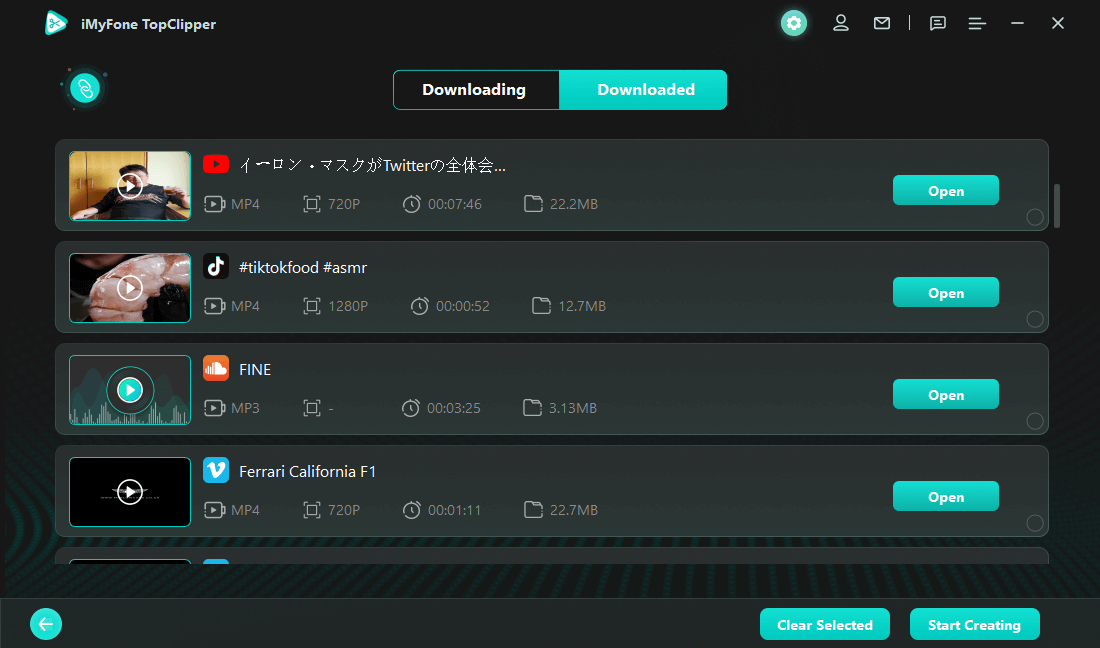
By using iMyFone TopClipper, TikTok copy link download no watermark is not an issue anymore.
Limited Time 10% OFF Coupon Code for iMyFone TopClipper: TC10OFF
Top 4 Tools for Copying Link TikTok without Watermark Online
Some of the best tools that allow you to copy TikTok without watermark are as follows:
1 Topclipper
iMyFone TopClipper makes it simple to save videos from TikTok to a gallery without adding any watermarks to the clips. TopClipper, in contrast to other ways of downloading, does not need users to complete any difficult processes or download any additional software. It is not only quick and easy to use, but it is also completely free.

100% Free, 100% Working!


2 SnapTik
SnapTik is one of the best TikTok Downloaders that can be found on the internet and it can remove watermarks from TikTok videos. It is not necessary for you to install any software on your own computer or mobile device.
So if you're serious about downloading vimeo videos, this post is worth a read! Keep reading to find out more!
All you want is a link to a video on TikTok, and we will take care of the rest. With only the touch of a button, you'll be able to save films in high definition on any device you want.
MusicallyDown is one of the best online tools for downloading Tik Tok movies without the watermark and free Tik Tok MP3 music. The service offers quick downloading as well as movies with high definition (HD) resolution for exceptional quality. So if you're serious about downloading vimeo videos, this post is worth a read! Keep reading to find out more!
Savetiktok is a free online site that removes the watermark from TikTok videos before downloading them. It may be accessed using iPads, desktop computers, Android and Apple iPhones, and other types of smartphones and tablets. So if you're serious about downloading vimeo videos, this post is worth a read! Keep reading to find out more!
It is able to save a video in either MP4 or MP3 format, with the greatest possible quality and clarity. The free TikTok video downloader that SaveFrom provides enables users to view clips from anywhere and save them in Full HD, HD, or SQ format in a way that is both rapid and effective. So if you're serious about downloading vimeo videos, this post is worth a read! Keep reading to find out more!
As soon as the download is complete, the TikTok download program will provide all of the available file formats to you. Through the use of batch download, it is possible to save a large number of video clips all at once.
If you wish to copy link TikTok without watermarkon your mobile device , the help is here!
If you wish to re-edit videos, iMyFone TopClipper is the app for you. You don't need any prior expertise or design abilities to create high-quality films like a pro using this application. Quick and simple to utilize, it's the ideal tool for documenting and broadcasting your day-to-day activities. The TikTok watermark may be removed and the films can be edited to suit individual preferences.
Users will no longer have to wait for a number of hours while their films are edited. The Tmate app enables the removal of watermarks from videos downloaded from the TikTok platform. The utility allows for recordings of a very high quality. You may save videos to the memory of your phone by downloading them.
You may download stuff from inside the app by going to the home page. You may either utilize the Share option or copy the URL from TikTok. In this instance, the URL to the clip that you want will be copied and pasted into a specific window inside Tmate. The loading process starts by itself. You may have a look at the video you saved in the gallery that's integrated right in. SaveTok is an application that allows users to download videos from the TikTok platform. It is not necessary to get authorization to do so inside the social network. A link may also be sent to the publisher, which is another option.
To save a video in the storage space available on your mobile device, you will first need to launch TikTok and then pick the segment you want to store. After that, from the menu, choose the option that says "Copy link."
After doing that, you will need to start the application. The downloading will begin without any intervention from you. Using this software, you will be able to download videos from TikTok at no cost and without any watermarks. The process doesn't need much in the way of effort at all. It is necessary for you to copy the URL to the chosen clip. After that, launch this application and paste the URL that you just copied. The download will start by itself at the appropriate time. The video will be stored in the gallery that you have access to on your mobile device.
There is an additional method that is more practical. Go to TikTok, choose the clip you want to share, and then click the share button. Locate this application in the list that has appeared, and then choose it. After then, the download will begin without more intervention on your part. The Downloader for TikTok is the next program on the list. The primary operation of the device is shown on the primary screen. To do this, you will need to go to the window at the very top of the screen and add a link to the video that you want to watch. When you have finished watching the movie, tap the "Save" button to save it in the memory of your phone. Videos may be watched offline at any time and may be shared with friends at any time.
iMyFone TopClipper is an innovative video maker that enables you to re-edit videos that you find on TikTok so that they become your own videos. In other words, it circumvents the TikTok algorithm by modifying the settings, and it accelerates the rate at which you become viral.
Changing the parameters is the only thing you need to do - TopClipper will handle the rest. If you don't have any experience with video editing, you can quickly flip and mirror your video using this app. You don't have to manually choose video material to produce a picture-in-picture clip since it's simple and straightforward to do so. By using cutting-edge technology, TopClipper is able to automatically process each frame of video information. So you'll receive a fresh video. a quicker rate of processing for videos. Are you having problems separating the audio from the video and storing it? For your specific needs, TopClipper will be the greatest audio downloader available. You may simply extract the sound from the movie and save it as an audio file with its assistance. Key Features: These are the most effective methods for downloading watermark-free versions of your favorite TikTok videos. There is a straightforward method available for storing films on your device of choice, whether it is a traditional desktop computer, a mobile phone, or a tablet. You can get started downloading the videos you want right away if you give one of these ways a go. However, if you want a thorough review, iMyFone TopClipper is the best App so far to copy TikTok without watermark.
With its clean interface and easy to use method, you can download any video at any time, in the best possible resolution. So, what are you waiting for? Give it a try now!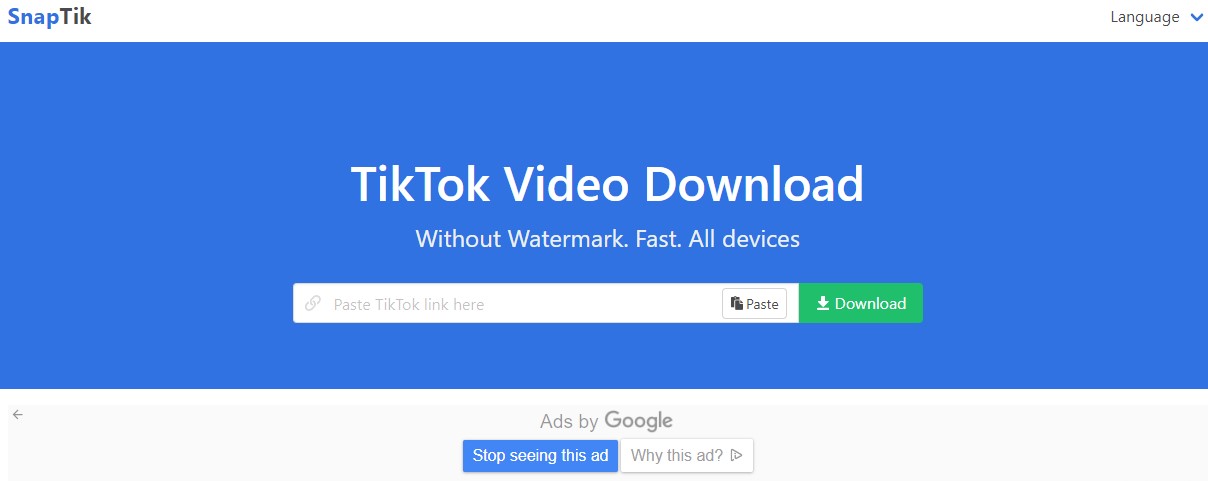
3 Musicaldown

4 Savett
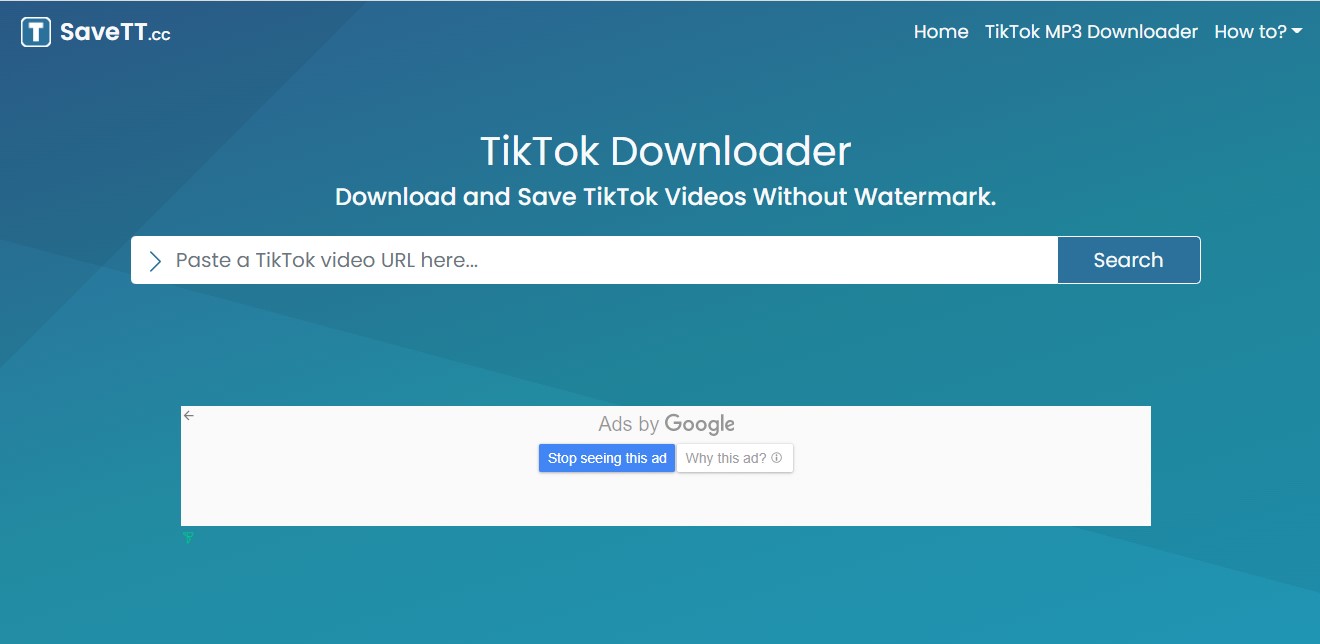
5 SaveFrom
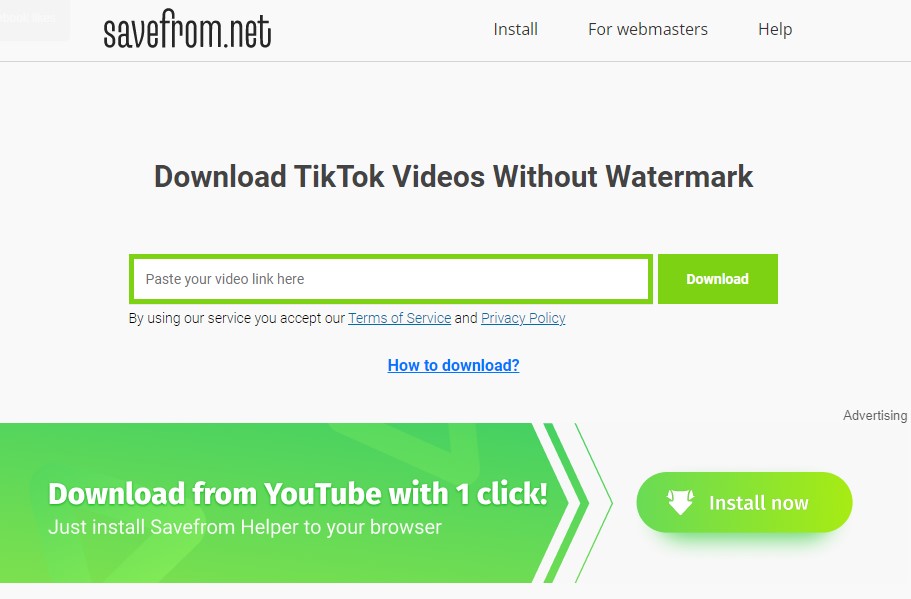
Best 5 for Copying Link TikTok without Watermark for Android & iPhone
01 TopClipper

02 Tmate

03 SaveTok
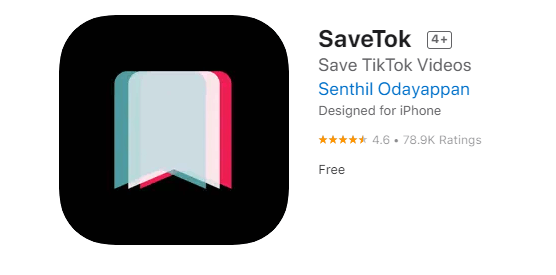
04 Video Downloader for Tiktok

05 Downloader for TikTok

TopClipper ——Best Tool for Copying Link TikTok without Watermark
Add Picture-in-Picture
Process Video Frames
Audio may be extracted and saved for free

Conclusion




















