Can You Make Money Posting TikTok Videos on YouTube? A Guide to Monetizing Your Content
Category: Videos Maker

5 mins read
In this article:
Are you wondering “Can you make money on YouTube by posting TikTok videos?” The short answer is yes, it is possible to make money on YouTube by posting TikTok videos. However, it is important to ensure that you are not violating copyright laws and have the right to use the content.

One way to do this is by using a tool like iMyFone TopClipper, which can help you create unique and original videos based on existing TikTok content. By using TopClipper, you can avoid TikTok's algorithm, extract and save audio, and download watermark-free videos, making it easier for you to make money on YouTube by posting TikTok videos.
Part 1: How to download TikTok videos without copyright
When it comes to downloading TikTok videos without violating copyright laws, there are a few ways to do so. One way is to use the "Share" feature within the TikTok app to save the video to your device.
Another way is to use a screen recording software or app to record the video as it plays on your screen. However, it's important to note that these methods may not always work and may not always produce the best quality video.
Another way to download TikTok videos without violating copyright laws is by using a tool like iMyFone TopClipper. With TopClipper, you can download videos without any watermarks or brands on them, which can help you avoid any copyright issues.
100% Free, 100% Working!


Limited Time 10% OFF Coupon Code for iMyFone TopClipper: TC10OFF
Additionally, it can automatically crop brand-new videos, making it easier for you to create new and engaging content that can attract more audiences. This can be especially useful if you want to repost the video on another platform or use it for commercial purposes.
It's important to note that even if you use these legal methods, you should still check the copyright laws before reposting any videos and ensure that you have the right to use the content. Also, you should always get permission from the creator before using the videos for commercial use.
To download TikTok videos without violating copyright laws using iMyFone TopClipper, you can follow the steps outlined in my previous answer:
Step 1: To start downloading TikTok videos without violating copyright laws using iMyFone TopClipper, you will first need to download and install the program on your computer. You can do this by visiting the official website of iMyFone and downloading the TopClipper program. Once the download is complete, you can install the program on your device by following the instructions provided by the setup wizard. Once the installation is complete, you can launch the program.
Step 2: Once the program is open, you will see the main interface. Here, you will need to select the "Download Watermark-Free Video" mode. This mode is specifically designed to help you download videos from various video hosting websites without any watermarks or brands on them. This is important as it ensures you are not violating copyright laws by using copyrighted content without permission.

Step 3: After selecting the "Download Watermark-Free Video" mode, you will need to copy and paste the URL of the TikTok video that you want to download into the input box provided by iMyFone TopClipper. Once you have pasted the URL, you can click on the "search" button or directly click on an icon of a video platform to open up its browser embedded in TopClipper. Locate and view your favorite video via this browser.

Step 4: Once iMyFone TopClipper recognizes that the video exists and supports parsing, you will see a "download" button light up. This means that you can now start parsing the video and then downloading it afterward. To start parsing the video, you will need to click on the "download" button. This will take you to the parsing page where upon successful completion of parsing; you can choose from different resolution options available before downloading it automatically onto your device.
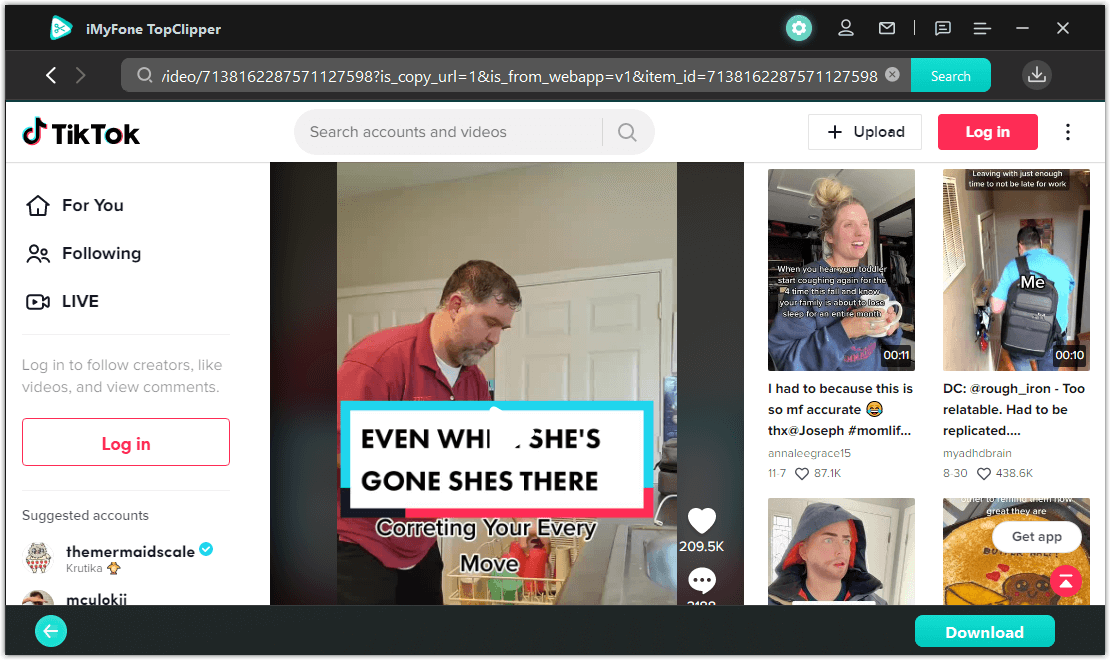
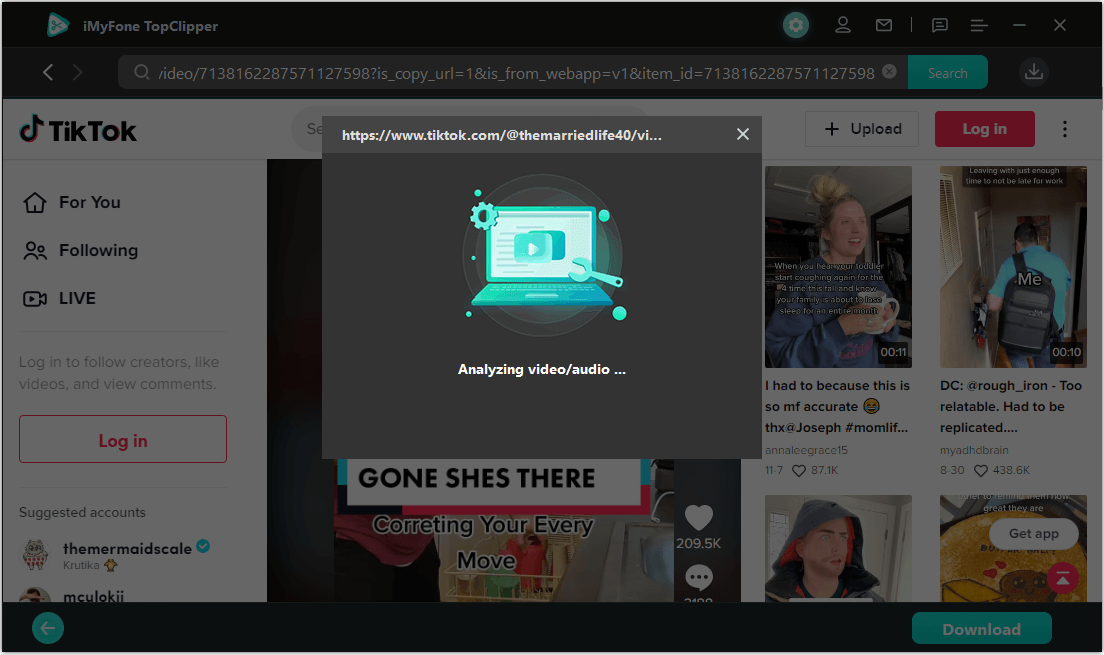
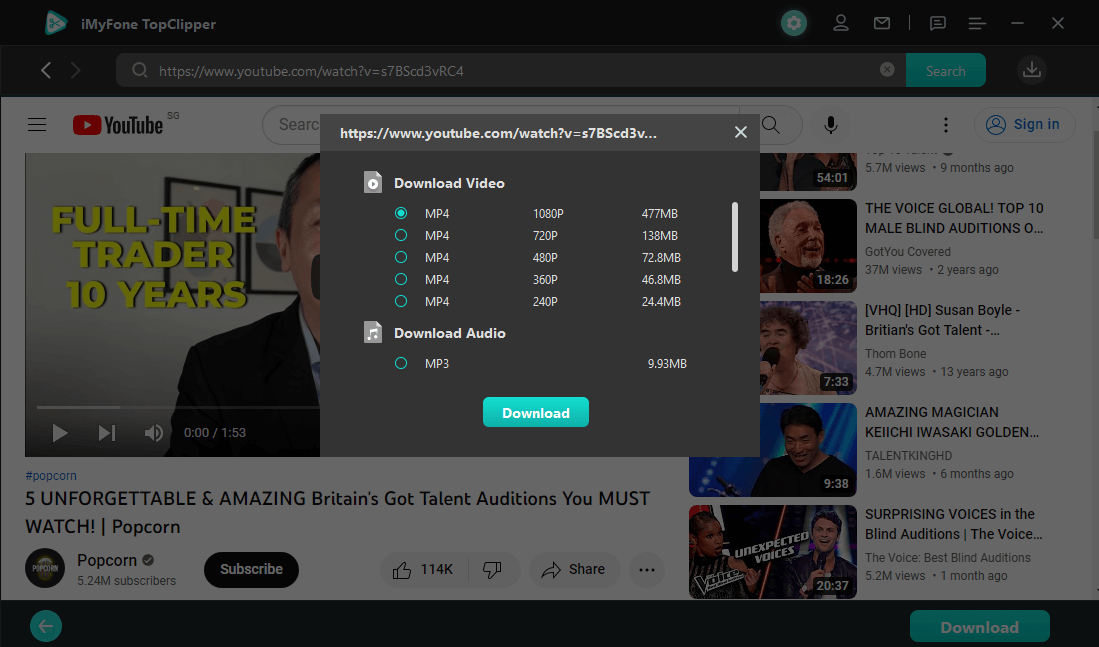
Step 5: After the video has been downloaded, it is important to check for a successful download. To do this, you can go to the download folder to verify if everything is all right or not with the file that has been saved onto your device's memory storage. If you find that everything is in order, then congratulations! You have successfully downloaded a watermark-free high-resolution quality video using iMyFone TopClipper without violating any copyright laws.
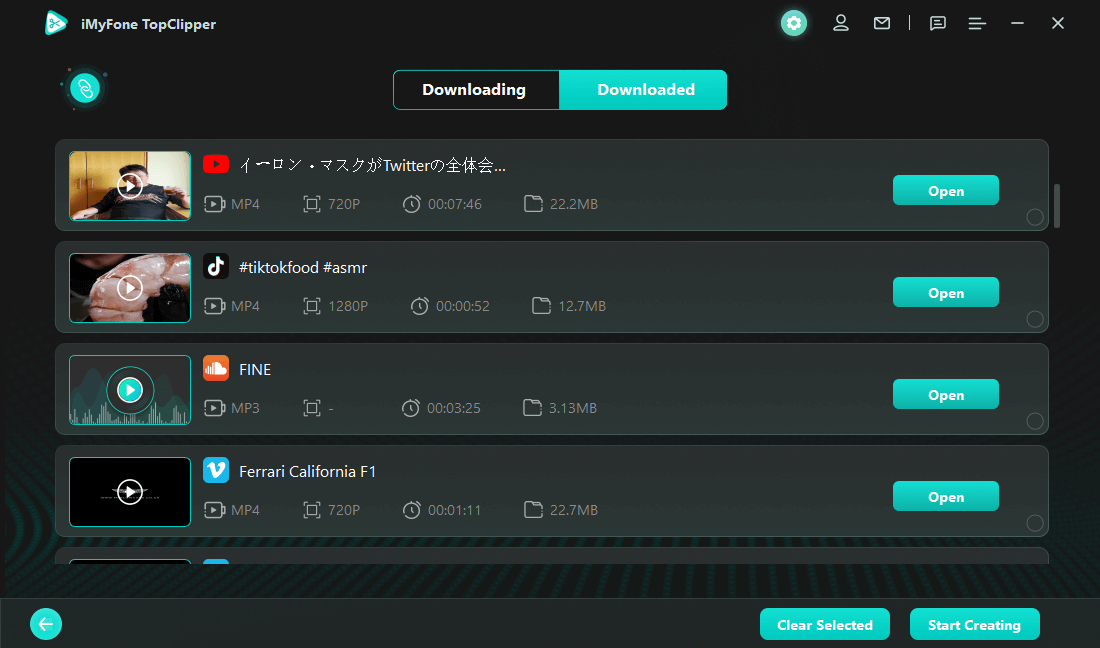
Part 2: How to make money on YouTube by posting TikTok videos
One way to make money on YouTube by posting TikTok videos is by using iMyFone TopClipper's "Create Videos Automatically" feature. This feature allows you to take any existing TikTok video and turn it into a brand-new, original video that you can repost on TikTok and monetize.
Here's how to use this feature:
Step 1: Download and install iMyFone TopClipper on your computer.
Step 2: Step 2: Select the "Create Videos Automatically" mode on the program's main interface.
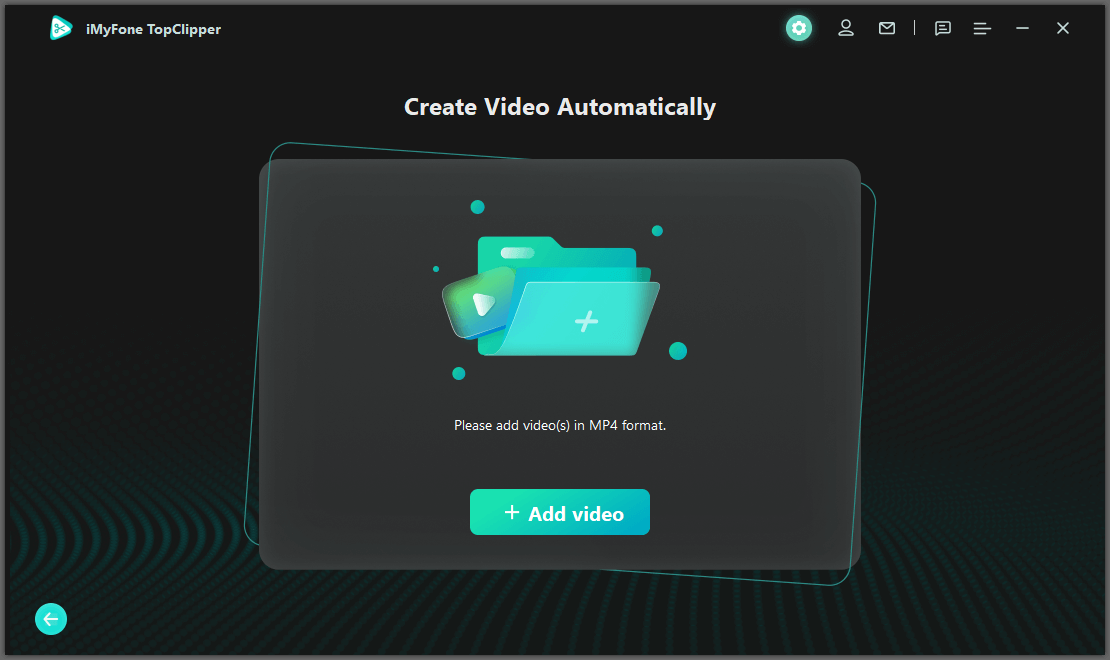
Step 3: Step 3: Copy and paste the URL of the TikTok video that you want to use into the input box.
Step 4: Step 4: TopClipper will automatically generate a new, unique video based on the original video.
Step 5: Step 5: You can now repost this new video on TikTok and monetize it by enabling ads, sponsorships, and collaborations.
The benefit of using the "Create Videos Automatically" feature is that it allows you to repost the same content multiple times without violating TikTok's terms of service and also can help you to create a new video with a different angle, different background music and different length which can attract more audience. Additionally, by creating unique and fresh content, you may be more likely to attract more views and engagement, which can lead to more revenue opportunities.
It's important to note that you should always check the copyright laws before reposting any videos and ensure that you have the right to use the content.
Part 3: TopClipper——Best tool for making money on YouTube by posting TikTok videos
So, can you make money on YouTube by posting TikTok videos? You definitely can. iMyFone TopClipper makes it easier for you to do so. Here are some of the advantages of using TopClipper:
Create Unique Content:
With TopClipper's "Create Videos Automatically" feature, you can easily turn any existing TikTok video into a brand-new, original video that you can repost on TikTok and monetize on YouTube.
Avoid TikTok's Algorithm:
By changing the parameters of the original video, TopClipper can help you avoid TikTok's algorithm, which can make it easier for your videos to go viral and attract more views and engagement.
Automatically Crop Videos:
TopClipper's smart video maker feature allows you to easily crop and edit your TikTok videos to make them unique and stand out.
Extract and Save Audio:
With TopClipper, you can easily extract the audio from a video and save it as a separate file. This can be useful for creating music videos or other types of content.
Download Watermark-Free Videos:
TopClipper allows you to download videos without any watermarks or brands on them, which can help you avoid any copyright issues when reposting the videos on YouTube.
Easy to use:
TopClipper is user-friendly, simple to navigate, and easy to understand, which makes it easy for anyone to use, whether you are a newbie or a pro.
Flexible:
TopClipper is compatible with multiple platforms, and you can use it to download videos from various video-hosting websites.
High-Quality Video:
The videos downloaded from iMyFone TopClipper are of high quality, and you can choose from different resolution options available before downloading.
Overall, iMyFone TopClipper can be a powerful tool for anyone looking to make money on YouTube by reposting TikTok videos. It allows you to create unique and engaging content, avoid TikTok's algorithm, and extract and save audio with ease, all while helping you avoid copyright issues.
Part 4: FAQs about making money on YouTube by posting TikTok videos
1 Can I upload TikTok videos on YouTube and earn money?
Yes, you can upload TikTok videos on YouTube and earn money through ads, sponsorships, and collaborations.
2 Can I put other people’s TikTok videos on YouTube to earn money?
You cannot put other people's TikTok videos on YouTube and earn money from them. This would be a violation of copyright laws. You need to obtain permission from the creator of the video before reposting it on YouTube.
3 Are Tik Tok videos copyrighted?
Yes, TikTok videos are copyrighted. The creators of the videos own the rights to their content and must permit for it to be used by others.
4 Can we make money after uploading a TikTok video on our YouTube channel?
Yes, you can make money after uploading a TikTok video on your YouTube channel. You can monetize the video by enabling ads, sponsorships, and collaborations. However, it is important to make sure you have the right to use the content and ensure that you are not violating any copyright laws.
Conclusion
In conclusion, uploading videos created using TikTok to YouTube offers an opportunity to generate revenue for oneself. However, before you use the information in any way, you need to check both that you are not breaking any laws about copyright and that you have the legal right to do so.
Utilizing a tool such as iMyFone TopClipper is one approach of achieving this goal. You may circumvent TikTok's algorithm, extract and preserve audio, and download videos without watermarks if you use TopClipper to make new and unique videos based on current TikTok material.
TopClipper also enables you to save videos without having a watermark appear on them. Additionally, it can trim brand-new videos automatically, which makes it much simpler for you to generate fresh material that is interesting and has the potential to draw a larger audience.
Overall, TopClipper is a very helpful tool for anybody interested in monetizing their TikTok videos on YouTube, and we wholeheartedly suggest using it.




















